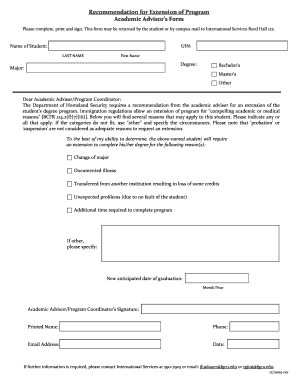
Recommendation for Extension of Program Academic Advisor's Form Fgcu


What is the Recommendation For Extension Of Program Academic Advisor's Form Fgcu
The Recommendation For Extension Of Program Academic Advisor's Form Fgcu is a formal document utilized by students at Florida Gulf Coast University seeking an extension for their academic program. This form is essential for students who may require additional time to complete their degree requirements due to various circumstances, such as personal challenges, academic difficulties, or changes in career goals. By submitting this form, students can formally request approval from their academic advisor and relevant university officials to extend their program duration.
How to use the Recommendation For Extension Of Program Academic Advisor's Form Fgcu
Using the Recommendation For Extension Of Program Academic Advisor's Form Fgcu involves several key steps. First, students should ensure they understand the criteria for requesting an extension. Next, they need to fill out the form accurately, providing all necessary information, including personal details and reasons for the extension. After completing the form, students should submit it to their academic advisor for review. It is advisable to keep a copy of the submitted form for personal records and follow up with the advisor to confirm the status of the request.
Steps to complete the Recommendation For Extension Of Program Academic Advisor's Form Fgcu
Completing the Recommendation For Extension Of Program Academic Advisor's Form Fgcu involves the following steps:
- Gather necessary information, including your student ID, program details, and reasons for the extension.
- Access the form through the appropriate university portal or office.
- Fill out the form, ensuring all fields are completed accurately.
- Review the form for any errors or missing information.
- Submit the form to your academic advisor, either in person or electronically, as per university guidelines.
- Follow up with your advisor to discuss the outcome of your request.
Key elements of the Recommendation For Extension Of Program Academic Advisor's Form Fgcu
Several key elements are crucial when filling out the Recommendation For Extension Of Program Academic Advisor's Form Fgcu. These include:
- Personal Information: Student name, ID number, and contact information.
- Program Details: Current program of study and expected graduation date.
- Reason for Extension: A clear explanation of the circumstances necessitating the request.
- Advisor's Signature: A section for the academic advisor to provide their approval or feedback.
Eligibility Criteria
To be eligible for the Recommendation For Extension Of Program Academic Advisor's Form Fgcu, students must meet specific criteria set by the university. Generally, students should be currently enrolled in a degree program and facing valid reasons for needing an extension. These reasons may include health issues, personal circumstances, or academic challenges. It is essential for students to consult with their academic advisor to ensure they meet the eligibility requirements before submitting the form.
Form Submission Methods
The Recommendation For Extension Of Program Academic Advisor's Form Fgcu can typically be submitted through various methods. Students may have the option to submit the form electronically via the university's online portal, or they may choose to deliver it in person to their academic advisor's office. In some cases, mailing the form may also be an option, though this method is less common. It is important for students to confirm the preferred submission method with their advisor or the relevant university department.
Quick guide on how to complete recommendation for extension of program academic advisor39s form fgcu
Complete [SKS] effortlessly on any gadget
Digital document management has gained popularity among companies and individuals. It offers an ideal eco-friendly substitute for traditional printed and signed documents, as you can access the correct form and securely store it online. airSlate SignNow equips you with all the tools necessary to create, modify, and eSign your documents quickly without delays. Manage [SKS] on any platform with airSlate SignNow Android or iOS applications and enhance any document-related process today.
The easiest way to modify and eSign [SKS] with minimal effort
- Find [SKS] and click Get Form to begin.
- Use the tools we provide to complete your document.
- Highlight signNow sections of the documents or obscure sensitive information with tools that airSlate SignNow provides specifically for that purpose.
- Create your signature using the Sign tool, which takes seconds and holds the same legal validity as a traditional wet ink signature.
- Review all the information and click the Done button to save your changes.
- Choose how you wish to send your form, via email, text message (SMS), or invite link, or download it to your computer.
Say goodbye to lost or misplaced documents, tedious form navigation, or errors that necessitate reprinting document copies. airSlate SignNow fulfills your needs in document management in just a few clicks from a device of your choosing. Modify and eSign [SKS] and ensure excellent communication at every stage of the form preparation process with airSlate SignNow.
Create this form in 5 minutes or less
Related searches to Recommendation For Extension Of Program Academic Advisor's Form Fgcu
Create this form in 5 minutes!
How to create an eSignature for the recommendation for extension of program academic advisor39s form fgcu
How to create an electronic signature for a PDF online
How to create an electronic signature for a PDF in Google Chrome
How to create an e-signature for signing PDFs in Gmail
How to create an e-signature right from your smartphone
How to create an e-signature for a PDF on iOS
How to create an e-signature for a PDF on Android
People also ask
-
What is the Recommendation For Extension Of Program Academic Advisor's Form Fgcu?
The Recommendation For Extension Of Program Academic Advisor's Form Fgcu is a document that allows students to request an extension of their academic program. This form must be completed and submitted to the academic advisor for review and approval. It ensures that students have the necessary support to continue their education without interruption.
-
How can airSlate SignNow help with the Recommendation For Extension Of Program Academic Advisor's Form Fgcu?
airSlate SignNow streamlines the process of completing and submitting the Recommendation For Extension Of Program Academic Advisor's Form Fgcu. With our eSignature solution, students can easily fill out the form, sign it, and send it to their advisors in a matter of minutes. This saves time and reduces the hassle of paperwork.
-
Is there a cost associated with using airSlate SignNow for the Recommendation For Extension Of Program Academic Advisor's Form Fgcu?
Yes, airSlate SignNow offers various pricing plans to accommodate different needs. Our plans are designed to be cost-effective, ensuring that students and institutions can access the tools necessary for managing documents like the Recommendation For Extension Of Program Academic Advisor's Form Fgcu without breaking the bank.
-
What features does airSlate SignNow offer for managing the Recommendation For Extension Of Program Academic Advisor's Form Fgcu?
airSlate SignNow provides features such as customizable templates, secure eSigning, and document tracking. These tools make it easy to manage the Recommendation For Extension Of Program Academic Advisor's Form Fgcu efficiently. Users can also collaborate in real-time, ensuring that all parties are on the same page.
-
Can I integrate airSlate SignNow with other applications for the Recommendation For Extension Of Program Academic Advisor's Form Fgcu?
Absolutely! airSlate SignNow offers integrations with various applications, including Google Drive, Dropbox, and Microsoft Office. This allows users to seamlessly manage the Recommendation For Extension Of Program Academic Advisor's Form Fgcu alongside their other tools, enhancing productivity and workflow.
-
What are the benefits of using airSlate SignNow for the Recommendation For Extension Of Program Academic Advisor's Form Fgcu?
Using airSlate SignNow for the Recommendation For Extension Of Program Academic Advisor's Form Fgcu offers numerous benefits, including increased efficiency, reduced paperwork, and enhanced security. Students can complete their forms quickly and securely, ensuring that their requests are processed in a timely manner.
-
How secure is airSlate SignNow when handling the Recommendation For Extension Of Program Academic Advisor's Form Fgcu?
airSlate SignNow prioritizes security and compliance, employing advanced encryption and authentication measures. When handling the Recommendation For Extension Of Program Academic Advisor's Form Fgcu, users can trust that their information is protected and that the signing process is secure.
Get more for Recommendation For Extension Of Program Academic Advisor's Form Fgcu
- Secretarys certification of resolution form
- Request to use another schools library parent to school form
- Notice of change of address awaiting refund form
- Via facsimile and form
- Ampquotsponsorship agreementampquot or ampquotagreementampquot jarhead kart form
- Notice of rejected bid form
- Notice to disregard letter indicating inability to ship form
- Assignment of certificate of depositsavings account to the form
Find out other Recommendation For Extension Of Program Academic Advisor's Form Fgcu
- How Do I Electronic signature Arkansas Real Estate Word
- How Do I Electronic signature Colorado Real Estate Document
- Help Me With Electronic signature Wisconsin Legal Presentation
- Can I Electronic signature Hawaii Real Estate PPT
- How Can I Electronic signature Illinois Real Estate Document
- How Do I Electronic signature Indiana Real Estate Presentation
- How Can I Electronic signature Ohio Plumbing PPT
- Can I Electronic signature Texas Plumbing Document
- How To Electronic signature Michigan Real Estate Form
- How To Electronic signature Arizona Police PDF
- Help Me With Electronic signature New Hampshire Real Estate PDF
- Can I Electronic signature New Hampshire Real Estate Form
- Can I Electronic signature New Mexico Real Estate Form
- How Can I Electronic signature Ohio Real Estate Document
- How To Electronic signature Hawaii Sports Presentation
- How To Electronic signature Massachusetts Police Form
- Can I Electronic signature South Carolina Real Estate Document
- Help Me With Electronic signature Montana Police Word
- How To Electronic signature Tennessee Real Estate Document
- How Do I Electronic signature Utah Real Estate Form