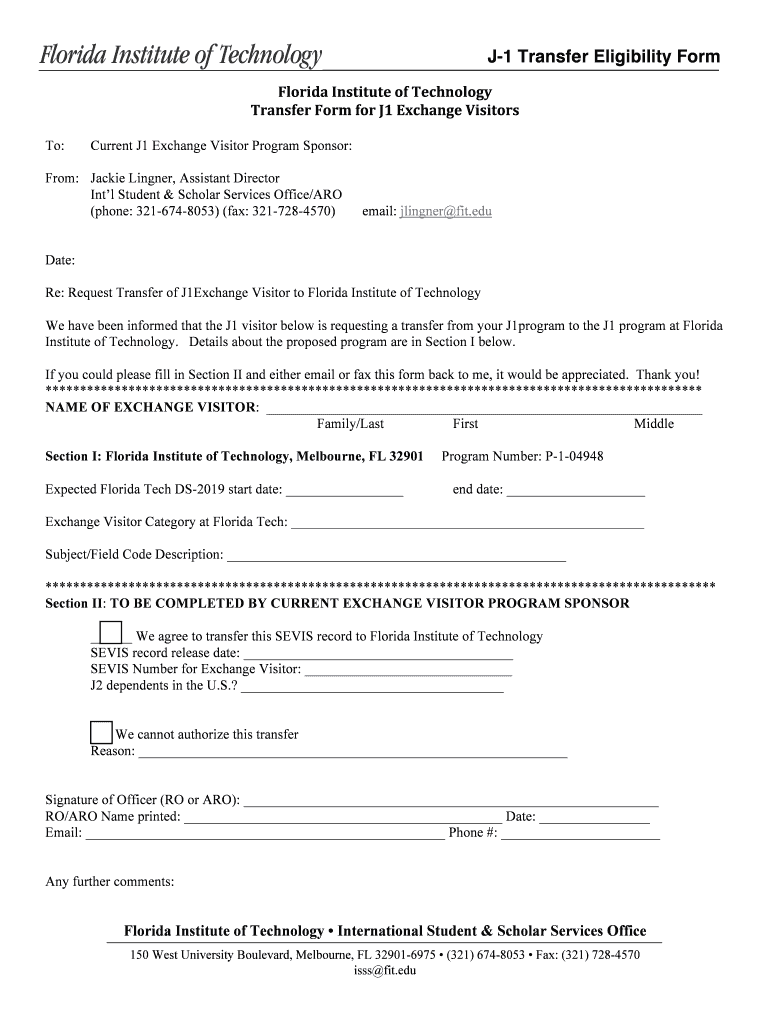
J 1 Transfer Eligibility Form Florida Institute of Technology


What is the J-1 Transfer Eligibility Form at Florida Institute of Technology
The J-1 Transfer Eligibility Form is a crucial document for international students participating in the J-1 Exchange Visitor Program at the Florida Institute of Technology. This form is specifically designed to assess eligibility for transferring from one J-1 program to another within the institution. It ensures that the transfer aligns with the regulations set by the U.S. Department of State, allowing students to maintain their visa status while pursuing their academic goals.
Steps to Complete the J-1 Transfer Eligibility Form
Completing the J-1 Transfer Eligibility Form involves several key steps to ensure accuracy and compliance. First, gather all necessary personal information, including your current program details and the intended program of study. Next, fill out the form carefully, ensuring all sections are completed. It is advisable to review the form for any errors before submission. Finally, submit the form to the designated office at the Florida Institute of Technology for processing. This step is crucial to avoid delays in your transfer process.
Required Documents for the J-1 Transfer Eligibility Form
Submitting the J-1 Transfer Eligibility Form requires specific documentation to support your application. Typically, you will need to provide a copy of your current DS-2019 form, proof of enrollment in your current program, and any additional documentation requested by the institution. It is essential to check with the Florida Institute of Technology for any specific requirements that may apply to your situation, as these can vary based on individual circumstances.
Eligibility Criteria for the J-1 Transfer Eligibility Form
To be eligible for the J-1 Transfer Eligibility Form, students must meet certain criteria established by the Florida Institute of Technology and the U.S. Department of State. Generally, applicants must be in good academic standing, have maintained their J-1 status, and provide a valid reason for the transfer. It is important to consult with the institution’s international office to ensure you meet all eligibility requirements before applying.
Form Submission Methods for the J-1 Transfer Eligibility Form
The J-1 Transfer Eligibility Form can typically be submitted through various methods, depending on the guidelines set by the Florida Institute of Technology. Common submission methods include online submission through the institution's portal, mailing a hard copy to the appropriate office, or delivering it in person. Each method may have different processing times, so it is advisable to choose the one that best fits your timeline and needs.
Legal Use of the J-1 Transfer Eligibility Form
The J-1 Transfer Eligibility Form must be used in accordance with U.S. immigration laws and the regulations governing the J-1 Exchange Visitor Program. Proper use of this form is essential for maintaining legal status while transferring between programs. Failure to comply with the legal requirements can result in visa complications, making it crucial for students to understand their responsibilities and ensure all information provided is accurate and truthful.
Quick guide on how to complete j 1 transfer eligibility form florida institute of technology
Complete [SKS] effortlessly on any device
Online document management has gained traction among businesses and individuals alike. It offers an ideal eco-conscious substitute for traditional printed and signed paperwork, allowing you to locate the right form and securely store it online. airSlate SignNow equips you with all the necessary tools to create, modify, and electronically sign your documents swiftly without delays. Manage [SKS] on any platform using airSlate SignNow's Android or iOS applications and simplify any document-driven process today.
The easiest way to alter and electronically sign [SKS] without any hassle
- Locate [SKS] and click on Get Form to initiate.
- Use the tools we provide to complete your form.
- Highlight pertinent sections of the documents or obscure sensitive data using the tools that airSlate SignNow offers specifically for this purpose.
- Create your electronic signature with the Sign tool, which only takes seconds and holds the same legal validity as a traditional wet ink signature.
- Verify all the information and click on the Done button to save your updates.
- Choose your preferred method to send your form: via email, SMS, or invitation link, or download it to your computer.
Eliminate concerns about lost or misplaced documents, tedious form searching, or errors that necessitate printing new document copies. airSlate SignNow fulfills all your document management needs with just a few clicks from any device you prefer. Modify and electronically sign [SKS] to ensure exceptional communication throughout the form preparation process with airSlate SignNow.
Create this form in 5 minutes or less
Related searches to J 1 Transfer Eligibility Form Florida Institute Of Technology
Create this form in 5 minutes!
How to create an eSignature for the j 1 transfer eligibility form florida institute of technology
How to create an electronic signature for a PDF online
How to create an electronic signature for a PDF in Google Chrome
How to create an e-signature for signing PDFs in Gmail
How to create an e-signature right from your smartphone
How to create an e-signature for a PDF on iOS
How to create an e-signature for a PDF on Android
People also ask
-
What is the J 1 Transfer Eligibility Form for Florida Institute Of Technology?
The J 1 Transfer Eligibility Form for Florida Institute Of Technology is a document required for J-1 visa holders who wish to transfer to another program or institution. This form ensures that the transfer process complies with U.S. immigration regulations. Completing this form is essential for maintaining your visa status during the transition.
-
How can I obtain the J 1 Transfer Eligibility Form for Florida Institute Of Technology?
You can obtain the J 1 Transfer Eligibility Form for Florida Institute Of Technology through the university's international student office or their official website. It's important to fill out the form accurately to avoid any delays in your transfer process. If you have questions, the office staff can provide guidance on completing the form.
-
What are the benefits of using airSlate SignNow for the J 1 Transfer Eligibility Form?
Using airSlate SignNow for the J 1 Transfer Eligibility Form for Florida Institute Of Technology streamlines the signing and submission process. Our platform allows you to eSign documents securely and efficiently, reducing the time spent on paperwork. Additionally, you can track the status of your form in real-time, ensuring a smooth transfer experience.
-
Is there a cost associated with using airSlate SignNow for the J 1 Transfer Eligibility Form?
airSlate SignNow offers a cost-effective solution for managing the J 1 Transfer Eligibility Form for Florida Institute Of Technology. Pricing plans vary based on features and usage, but we provide options that cater to different budgets. You can explore our pricing page for detailed information on subscription plans.
-
Can I integrate airSlate SignNow with other applications for the J 1 Transfer Eligibility Form?
Yes, airSlate SignNow supports integrations with various applications to enhance your workflow for the J 1 Transfer Eligibility Form for Florida Institute Of Technology. You can connect with tools like Google Drive, Dropbox, and more to streamline document management. This integration capability helps you keep all your important documents organized and accessible.
-
What features does airSlate SignNow offer for managing the J 1 Transfer Eligibility Form?
airSlate SignNow provides several features for managing the J 1 Transfer Eligibility Form for Florida Institute Of Technology, including customizable templates, secure eSigning, and document tracking. These features simplify the process of preparing and submitting your form. Additionally, our user-friendly interface makes it easy for anyone to navigate the platform.
-
How does airSlate SignNow ensure the security of my J 1 Transfer Eligibility Form?
Security is a top priority at airSlate SignNow. We implement advanced encryption protocols to protect your J 1 Transfer Eligibility Form for Florida Institute Of Technology and other sensitive documents. Our platform complies with industry standards to ensure that your information remains confidential and secure throughout the signing process.
Get more for J 1 Transfer Eligibility Form Florida Institute Of Technology
- Th class reunion will be held on date at the form
- How to run effective weekly staff meetings with sample form
- Perfect email templates for writing to your clientssanebox form
- Performance improvement plan the balance careers
- 1 tax case memo to file and letter to client instructions to form
- Performance improvement plan piphuman resource
- Dear valued customer we are pleased to have you as one of form
- Rejection letter or email to applicants letter sampletalentlyft form
Find out other J 1 Transfer Eligibility Form Florida Institute Of Technology
- Sign Hawaii Lawers Cease And Desist Letter Easy
- Sign Kansas Insurance Rental Lease Agreement Mobile
- Sign Kansas Insurance Rental Lease Agreement Free
- Sign Kansas Insurance Rental Lease Agreement Fast
- Sign Kansas Insurance Rental Lease Agreement Safe
- How To Sign Kansas Insurance Rental Lease Agreement
- How Can I Sign Kansas Lawers Promissory Note Template
- Sign Kentucky Lawers Living Will Free
- Sign Kentucky Lawers LLC Operating Agreement Mobile
- Sign Louisiana Lawers Quitclaim Deed Now
- Sign Massachusetts Lawers Quitclaim Deed Later
- Sign Michigan Lawers Rental Application Easy
- Sign Maine Insurance Quitclaim Deed Free
- Sign Montana Lawers LLC Operating Agreement Free
- Sign Montana Lawers LLC Operating Agreement Fast
- Can I Sign Nevada Lawers Letter Of Intent
- Sign Minnesota Insurance Residential Lease Agreement Fast
- How Do I Sign Ohio Lawers LLC Operating Agreement
- Sign Oregon Lawers Limited Power Of Attorney Simple
- Sign Oregon Lawers POA Online