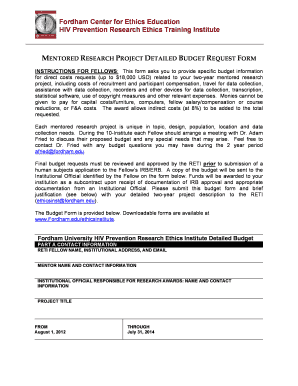
Mentored Research Project Budget Form Fordham University


What is the Mentored Research Project Budget Form Fordham University
The Mentored Research Project Budget Form Fordham University is a specialized document designed to assist students and faculty in outlining the financial requirements for research projects. This form is essential for ensuring that all necessary expenses are accounted for and that funding sources are clearly identified. It typically includes sections for detailing personnel costs, materials, equipment, travel expenses, and any other relevant financial considerations. By providing a structured approach to budgeting, this form helps streamline the funding application process and facilitates better financial planning for research initiatives.
How to use the Mentored Research Project Budget Form Fordham University
Using the Mentored Research Project Budget Form Fordham University involves several key steps. First, download the form from the university's official website or obtain a physical copy from the appropriate department. Next, gather all necessary financial information related to your research project, including estimates for personnel, supplies, and any other costs. As you fill out the form, ensure that each section is completed accurately and comprehensively. It is important to review the form for clarity and completeness before submission to avoid delays in the funding process. Finally, submit the completed form according to the guidelines provided by the university, whether electronically or in-person.
Key elements of the Mentored Research Project Budget Form Fordham University
The Mentored Research Project Budget Form Fordham University contains several key elements that are crucial for effective budgeting. These elements typically include:
- Project Title: A clear and concise title for the research project.
- Principal Investigator: The name and contact information of the primary researcher.
- Budget Categories: Detailed sections for personnel, materials, equipment, travel, and other expenses.
- Funding Sources: Identification of potential funding sources, including grants and institutional support.
- Justification: A brief explanation of how each budget item contributes to the research objectives.
These elements help ensure that the budget is comprehensive and aligned with the project's goals.
Steps to complete the Mentored Research Project Budget Form Fordham University
Completing the Mentored Research Project Budget Form Fordham University involves a systematic approach. Follow these steps for effective completion:
- Download or obtain the form: Access the form from the university's website or department.
- Gather financial information: Collect estimates for all project-related expenses.
- Fill out each section: Provide accurate details for personnel, materials, and other costs.
- Review for accuracy: Ensure all information is complete and clearly presented.
- Submit the form: Follow the university's submission guidelines, whether online or in-person.
By adhering to these steps, users can ensure that their budget submission is thorough and well-prepared.
Legal use of the Mentored Research Project Budget Form Fordham University
The legal use of the Mentored Research Project Budget Form Fordham University is crucial for maintaining compliance with university policies and funding regulations. Users must ensure that all information provided on the form is accurate and truthful, as any discrepancies can lead to funding denial or legal repercussions. Additionally, it is important to adhere to any specific guidelines set forth by funding agencies or institutional review boards. Understanding the legal implications of budget submissions helps safeguard both the researcher and the institution.
Form Submission Methods
The Mentored Research Project Budget Form Fordham University can typically be submitted through various methods, depending on the university's guidelines. Common submission methods include:
- Online Submission: Many universities offer electronic submission through a dedicated portal.
- Mail: Users may also send a physical copy of the form to the appropriate department.
- In-Person Submission: Delivering the form directly to the department office may be required in some cases.
Understanding the available submission methods ensures that users can choose the most convenient and efficient option for their needs.
Quick guide on how to complete mentored research project budget form fordham university
Complete [SKS] effortlessly on any device
Managing documents online has become increasingly favored by businesses and individuals. It offers an ideal eco-friendly substitute for traditional printed and signed documents, allowing you to find the necessary form and securely store it online. airSlate SignNow provides you with all the tools required to create, modify, and electronically sign your documents quickly and efficiently. Handle [SKS] on any platform with airSlate SignNow's Android or iOS applications and simplify any document-related process today.
The easiest way to modify and electronically sign [SKS] with ease
- Find [SKS] and click on Get Form to begin.
- Utilize the tools we offer to complete your form.
- Emphasize essential sections of your documents or redact sensitive information using the tools that airSlate SignNow specifically provides for this purpose.
- Create your signature with the Sign tool, which takes mere seconds and carries the same legal validity as a conventional wet ink signature.
- Review the details and then click the Done button to save your modifications.
- Select your preferred method to send your form, whether by email, SMS, or an invitation link, or download it to your computer.
Eliminate the worry of lost or misplaced files, tedious form searches, or mistakes that require new document copies to be printed. airSlate SignNow addresses all your document management needs with just a few clicks from your chosen device. Modify and electronically sign [SKS] to ensure effective communication at any stage of the form preparation process with airSlate SignNow.
Create this form in 5 minutes or less
Related searches to Mentored Research Project Budget Form Fordham University
Create this form in 5 minutes!
How to create an eSignature for the mentored research project budget form fordham university
How to create an electronic signature for a PDF online
How to create an electronic signature for a PDF in Google Chrome
How to create an e-signature for signing PDFs in Gmail
How to create an e-signature right from your smartphone
How to create an e-signature for a PDF on iOS
How to create an e-signature for a PDF on Android
People also ask
-
What is the Mentored Research Project Budget Form Fordham University?
The Mentored Research Project Budget Form Fordham University is a structured document designed to help students outline and manage their research project budgets effectively. It ensures that all necessary expenses are accounted for and provides a clear financial overview for project approval.
-
How can I access the Mentored Research Project Budget Form Fordham University?
You can access the Mentored Research Project Budget Form Fordham University through the official Fordham University website or by contacting your academic advisor. The form is typically available in the resources section for students involved in research projects.
-
What features does the Mentored Research Project Budget Form Fordham University include?
The Mentored Research Project Budget Form Fordham University includes sections for itemized expenses, funding sources, and justification for costs. This comprehensive layout helps students present their budget clearly and effectively to faculty and funding committees.
-
Is there a cost associated with using the Mentored Research Project Budget Form Fordham University?
There is no direct cost associated with using the Mentored Research Project Budget Form Fordham University, as it is provided by the university for student use. However, students should consider potential costs related to their research projects when filling out the form.
-
How does the Mentored Research Project Budget Form Fordham University benefit students?
The Mentored Research Project Budget Form Fordham University benefits students by providing a clear framework for budgeting their research projects. This helps in securing funding and ensures that students are prepared for financial discussions with faculty and sponsors.
-
Can the Mentored Research Project Budget Form Fordham University be integrated with other tools?
While the Mentored Research Project Budget Form Fordham University is a standalone document, students can use it alongside various budgeting and project management tools for enhanced efficiency. Integrating it with software like airSlate SignNow can streamline the eSigning process for approvals.
-
What should I include in the Mentored Research Project Budget Form Fordham University?
When filling out the Mentored Research Project Budget Form Fordham University, include all anticipated expenses such as materials, travel, and personnel costs. Be sure to provide detailed justifications for each item to support your funding request.
Get more for Mentored Research Project Budget Form Fordham University
- Can you please forward this information to the department
- The future of remote work american psychological form
- Sample completed form its your yale
- Training suggestion form
- Employee satisfaction surveys best practices ampamp questions form
- 1 overall how do you rate your job satisfaction today form
- Workplace romance policy example rules on employee dating form
- 130 printable employee write up form templates fillable
Find out other Mentored Research Project Budget Form Fordham University
- Electronic signature Oklahoma Business Operations Stock Certificate Mobile
- Electronic signature Pennsylvania Business Operations Promissory Note Template Later
- Help Me With Electronic signature North Dakota Charity Resignation Letter
- Electronic signature Indiana Construction Business Plan Template Simple
- Electronic signature Wisconsin Charity Lease Agreement Mobile
- Can I Electronic signature Wisconsin Charity Lease Agreement
- Electronic signature Utah Business Operations LLC Operating Agreement Later
- How To Electronic signature Michigan Construction Cease And Desist Letter
- Electronic signature Wisconsin Business Operations LLC Operating Agreement Myself
- Electronic signature Colorado Doctors Emergency Contact Form Secure
- How Do I Electronic signature Georgia Doctors Purchase Order Template
- Electronic signature Doctors PDF Louisiana Now
- How To Electronic signature Massachusetts Doctors Quitclaim Deed
- Electronic signature Minnesota Doctors Last Will And Testament Later
- How To Electronic signature Michigan Doctors LLC Operating Agreement
- How Do I Electronic signature Oregon Construction Business Plan Template
- How Do I Electronic signature Oregon Construction Living Will
- How Can I Electronic signature Oregon Construction LLC Operating Agreement
- How To Electronic signature Oregon Construction Limited Power Of Attorney
- Electronic signature Montana Doctors Last Will And Testament Safe