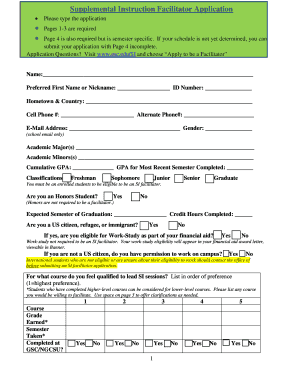
Supplemental Instruction Facilitator Application Form


What is the Supplemental Instruction Facilitator Application
The Supplemental Instruction Facilitator Application is a formal document used by educational institutions to recruit and select individuals who will lead supplemental instruction sessions. This application is designed to gather essential information about the applicant's qualifications, experience, and suitability for facilitating academic support programs. Typically, the application includes sections for personal details, educational background, and relevant work experience, allowing institutions to assess candidates effectively.
How to use the Supplemental Instruction Facilitator Application
Using the Supplemental Instruction Facilitator Application involves several straightforward steps. First, applicants should carefully read the instructions provided with the application to understand the requirements. Next, they should fill out the application form completely, ensuring that all sections are addressed. It is essential to provide accurate information and highlight any relevant experience that demonstrates the applicant's capability to facilitate supplemental instruction effectively. Once completed, the application should be submitted according to the guidelines specified by the educational institution.
Steps to complete the Supplemental Instruction Facilitator Application
Completing the Supplemental Instruction Facilitator Application involves a series of organized steps:
- Gather necessary documents, such as transcripts and resumes.
- Read the application instructions thoroughly to understand the requirements.
- Fill out personal information accurately, including contact details and educational history.
- Detail relevant experience, focusing on previous teaching or tutoring roles.
- Review the application for completeness and accuracy.
- Submit the application by the specified deadline, either online or via mail.
Eligibility Criteria
Eligibility for the Supplemental Instruction Facilitator Application typically includes specific criteria that applicants must meet. Generally, candidates should possess a strong academic background, often with a minimum GPA requirement. Additionally, prior experience in tutoring, teaching, or related educational roles is usually preferred. Some institutions may also require applicants to demonstrate effective communication skills and a commitment to helping students succeed academically.
Required Documents
When applying through the Supplemental Instruction Facilitator Application, several documents are commonly required. These may include:
- A completed application form.
- Current resume detailing educational and work history.
- Official transcripts from educational institutions attended.
- Letters of recommendation from previous employers or educators.
- A personal statement outlining the applicant's teaching philosophy and motivation for applying.
Form Submission Methods (Online / Mail / In-Person)
The submission methods for the Supplemental Instruction Facilitator Application can vary by institution. Commonly, applicants may submit their applications online through the institution's website, which often provides a secure portal for document uploads. Alternatively, some institutions may allow applications to be sent via mail, requiring applicants to print and send their completed forms and supporting documents. In-person submissions may also be accepted, providing an opportunity for applicants to engage directly with the institution's staff.
Quick guide on how to complete supplemental instruction facilitator application
Complete [SKS] effortlessly on any device
Managing documents online has become increasingly popular among businesses and individuals. It offers an ideal eco-friendly substitute for conventional printed and signed documents, enabling you to obtain the necessary form and securely store it online. airSlate SignNow equips you with all the resources needed to create, modify, and eSign your documents quickly without delays. Manage [SKS] on any device with airSlate SignNow's Android or iOS applications and enhance any document-based operation today.
The easiest way to modify and eSign [SKS] with ease
- Obtain [SKS] and click Get Form to begin.
- Utilize the tools we offer to complete your form.
- Highlight pertinent sections of the documents or redact sensitive information with tools specifically provided by airSlate SignNow for that purpose.
- Create your signature using the Sign feature, which takes seconds and carries the same legal validity as a conventional wet ink signature.
- Review the details and click the Done button to save your changes.
- Select your preferred method for sending your form, via email, text message (SMS), or invitation link, or download it to your computer.
Eliminate concerns about lost or misplaced files, tedious form searching, or mistakes that necessitate printing new document copies. airSlate SignNow fulfills all your document management needs in just a few clicks from any device of your choice. Modify and eSign [SKS] and ensure excellent communication at every stage of the form preparation process with airSlate SignNow.
Create this form in 5 minutes or less
Related searches to Supplemental Instruction Facilitator Application
Create this form in 5 minutes!
How to create an eSignature for the supplemental instruction facilitator application
How to create an electronic signature for a PDF online
How to create an electronic signature for a PDF in Google Chrome
How to create an e-signature for signing PDFs in Gmail
How to create an e-signature right from your smartphone
How to create an e-signature for a PDF on iOS
How to create an e-signature for a PDF on Android
People also ask
-
What is the Supplemental Instruction Facilitator Application?
The Supplemental Instruction Facilitator Application is a tool designed to streamline the process of applying for facilitator positions in educational settings. It allows applicants to submit their information easily and efficiently, ensuring that all necessary documentation is included. This application is part of airSlate SignNow's commitment to providing user-friendly solutions for document management.
-
How much does the Supplemental Instruction Facilitator Application cost?
The Supplemental Instruction Facilitator Application is available at competitive pricing, tailored to fit the needs of educational institutions. Pricing may vary based on the number of users and features required. For detailed pricing information, it's best to contact our sales team or visit our pricing page.
-
What features does the Supplemental Instruction Facilitator Application offer?
The Supplemental Instruction Facilitator Application includes features such as customizable templates, electronic signatures, and real-time tracking of application status. These features enhance the application process, making it more efficient for both applicants and administrators. Additionally, it integrates seamlessly with other airSlate SignNow tools for a comprehensive document management experience.
-
How can the Supplemental Instruction Facilitator Application benefit my institution?
By utilizing the Supplemental Instruction Facilitator Application, your institution can simplify the application process, reduce paperwork, and improve communication with applicants. This leads to faster hiring times and a more organized approach to managing facilitator applications. Ultimately, it enhances the overall efficiency of your recruitment process.
-
Is the Supplemental Instruction Facilitator Application easy to use?
Yes, the Supplemental Instruction Facilitator Application is designed with user-friendliness in mind. Its intuitive interface allows both applicants and administrators to navigate the application process with ease. Training resources and customer support are also available to ensure a smooth experience for all users.
-
Can the Supplemental Instruction Facilitator Application integrate with other systems?
Absolutely! The Supplemental Instruction Facilitator Application can integrate with various systems, including learning management systems and HR software. This integration capability allows for a seamless flow of information and enhances the overall functionality of your document management processes.
-
What security measures are in place for the Supplemental Instruction Facilitator Application?
The Supplemental Instruction Facilitator Application prioritizes security with robust measures such as data encryption, secure access controls, and compliance with industry standards. These features ensure that sensitive applicant information is protected throughout the application process. You can trust that your data is safe with airSlate SignNow.
Get more for Supplemental Instruction Facilitator Application
- Agreement and plan of merger thor industries inc and form
- The relationship between learners lexical mafiadoccom form
- Form of series b warrant secgovhome
- W 152nd assocs lp v gassamanew york law journal form
- Question 1 which of the following is not admissible with form
- Njac 6a14 special education form
- List of clauses form
- Maintenance adequacy of agreed upon payments form
Find out other Supplemental Instruction Facilitator Application
- Can I Sign Wyoming Finance & Tax Accounting Cease And Desist Letter
- Sign California Government Job Offer Now
- How Do I Sign Colorado Government Cease And Desist Letter
- How To Sign Connecticut Government LLC Operating Agreement
- How Can I Sign Delaware Government Residential Lease Agreement
- Sign Florida Government Cease And Desist Letter Online
- Sign Georgia Government Separation Agreement Simple
- Sign Kansas Government LLC Operating Agreement Secure
- How Can I Sign Indiana Government POA
- Sign Maryland Government Quitclaim Deed Safe
- Sign Louisiana Government Warranty Deed Easy
- Sign Government Presentation Massachusetts Secure
- How Can I Sign Louisiana Government Quitclaim Deed
- Help Me With Sign Michigan Government LLC Operating Agreement
- How Do I Sign Minnesota Government Quitclaim Deed
- Sign Minnesota Government Affidavit Of Heirship Simple
- Sign Missouri Government Promissory Note Template Fast
- Can I Sign Missouri Government Promissory Note Template
- Sign Nevada Government Promissory Note Template Simple
- How To Sign New Mexico Government Warranty Deed