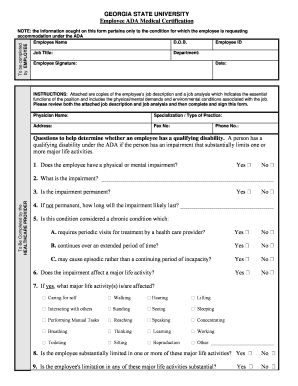
GEORGIA STATE UNIVERSITY Employee ADA Medical Certification Gsu Form


What is the GEORGIA STATE UNIVERSITY Employee ADA Medical Certification Gsu
The GEORGIA STATE UNIVERSITY Employee ADA Medical Certification is a formal document that verifies an employee's medical condition under the Americans with Disabilities Act (ADA). This certification is essential for employees seeking reasonable accommodations in the workplace due to disabilities. It serves as a means for the university to assess the need for adjustments that support employees' health and productivity while ensuring compliance with federal regulations.
How to obtain the GEORGIA STATE UNIVERSITY Employee ADA Medical Certification Gsu
To obtain the GEORGIA STATE UNIVERSITY Employee ADA Medical Certification, employees must first contact their human resources department. They will provide the necessary forms and guidance on the certification process. Employees may need to consult with their healthcare provider to complete the medical certification form accurately. It is important to ensure that all required information is filled out to facilitate a smooth review process.
Steps to complete the GEORGIA STATE UNIVERSITY Employee ADA Medical Certification Gsu
Completing the GEORGIA STATE UNIVERSITY Employee ADA Medical Certification involves several key steps:
- Contact the human resources department to request the certification form.
- Consult with your healthcare provider to discuss your condition and the need for accommodations.
- Fill out the certification form, ensuring all sections are completed accurately.
- Submit the completed form to the designated HR representative, either in person or via secure electronic submission.
- Await confirmation from HR regarding the status of your request and any potential accommodations.
Key elements of the GEORGIA STATE UNIVERSITY Employee ADA Medical Certification Gsu
The key elements of the GEORGIA STATE UNIVERSITY Employee ADA Medical Certification include:
- Employee Information: Personal details of the employee, including name and position.
- Medical Condition: A clear description of the medical condition affecting the employee.
- Functional Limitations: Specific limitations that impact the employee's ability to perform job duties.
- Recommended Accommodations: Suggestions for reasonable accommodations that could assist the employee.
- Healthcare Provider Information: Details about the healthcare provider who completed the certification.
Legal use of the GEORGIA STATE UNIVERSITY Employee ADA Medical Certification Gsu
The legal use of the GEORGIA STATE UNIVERSITY Employee ADA Medical Certification is governed by the ADA, which mandates that employers provide reasonable accommodations to qualified individuals with disabilities. This certification is a critical tool for ensuring that the university complies with legal obligations while supporting employees' rights. It is essential that the information provided is kept confidential and used solely for the purpose of evaluating accommodation requests.
Eligibility Criteria
To be eligible for the GEORGIA STATE UNIVERSITY Employee ADA Medical Certification, employees must meet specific criteria, including:
- Having a documented medical condition that substantially limits one or more major life activities.
- Being a current employee of Georgia State University.
- Requesting accommodations that are reasonable and related to the medical condition.
Quick guide on how to complete georgia state university employee ada medical certification gsu
Easily prepare [SKS] on any device
Managing documents online has become increasingly popular among companies and individuals. It offers a perfect environmentally friendly alternative to conventional printed and signed papers, as you can find the correct form and securely store it online. airSlate SignNow provides you with all the necessary tools to create, edit, and eSign your documents quickly without delays. Handle [SKS] on any device with airSlate SignNow Android or iOS applications and streamline any document-based process today.
How to edit and eSign [SKS] effortlessly
- Find [SKS] and click on Get Form to begin.
- Utilize the tools we offer to fill out your form.
- Mark pertinent sections of the documents or redact sensitive information with tools that airSlate SignNow provides specifically for that purpose.
- Create your signature using the Sign tool, which takes only seconds and carries the same legal validity as a traditional handwritten signature.
- Review all the details and press the Done button to save your modifications.
- Select how you want to share your form, via email, SMS, or invitation link, or download it to your computer.
Eliminate concerns about lost or misplaced documents, tedious form searching, or errors that necessitate printing new document copies. airSlate SignNow meets your document management needs in just a few clicks from any device you choose. Edit and eSign [SKS] to ensure excellent communication at every step of the form preparation process with airSlate SignNow.
Create this form in 5 minutes or less
Create this form in 5 minutes!
How to create an eSignature for the georgia state university employee ada medical certification gsu
How to create an electronic signature for a PDF online
How to create an electronic signature for a PDF in Google Chrome
How to create an e-signature for signing PDFs in Gmail
How to create an e-signature right from your smartphone
How to create an e-signature for a PDF on iOS
How to create an e-signature for a PDF on Android
People also ask
-
What is the GEORGIA STATE UNIVERSITY Employee ADA Medical Certification Gsu process?
The GEORGIA STATE UNIVERSITY Employee ADA Medical Certification Gsu process involves submitting a medical certification form to verify an employee's need for accommodations under the ADA. This process ensures that the university complies with federal regulations while supporting employees' needs. Utilizing airSlate SignNow can streamline this process by allowing for easy document submission and electronic signatures.
-
How does airSlate SignNow facilitate the GEORGIA STATE UNIVERSITY Employee ADA Medical Certification Gsu?
airSlate SignNow simplifies the GEORGIA STATE UNIVERSITY Employee ADA Medical Certification Gsu by providing a user-friendly platform for document management. Users can easily create, send, and sign medical certification forms electronically, reducing paperwork and enhancing efficiency. This ensures that all necessary documentation is handled promptly and securely.
-
What are the pricing options for using airSlate SignNow for GEORGIA STATE UNIVERSITY Employee ADA Medical Certification Gsu?
airSlate SignNow offers flexible pricing plans tailored to meet the needs of organizations like GEORGIA STATE UNIVERSITY. Pricing varies based on features and the number of users, ensuring that you can find a plan that fits your budget. Investing in airSlate SignNow can lead to signNow time and cost savings in managing ADA medical certifications.
-
What features does airSlate SignNow offer for GEORGIA STATE UNIVERSITY Employee ADA Medical Certification Gsu?
airSlate SignNow includes features such as customizable templates, secure electronic signatures, and real-time tracking for the GEORGIA STATE UNIVERSITY Employee ADA Medical Certification Gsu. These features enhance the efficiency of document handling and ensure compliance with legal standards. Additionally, the platform allows for easy collaboration among HR personnel and employees.
-
How can airSlate SignNow improve the efficiency of the GEORGIA STATE UNIVERSITY Employee ADA Medical Certification Gsu?
By using airSlate SignNow, the GEORGIA STATE UNIVERSITY Employee ADA Medical Certification Gsu process becomes signNowly more efficient. The platform automates document workflows, reducing the time spent on manual tasks. This allows HR departments to focus on more strategic initiatives while ensuring that all ADA medical certifications are processed quickly and accurately.
-
Is airSlate SignNow secure for handling GEORGIA STATE UNIVERSITY Employee ADA Medical Certification Gsu documents?
Yes, airSlate SignNow prioritizes security, making it a safe choice for handling GEORGIA STATE UNIVERSITY Employee ADA Medical Certification Gsu documents. The platform employs advanced encryption and compliance with industry standards to protect sensitive information. This ensures that all medical certifications are handled with the utmost confidentiality and integrity.
-
Can airSlate SignNow integrate with other systems for GEORGIA STATE UNIVERSITY Employee ADA Medical Certification Gsu?
Absolutely! airSlate SignNow offers integrations with various HR and document management systems, making it easy to incorporate into the GEORGIA STATE UNIVERSITY Employee ADA Medical Certification Gsu workflow. This seamless integration enhances data accuracy and streamlines processes, allowing for a more cohesive approach to managing employee certifications.
Get more for GEORGIA STATE UNIVERSITY Employee ADA Medical Certification Gsu
- Car storage contract template form
- Michigan education savings program mesp gift deposit form
- Am pac short forms for inpatient and outpatient settings instruction manual
- Form 2 revised intuit benefits
- Fire safety certificate template form
- Af imt 3130 20060215 v2 form
- Residential homestead exemption travis form
- Walshs country kitchen form
Find out other GEORGIA STATE UNIVERSITY Employee ADA Medical Certification Gsu
- eSignature Kansas Plumbing Lease Agreement Template Myself
- eSignature Louisiana Plumbing Rental Application Secure
- eSignature Maine Plumbing Business Plan Template Simple
- Can I eSignature Massachusetts Plumbing Business Plan Template
- eSignature Mississippi Plumbing Emergency Contact Form Later
- eSignature Plumbing Form Nebraska Free
- How Do I eSignature Alaska Real Estate Last Will And Testament
- Can I eSignature Alaska Real Estate Rental Lease Agreement
- eSignature New Jersey Plumbing Business Plan Template Fast
- Can I eSignature California Real Estate Contract
- eSignature Oklahoma Plumbing Rental Application Secure
- How Can I eSignature Connecticut Real Estate Quitclaim Deed
- eSignature Pennsylvania Plumbing Business Plan Template Safe
- eSignature Florida Real Estate Quitclaim Deed Online
- eSignature Arizona Sports Moving Checklist Now
- eSignature South Dakota Plumbing Emergency Contact Form Mobile
- eSignature South Dakota Plumbing Emergency Contact Form Safe
- Can I eSignature South Dakota Plumbing Emergency Contact Form
- eSignature Georgia Real Estate Affidavit Of Heirship Later
- eSignature Hawaii Real Estate Operating Agreement Online