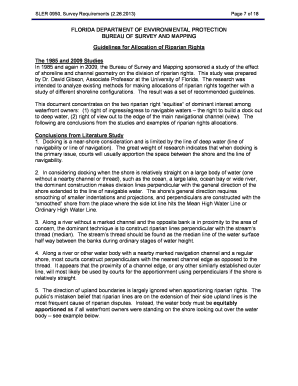
Sler 0950 2013-2026


What is the Sler 0950?
The Sler 0950 is a specific form used in Florida for documenting and verifying riparian rights. This form is essential for property owners who wish to establish their rights concerning water bodies adjacent to their land. It serves as a formal declaration of these rights, ensuring that property owners are recognized legally in their claims to access and use water resources. Understanding the Sler 0950 is crucial for anyone involved in property transactions or land management in Florida.
How to Use the Sler 0950
Using the Sler 0950 involves several key steps to ensure compliance with state regulations. First, property owners must gather relevant information regarding their land and water access. This includes details about the property boundaries and any existing water bodies. Next, the form must be filled out accurately, providing all required information about the property and the owner. Once completed, the form can be submitted to the appropriate state department for review. Utilizing digital tools can streamline this process, making it easier to fill out and submit the form securely.
Steps to Complete the Sler 0950
Completing the Sler 0950 requires careful attention to detail. Follow these steps:
- Gather necessary documents, including property deeds and maps.
- Fill out the form with accurate information regarding the property and its water access.
- Review the form for completeness and accuracy.
- Submit the form to the Florida Department of Environmental Protection (FDEP) either online or by mail.
Ensuring that all information is correct is vital to avoid delays or rejections in processing.
Legal Use of the Sler 0950
The legal use of the Sler 0950 is governed by Florida state laws concerning water rights and property ownership. This form must be completed in accordance with these laws to ensure that the rights declared are recognized legally. It is important for property owners to understand the implications of the information provided in the form, as inaccuracies can lead to disputes or challenges to their water rights. Consulting with a legal expert in property law can provide clarity on the legal ramifications of the Sler 0950.
Required Documents
To successfully complete the Sler 0950, certain documents are required. These typically include:
- Property deed or title.
- Survey maps indicating property boundaries.
- Any previous documentation relating to water rights.
Having these documents ready will facilitate a smoother completion and submission process.
Form Submission Methods
The Sler 0950 can be submitted through various methods, providing flexibility for property owners. Options include:
- Online submission through the Florida Department of Environmental Protection's website.
- Mailing the completed form to the appropriate state office.
- In-person submission at designated state offices.
Choosing the method that best suits your needs can help ensure timely processing of the form.
Quick guide on how to complete sler 0950 survey requirements sler 0950 survey requirements
Handle Sler 0950 anywhere, anytime
Your everyday business activities may require extra attention when managing state-specific business forms. Reclaim your work hours and reduce the paper costs associated with document-driven processes using airSlate SignNow. airSlate SignNow provides various pre-uploaded business forms, including Sler 0950, that you can utilize and share with your business associates. Handle your Sler 0950 effortlessly with powerful editing and eSignature tools, delivering it directly to your recipients.
How to obtain Sler 0950 in just a few clicks:
- Choose a form relevant to your state.
- Click on Learn More to view the document and confirm its accuracy.
- Select Get Form to start working with it.
- Sler 0950 will automatically display in the editor. No further steps are required.
- Utilize airSlate SignNow’s advanced editing tools to complete or modify the form.
- Choose the Sign tool to create your personal signature and eSign your document.
- When finished, click on Done, save changes, and access your document.
- Send the form via email or SMS, or use a link-to-fill option with your partners or allow them to download the document.
airSlate SignNow signNowly reduces your time spent managing Sler 0950 and allows you to find essential documents in one place. A comprehensive library of forms is organized and designed to address the main business operations necessary for your organization. The sophisticated editor minimizes the likelihood of errors, as you can easily correct mistakes and review your documents on any device before sending them out. Start your free trial today to explore all the advantages of airSlate SignNow for your daily business operations.
Create this form in 5 minutes or less
Find and fill out the correct sler 0950 survey requirements sler 0950 survey requirements
FAQs
-
How can I get a lot of people to fill out my Google form survey for a research paper?
First of all, to get a lot of responses for your survey don't forget to follow main rules of creating a survey. Here are some of them:Create and design an invitation page, sett the information about why it is so important for you to get the answers there; also write the purpose of your survey.Make your survey short. Remember that people spend their time answering questions.Preset your goal, decide what information you want to get in the end. Prepare list of questions, which would be the most important for you.Give your respondents enough time to answer a survey.Don't forget to say "Thank you!", be polite.Besides, if you want to get more responses, you can use these tips:1.The first one is to purchase responses from survey panel. You can use MySurveyLab’s survey panel for it. In this case you will get reliable and useful results. You can read more about it here.2.If you don’t want to spent money for responses, you can use the second solution. The mentioned tool enables sharing the survey via different channels: email (invitations and e-mail embedded surveys, SMS, QR codes, as a link.You can share the link on different social media, like Twitter, Facebook, Facebook groups, different forums could be also useful, Pinterest, LinkedIn, VKontakte and so on… I think that if you use all these channels, you could get planned number of responses.Hope to be helpful! Good luck!
-
How do I send a Google form without making the users "request access" to view it?
Look for “Settings" icon at the top of the form editor (it looks like a gear and is in the top right corner).In the section titled “Requires Sign In”, there is a checkbox for “Restrict to [domain] users”. If the box next to this line is checked, Google will require users to sign in before filling out the form, and only users in a specific domain will be able to view it. So, if you want anyone to be able to fill out the form without requesting access, make sure this checkbox is unchecked.If your form does not have the "Restrict to [domain] users" checkbox, the form will be viewable and accessible to anyone, even logged out users. This is true unless you limit responses to one response per user - that setting requires users to be logged in (but doesn't restrict to a specific domain).More information can be found in this Help Center article.
-
After filling out Form 6, how many days does it require to get your voter ID? Should I download it online?
I think it takes 2-3 months to verify your application and further other process then will get registered as voter in electoral roll. Then the voter Id will dispatch to you through BLO of your part of constituency.If you fill the form 6 on nvsp.in then you can check or track the status of your application.You will not supposed to get the digital copy of your voter Id online.I hope this will help you…..
Create this form in 5 minutes!
How to create an eSignature for the sler 0950 survey requirements sler 0950 survey requirements
How to make an eSignature for the Sler 0950 Survey Requirements Sler 0950 Survey Requirements in the online mode
How to create an eSignature for the Sler 0950 Survey Requirements Sler 0950 Survey Requirements in Google Chrome
How to generate an electronic signature for putting it on the Sler 0950 Survey Requirements Sler 0950 Survey Requirements in Gmail
How to generate an electronic signature for the Sler 0950 Survey Requirements Sler 0950 Survey Requirements from your smartphone
How to create an eSignature for the Sler 0950 Survey Requirements Sler 0950 Survey Requirements on iOS devices
How to generate an eSignature for the Sler 0950 Survey Requirements Sler 0950 Survey Requirements on Android OS
People also ask
-
What are dep sler rights?
Dep sler rights refer to the legal permissions granted to users when utilizing electronic signature services like airSlate SignNow. These rights ensure compliance with electronic signature laws, enabling businesses to securely sign documents online. Understanding dep sler rights is crucial for organizations to implement e-signatures effectively.
-
How does airSlate SignNow ensure compliance with dep sler rights?
AirSlate SignNow is designed to comply with international e-signature laws, ensuring that all signatures meet the necessary dep sler rights standards. Our platform uses advanced encryption and authentication methods to protect your documents and signatures. This compliance will help your business maintain legal validity when signing electronically.
-
What features does airSlate SignNow offer related to dep sler rights?
AirSlate SignNow offers several features that enhance the management of dep sler rights, including customizable signing workflows, advanced audit trails, and template creation. These tools facilitate a seamless electronic signature process while ensuring that your documents are compliant with the necessary legal standards. This empowers users by protecting their rights fully throughout the signing process.
-
Is airSlate SignNow cost-effective for businesses concerned about dep sler rights?
Yes, airSlate SignNow offers a range of pricing plans that cater to various business sizes and needs, making it a cost-effective solution. Our pricing includes comprehensive features to help businesses comply with dep sler rights without overspending. This allows organizations to focus on efficiency while ensuring legal protections are in place.
-
Can I integrate airSlate SignNow with other tools while managing dep sler rights?
Absolutely! AirSlate SignNow seamlessly integrates with various business tools, enhancing your workflow without compromising dep sler rights. Whether you’re using CRM systems, cloud storage, or productivity software, our integrations ensure that your e-signature process remains compliant and efficient. This flexibility helps suited businesses to optimize their operations.
-
What benefits does airSlate SignNow provide while handling dep sler rights?
Using airSlate SignNow allows businesses to manage dep sler rights effectively while enjoying numerous benefits such as improved efficiency and faster turnaround times for document signing. Our user-friendly platform reduces the administrative burden and ensures all signatures are legally binding. This results in a streamlined process that enhances workflow productivity.
-
Are there any security measures in place for dep sler rights at airSlate SignNow?
Yes, airSlate SignNow prioritizes the security of your documents and signatures by implementing multiple layers of protection. Our platform uses industry-standard encryption and compliance protocols to safeguard dep sler rights. These security measures ensure that your information remains confidential and protected throughout the signing process.
Get more for Sler 0950
Find out other Sler 0950
- How Do I eSignature Arizona Charity Rental Application
- How To eSignature Minnesota Car Dealer Bill Of Lading
- eSignature Delaware Charity Quitclaim Deed Computer
- eSignature Colorado Charity LLC Operating Agreement Now
- eSignature Missouri Car Dealer Purchase Order Template Easy
- eSignature Indiana Charity Residential Lease Agreement Simple
- How Can I eSignature Maine Charity Quitclaim Deed
- How Do I eSignature Michigan Charity LLC Operating Agreement
- eSignature North Carolina Car Dealer NDA Now
- eSignature Missouri Charity Living Will Mobile
- eSignature New Jersey Business Operations Memorandum Of Understanding Computer
- eSignature North Dakota Car Dealer Lease Agreement Safe
- eSignature Oklahoma Car Dealer Warranty Deed Easy
- eSignature Oregon Car Dealer Rental Lease Agreement Safe
- eSignature South Carolina Charity Confidentiality Agreement Easy
- Can I eSignature Tennessee Car Dealer Limited Power Of Attorney
- eSignature Utah Car Dealer Cease And Desist Letter Secure
- eSignature Virginia Car Dealer Cease And Desist Letter Online
- eSignature Virginia Car Dealer Lease Termination Letter Easy
- eSignature Alabama Construction NDA Easy