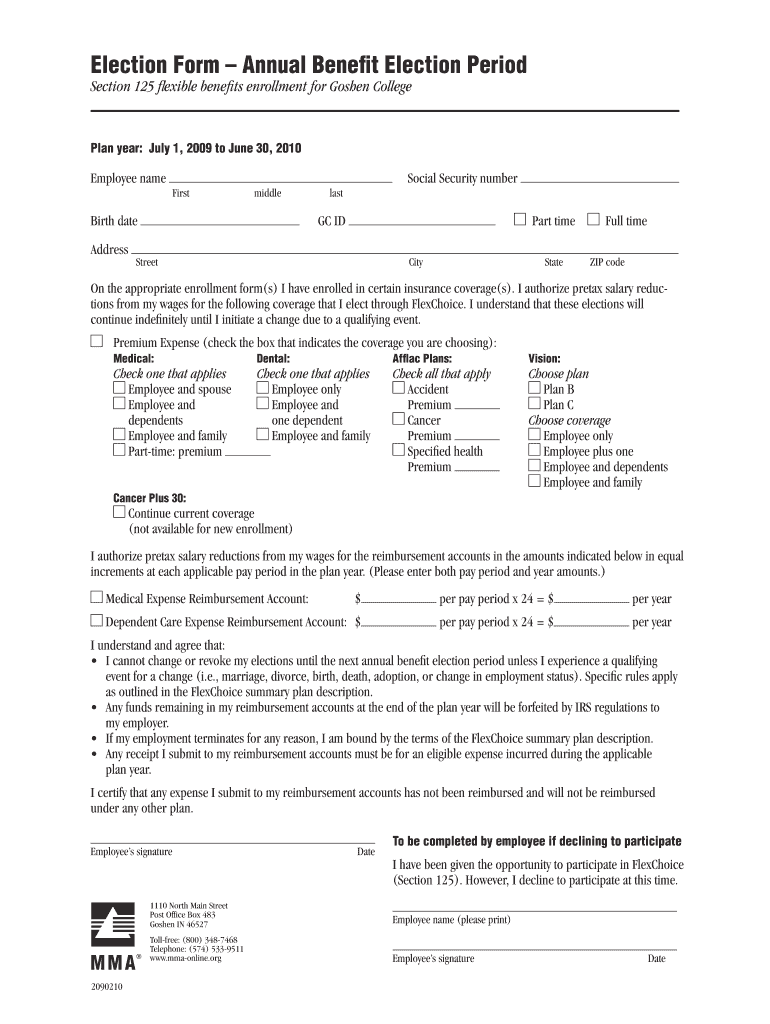
Election Form Annual Benefit Election Period


What is the Election Form Annual Benefit Election Period
The Election Form Annual Benefit Election Period is a critical document used in the United States for employees to select their benefits for the upcoming year. This period allows employees to review their current benefits and make changes based on their needs and circumstances. Understanding this form is essential for ensuring that individuals select the most appropriate health insurance, retirement plans, and other benefits available through their employer.
How to use the Election Form Annual Benefit Election Period
Using the Election Form Annual Benefit Election Period involves several steps. First, employees should receive information from their employer regarding the benefits available for the upcoming year. It is important to carefully review this information, including any changes in coverage or costs. Employees then fill out the Election Form to indicate their choices, which may include health insurance plans, flexible spending accounts, and retirement contributions. Once completed, the form must be submitted to the employer by the specified deadline.
Steps to complete the Election Form Annual Benefit Election Period
Completing the Election Form involves a systematic approach:
- Review Benefits: Examine the benefits options provided by your employer for the upcoming year.
- Assess Needs: Consider personal or family health needs, financial goals, and any changes in circumstances.
- Fill Out the Form: Accurately complete the Election Form, indicating your selected benefits.
- Double-Check Information: Ensure all information is correct and complete to avoid any issues.
- Submit the Form: Send the completed form to your employer by the deadline.
Eligibility Criteria
Eligibility for the Election Form Annual Benefit Election Period typically includes being an active employee of the organization offering the benefits. Specific criteria may vary by employer, but generally, employees must be enrolled in the company's benefits program to participate in the annual election. Additionally, new employees may also be eligible to elect benefits during their onboarding process.
Filing Deadlines / Important Dates
Filing deadlines for the Election Form Annual Benefit Election Period are crucial to ensure that benefits selections are processed in time. Employers usually set a specific period, often in the fall, during which employees must submit their forms. It is important to be aware of these dates, as missing the deadline may result in automatic enrollment in default plans or loss of the opportunity to make changes until the next election period.
Required Documents
To complete the Election Form Annual Benefit Election Period, employees may need to gather several documents, including:
- Current benefits information and summary plan descriptions.
- Personal identification information, such as Social Security numbers.
- Dependent information, if applicable.
- Any relevant financial documents that may influence benefit choices.
Penalties for Non-Compliance
Failure to comply with the Election Form Annual Benefit Election Period can lead to several consequences. Employees may miss out on selecting the benefits that best suit their needs, resulting in automatic enrollment in default options. Additionally, there may be financial implications, such as higher premiums or insufficient coverage. Employers may also impose administrative penalties for late submissions, affecting the employee's overall benefits experience.
Quick guide on how to complete election form annual benefit election period
Easily Prepare [SKS] on Any Device
Digital document management has gained popularity among businesses and individuals. It serves as an ideal environmentally friendly alternative to conventional printed and signed papers, allowing you to obtain the necessary form and securely store it online. airSlate SignNow provides you with all the resources required to create, amend, and eSign your documents promptly without delays. Manage [SKS] on any device using the airSlate SignNow Android or iOS applications and enhance any document-driven process today.
The Easiest Way to Alter and eSign [SKS] Effortlessly
- Obtain [SKS] and click on Get Form to begin.
- Employ the tools we offer to submit your document.
- Emphasize important sections of your documents or obscure confidential information with tools that airSlate SignNow provides specifically for that purpose.
- Generate your signature using the Sign tool, which takes mere seconds and carries the same legal validity as a traditional wet ink signature.
- Review the information and click on the Done button to save your modifications.
- Select your preferred method to share your form, whether by email, SMS, invitation link, or download it to your computer.
Eliminate concerns about lost or misfiled documents, tedious form searches, or errors that require printing new document copies. airSlate SignNow fulfills all your document management needs in just a few clicks from any device you choose. Alter and eSign [SKS] and ensure exceptional communication throughout your form preparation process with airSlate SignNow.
Create this form in 5 minutes or less
Related searches to Election Form Annual Benefit Election Period
Create this form in 5 minutes!
How to create an eSignature for the election form annual benefit election period
How to create an electronic signature for a PDF online
How to create an electronic signature for a PDF in Google Chrome
How to create an e-signature for signing PDFs in Gmail
How to create an e-signature right from your smartphone
How to create an e-signature for a PDF on iOS
How to create an e-signature for a PDF on Android
People also ask
-
What is the Election Form Annual Benefit Election Period?
The Election Form Annual Benefit Election Period is a designated timeframe during which employees can make changes to their benefit selections. Understanding this period is crucial for maximizing your benefits and ensuring you have the coverage you need. With airSlate SignNow, you can easily manage and eSign your election forms during this period.
-
How does airSlate SignNow simplify the Election Form Annual Benefit Election Period?
airSlate SignNow streamlines the process of submitting election forms during the Annual Benefit Election Period. Our platform allows users to fill out, sign, and send documents electronically, reducing paperwork and saving time. This efficiency ensures that you can focus on making the best benefit choices without the hassle of traditional methods.
-
What features does airSlate SignNow offer for managing election forms?
airSlate SignNow provides a range of features tailored for managing election forms, including customizable templates, secure eSigning, and real-time tracking. These features enhance the user experience during the Election Form Annual Benefit Election Period, ensuring that all documents are processed quickly and securely. Additionally, our platform integrates seamlessly with various HR systems for added convenience.
-
Is there a cost associated with using airSlate SignNow for the Election Form Annual Benefit Election Period?
Yes, airSlate SignNow offers various pricing plans to accommodate different business needs. Our cost-effective solutions are designed to provide maximum value, especially during critical times like the Election Form Annual Benefit Election Period. You can choose a plan that fits your budget while still accessing all necessary features.
-
Can airSlate SignNow integrate with other HR tools for the Election Form Annual Benefit Election Period?
Absolutely! airSlate SignNow integrates with a variety of HR tools and software, making it easier to manage the Election Form Annual Benefit Election Period. This integration allows for seamless data transfer and ensures that all your benefit selections are accurately recorded and accessible. You can enhance your workflow by connecting with tools you already use.
-
What are the benefits of using airSlate SignNow during the Election Form Annual Benefit Election Period?
Using airSlate SignNow during the Election Form Annual Benefit Election Period offers numerous benefits, including increased efficiency, reduced errors, and enhanced security. Our platform ensures that all documents are securely signed and stored, giving you peace of mind. Additionally, the user-friendly interface makes it easy for employees to navigate their options and make informed decisions.
-
How can I ensure compliance during the Election Form Annual Benefit Election Period with airSlate SignNow?
airSlate SignNow helps ensure compliance during the Election Form Annual Benefit Election Period by providing legally binding eSignatures and secure document storage. Our platform adheres to industry standards and regulations, giving you confidence that your election forms are compliant. Regular updates and support also help you stay informed about any changes in compliance requirements.
Get more for Election Form Annual Benefit Election Period
Find out other Election Form Annual Benefit Election Period
- Sign Tennessee Investment Contract Safe
- Sign Maryland Consulting Agreement Template Fast
- Sign California Distributor Agreement Template Myself
- How Do I Sign Louisiana Startup Business Plan Template
- Can I Sign Nevada Startup Business Plan Template
- Sign Rhode Island Startup Business Plan Template Now
- How Can I Sign Connecticut Business Letter Template
- Sign Georgia Business Letter Template Easy
- Sign Massachusetts Business Letter Template Fast
- Can I Sign Virginia Business Letter Template
- Can I Sign Ohio Startup Costs Budget Worksheet
- How Do I Sign Maryland 12 Month Sales Forecast
- How Do I Sign Maine Profit and Loss Statement
- How To Sign Wisconsin Operational Budget Template
- Sign North Carolina Profit and Loss Statement Computer
- Sign Florida Non-Compete Agreement Fast
- How Can I Sign Hawaii Non-Compete Agreement
- Sign Oklahoma General Partnership Agreement Online
- Sign Tennessee Non-Compete Agreement Computer
- Sign Tennessee Non-Compete Agreement Mobile