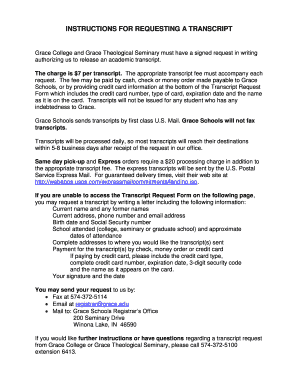
Transcript Request Form Grace College and Seminary


What is the Transcript Request Form Grace College And Seminary
The Transcript Request Form from Grace College and Seminary is an official document used by students and alumni to request their academic transcripts. These transcripts serve as a comprehensive record of a student's academic performance, including courses taken, grades received, and degrees conferred. This form is essential for individuals seeking to transfer credits, apply for further education, or provide proof of education for employment purposes.
How to use the Transcript Request Form Grace College And Seminary
To use the Transcript Request Form, individuals must first obtain the form, which can typically be found on the Grace College and Seminary website or through the registrar's office. After filling out the required information, including personal details and the destination for the transcript, the form must be submitted according to the specified submission methods. It is important to ensure that all information is accurate to avoid delays in processing.
Steps to complete the Transcript Request Form Grace College And Seminary
Completing the Transcript Request Form involves several key steps:
- Download or request the form from the appropriate office.
- Fill in personal information, including name, student ID, and contact details.
- Specify the type of transcript requested, such as official or unofficial.
- Indicate where the transcript should be sent, providing complete address details.
- Sign and date the form to authorize the release of your academic records.
- Submit the form via mail, in person, or electronically, depending on the options provided.
Key elements of the Transcript Request Form Grace College And Seminary
Key elements of the Transcript Request Form include:
- Personal Information: Full name, student ID, and contact details.
- Transcript Type: Selection between official or unofficial transcripts.
- Delivery Method: Options for mailing or electronic delivery.
- Signature: Required to authorize the release of records.
Form Submission Methods
The Transcript Request Form can typically be submitted through various methods. Common options include:
- Online Submission: If available, this is often the fastest method.
- Mail: Completed forms can be sent to the registrar's office via postal service.
- In-Person: Individuals may deliver the form directly to the office for immediate processing.
Eligibility Criteria
To request a transcript using the Transcript Request Form, individuals must generally meet certain eligibility criteria, such as:
- Being a current student or an alumnus of Grace College and Seminary.
- Having no outstanding financial obligations to the institution.
- Providing accurate personal information to verify identity.
Quick guide on how to complete transcript request form grace college and seminary
Effortlessly Prepare [SKS] on Any Device
The management of documents online has become increasingly popular among businesses and individuals. It serves as an ideal environmentally friendly alternative to traditional printed and signed documents, allowing you to access the necessary form and securely store it online. airSlate SignNow provides all the resources required to create, modify, and electronically sign your documents swiftly without delays. Manage [SKS] on any device using airSlate SignNow's Android or iOS applications and simplify any document-related workflow today.
How to Modify and eSign [SKS] Effortlessly
- Obtain [SKS] and click on Get Form to begin.
- Utilize the tools we offer to complete your form.
- Emphasize pertinent parts of the documents or redact sensitive details using the tools specifically provided by airSlate SignNow for that purpose.
- Create your electronic signature using the Sign feature, which takes just seconds and holds the same legal validity as a conventional wet ink signature.
- Review all the information and click the Done button to save your modifications.
- Select your preferred method for delivering your form: via email, text message (SMS), invite link, or download it to your computer.
Eliminate worries about lost or misplaced documents, frustrating form searches, or errors that require printing new document copies. airSlate SignNow meets your document management needs with just a few clicks from any device you choose. Edit and eSign [SKS] and ensure superior communication at every stage of your form preparation process with airSlate SignNow.
Create this form in 5 minutes or less
Related searches to Transcript Request Form Grace College And Seminary
Create this form in 5 minutes!
How to create an eSignature for the transcript request form grace college and seminary
How to create an electronic signature for a PDF online
How to create an electronic signature for a PDF in Google Chrome
How to create an e-signature for signing PDFs in Gmail
How to create an e-signature right from your smartphone
How to create an e-signature for a PDF on iOS
How to create an e-signature for a PDF on Android
People also ask
-
What is the Transcript Request Form Grace College And Seminary?
The Transcript Request Form Grace College And Seminary is a document that allows students and alumni to request their academic transcripts. This form is essential for those who need to provide proof of their educational achievements for further studies or employment opportunities.
-
How can I access the Transcript Request Form Grace College And Seminary?
You can easily access the Transcript Request Form Grace College And Seminary through the official Grace College and Seminary website. Additionally, airSlate SignNow provides a streamlined process for filling out and submitting this form electronically, ensuring a hassle-free experience.
-
Is there a fee associated with the Transcript Request Form Grace College And Seminary?
Yes, there may be a nominal fee associated with processing the Transcript Request Form Grace College And Seminary. This fee typically covers administrative costs, and you can find detailed pricing information on the Grace College website or by contacting their registrar's office.
-
What features does airSlate SignNow offer for the Transcript Request Form Grace College And Seminary?
airSlate SignNow offers several features for the Transcript Request Form Grace College And Seminary, including electronic signatures, document tracking, and secure storage. These features enhance the efficiency of the request process, making it easier for students to manage their transcripts.
-
How does using airSlate SignNow benefit my Transcript Request Form Grace College And Seminary submission?
Using airSlate SignNow for your Transcript Request Form Grace College And Seminary submission provides a user-friendly interface and quick turnaround times. The platform ensures that your request is processed efficiently, reducing delays and improving communication with the college.
-
Can I integrate airSlate SignNow with other applications for my Transcript Request Form Grace College And Seminary?
Yes, airSlate SignNow offers integrations with various applications that can enhance your experience with the Transcript Request Form Grace College And Seminary. You can connect it with tools like Google Drive, Dropbox, and more to streamline your document management.
-
What security measures are in place for the Transcript Request Form Grace College And Seminary?
airSlate SignNow prioritizes security for the Transcript Request Form Grace College And Seminary by implementing encryption and secure access controls. This ensures that your personal information and academic records are protected throughout the submission process.
Get more for Transcript Request Form Grace College And Seminary
- Eep employment unemployment hearings united states joint form
- Asd amp counsel for discipline use only date request recd form
- Chapter 6 trial courtsnebraska judicial branch form
- Instructions for completing the voluntary appearance form
- Filling out and filing an appearance form connecticut judicial branch
- Warrants and form
- 6 1521 protection of personal and financial information in civil court
- Orgnode418 click on form
Find out other Transcript Request Form Grace College And Seminary
- eSignature North Dakota Healthcare / Medical Medical History Simple
- Help Me With eSignature Arkansas High Tech Arbitration Agreement
- eSignature Ohio Healthcare / Medical Operating Agreement Simple
- eSignature Oregon Healthcare / Medical Limited Power Of Attorney Computer
- eSignature Pennsylvania Healthcare / Medical Warranty Deed Computer
- eSignature Texas Healthcare / Medical Bill Of Lading Simple
- eSignature Virginia Healthcare / Medical Living Will Computer
- eSignature West Virginia Healthcare / Medical Claim Free
- How To eSignature Kansas High Tech Business Plan Template
- eSignature Kansas High Tech Lease Agreement Template Online
- eSignature Alabama Insurance Forbearance Agreement Safe
- How Can I eSignature Arkansas Insurance LLC Operating Agreement
- Help Me With eSignature Michigan High Tech Emergency Contact Form
- eSignature Louisiana Insurance Rental Application Later
- eSignature Maryland Insurance Contract Safe
- eSignature Massachusetts Insurance Lease Termination Letter Free
- eSignature Nebraska High Tech Rental Application Now
- How Do I eSignature Mississippi Insurance Separation Agreement
- Help Me With eSignature Missouri Insurance Profit And Loss Statement
- eSignature New Hampshire High Tech Lease Agreement Template Mobile