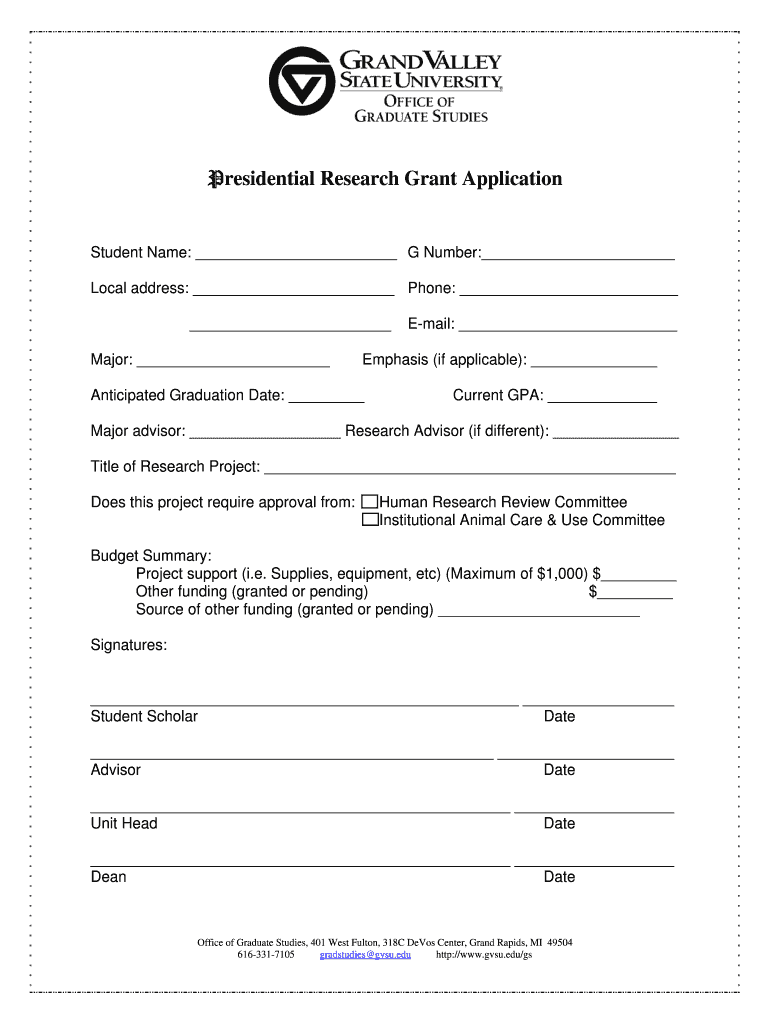
Presidential Research Grant Application Form


What is the Presidential Research Grant Application
The Presidential Research Grant Application is a formal request submitted by researchers seeking funding for innovative projects that align with national research priorities. This application is designed to support research that can lead to significant advancements in various fields, including science, technology, and social sciences. It typically requires detailed project proposals, including objectives, methodologies, and expected outcomes, to demonstrate the potential impact of the research on society and the economy.
Key elements of the Presidential Research Grant Application
When preparing the Presidential Research Grant Application, several key elements must be included to ensure a comprehensive submission. These elements typically encompass:
- Project Title: A clear and concise title that reflects the essence of the research.
- Abstract: A brief summary outlining the project's goals, significance, and expected contributions.
- Research Objectives: Specific aims that the project intends to achieve.
- Methodology: A detailed description of the research methods and approaches that will be employed.
- Budget: An itemized budget that outlines the funding required and how it will be allocated.
- Timeline: A schedule that indicates the expected duration of the project and key milestones.
- Qualifications: Information about the research team’s expertise and previous work relevant to the project.
Steps to complete the Presidential Research Grant Application
Completing the Presidential Research Grant Application involves several structured steps to ensure that all necessary information is accurately presented. The following steps can guide applicants through the process:
- Review Guidelines: Familiarize yourself with the specific guidelines and requirements for the grant.
- Develop a Research Proposal: Create a detailed proposal that outlines the project’s significance, objectives, and methodologies.
- Prepare Required Documents: Gather all necessary documents, including budget sheets, timelines, and team qualifications.
- Complete the Application Form: Fill out the application form accurately, ensuring all sections are addressed.
- Review and Edit: Thoroughly review the application for clarity, coherence, and compliance with guidelines.
- Submit the Application: Follow the specified submission methods, whether online, by mail, or in person.
Eligibility Criteria
Eligibility for the Presidential Research Grant Application typically includes specific criteria that applicants must meet. These criteria may vary depending on the funding agency but generally include:
- Applicants must be affiliated with a recognized institution, such as a university or research organization.
- The proposed research must align with national research priorities and demonstrate potential societal impact.
- Previous experience in conducting research or managing funded projects may be required.
- Compliance with ethical standards and regulations related to research is essential.
Form Submission Methods
The Presidential Research Grant Application can be submitted through various methods, depending on the specific requirements of the funding agency. Common submission methods include:
- Online Submission: Many agencies provide an online portal for applicants to submit their applications electronically.
- Mail Submission: Applicants may also submit hard copies of their applications via postal service.
- In-Person Submission: Some agencies allow applicants to deliver their applications directly to designated offices.
Application Process & Approval Time
The application process for the Presidential Research Grant typically involves several stages, including initial review, evaluation, and final approval. The timeline for approval can vary, but applicants should anticipate:
- Initial Review: Applications are screened for completeness and compliance with submission guidelines.
- Evaluation: Qualified reviewers assess the proposals based on scientific merit, feasibility, and alignment with funding priorities.
- Notification: Applicants receive notification of funding decisions, which may take several months after submission.
Quick guide on how to complete presidential research grant application
Complete [SKS] effortlessly on any device
Digital document management has gained traction among businesses and individuals alike. It offers an ideal eco-friendly substitute to traditional printed and signed documents, allowing you to locate the appropriate form and securely store it online. airSlate SignNow equips you with all the tools necessary to create, modify, and eSign your documents quickly and without wait. Manage [SKS] on any device using airSlate SignNow's Android or iOS applications and streamline any document-related task today.
How to edit and eSign [SKS] effortlessly
- Obtain [SKS] and click Get Form to begin.
- Utilize the tools we offer to complete your document.
- Emphasize important sections of the documents or obscure sensitive information with tools that airSlate SignNow offers specifically for that purpose.
- Create your signature using the Sign feature, which takes mere seconds and holds the same legal authority as a conventional wet ink signature.
- Verify the information and click the Done button to save your modifications.
- Choose how you want to share your form: via email, SMS, invite link, or download it to your computer.
Eliminate concerns about lost or misplaced documents, tedious form searching, or mistakes that necessitate printing new document copies. airSlate SignNow fulfills all your document management needs in just a few clicks from any device of your choice. Edit and eSign [SKS] to ensure outstanding communication at every stage of your form preparation process with airSlate SignNow.
Create this form in 5 minutes or less
Related searches to Presidential Research Grant Application
Create this form in 5 minutes!
How to create an eSignature for the presidential research grant application
How to create an electronic signature for a PDF online
How to create an electronic signature for a PDF in Google Chrome
How to create an e-signature for signing PDFs in Gmail
How to create an e-signature right from your smartphone
How to create an e-signature for a PDF on iOS
How to create an e-signature for a PDF on Android
People also ask
-
What is the Presidential Research Grant Application process?
The Presidential Research Grant Application process involves submitting a detailed proposal outlining your research objectives, methodology, and budget. With airSlate SignNow, you can streamline this process by easily sending and eSigning necessary documents, ensuring a smooth submission.
-
How can airSlate SignNow help with my Presidential Research Grant Application?
airSlate SignNow simplifies the Presidential Research Grant Application by providing a user-friendly platform for document management. You can quickly prepare, send, and eSign your application documents, reducing the time spent on administrative tasks.
-
What are the pricing options for airSlate SignNow?
airSlate SignNow offers flexible pricing plans to accommodate various needs, including options for individuals and teams. By choosing the right plan, you can efficiently manage your Presidential Research Grant Application without breaking the bank.
-
Are there any features specifically designed for grant applications?
Yes, airSlate SignNow includes features tailored for grant applications, such as customizable templates and automated workflows. These tools can enhance your Presidential Research Grant Application process, making it easier to gather signatures and track document status.
-
Can I integrate airSlate SignNow with other tools I use?
Absolutely! airSlate SignNow integrates seamlessly with various applications, including Google Drive, Dropbox, and Microsoft Office. This integration capability can enhance your efficiency when managing your Presidential Research Grant Application and related documents.
-
What benefits does airSlate SignNow offer for researchers?
Researchers benefit from airSlate SignNow's ability to streamline document workflows, reduce turnaround times, and improve collaboration. By using airSlate SignNow for your Presidential Research Grant Application, you can focus more on your research and less on paperwork.
-
Is airSlate SignNow secure for sensitive grant applications?
Yes, airSlate SignNow prioritizes security with advanced encryption and compliance with industry standards. You can confidently use airSlate SignNow for your Presidential Research Grant Application, knowing that your sensitive information is protected.
Get more for Presidential Research Grant Application
Find out other Presidential Research Grant Application
- Electronic signature New Jersey Non-Profit Business Plan Template Online
- Electronic signature Massachusetts Legal Resignation Letter Now
- Electronic signature Massachusetts Legal Quitclaim Deed Easy
- Electronic signature Minnesota Legal LLC Operating Agreement Free
- Electronic signature Minnesota Legal LLC Operating Agreement Secure
- Electronic signature Louisiana Life Sciences LLC Operating Agreement Now
- Electronic signature Oregon Non-Profit POA Free
- Electronic signature South Dakota Non-Profit Business Plan Template Now
- Electronic signature South Dakota Non-Profit Lease Agreement Template Online
- Electronic signature Legal Document Missouri Online
- Electronic signature Missouri Legal Claim Online
- Can I Electronic signature Texas Non-Profit Permission Slip
- Electronic signature Missouri Legal Rental Lease Agreement Simple
- Electronic signature Utah Non-Profit Cease And Desist Letter Fast
- Electronic signature Missouri Legal Lease Agreement Template Free
- Electronic signature Non-Profit PDF Vermont Online
- Electronic signature Non-Profit PDF Vermont Computer
- Electronic signature Missouri Legal Medical History Mobile
- Help Me With Electronic signature West Virginia Non-Profit Business Plan Template
- Electronic signature Nebraska Legal Living Will Simple