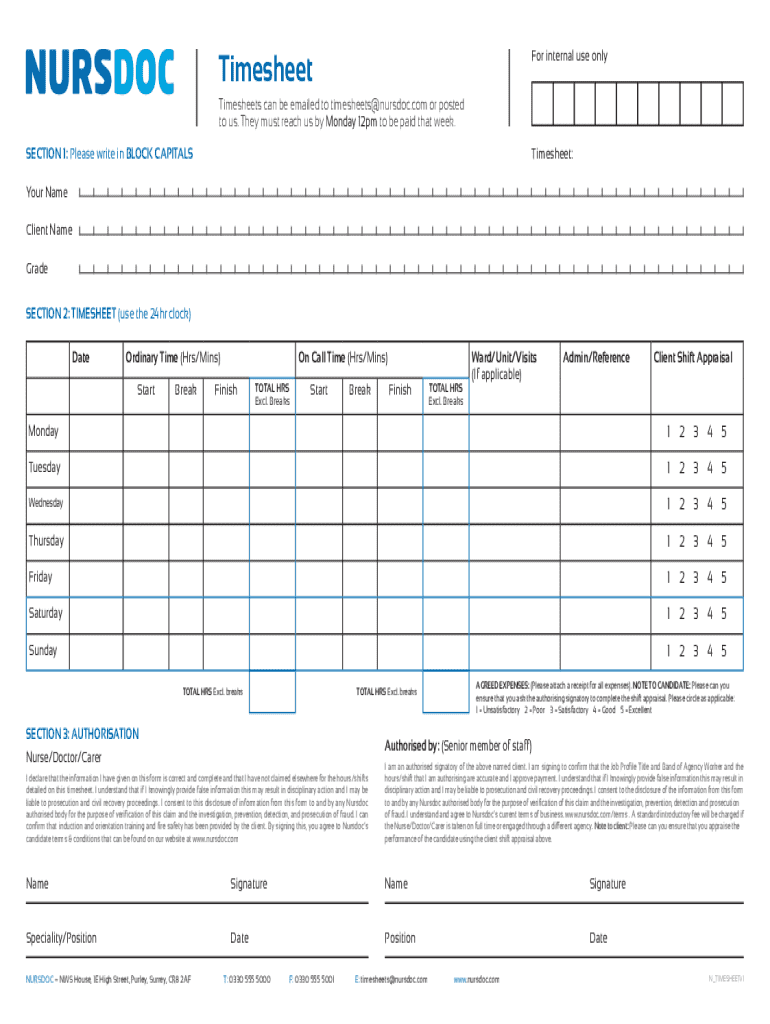
Time Sheets, Productivity Home Health Nursing 2020


Understanding Time Sheets in Home Health Nursing
Time sheets are essential tools for home health nursing, allowing healthcare professionals to accurately record the hours worked while providing care to patients. These documents help ensure that nurses are compensated fairly for their time and services. A well-structured time sheet includes details such as patient names, services provided, and the duration of each visit. By maintaining accurate records, home health nurses can enhance productivity and streamline billing processes.
Steps to Complete Time Sheets for Home Health Nursing
Completing time sheets effectively involves several key steps:
- Begin by entering the date of service and the patient's name.
- Document the specific services provided during the visit, ensuring clarity and detail.
- Record the start and end times for each service, calculating the total hours worked.
- Include any notes regarding the patient's condition or care instructions, if necessary.
- Review the completed time sheet for accuracy before submission.
Legal Considerations for Time Sheets in Home Health Nursing
Time sheets must comply with various legal requirements to ensure proper documentation and payment. It is important for home health nurses to understand regulations surrounding labor laws and reimbursement policies. Accurate time tracking is crucial for audits and compliance with Medicare and Medicaid guidelines. Failure to maintain proper records can lead to penalties or complications in payment processing.
Key Elements of Effective Time Sheets
Effective time sheets should include several key elements to ensure they serve their purpose:
- Patient identification: Full name and any relevant identification numbers.
- Date of service: Clearly marked for each entry.
- Service descriptions: Specific tasks performed during the visit.
- Time entries: Accurate start and end times, along with total hours worked.
- Signature: Acknowledgment by the nurse and, if required, the patient or caregiver.
Examples of Time Sheets in Home Health Nursing
Examples of time sheets can vary based on the specific needs of the agency or organization. Some may use digital formats that allow for easy tracking and submission, while others may utilize paper forms. Common examples include:
- Weekly time sheets that summarize hours worked over a seven-day period.
- Daily logs that provide detailed accounts of each patient visit.
- Electronic time sheets integrated with scheduling software for real-time updates.
Obtaining Time Sheets for Home Health Nursing
Time sheets can be obtained through various means depending on the agency's policies. Many organizations provide standardized forms that can be downloaded from their internal systems or websites. Additionally, some agencies may offer customizable templates that allow nurses to tailor the time sheets to their specific needs. It is advisable to check with your employer for the preferred format and submission process.
Quick guide on how to complete time sheets productivity home health nursing
Complete Time Sheets, Productivity Home Health Nursing effortlessly on any gadget
Digital document management has become favored by organizations and individuals alike. It serves as an excellent eco-friendly substitute for traditional printed and signed documents, as you can locate the appropriate form and securely save it online. airSlate SignNow provides all the resources required to create, alter, and electronically sign your documents promptly and without delays. Handle Time Sheets, Productivity Home Health Nursing on any gadget using airSlate SignNow's Android or iOS applications and streamline any document-related process today.
The simplest way to modify and electronically sign Time Sheets, Productivity Home Health Nursing with ease
- Find Time Sheets, Productivity Home Health Nursing and click on Get Form to commence.
- Utilize the tools we offer to complete your form.
- Emphasize relevant sections of the documents or redact sensitive information using tools specifically designed for that by airSlate SignNow.
- Generate your eSignature with the Sign tool, which takes mere seconds and holds the same legal validity as a conventional ink signature.
- Review the details and click on the Done button to save your modifications.
- Choose how you wish to share your form, whether by email, SMS, invite link, or download it to your computer.
Forget about lost or misplaced documents, cumbersome form searching, or errors that necessitate printing new copies. airSlate SignNow meets your document management needs in just a few clicks from your chosen device. Modify and electronically sign Time Sheets, Productivity Home Health Nursing and ensure exceptional communication at any step of the form preparation process with airSlate SignNow.
Create this form in 5 minutes or less
Find and fill out the correct time sheets productivity home health nursing
Create this form in 5 minutes!
How to create an eSignature for the time sheets productivity home health nursing
How to create an electronic signature for a PDF online
How to create an electronic signature for a PDF in Google Chrome
How to create an e-signature for signing PDFs in Gmail
How to create an e-signature right from your smartphone
How to create an e-signature for a PDF on iOS
How to create an e-signature for a PDF on Android
People also ask
-
What are Time Sheets and how do they enhance Productivity in Home Health Nursing?
Time Sheets are essential tools that help track hours worked by home health nursing staff. By accurately recording time, they enhance Productivity in Home Health Nursing by ensuring that caregivers are compensated correctly and that billing is precise. This leads to improved operational efficiency and better resource allocation.
-
How does airSlate SignNow streamline the management of Time Sheets for Home Health Nursing?
airSlate SignNow simplifies the management of Time Sheets by allowing users to create, send, and eSign documents electronically. This eliminates the need for paper-based processes, reducing errors and saving time. With its user-friendly interface, home health nursing agencies can easily manage their Time Sheets, boosting overall Productivity.
-
What pricing options are available for using airSlate SignNow for Time Sheets in Home Health Nursing?
airSlate SignNow offers flexible pricing plans tailored to the needs of home health nursing agencies. Whether you are a small practice or a larger organization, there are options that fit various budgets. Investing in this solution can signNowly enhance your Time Sheets management and overall Productivity.
-
Can airSlate SignNow integrate with other software used in Home Health Nursing?
Yes, airSlate SignNow seamlessly integrates with various software solutions commonly used in Home Health Nursing. This includes electronic health records (EHR) systems and scheduling tools, allowing for a more cohesive workflow. Such integrations enhance the management of Time Sheets and improve overall Productivity.
-
What are the key benefits of using airSlate SignNow for Time Sheets in Home Health Nursing?
The key benefits of using airSlate SignNow for Time Sheets in Home Health Nursing include increased accuracy, reduced administrative burden, and faster processing times. By automating the eSigning process, agencies can focus more on patient care rather than paperwork. This ultimately leads to enhanced Productivity and better service delivery.
-
Is airSlate SignNow secure for handling Time Sheets in Home Health Nursing?
Absolutely, airSlate SignNow prioritizes security and compliance, ensuring that all Time Sheets and sensitive information are protected. The platform employs advanced encryption and security protocols to safeguard data. This gives home health nursing agencies peace of mind while managing their Time Sheets and maintaining Productivity.
-
How can airSlate SignNow improve communication regarding Time Sheets in Home Health Nursing?
airSlate SignNow enhances communication by providing real-time updates and notifications related to Time Sheets. This ensures that all team members are informed about changes or approvals, reducing misunderstandings. Improved communication directly contributes to higher Productivity in Home Health Nursing.
Get more for Time Sheets, Productivity Home Health Nursing
- Form c34 duty drawback rate of yield notification form kra go
- The center for epidemiological studies uic department of form
- Vgz declaratieformulier
- Vendor invitation email form
- Elec nj form
- Team roster form all ohio nike basketball program
- Form mo ptc property tax credit claim
- Faith and life series grade 4 answer key pdf form
Find out other Time Sheets, Productivity Home Health Nursing
- Electronic signature Texas Legal Lease Agreement Template Free
- Can I Electronic signature Texas Legal Lease Agreement Template
- How To Electronic signature Texas Legal Stock Certificate
- How Can I Electronic signature Texas Legal POA
- Electronic signature West Virginia Orthodontists Living Will Online
- Electronic signature Legal PDF Vermont Online
- How Can I Electronic signature Utah Legal Separation Agreement
- Electronic signature Arizona Plumbing Rental Lease Agreement Myself
- Electronic signature Alabama Real Estate Quitclaim Deed Free
- Electronic signature Alabama Real Estate Quitclaim Deed Safe
- Electronic signature Colorado Plumbing Business Plan Template Secure
- Electronic signature Alaska Real Estate Lease Agreement Template Now
- Electronic signature Colorado Plumbing LLC Operating Agreement Simple
- Electronic signature Arizona Real Estate Business Plan Template Free
- Electronic signature Washington Legal Contract Safe
- How To Electronic signature Arkansas Real Estate Contract
- Electronic signature Idaho Plumbing Claim Myself
- Electronic signature Kansas Plumbing Business Plan Template Secure
- Electronic signature Louisiana Plumbing Purchase Order Template Simple
- Can I Electronic signature Wyoming Legal Limited Power Of Attorney