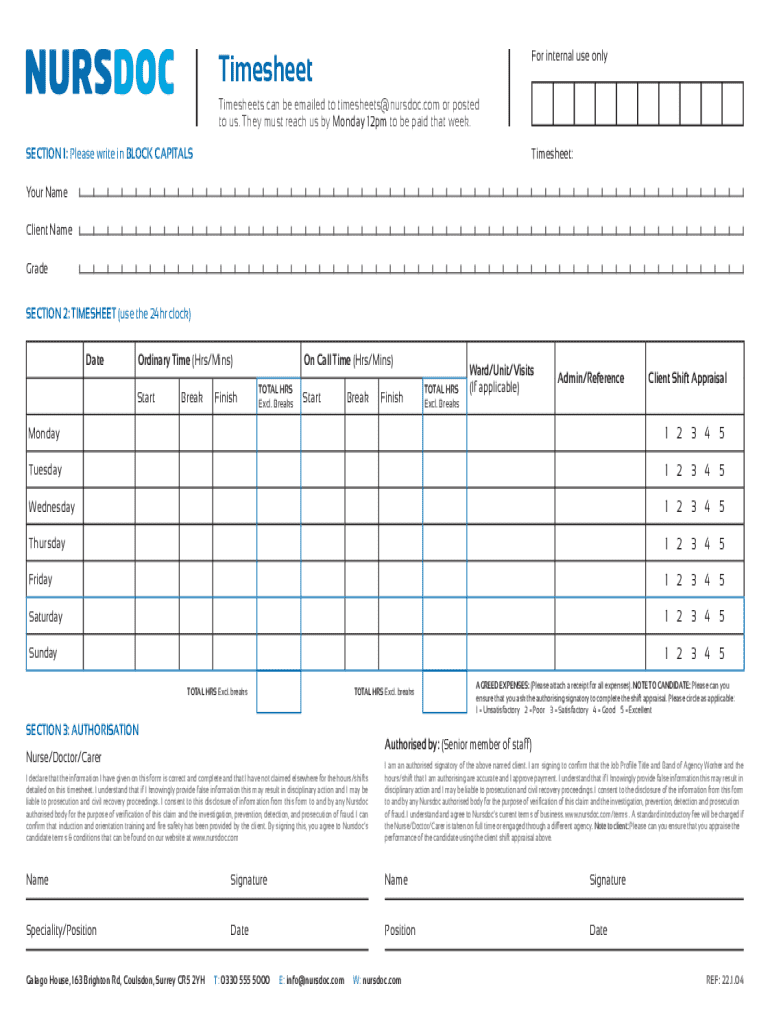
for Internal Use OnlyTimesheet Timesheets Can Be E 2022-2026


Understanding the Nursdoc Timesheet
The Nursdoc timesheet is a vital document used by healthcare professionals to accurately track their working hours and shifts. It serves as a record for both nurses and doctors, ensuring that all hours worked are documented for payroll and compliance purposes. This timesheet can be filled out digitally, making it easier for users to maintain accurate records without the hassle of paper forms.
Key Elements of the Nursdoc Timesheet
When completing the Nursdoc timesheet, several key elements must be included:
- Employee Information: Name, position, and contact details.
- Shift Details: Dates and times of each shift worked.
- Hours Worked: Total hours for each shift, including overtime if applicable.
- Signatures: Required signatures from the employee and supervisor for verification.
Steps to Complete the Nursdoc Timesheet
Filling out the Nursdoc timesheet involves a straightforward process:
- Access the digital Nursdoc timesheet template.
- Enter your personal and employment information at the top of the form.
- Record each shift by entering the date, start time, end time, and total hours worked.
- Review the completed timesheet for accuracy.
- Obtain the necessary signatures for validation.
- Save the completed timesheet as a PDF for your records.
Legal Use of the Nursdoc Timesheet
The Nursdoc timesheet must be completed in compliance with federal and state labor laws. Accurate record-keeping is essential to ensure that employees are compensated fairly and that employers meet their legal obligations. Misrepresentation of hours worked can lead to penalties, making it crucial to maintain integrity in the documentation process.
Obtaining the Nursdoc Timesheet
The Nursdoc timesheet can be easily obtained through various means:
- Download the digital version from the Nursdoc website.
- Request a printed copy from your employer or human resources department.
- Access the timesheet through workplace management software that integrates with Nursdoc.
Examples of Using the Nursdoc Timesheet
Healthcare professionals can utilize the Nursdoc timesheet in various scenarios:
- Tracking hours worked during regular shifts and overtime.
- Documenting hours for appraisal purposes to ensure fair evaluations.
- Providing evidence of hours worked for insurance or legal requirements.
Quick guide on how to complete for internal use onlytimesheettimesheets can be e
Prepare For Internal Use OnlyTimesheet Timesheets Can Be E easily on any device
Online document management has become increasingly popular among businesses and individuals alike. It offers a fantastic eco-friendly substitute for traditional printed and signed documents, allowing you to locate the correct form and securely store it online. airSlate SignNow provides all the resources necessary to create, modify, and eSign your documents swiftly without hindrances. Manage For Internal Use OnlyTimesheet Timesheets Can Be E on any platform with the airSlate SignNow Android or iOS applications and enhance any document-related process today.
How to modify and eSign For Internal Use OnlyTimesheet Timesheets Can Be E with ease
- Locate For Internal Use OnlyTimesheet Timesheets Can Be E and click Get Form to initiate.
- Utilize the tools we offer to complete your form.
- Emphasize pertinent sections of your documents or obscure sensitive information using tools specifically designed for that purpose by airSlate SignNow.
- Create your signature with the Sign tool, which takes moments and carries the same legal validity as a conventional wet ink signature.
- Review all the details and click on the Done button to save your changes.
- Select your preferred method for delivering your form, via email, text message (SMS), or invitation link, or download it to your computer.
Eliminate the worry of lost or misplaced documents, tedious form searches, or errors requiring the printing of new document copies. airSlate SignNow fulfills all your document management needs in just a few clicks from any device of your choice. Edit and eSign For Internal Use OnlyTimesheet Timesheets Can Be E to ensure outstanding communication at every phase of your form preparation process with airSlate SignNow.
Create this form in 5 minutes or less
Find and fill out the correct for internal use onlytimesheettimesheets can be e
Create this form in 5 minutes!
How to create an eSignature for the for internal use onlytimesheettimesheets can be e
How to create an electronic signature for a PDF online
How to create an electronic signature for a PDF in Google Chrome
How to create an e-signature for signing PDFs in Gmail
How to create an e-signature right from your smartphone
How to create an e-signature for a PDF on iOS
How to create an e-signature for a PDF on Android
People also ask
-
What is the nursdoc timesheet and how does it work?
The nursdoc timesheet is a digital tool designed to streamline the process of tracking and managing work hours for healthcare professionals. It allows users to easily input their hours, ensuring accurate record-keeping and simplifying payroll processes. With airSlate SignNow, you can eSign your nursdoc timesheet securely and efficiently.
-
How can I integrate the nursdoc timesheet with other software?
airSlate SignNow offers seamless integrations with various software applications, making it easy to connect your nursdoc timesheet with your existing systems. This integration helps automate workflows and enhances productivity by reducing manual data entry. Check our integration options to find the best fit for your needs.
-
What are the pricing options for using the nursdoc timesheet?
Pricing for the nursdoc timesheet varies based on the features and number of users. airSlate SignNow provides flexible pricing plans to accommodate businesses of all sizes, ensuring you only pay for what you need. Visit our pricing page for detailed information and to find a plan that suits your organization.
-
What features does the nursdoc timesheet offer?
The nursdoc timesheet includes features such as time tracking, automated calculations, and eSigning capabilities. These features help ensure accuracy and compliance while saving time on administrative tasks. With airSlate SignNow, you can manage your timesheets efficiently and effectively.
-
What are the benefits of using the nursdoc timesheet?
Using the nursdoc timesheet can signNowly reduce errors in time tracking and improve overall efficiency in payroll processing. It also enhances accountability and transparency within your team. By leveraging airSlate SignNow, you can ensure that your timesheets are always accurate and easily accessible.
-
Is the nursdoc timesheet suitable for small businesses?
Yes, the nursdoc timesheet is designed to be user-friendly and cost-effective, making it an excellent choice for small businesses. It helps streamline time management without overwhelming users with complex features. airSlate SignNow provides the tools necessary for small teams to manage their timesheets effectively.
-
Can I access the nursdoc timesheet on mobile devices?
Absolutely! The nursdoc timesheet is accessible on mobile devices, allowing users to log their hours anytime, anywhere. This flexibility is crucial for healthcare professionals who are often on the go. With airSlate SignNow, you can manage your timesheets from your smartphone or tablet with ease.
Get more for For Internal Use OnlyTimesheet Timesheets Can Be E
Find out other For Internal Use OnlyTimesheet Timesheets Can Be E
- How To eSign Arizona Lawers PDF
- How To eSign Utah Government Word
- How Can I eSign Connecticut Lawers Presentation
- Help Me With eSign Hawaii Lawers Word
- How Can I eSign Hawaii Lawers Document
- How To eSign Hawaii Lawers PPT
- Help Me With eSign Hawaii Insurance PPT
- Help Me With eSign Idaho Insurance Presentation
- Can I eSign Indiana Insurance Form
- How To eSign Maryland Insurance PPT
- Can I eSign Arkansas Life Sciences PDF
- How Can I eSign Arkansas Life Sciences PDF
- Can I eSign Connecticut Legal Form
- How Do I eSign Connecticut Legal Form
- How Do I eSign Hawaii Life Sciences Word
- Can I eSign Hawaii Life Sciences Word
- How Do I eSign Hawaii Life Sciences Document
- How Do I eSign North Carolina Insurance Document
- How Can I eSign Hawaii Legal Word
- Help Me With eSign Hawaii Legal Document