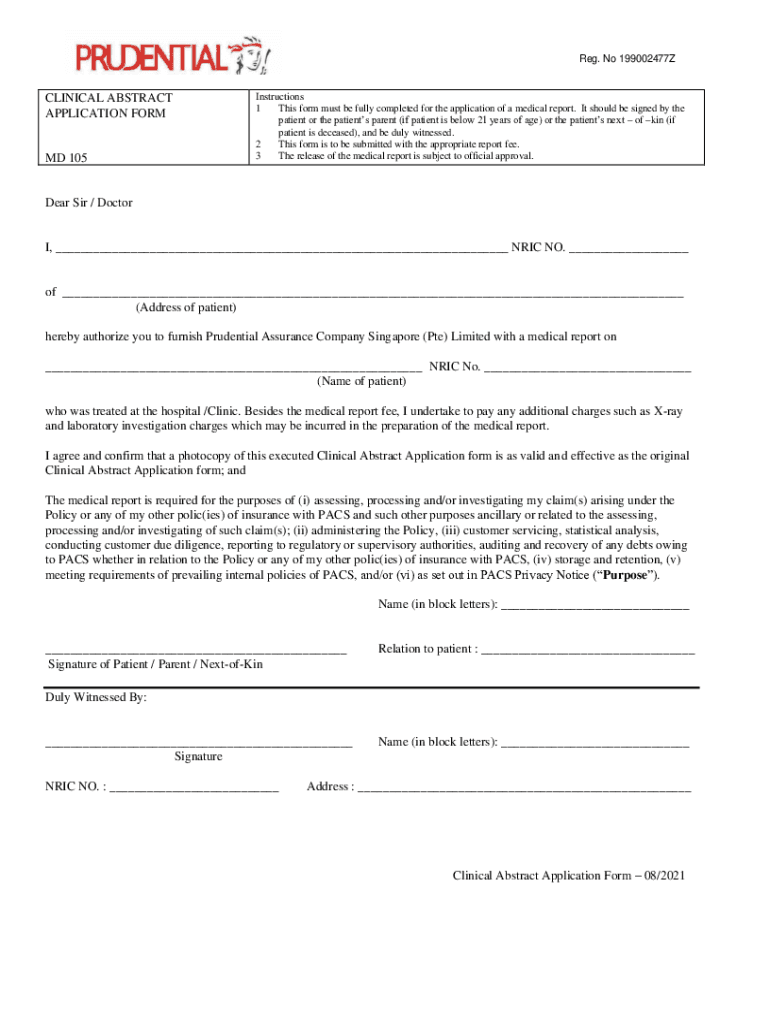
Clinical Abstract Application Form Md 105 Prudential Singapore 2021-2026


Understanding the Clinical Abstract Application Form Md 105
The Clinical Abstract Application Form Md 105 is a document used primarily in the healthcare sector, particularly for insurance claims and medical record purposes. This form is essential for summarizing a patient's medical history and treatment details, which can be crucial for insurance assessments and claims processing. It typically includes sections for patient identification, diagnosis, treatment plans, and outcomes, ensuring that all relevant medical information is captured in a structured manner.
Steps to Complete the Clinical Abstract Application Form Md 105
Completing the Clinical Abstract Application Form Md 105 involves several key steps to ensure accuracy and compliance. Start by gathering all necessary patient information, including full name, date of birth, and medical record number. Next, fill out the diagnosis section with precise medical terms and codes. Document the treatment provided, including dates and types of procedures or medications administered. Finally, review the completed form for any errors or omissions before submission to ensure that all information is accurate and up-to-date.
How to Obtain the Clinical Abstract Application Form Md 105
The Clinical Abstract Application Form Md 105 can typically be obtained through healthcare providers or insurance companies. Many hospitals and clinics have the form available in their administrative offices or on their official websites. Additionally, contacting the insurance provider directly can yield a copy of the form, along with any specific instructions for completion and submission. It is important to ensure you are using the most current version of the form to avoid any issues during processing.
Key Elements of the Clinical Abstract Application Form Md 105
Several key elements must be included in the Clinical Abstract Application Form Md 105 to ensure it meets regulatory and insurance requirements. These elements include:
- Patient Information: Full name, date of birth, and medical record number.
- Diagnosis: Accurate medical diagnosis with corresponding codes.
- Treatment Details: Description of treatments, procedures, and medications.
- Outcome Summary: Information on the patient's progress and any follow-up plans.
Legal Use of the Clinical Abstract Application Form Md 105
The Clinical Abstract Application Form Md 105 must be used in accordance with legal and regulatory standards. It is crucial for healthcare providers to ensure that the information submitted is truthful and complete, as inaccuracies can lead to legal repercussions or denial of claims. Additionally, patient confidentiality must be maintained throughout the process, adhering to HIPAA regulations regarding the handling of medical records and personal health information.
Form Submission Methods for the Clinical Abstract Application Form Md 105
The Clinical Abstract Application Form Md 105 can be submitted through various methods, depending on the requirements of the healthcare provider or insurance company. Common submission methods include:
- Online Submission: Many providers offer electronic submission options through secure portals.
- Mail: The form can be printed and mailed to the appropriate address.
- In-Person: Submitting the form directly at the healthcare facility or insurance office is also an option.
Quick guide on how to complete clinical abstract application form md 105 prudential singapore
Complete Clinical Abstract Application Form Md 105 Prudential Singapore seamlessly on any device
Digital document management has become increasingly favored by both businesses and individuals. It serves as an ideal sustainable alternative to traditional printed and signed documents, allowing you to locate the correct form and securely save it online. airSlate SignNow equips you with all the tools necessary to create, edit, and electronically sign your documents swiftly without delays. Manage Clinical Abstract Application Form Md 105 Prudential Singapore on any device using the airSlate SignNow Android or iOS applications and enhance any document-driven process today.
The easiest way to edit and eSign Clinical Abstract Application Form Md 105 Prudential Singapore effortlessly
- Locate Clinical Abstract Application Form Md 105 Prudential Singapore and click on Get Form to begin.
- Utilize the tools we offer to complete your form.
- Emphasize important sections of your documents or redact sensitive information with tools specifically designed for that purpose by airSlate SignNow.
- Generate your signature using the Sign tool, which takes mere seconds and holds the same legal significance as a conventional wet ink signature.
- Review the details and click on the Done button to save your changes.
- Select your preferred method to send your form, via email, text message (SMS), or invitation link, or download it to your computer.
Eliminate the hassle of lost or misplaced documents, tedious form searches, or mistakes that require printing new document copies. airSlate SignNow addresses all your document management needs in just a few clicks from any device you choose. Modify and eSign Clinical Abstract Application Form Md 105 Prudential Singapore and ensure effective communication at every step of the form preparation process with airSlate SignNow.
Create this form in 5 minutes or less
Find and fill out the correct clinical abstract application form md 105 prudential singapore
Create this form in 5 minutes!
How to create an eSignature for the clinical abstract application form md 105 prudential singapore
How to create an electronic signature for a PDF online
How to create an electronic signature for a PDF in Google Chrome
How to create an e-signature for signing PDFs in Gmail
How to create an e-signature right from your smartphone
How to create an e-signature for a PDF on iOS
How to create an e-signature for a PDF on Android
People also ask
-
What is a hospital medical abstract sample?
A hospital medical abstract sample is a concise summary of a patient's medical history and treatment details. It is essential for healthcare providers to communicate critical information efficiently. Using airSlate SignNow, you can easily create and manage these documents, ensuring accuracy and compliance.
-
How can airSlate SignNow help with hospital medical abstract samples?
airSlate SignNow streamlines the process of creating and signing hospital medical abstract samples. Our platform allows you to customize templates, ensuring that all necessary information is included. This not only saves time but also enhances the accuracy of your medical documentation.
-
What are the pricing options for using airSlate SignNow for hospital medical abstract samples?
airSlate SignNow offers flexible pricing plans to accommodate various business needs. Whether you are a small clinic or a large hospital, you can find a plan that suits your budget while providing access to features for managing hospital medical abstract samples efficiently.
-
Are there any integrations available for hospital medical abstract samples?
Yes, airSlate SignNow integrates seamlessly with various healthcare systems and applications. This allows you to import and export hospital medical abstract samples easily, ensuring that your workflow remains uninterrupted and efficient.
-
What features does airSlate SignNow offer for managing hospital medical abstract samples?
airSlate SignNow provides features such as customizable templates, electronic signatures, and secure document storage. These tools make it easy to create, send, and manage hospital medical abstract samples while maintaining compliance with healthcare regulations.
-
How does airSlate SignNow ensure the security of hospital medical abstract samples?
Security is a top priority at airSlate SignNow. We use advanced encryption and secure access controls to protect your hospital medical abstract samples. This ensures that sensitive patient information remains confidential and secure throughout the document lifecycle.
-
Can I track the status of my hospital medical abstract samples with airSlate SignNow?
Absolutely! airSlate SignNow provides real-time tracking for all your documents, including hospital medical abstract samples. You can easily see when a document has been viewed, signed, or completed, allowing for better management of your workflows.
Get more for Clinical Abstract Application Form Md 105 Prudential Singapore
Find out other Clinical Abstract Application Form Md 105 Prudential Singapore
- How To Integrate Sign in Banking
- How To Use Sign in Banking
- Help Me With Use Sign in Banking
- Can I Use Sign in Banking
- How Do I Install Sign in Banking
- How To Add Sign in Banking
- How Do I Add Sign in Banking
- How Can I Add Sign in Banking
- Can I Add Sign in Banking
- Help Me With Set Up Sign in Government
- How To Integrate eSign in Banking
- How To Use eSign in Banking
- How To Install eSign in Banking
- How To Add eSign in Banking
- How To Set Up eSign in Banking
- How To Save eSign in Banking
- How To Implement eSign in Banking
- How To Set Up eSign in Construction
- How To Integrate eSign in Doctors
- How To Use eSign in Doctors