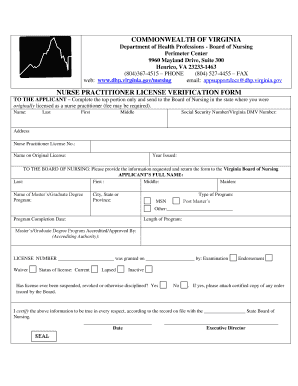
Dhp Virginia 2016


What is the DHP Virginia
The DHP Virginia, or the Department of Health Professions in Virginia, is a state agency responsible for the regulation and licensing of various health professions. This includes overseeing the practice of healthcare providers such as physicians, nurses, and therapists. The DHP ensures that practitioners meet the required standards of education, training, and ethical practice to protect public health and safety.
How to Use the DHP Virginia
Using the DHP Virginia involves navigating its online portal to access services related to licensing, renewals, and compliance. Users can search for licensed professionals, check the status of their applications, and find resources for continuing education. The portal also provides information on regulations and guidelines that health professionals must follow, ensuring they remain compliant with state laws.
Steps to Complete the DHP Virginia
Completing the DHP Virginia process typically involves several key steps:
- Gather necessary documentation, including proof of education and training.
- Complete the application form available on the DHP website.
- Submit the application along with any required fees.
- Await confirmation of application receipt and any further instructions from the DHP.
- Respond promptly to any requests for additional information or clarification.
Legal Use of the DHP Virginia
The legal use of the DHP Virginia is governed by state laws that define the scope of practice for various health professions. Practitioners must adhere to these laws to maintain their licenses. This includes compliance with continuing education requirements and ethical standards set forth by the DHP. Failure to comply can result in penalties or loss of licensure.
Key Elements of the DHP Virginia
Key elements of the DHP Virginia include its regulatory authority, licensing procedures, and enforcement of professional standards. The agency is responsible for:
- Issuing licenses to qualified health professionals.
- Monitoring compliance with state regulations.
- Investigating complaints against practitioners.
- Providing resources for professional development and education.
Required Documents
When applying through the DHP Virginia, applicants must provide several required documents. These typically include:
- Proof of education and training, such as transcripts or diplomas.
- Verification of previous licenses or certifications.
- Identification documents, such as a driver's license or passport.
- Any additional documentation specific to the profession being licensed.
Quick guide on how to complete dhp virginia
Complete Dhp Virginia smoothly on any device
Online document management has become increasingly favored by businesses and individuals alike. It offers an ideal eco-friendly substitute for traditional printed and signed papers, allowing you to find the appropriate form and securely store it online. airSlate SignNow equips you with all the tools necessary to create, modify, and eSign your documents swiftly without delays. Manage Dhp Virginia on any platform using airSlate SignNow Android or iOS applications and enhance any document-centric process today.
The easiest way to alter and eSign Dhp Virginia with ease
- Locate Dhp Virginia and click Get Form to begin.
- Utilize the tools we offer to complete your form.
- Emphasize relevant sections of the documents or redact sensitive information with tools specifically provided by airSlate SignNow for that purpose.
- Generate your eSignature using the Sign tool, which takes mere seconds and carries the same legal validity as a conventional wet ink signature.
- Verify the details and click on the Done button to save your modifications.
- Choose how you would like to send your form, whether by email, SMS, or shareable link, or download it to your computer.
Eliminate worries about lost or misplaced documents, tedious form searches, or inaccuracies that necessitate printing new document copies. airSlate SignNow fulfills all your document management needs in just a few clicks from any device you prefer. Modify and eSign Dhp Virginia and guarantee excellent communication at every stage of the form preparation process with airSlate SignNow.
Create this form in 5 minutes or less
Find and fill out the correct dhp virginia
Create this form in 5 minutes!
How to create an eSignature for the dhp virginia
How to create an electronic signature for a PDF online
How to create an electronic signature for a PDF in Google Chrome
How to create an e-signature for signing PDFs in Gmail
How to create an e-signature right from your smartphone
How to create an e-signature for a PDF on iOS
How to create an e-signature for a PDF on Android
People also ask
-
What is DHP Virginia and how does it relate to airSlate SignNow?
DHP Virginia refers to the Digital Health Platform in Virginia, which can benefit from airSlate SignNow's eSigning capabilities. By integrating airSlate SignNow, businesses in Virginia can streamline their document workflows, ensuring compliance and efficiency in their operations.
-
How much does airSlate SignNow cost for DHP Virginia users?
Pricing for airSlate SignNow varies based on the plan selected, but it remains a cost-effective solution for DHP Virginia users. You can choose from different tiers that cater to various business sizes and needs, ensuring you get the best value for your investment.
-
What features does airSlate SignNow offer for DHP Virginia?
airSlate SignNow provides a range of features tailored for DHP Virginia, including customizable templates, secure eSigning, and real-time tracking of document status. These features help businesses in Virginia enhance their document management processes and improve overall efficiency.
-
How can airSlate SignNow benefit businesses in DHP Virginia?
Businesses in DHP Virginia can benefit from airSlate SignNow by reducing the time spent on document processing and improving accuracy. The platform's user-friendly interface allows for quick eSigning, which can lead to faster transaction times and improved customer satisfaction.
-
Does airSlate SignNow integrate with other tools used in DHP Virginia?
Yes, airSlate SignNow offers seamless integrations with various tools commonly used in DHP Virginia, such as CRM systems and project management software. This ensures that your document workflows are connected and efficient, enhancing productivity across your organization.
-
Is airSlate SignNow secure for DHP Virginia users?
Absolutely, airSlate SignNow prioritizes security, making it a reliable choice for DHP Virginia users. The platform employs advanced encryption and compliance with industry standards to protect sensitive information during the eSigning process.
-
Can I customize documents using airSlate SignNow for DHP Virginia?
Yes, airSlate SignNow allows users in DHP Virginia to customize documents easily. You can create templates that fit your specific needs, ensuring that all necessary information is included and that the signing process is tailored to your business requirements.
Get more for Dhp Virginia
Find out other Dhp Virginia
- Sign Police Word Missouri Computer
- Sign Missouri Police Resignation Letter Fast
- Sign Ohio Police Promissory Note Template Easy
- Sign Alabama Courts Affidavit Of Heirship Simple
- How To Sign Arizona Courts Residential Lease Agreement
- How Do I Sign Arizona Courts Residential Lease Agreement
- Help Me With Sign Arizona Courts Residential Lease Agreement
- How Can I Sign Arizona Courts Residential Lease Agreement
- Sign Colorado Courts LLC Operating Agreement Mobile
- Sign Connecticut Courts Living Will Computer
- How Do I Sign Connecticut Courts Quitclaim Deed
- eSign Colorado Banking Rental Application Online
- Can I eSign Colorado Banking Medical History
- eSign Connecticut Banking Quitclaim Deed Free
- eSign Connecticut Banking Business Associate Agreement Secure
- Sign Georgia Courts Moving Checklist Simple
- Sign Georgia Courts IOU Mobile
- How Can I Sign Georgia Courts Lease Termination Letter
- eSign Hawaii Banking Agreement Simple
- eSign Hawaii Banking Rental Application Computer