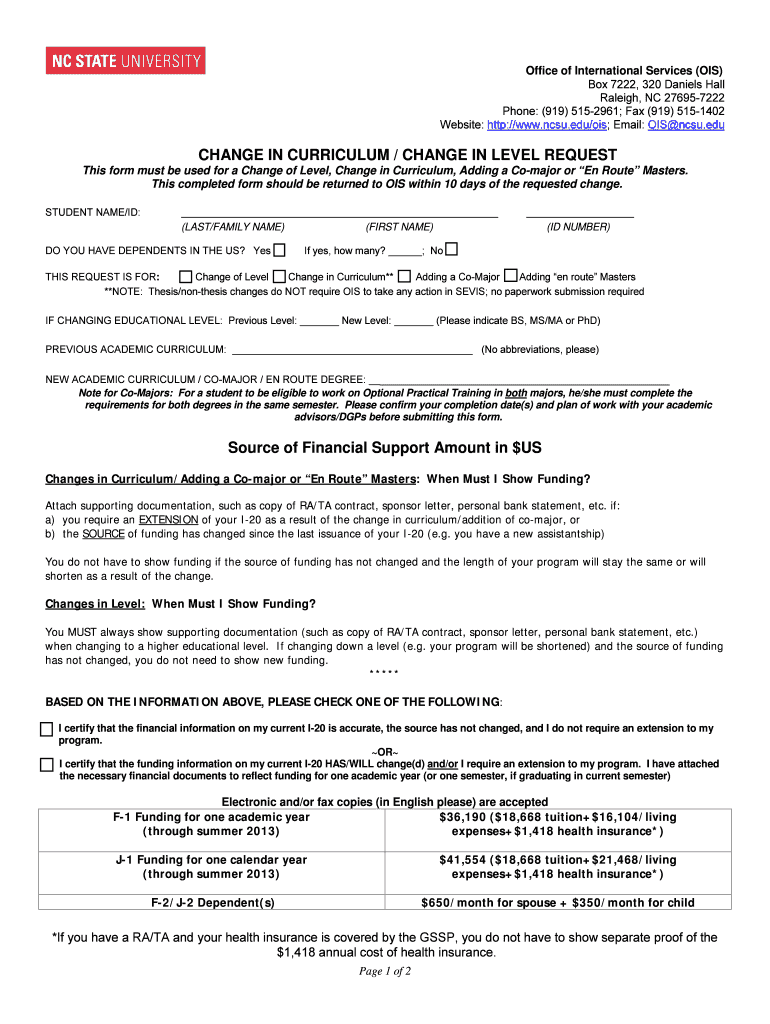
Change in Curriculum Form Ncsu


What is the Change In Curriculum Form Ncsu
The Change In Curriculum Form Ncsu is a crucial document designed for students at North Carolina State University who wish to modify their academic programs. This form allows students to request changes in their degree requirements, including major, minor, or concentration adjustments. It serves as an official record of the requested changes and ensures that the university maintains accurate academic records.
How to use the Change In Curriculum Form Ncsu
Using the Change In Curriculum Form Ncsu involves several straightforward steps. First, students must access the form through the university's official website or academic advising office. After obtaining the form, students need to fill in their personal information, including their student ID and current program details. Next, they should specify the changes they wish to make and provide any necessary supporting information. Once completed, the form must be submitted to the appropriate academic department for review and approval.
Steps to complete the Change In Curriculum Form Ncsu
Completing the Change In Curriculum Form Ncsu requires careful attention to detail. Here are the steps to follow:
- Access the form from the NC State University website or academic advising office.
- Fill in your personal details, including your full name, student ID, and current major.
- Clearly indicate the changes you wish to make, specifying new majors, minors, or concentrations.
- Attach any required documentation or supporting materials that may be necessary for your request.
- Review the form for accuracy before submission.
- Submit the completed form to the designated academic department or office.
Required Documents
When submitting the Change In Curriculum Form Ncsu, students may need to include specific documents to support their request. Commonly required documents include:
- Academic transcripts demonstrating current coursework and grades.
- Letters of recommendation or advisement from faculty or academic advisors.
- Any additional forms or documentation requested by the academic department.
Form Submission Methods
The Change In Curriculum Form Ncsu can typically be submitted through various methods, depending on the guidelines set by the university. Students may have the option to submit the form:
- Online through the university's student portal.
- By mail, sending the completed form to the appropriate academic department.
- In person, delivering the form directly to the academic advising office.
Eligibility Criteria
To be eligible to use the Change In Curriculum Form Ncsu, students must meet certain criteria. Generally, students should:
- Be currently enrolled at North Carolina State University.
- Be in good academic standing, as defined by the university.
- Have completed any prerequisite courses required for the new program.
Quick guide on how to complete change in curriculum form ncsu
Complete [SKS] effortlessly on any device
Digital document management has gained traction among businesses and individuals. It serves as an ideal eco-friendly substitute for traditional printed and signed documents, as you can obtain the necessary form and securely keep it online. airSlate SignNow equips you with all the tools required to create, modify, and electronically sign your documents quickly without delays. Manage [SKS] on any device using airSlate SignNow's Android or iOS applications and simplify any document-related task today.
How to edit and electronically sign [SKS] seamlessly
- Locate [SKS] and click Get Form to begin.
- Take advantage of the tools we provide to complete your document.
- Emphasize pertinent sections of your documents or obscure sensitive information with tools designed by airSlate SignNow for this purpose.
- Create your electronic signature using the Sign tool, which takes mere seconds and carries the same legal validity as a conventional ink signature.
- Review all the details and click on the Done button to save your modifications.
- Select how you wish to share your form, whether by email, text message (SMS), or invite link, or download it to your computer.
Eliminate worries about missing or lost documents, tedious form searches, or errors that necessitate printing new document copies. airSlate SignNow fulfills all your document management requirements in just a few clicks from any device of your choice. Alter and electronically sign [SKS] and guarantee outstanding communication at every stage of the form preparation process with airSlate SignNow.
Create this form in 5 minutes or less
Related searches to Change In Curriculum Form Ncsu
Create this form in 5 minutes!
How to create an eSignature for the change in curriculum form ncsu
How to create an electronic signature for a PDF online
How to create an electronic signature for a PDF in Google Chrome
How to create an e-signature for signing PDFs in Gmail
How to create an e-signature right from your smartphone
How to create an e-signature for a PDF on iOS
How to create an e-signature for a PDF on Android
People also ask
-
What is the Change In Curriculum Form Ncsu?
The Change In Curriculum Form Ncsu is a document used by students at North Carolina State University to request changes to their academic curriculum. This form is essential for ensuring that students can modify their course selections and degree requirements effectively. Utilizing airSlate SignNow simplifies the process of submitting this form electronically.
-
How can airSlate SignNow help with the Change In Curriculum Form Ncsu?
airSlate SignNow provides a user-friendly platform for students to complete and eSign the Change In Curriculum Form Ncsu. With its intuitive interface, students can easily fill out the necessary information and submit the form without the hassle of printing or scanning. This streamlines the process and saves valuable time.
-
Is there a cost associated with using airSlate SignNow for the Change In Curriculum Form Ncsu?
Yes, airSlate SignNow offers various pricing plans to accommodate different needs, including options for individual users and organizations. The cost is competitive and reflects the value of a seamless eSigning experience for documents like the Change In Curriculum Form Ncsu. You can choose a plan that best fits your requirements.
-
What features does airSlate SignNow offer for the Change In Curriculum Form Ncsu?
airSlate SignNow includes features such as customizable templates, secure eSigning, and real-time tracking for the Change In Curriculum Form Ncsu. These features enhance the user experience by making it easy to manage documents and ensure that all necessary steps are completed efficiently. Additionally, users can access their forms from any device.
-
Can I integrate airSlate SignNow with other tools for the Change In Curriculum Form Ncsu?
Absolutely! airSlate SignNow offers integrations with various applications, allowing you to connect your workflow for the Change In Curriculum Form Ncsu with tools you already use. This integration capability enhances productivity and ensures that your document management process is cohesive and efficient.
-
What are the benefits of using airSlate SignNow for the Change In Curriculum Form Ncsu?
Using airSlate SignNow for the Change In Curriculum Form Ncsu provides numerous benefits, including increased efficiency, reduced paperwork, and enhanced security. The platform ensures that your documents are stored safely and can be accessed anytime, anywhere. This convenience is particularly valuable for busy students managing their academic responsibilities.
-
How secure is the Change In Curriculum Form Ncsu when using airSlate SignNow?
Security is a top priority for airSlate SignNow. When you use the platform for the Change In Curriculum Form Ncsu, your data is protected with advanced encryption and secure storage solutions. This ensures that your personal information and academic records remain confidential and safe from unauthorized access.
Get more for Change In Curriculum Form Ncsu
- Indiana individual credit application form
- Indiana inventory form
- Kansas odometer form
- Transfer death kansas form
- Kansas violation form
- Ks letter landlord form
- Kansas letter from tenant to landlord responding to notice to terminate for noncompliance noncompliant condition caused by form
- Kansas letter from tenant to landlord containing notice of wrongful deductions from security deposit and demand for return form
Find out other Change In Curriculum Form Ncsu
- Electronic signature Oklahoma Business Operations Stock Certificate Mobile
- Electronic signature Pennsylvania Business Operations Promissory Note Template Later
- Help Me With Electronic signature North Dakota Charity Resignation Letter
- Electronic signature Indiana Construction Business Plan Template Simple
- Electronic signature Wisconsin Charity Lease Agreement Mobile
- Can I Electronic signature Wisconsin Charity Lease Agreement
- Electronic signature Utah Business Operations LLC Operating Agreement Later
- How To Electronic signature Michigan Construction Cease And Desist Letter
- Electronic signature Wisconsin Business Operations LLC Operating Agreement Myself
- Electronic signature Colorado Doctors Emergency Contact Form Secure
- How Do I Electronic signature Georgia Doctors Purchase Order Template
- Electronic signature Doctors PDF Louisiana Now
- How To Electronic signature Massachusetts Doctors Quitclaim Deed
- Electronic signature Minnesota Doctors Last Will And Testament Later
- How To Electronic signature Michigan Doctors LLC Operating Agreement
- How Do I Electronic signature Oregon Construction Business Plan Template
- How Do I Electronic signature Oregon Construction Living Will
- How Can I Electronic signature Oregon Construction LLC Operating Agreement
- How To Electronic signature Oregon Construction Limited Power Of Attorney
- Electronic signature Montana Doctors Last Will And Testament Safe