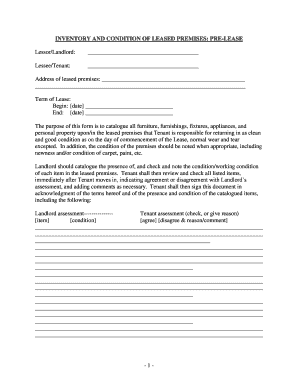
Indiana Inventory Form


What is the Indiana Inventory Form
The Indiana Inventory Form is a crucial document used for reporting assets and liabilities in various legal and financial contexts within the state of Indiana. This form is typically required in probate proceedings, where it provides a detailed account of the decedent's estate. It helps in determining the value of the estate and ensuring proper distribution according to state laws. The Indiana Inventory Form must be completed accurately to comply with legal requirements and facilitate the probate process.
How to use the Indiana Inventory Form
Using the Indiana Inventory Form involves several steps to ensure compliance and accuracy. First, gather all necessary information regarding the assets and liabilities of the estate. This includes real estate, bank accounts, personal property, and any outstanding debts. Next, fill out the form by listing each asset and liability clearly, along with their respective values. After completing the form, it should be filed with the appropriate court as part of the probate proceedings. It is advisable to consult with a legal professional to ensure all information is correctly reported.
Steps to complete the Indiana Inventory Form
Completing the Indiana Inventory Form requires careful attention to detail. Follow these steps for accurate completion:
- Gather Documentation: Collect all relevant financial documents, including bank statements, property deeds, and appraisals.
- List Assets: Clearly list all assets, including their descriptions and estimated values.
- List Liabilities: Document any debts or obligations associated with the estate.
- Review for Accuracy: Double-check all entries for accuracy and completeness.
- File the Form: Submit the completed form to the appropriate probate court.
Legal use of the Indiana Inventory Form
The Indiana Inventory Form serves a legal purpose in the probate process, ensuring that all assets and liabilities are accounted for. It is essential for the proper administration of an estate, as it helps courts assess the value of the estate for tax purposes and distribution among heirs. Failure to accurately complete and file this form can lead to legal complications, including delays in the probate process or potential penalties. Compliance with state laws regarding the inventory form is critical for a smooth probate experience.
Key elements of the Indiana Inventory Form
Several key elements must be included in the Indiana Inventory Form to ensure it meets legal standards:
- Asset Description: A detailed description of each asset, including location and condition.
- Value of Assets: An estimated fair market value for each listed asset.
- Liabilities: A comprehensive list of all debts and obligations associated with the estate.
- Executor Information: Details about the executor or personal representative managing the estate.
- Signature: The form must be signed by the executor, affirming the accuracy of the information provided.
Quick guide on how to complete indiana inventory form
Complete Indiana Inventory Form effortlessly on any device
Digital document management has become increasingly popular among businesses and individuals. It offers an excellent eco-friendly substitute for traditional printed and signed documents, allowing you to access the necessary forms and securely store them online. airSlate SignNow equips you with all the tools required to create, modify, and electronically sign your documents quickly and without delays. Manage Indiana Inventory Form on any platform with airSlate SignNow's Android or iOS applications and enhance any document-focused workflow today.
How to modify and electronically sign Indiana Inventory Form easily
- Locate Indiana Inventory Form and click on Get Form to begin.
- Utilize the tools we provide to complete your document.
- Highlight important sections of your documents or obscure sensitive information with tools specifically provided by airSlate SignNow for that purpose.
- Create your electronic signature using the Sign feature, which takes seconds and carries the same legal validity as a conventional wet ink signature.
- Review all the details and click on the Done button to save your modifications.
- Select how you wish to share your form, whether by email, SMS, an invitation link, or download it to your computer.
Eliminate the hassle of lost or misplaced files, tedious form searches, or mistakes that require printing new copies. airSlate SignNow fulfills all your document management needs in just a few clicks from any device of your preference. Modify and electronically sign Indiana Inventory Form and guarantee outstanding communication throughout your form preparation process with airSlate SignNow.
Create this form in 5 minutes or less
Create this form in 5 minutes!
People also ask
-
What is airSlate SignNow and how does it relate to Indiana post?
airSlate SignNow is a powerful eSigning platform that enables businesses to send and eSign documents efficiently. With Indiana post integration, users can streamline their document workflow by sending signed documents directly to postal services within Indiana, allowing for a seamless transition from digital to physical delivery.
-
What features does airSlate SignNow offer for Indiana post users?
For Indiana post users, airSlate SignNow offers features like document templates, convenient eSigning, and secure document storage. These features combined help businesses improve their efficiency and ensure compliance with state regulations while managing their paperwork related to Indiana post transactions.
-
How can I integrate airSlate SignNow with Indiana post services?
Integrating airSlate SignNow with Indiana post services is easy! Users can customize their workflows by setting up automatic document routing to Indiana post, allowing for quick and efficient processing of mailed documents once they are signed electronically.
-
What are the pricing options for airSlate SignNow, specifically regarding Indiana post-related services?
airSlate SignNow offers various pricing plans that cater to different business needs. While the base plan provides essential eSigning features, additional costs may apply for integrations related to Indiana post services to ensure comprehensive document handling and mailing.
-
Is airSlate SignNow secure for handling Indiana post documents?
Yes, airSlate SignNow employs state-of-the-art security measures such as encryption and authentication protocols to protect your documents. This strong emphasis on security ensures that all Indiana post-related documents are safely handled throughout their lifecycle.
-
What benefits does airSlate SignNow provide for businesses using Indiana post?
By using airSlate SignNow for Indiana post, businesses can save time and reduce costs associated with physical document handling. The ability to eSign documents quickly and efficiently means quicker turnaround times and improved customer satisfaction, which is essential for a competitive edge in Indiana's market.
-
Can I access airSlate SignNow on mobile devices for managing Indiana post documents?
Absolutely! airSlate SignNow has a user-friendly mobile app that allows you to manage your documents, including those related to Indiana post, on the go. This flexibility means you can send, sign, and track your documents from anywhere, streamlining your workflow even while away from the office.
Get more for Indiana Inventory Form
- Change of name of supreme court of ohio form
- In the probate court of county ohio form
- Name change rc 271701 southeastern ohio legal form
- Probate court of warren county ohio in the matter of case no form
- Free ohio name change forms how to change your name in
- Full text of ampquotthe election laws of the state of ohio and form
- The court finds that proper notice of the application and hearing date was given by one form
- Min or form
Find out other Indiana Inventory Form
- Help Me With Sign Washington Government Presentation
- How To Sign Maine Healthcare / Medical PPT
- How Do I Sign Nebraska Healthcare / Medical Word
- How Do I Sign Washington Healthcare / Medical Word
- How Can I Sign Indiana High Tech PDF
- How To Sign Oregon High Tech Document
- How Do I Sign California Insurance PDF
- Help Me With Sign Wyoming High Tech Presentation
- How Do I Sign Florida Insurance PPT
- How To Sign Indiana Insurance Document
- Can I Sign Illinois Lawers Form
- How To Sign Indiana Lawers Document
- How To Sign Michigan Lawers Document
- How To Sign New Jersey Lawers PPT
- How Do I Sign Arkansas Legal Document
- How Can I Sign Connecticut Legal Document
- How Can I Sign Indiana Legal Form
- Can I Sign Iowa Legal Document
- How Can I Sign Nebraska Legal Document
- How To Sign Nevada Legal Document