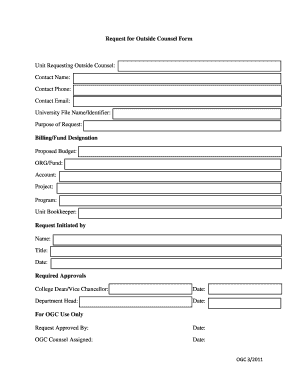
Request for Outside Counsel Form Unit Requesting Outside Ncsu


What is the Request For Outside Counsel Form Unit Requesting Outside Ncsu
The Request For Outside Counsel Form Unit Requesting Outside Ncsu is a formal document used by departments within North Carolina State University (NCSU) to seek approval for engaging external legal counsel. This form is essential for ensuring that all legal services provided to the university are properly vetted and authorized. It serves to outline the specific legal needs of the requesting unit, the nature of the legal matter, and the anticipated costs associated with hiring outside counsel.
How to use the Request For Outside Counsel Form Unit Requesting Outside Ncsu
To effectively use the Request For Outside Counsel Form, start by gathering all necessary information regarding the legal issue at hand. This includes details about the case, relevant deadlines, and any previous legal advice received. Complete the form by accurately filling in each section, ensuring clarity and completeness. Once filled out, submit the form to the appropriate administrative office for review and approval. It is important to follow up to confirm that the request has been processed.
Steps to complete the Request For Outside Counsel Form Unit Requesting Outside Ncsu
Completing the Request For Outside Counsel Form involves several key steps:
- Identify the specific legal issue requiring outside counsel.
- Gather supporting documentation and any previous correspondence related to the matter.
- Fill out the form with accurate and detailed information, including the scope of work and expected outcomes.
- Review the form for completeness and accuracy before submission.
- Submit the form to the designated office for approval.
- Monitor the status of the request and provide any additional information if requested.
Key elements of the Request For Outside Counsel Form Unit Requesting Outside Ncsu
Key elements of the Request For Outside Counsel Form include:
- Requesting Unit Information: Details about the department making the request.
- Legal Matter Description: A clear explanation of the legal issue at hand.
- Justification for Outside Counsel: Reasons why external legal assistance is necessary.
- Estimated Costs: Anticipated fees and expenses associated with hiring outside counsel.
- Approval Signatures: Required endorsements from department heads or other authorized personnel.
Legal use of the Request For Outside Counsel Form Unit Requesting Outside Ncsu
The legal use of the Request For Outside Counsel Form is crucial for compliance with university policies and state regulations. This form ensures that all engagements with outside legal counsel are documented and approved, which helps protect the university's interests. It also facilitates transparency in the procurement of legal services, ensuring that funds are allocated appropriately and that the university receives competent legal representation.
Form Submission Methods
The Request For Outside Counsel Form can typically be submitted through various methods, including:
- Online Submission: Many departments may allow electronic submission via a designated university portal.
- Mail: The completed form can be sent via postal service to the appropriate administrative office.
- In-Person: Submitting the form directly to the office can facilitate immediate feedback and clarification.
Quick guide on how to complete request for outside counsel form unit requesting outside ncsu
Effortlessly Prepare [SKS] on Any Device
Managing documents online has become increasingly popular among businesses and individuals. It offers a flawless eco-friendly substitute for traditional printed and signed documents, as you can easily locate the correct form and securely save it online. airSlate SignNow equips you with all the necessary tools to create, modify, and eSign your documents promptly without any delays. Handle [SKS] on any device with airSlate SignNow's Android or iOS applications and enhance any document-related process today.
How to Edit and eSign [SKS] with Ease
- Obtain [SKS] and click Get Form to start.
- Utilize the tools we provide to complete your document.
- Highlight important sections of the documents or redact sensitive information using the tools that airSlate SignNow offers for that purpose.
- Create your electronic signature with the Sign tool, which takes just seconds and carries the same legal validity as a traditional wet ink signature.
- Review the information and click on the Done button to save your changes.
- Select your preferred method to send your form, whether by email, SMS, or invitation link, or download it to your computer.
Eliminate concerns about lost or misplaced files, tedious form searches, or errors that require printing new document copies. airSlate SignNow meets all your document management needs in just a few clicks from any device of your choice. Edit and eSign [SKS] and ensure excellent communication at every stage of the form preparation process with airSlate SignNow.
Create this form in 5 minutes or less
Related searches to Request For Outside Counsel Form Unit Requesting Outside Ncsu
Create this form in 5 minutes!
How to create an eSignature for the request for outside counsel form unit requesting outside ncsu
How to create an electronic signature for a PDF online
How to create an electronic signature for a PDF in Google Chrome
How to create an e-signature for signing PDFs in Gmail
How to create an e-signature right from your smartphone
How to create an e-signature for a PDF on iOS
How to create an e-signature for a PDF on Android
People also ask
-
What is the Request For Outside Counsel Form Unit Requesting Outside Ncsu?
The Request For Outside Counsel Form Unit Requesting Outside Ncsu is a streamlined document designed to facilitate the process of engaging outside legal counsel. This form ensures that all necessary information is collected efficiently, allowing for quicker approvals and better management of legal resources.
-
How can airSlate SignNow help with the Request For Outside Counsel Form Unit Requesting Outside Ncsu?
airSlate SignNow provides an easy-to-use platform for creating, sending, and eSigning the Request For Outside Counsel Form Unit Requesting Outside Ncsu. With our solution, you can automate workflows, track document status, and ensure compliance, making the process seamless and efficient.
-
What are the pricing options for using airSlate SignNow for the Request For Outside Counsel Form Unit Requesting Outside Ncsu?
airSlate SignNow offers flexible pricing plans tailored to meet the needs of different organizations. Whether you are a small business or a large enterprise, you can choose a plan that fits your budget while ensuring you have access to the features necessary for managing the Request For Outside Counsel Form Unit Requesting Outside Ncsu.
-
What features does airSlate SignNow offer for the Request For Outside Counsel Form Unit Requesting Outside Ncsu?
Our platform includes features such as customizable templates, real-time tracking, and secure eSigning capabilities for the Request For Outside Counsel Form Unit Requesting Outside Ncsu. These features enhance collaboration and ensure that all parties can easily access and manage the document.
-
Can I integrate airSlate SignNow with other tools for the Request For Outside Counsel Form Unit Requesting Outside Ncsu?
Yes, airSlate SignNow offers integrations with various applications and platforms, allowing you to streamline your workflow for the Request For Outside Counsel Form Unit Requesting Outside Ncsu. This means you can connect with tools you already use, enhancing productivity and efficiency.
-
What are the benefits of using airSlate SignNow for the Request For Outside Counsel Form Unit Requesting Outside Ncsu?
Using airSlate SignNow for the Request For Outside Counsel Form Unit Requesting Outside Ncsu provides numerous benefits, including reduced turnaround times, improved accuracy, and enhanced security. Our solution helps you manage legal requests more effectively, ensuring that you can focus on your core business activities.
-
Is airSlate SignNow secure for handling the Request For Outside Counsel Form Unit Requesting Outside Ncsu?
Absolutely! airSlate SignNow prioritizes security and compliance, ensuring that your Request For Outside Counsel Form Unit Requesting Outside Ncsu is protected. We utilize advanced encryption and secure storage solutions to safeguard your sensitive information throughout the document lifecycle.
Get more for Request For Outside Counsel Form Unit Requesting Outside Ncsu
Find out other Request For Outside Counsel Form Unit Requesting Outside Ncsu
- eSignature Alaska Lease agreement template Online
- eSignature Alaska Lease agreement template Later
- eSignature Massachusetts Lease agreement template Myself
- Can I eSignature Arizona Loan agreement
- eSignature Florida Loan agreement Online
- eSignature Florida Month to month lease agreement Later
- Can I eSignature Nevada Non-disclosure agreement PDF
- eSignature New Mexico Non-disclosure agreement PDF Online
- Can I eSignature Utah Non-disclosure agreement PDF
- eSignature Rhode Island Rental agreement lease Easy
- eSignature New Hampshire Rental lease agreement Simple
- eSignature Nebraska Rental lease agreement forms Fast
- eSignature Delaware Rental lease agreement template Fast
- eSignature West Virginia Rental lease agreement forms Myself
- eSignature Michigan Rental property lease agreement Online
- Can I eSignature North Carolina Rental lease contract
- eSignature Vermont Rental lease agreement template Online
- eSignature Vermont Rental lease agreement template Now
- eSignature Vermont Rental lease agreement template Free
- eSignature Nebraska Rental property lease agreement Later