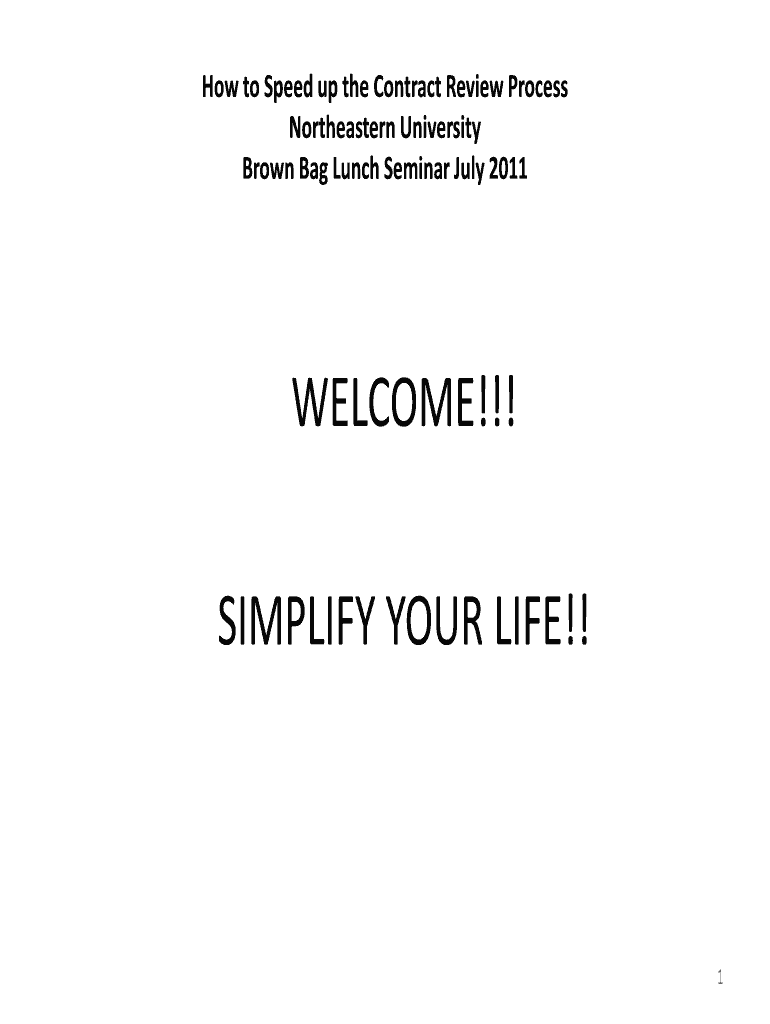
How to Speed Up the Contract Review Process Form


Understanding the Contract Review Process
The contract review process is a critical step in ensuring that all agreements are clear, fair, and legally binding. This process involves examining the terms and conditions of a contract to identify any potential issues or areas that need clarification. Key elements include the scope of work, payment terms, and any legal obligations. By understanding these components, businesses can avoid misunderstandings and disputes down the line.
Steps to Streamline the Contract Review Process
To effectively speed up the contract review process, consider the following steps:
- Prepare a checklist: Create a list of essential elements to review in each contract. This can include payment terms, deadlines, and legal compliance.
- Use digital tools: Employ e-signature solutions like signNow to facilitate quicker approvals and reduce the time spent on paperwork.
- Involve relevant stakeholders: Ensure that all parties involved, such as legal teams and management, are included early in the review process to address concerns promptly.
- Set clear timelines: Establish deadlines for each stage of the review to keep the process on track and prevent delays.
Legal Considerations for Contract Review
When reviewing contracts, it is essential to consider legal implications. This includes ensuring that the contract complies with state and federal laws. Understanding the legal framework helps identify clauses that may be unenforceable or problematic. Additionally, it is vital to be aware of any industry-specific regulations that may apply, which can vary significantly across different sectors.
Examples of Efficient Contract Review Practices
Efficient practices in contract review can significantly enhance productivity. For instance, utilizing collaborative platforms allows multiple stakeholders to provide input simultaneously. Another example is the use of templates for standard agreements, which can reduce the time spent drafting and reviewing contracts. By adopting these practices, businesses can minimize bottlenecks and ensure smoother negotiations.
Digital vs. Paper Contract Review
Choosing between digital and paper formats for contract review can impact efficiency. Digital contracts allow for faster edits, easier sharing, and quicker access to documents. They also facilitate the use of e-signatures, which can expedite the approval process. In contrast, paper contracts may require more time for printing, signing, and mailing, leading to potential delays. Embracing digital solutions can streamline the entire review process.
Required Documents for Contract Review
To conduct a thorough contract review, certain documents are typically required. These may include:
- Previous contracts related to the agreement
- Company policies that may affect the contract
- Legal documents that outline compliance requirements
- Any correspondence related to the negotiation of the contract
Having these documents on hand can provide context and clarity during the review process, ensuring that all relevant information is considered.
Quick guide on how to complete how to speed up the contract review process
Effortlessly Prepare [SKS] on Any Device
Managing documents online has become increasingly favored by both businesses and individuals. It serves as an ideal eco-friendly alternative to traditional printed and signed paperwork, allowing you to access the necessary form and securely save it online. airSlate SignNow provides you with all the tools required to create, edit, and eSign your documents promptly without delays. Handle [SKS] on any device using airSlate SignNow's Android or iOS applications and enhance any document-related workflow today.
How to Edit and eSign [SKS] with Ease
- Locate [SKS] and click on Get Form to begin.
- Use the tools we offer to complete your form.
- Emphasize important sections of your documents or black out confidential information with tools specifically provided by airSlate SignNow for this purpose.
- Generate your eSignature using the Sign feature, which takes seconds and carries the same legal validity as a conventional wet ink signature.
- Review all the details and click on the Done button to save your modifications.
- Choose how you would like to send your form—via email, SMS, or invitation link—or download it to your computer.
Eliminate the concern of misplaced documents, tedious form searching, or errors that necessitate printing new copies. airSlate SignNow caters to your document management needs in just a few clicks from your preferred device. Edit and eSign [SKS] to ensure effective communication at any stage of the document preparation process with airSlate SignNow.
Create this form in 5 minutes or less
Related searches to How To Speed Up The Contract Review Process
Create this form in 5 minutes!
How to create an eSignature for the how to speed up the contract review process
How to create an electronic signature for a PDF online
How to create an electronic signature for a PDF in Google Chrome
How to create an e-signature for signing PDFs in Gmail
How to create an e-signature right from your smartphone
How to create an e-signature for a PDF on iOS
How to create an e-signature for a PDF on Android
People also ask
-
What features does airSlate SignNow offer to help speed up the contract review process?
airSlate SignNow provides features like document templates, real-time collaboration, and automated workflows that signNowly enhance efficiency. By utilizing these tools, businesses can streamline their contract review process, ensuring that documents are reviewed and signed faster than ever. This is essential for organizations looking to speed up the contract review process.
-
How can airSlate SignNow improve team collaboration during contract reviews?
With airSlate SignNow, teams can collaborate in real-time on documents, allowing for immediate feedback and edits. This collaborative approach reduces the time spent on back-and-forth communications, which is crucial for speeding up the contract review process. Enhanced visibility and tracking also ensure everyone is on the same page.
-
What is the pricing structure for airSlate SignNow?
airSlate SignNow offers flexible pricing plans tailored to different business needs, making it a cost-effective solution. By investing in this platform, companies can save time and resources, ultimately contributing to how to speed up the contract review process. Detailed pricing information can be found on our website.
-
Can airSlate SignNow integrate with other tools to enhance the contract review process?
Yes, airSlate SignNow seamlessly integrates with various applications like Google Drive, Salesforce, and Microsoft Office. These integrations allow for a more streamlined workflow, which is essential for businesses looking to speed up the contract review process. By connecting your existing tools, you can enhance productivity and efficiency.
-
What benefits can businesses expect from using airSlate SignNow?
Businesses using airSlate SignNow can expect faster turnaround times, reduced administrative burdens, and improved accuracy in document handling. These benefits directly contribute to how to speed up the contract review process, allowing teams to focus on more strategic tasks. Overall, it enhances operational efficiency.
-
Is airSlate SignNow suitable for small businesses?
Absolutely! airSlate SignNow is designed to cater to businesses of all sizes, including small enterprises. Its user-friendly interface and cost-effective pricing make it an ideal choice for small businesses looking to speed up the contract review process without compromising on quality.
-
How secure is the airSlate SignNow platform for handling sensitive contracts?
airSlate SignNow prioritizes security with features like encryption, secure cloud storage, and compliance with industry standards. This ensures that sensitive contracts are handled safely, allowing businesses to focus on how to speed up the contract review process without worrying about data bsignNowes.
Get more for How To Speed Up The Contract Review Process
Find out other How To Speed Up The Contract Review Process
- Help Me With eSignature Iowa Life Sciences Presentation
- How Can I eSignature Michigan Life Sciences Word
- Can I eSignature New Jersey Life Sciences Presentation
- How Can I eSignature Louisiana Non-Profit PDF
- Can I eSignature Alaska Orthodontists PDF
- How Do I eSignature New York Non-Profit Form
- How To eSignature Iowa Orthodontists Presentation
- Can I eSignature South Dakota Lawers Document
- Can I eSignature Oklahoma Orthodontists Document
- Can I eSignature Oklahoma Orthodontists Word
- How Can I eSignature Wisconsin Orthodontists Word
- How Do I eSignature Arizona Real Estate PDF
- How To eSignature Arkansas Real Estate Document
- How Do I eSignature Oregon Plumbing PPT
- How Do I eSignature Connecticut Real Estate Presentation
- Can I eSignature Arizona Sports PPT
- How Can I eSignature Wisconsin Plumbing Document
- Can I eSignature Massachusetts Real Estate PDF
- How Can I eSignature New Jersey Police Document
- How Can I eSignature New Jersey Real Estate Word