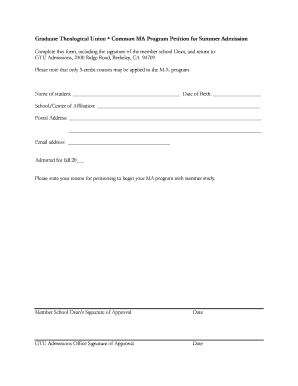
GTU MA Petition for Summer Admission Form


What is the GTU MA Petition For Summer Admission
The GTU MA Petition For Summer Admission is a formal request submitted by students seeking to enroll in a Master of Arts program during the summer term at the Graduate Theological Union (GTU). This petition outlines the applicant's academic background, intentions, and any special circumstances that may warrant consideration for summer admission. It serves as a critical document for the admissions committee to assess eligibility and readiness for the program.
How to use the GTU MA Petition For Summer Admission
To effectively use the GTU MA Petition For Summer Admission, applicants should first ensure they meet the eligibility criteria set by the GTU. The petition should be filled out completely, providing accurate information about previous academic achievements and relevant experiences. It is essential to articulate clearly the reasons for seeking summer admission, as this can significantly influence the decision of the admissions committee. Once completed, the petition can be submitted through the designated channels outlined by the GTU.
Steps to complete the GTU MA Petition For Summer Admission
Completing the GTU MA Petition For Summer Admission involves several key steps:
- Gather necessary documents, including transcripts and letters of recommendation.
- Fill out the petition form accurately, ensuring all sections are completed.
- Clearly state your reasons for applying for summer admission.
- Review the petition for any errors or omissions.
- Submit the petition by the specified deadline through the appropriate submission method.
Required Documents
When submitting the GTU MA Petition For Summer Admission, applicants must include several required documents to support their application. These typically include:
- Official transcripts from all previous academic institutions.
- Letters of recommendation from faculty or professionals who can attest to the applicant's qualifications.
- A personal statement outlining academic goals and reasons for pursuing summer admission.
Eligibility Criteria
To be eligible for the GTU MA Petition For Summer Admission, applicants generally need to meet specific academic standards. This includes holding a bachelor's degree or its equivalent from an accredited institution. Additionally, applicants should demonstrate a commitment to their field of study and provide evidence of readiness for graduate-level coursework. It is advisable to review the GTU's specific eligibility requirements before submitting the petition.
Form Submission Methods
The GTU MA Petition For Summer Admission can typically be submitted through various methods. Applicants may choose to submit the form online via the GTU's admissions portal, send it by mail to the admissions office, or deliver it in person. Each method has its own guidelines, so it is important to follow the instructions provided by the GTU to ensure timely processing of the petition.
Quick guide on how to complete gtu ma petition for summer admission
Complete [SKS] effortlessly on any device
Online document management has become widely adopted by businesses and individuals alike. It offers an ideal environmentally-friendly alternative to conventional printed and signed documents, allowing you to obtain the appropriate form and securely store it online. airSlate SignNow provides all the features you require to create, modify, and eSign your documents quickly and without hold-ups. Manage [SKS] on any device using airSlate SignNow’s Android or iOS applications and enhance any document-oriented operation today.
How to alter and eSign [SKS] with ease
- Find [SKS] and click on Get Form to begin.
- Utilize the tools we provide to complete your document.
- Highlight important sections of your documents or obscure sensitive details with tools that airSlate SignNow offers specifically for this task.
- Create your eSignature using the Sign tool, which takes mere seconds and holds the same legal validity as a traditional handwritten signature.
- Review all information and click on the Done button to save your changes.
- Select how you wish to send your form—via email, SMS, or invite link, or download it to your computer.
Eliminate concerns over lost or misplaced documents, tedious form navigation, or errors that require the printing of new copies. airSlate SignNow caters to your document management requirements in just a few clicks from any device of your choosing. Modify and eSign [SKS] to ensure seamless communication at every stage of the form preparation process with airSlate SignNow.
Create this form in 5 minutes or less
Related searches to GTU MA Petition For Summer Admission
Create this form in 5 minutes!
How to create an eSignature for the gtu ma petition for summer admission
How to create an electronic signature for a PDF online
How to create an electronic signature for a PDF in Google Chrome
How to create an e-signature for signing PDFs in Gmail
How to create an e-signature right from your smartphone
How to create an e-signature for a PDF on iOS
How to create an e-signature for a PDF on Android
People also ask
-
What is the GTU MA Petition For Summer Admission?
The GTU MA Petition For Summer Admission is a formal request for prospective students to apply for admission to the Graduate Theological Union's Master of Arts program during the summer term. This petition outlines the necessary requirements and deadlines for applicants. Understanding this process is crucial for ensuring a smooth application experience.
-
How can airSlate SignNow assist with the GTU MA Petition For Summer Admission?
airSlate SignNow provides an efficient platform for electronically signing and submitting the GTU MA Petition For Summer Admission. With its user-friendly interface, applicants can easily complete and send their petitions without the hassle of printing or mailing documents. This streamlines the admission process and saves valuable time.
-
What are the costs associated with the GTU MA Petition For Summer Admission?
The costs for the GTU MA Petition For Summer Admission may vary depending on the specific program and any associated fees. It's important to check the Graduate Theological Union's official website for the most accurate and up-to-date information regarding tuition and fees. Utilizing airSlate SignNow can help manage these documents efficiently, potentially reducing administrative costs.
-
What features does airSlate SignNow offer for managing the GTU MA Petition For Summer Admission?
airSlate SignNow offers features such as document templates, electronic signatures, and secure cloud storage, which are essential for managing the GTU MA Petition For Summer Admission. These tools ensure that your application is completed accurately and submitted on time. Additionally, the platform allows for easy tracking of document status.
-
What are the benefits of using airSlate SignNow for the GTU MA Petition For Summer Admission?
Using airSlate SignNow for the GTU MA Petition For Summer Admission provides numerous benefits, including increased efficiency and reduced paperwork. The platform's electronic signature capabilities allow for quick approvals, while its secure storage ensures that your documents are safe. This can lead to a more streamlined admission process.
-
Can I integrate airSlate SignNow with other applications for the GTU MA Petition For Summer Admission?
Yes, airSlate SignNow can be integrated with various applications to enhance the process of submitting the GTU MA Petition For Summer Admission. This includes integration with cloud storage services and CRM systems, allowing for seamless document management. Such integrations can simplify the workflow and improve overall efficiency.
-
Is airSlate SignNow secure for handling the GTU MA Petition For Summer Admission?
Absolutely, airSlate SignNow prioritizes security and compliance, making it a safe choice for handling the GTU MA Petition For Summer Admission. The platform employs advanced encryption and security protocols to protect sensitive information. Users can confidently submit their petitions knowing their data is secure.
Get more for GTU MA Petition For Summer Admission
Find out other GTU MA Petition For Summer Admission
- eSign Wyoming Charity Living Will Simple
- eSign Florida Construction Memorandum Of Understanding Easy
- eSign Arkansas Doctors LLC Operating Agreement Free
- eSign Hawaii Construction Lease Agreement Mobile
- Help Me With eSign Hawaii Construction LLC Operating Agreement
- eSign Hawaii Construction Work Order Myself
- eSign Delaware Doctors Quitclaim Deed Free
- eSign Colorado Doctors Operating Agreement Computer
- Help Me With eSign Florida Doctors Lease Termination Letter
- eSign Florida Doctors Lease Termination Letter Myself
- eSign Hawaii Doctors Claim Later
- eSign Idaho Construction Arbitration Agreement Easy
- eSign Iowa Construction Quitclaim Deed Now
- How Do I eSign Iowa Construction Quitclaim Deed
- eSign Louisiana Doctors Letter Of Intent Fast
- eSign Maine Doctors Promissory Note Template Easy
- eSign Kentucky Construction Claim Online
- How Can I eSign Maine Construction Quitclaim Deed
- eSign Colorado Education Promissory Note Template Easy
- eSign North Dakota Doctors Affidavit Of Heirship Now