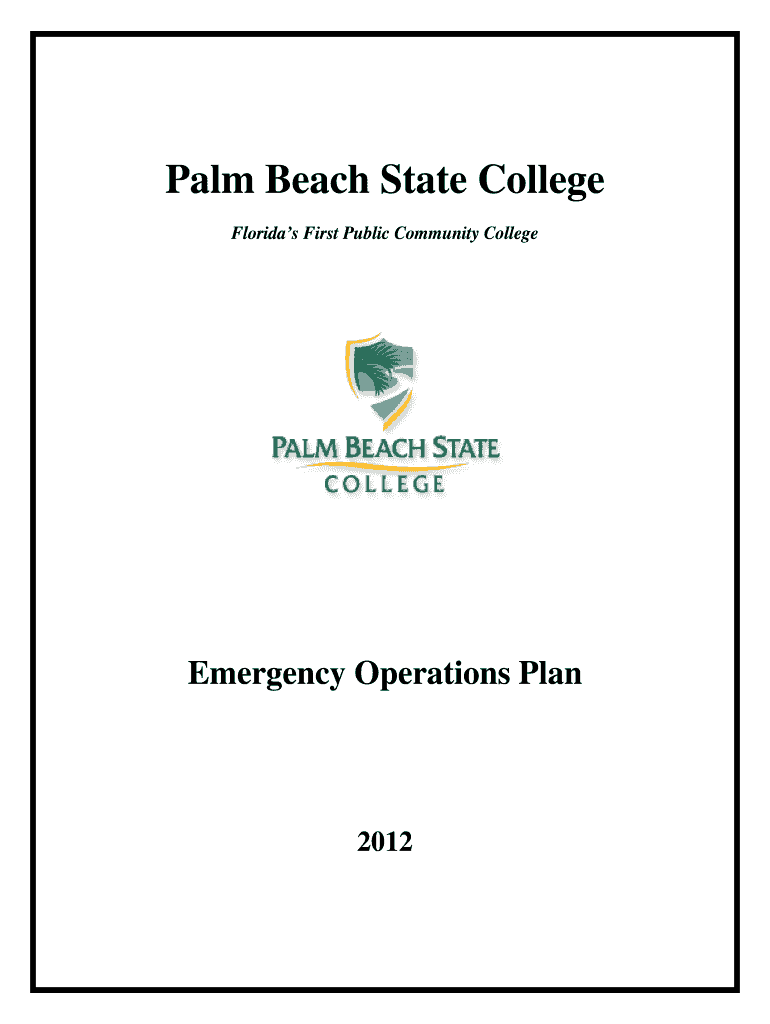
Palm Beach Community College Emergency Response Plan Form


Understanding the Palm Beach Community College Emergency Response Plan
The Palm Beach Community College Emergency Response Plan is a comprehensive framework designed to ensure the safety and well-being of students, faculty, and staff during emergencies. This plan outlines procedures for various situations, including natural disasters, medical emergencies, and security threats. It is essential for all members of the community to familiarize themselves with this plan to respond effectively in critical situations.
Steps to Utilize the Palm Beach Community College Emergency Response Plan
To effectively use the Palm Beach Community College Emergency Response Plan, individuals should follow these steps:
- Review the plan thoroughly to understand the procedures and protocols.
- Participate in training sessions offered by the college to gain practical knowledge.
- Know the emergency contact numbers and how to access them quickly.
- Stay informed about any updates or changes to the plan through official college communications.
Obtaining the Palm Beach Community College Emergency Response Plan
The Palm Beach Community College Emergency Response Plan is accessible to all students and staff. It can typically be obtained through the college's official website or by contacting the campus safety office. Additionally, printed copies may be available at various locations on campus, ensuring that everyone has access to this vital information.
Key Elements of the Palm Beach Community College Emergency Response Plan
The key elements of the Palm Beach Community College Emergency Response Plan include:
- Emergency Procedures: Detailed steps for responding to different types of emergencies.
- Communication Protocols: Guidelines for how information will be disseminated during an emergency.
- Roles and Responsibilities: Clear definitions of who is responsible for what during an emergency.
- Training and Drills: Regular training sessions and drills to prepare the community for emergencies.
Legal Considerations for the Palm Beach Community College Emergency Response Plan
Compliance with local, state, and federal regulations is crucial for the Palm Beach Community College Emergency Response Plan. The plan must align with legal requirements regarding safety and emergency preparedness. This includes adhering to guidelines set forth by the U.S. Department of Education and local emergency management agencies, ensuring that all procedures are legally sound and effective.
Examples of Implementing the Palm Beach Community College Emergency Response Plan
Implementing the Palm Beach Community College Emergency Response Plan can involve various scenarios, such as:
- Conducting evacuation drills to prepare for fire emergencies.
- Establishing communication channels during a campus lockdown.
- Providing first aid training to staff and students to handle medical emergencies.
Digital Access to the Palm Beach Community College Emergency Response Plan
The Palm Beach Community College Emergency Response Plan is available in both digital and printed formats. The digital version can be easily accessed online, allowing for quick updates and dissemination of information. This ensures that all community members can stay informed about the latest procedures and protocols without delay.
Quick guide on how to complete palm beach community college emergency response plan
Prepare [SKS] effortlessly on any device
Digital document management has gained traction with both businesses and individuals. It offers an ideal eco-friendly alternative to traditional printed and signed documents, allowing you to obtain the correct form and securely store it online. airSlate SignNow provides all the tools necessary to create, modify, and eSign your documents promptly without any holdups. Manage [SKS] on any device using airSlate SignNow's Android or iOS applications and enhance any document-focused procedure today.
The easiest way to alter and eSign [SKS] with ease
- Locate [SKS] and click on Get Form to begin.
- Utilize the tools we offer to complete your form.
- Emphasize important sections of your documents or obscure sensitive information with tools specifically provided by airSlate SignNow for this purpose.
- Generate your signature using the Sign tool, which takes mere seconds and carries the same legal validity as a conventional wet ink signature.
- Verify the details and click on the Done button to save your changes.
- Choose how you wish to send your form, via email, text message (SMS), invitation link, or download it to your computer.
Forget about lost or misplaced documents, tedious form searches, or errors that require printing new document copies. airSlate SignNow meets your document management needs in just a few clicks from any device you prefer. Edit and eSign [SKS] to ensure excellent communication at any phase of your form preparation process with airSlate SignNow.
Create this form in 5 minutes or less
Create this form in 5 minutes!
How to create an eSignature for the palm beach community college emergency response plan
How to create an electronic signature for a PDF online
How to create an electronic signature for a PDF in Google Chrome
How to create an e-signature for signing PDFs in Gmail
How to create an e-signature right from your smartphone
How to create an e-signature for a PDF on iOS
How to create an e-signature for a PDF on Android
People also ask
-
What is the Palm Beach Community College Emergency Response Plan?
The Palm Beach Community College Emergency Response Plan is a comprehensive strategy designed to ensure the safety and well-being of students and staff during emergencies. It outlines procedures for various scenarios, including natural disasters and health crises, ensuring a coordinated response. This plan is crucial for maintaining a secure learning environment.
-
How can airSlate SignNow assist with the Palm Beach Community College Emergency Response Plan?
airSlate SignNow can streamline the documentation process for the Palm Beach Community College Emergency Response Plan by allowing for easy eSigning and sharing of important documents. This ensures that all stakeholders can quickly access and sign necessary forms, enhancing communication and efficiency during emergencies. The platform's user-friendly interface makes it accessible for all users.
-
What are the pricing options for using airSlate SignNow in relation to the Palm Beach Community College Emergency Response Plan?
airSlate SignNow offers flexible pricing plans that cater to different organizational needs, including those implementing the Palm Beach Community College Emergency Response Plan. Pricing is based on the number of users and features required, ensuring that institutions can find a cost-effective solution. Contact airSlate for a customized quote based on your specific requirements.
-
What features does airSlate SignNow provide for the Palm Beach Community College Emergency Response Plan?
airSlate SignNow includes features such as document templates, real-time tracking, and secure cloud storage, all of which are beneficial for the Palm Beach Community College Emergency Response Plan. These features facilitate quick updates and easy access to critical documents during emergencies. Additionally, the platform supports mobile access, ensuring that users can respond promptly from anywhere.
-
What are the benefits of using airSlate SignNow for the Palm Beach Community College Emergency Response Plan?
Using airSlate SignNow for the Palm Beach Community College Emergency Response Plan enhances efficiency and compliance. The platform allows for quick document turnaround, ensuring that all necessary forms are signed and filed without delay. This can signNowly improve the college's readiness and response time during emergencies.
-
Can airSlate SignNow integrate with other systems for the Palm Beach Community College Emergency Response Plan?
Yes, airSlate SignNow offers integrations with various systems that can support the Palm Beach Community College Emergency Response Plan. This includes integration with learning management systems and communication tools, allowing for seamless information sharing. These integrations help ensure that all relevant parties are informed and prepared during emergencies.
-
Is airSlate SignNow secure for handling the Palm Beach Community College Emergency Response Plan documents?
Absolutely, airSlate SignNow prioritizes security, making it a safe choice for handling the Palm Beach Community College Emergency Response Plan documents. The platform employs advanced encryption and compliance with industry standards to protect sensitive information. Users can trust that their documents are secure and accessible only to authorized personnel.
Get more for Palm Beach Community College Emergency Response Plan
Find out other Palm Beach Community College Emergency Response Plan
- Help Me With Sign Michigan Government LLC Operating Agreement
- How Do I Sign Minnesota Government Quitclaim Deed
- Sign Minnesota Government Affidavit Of Heirship Simple
- Sign Missouri Government Promissory Note Template Fast
- Can I Sign Missouri Government Promissory Note Template
- Sign Nevada Government Promissory Note Template Simple
- How To Sign New Mexico Government Warranty Deed
- Help Me With Sign North Dakota Government Quitclaim Deed
- Sign Oregon Government Last Will And Testament Mobile
- Sign South Carolina Government Purchase Order Template Simple
- Help Me With Sign Pennsylvania Government Notice To Quit
- Sign Tennessee Government Residential Lease Agreement Fast
- Sign Texas Government Job Offer Free
- Sign Alabama Healthcare / Medical LLC Operating Agreement Online
- Sign Alabama Healthcare / Medical Quitclaim Deed Mobile
- Can I Sign Alabama Healthcare / Medical Quitclaim Deed
- Sign Utah Government Month To Month Lease Myself
- Can I Sign Texas Government Limited Power Of Attorney
- Sign Arkansas Healthcare / Medical Living Will Free
- Sign Arkansas Healthcare / Medical Bill Of Lading Later