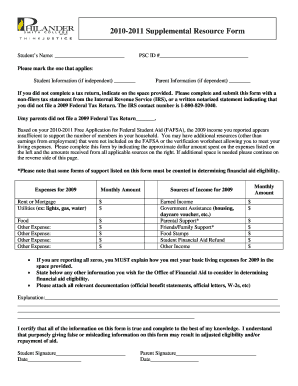
Supplemental Resource Form Philander


What is the Supplemental Resource Form Philander
The Supplemental Resource Form Philander is a specific document designed to gather additional information related to student resources and financial aid. This form is often utilized by institutions to assess eligibility for various support programs, ensuring that students receive the necessary assistance for their educational journey. It is essential for students to understand the purpose and requirements of this form to facilitate a smooth application process.
How to use the Supplemental Resource Form Philander
Using the Supplemental Resource Form Philander involves several straightforward steps. First, students must obtain the form from their educational institution's website or administrative office. After acquiring the form, it is important to fill it out accurately, providing all requested information, such as personal details and financial data. Once completed, the form can be submitted electronically or in person, depending on the institution's guidelines. Ensuring that the form is filled out completely and correctly will help avoid delays in processing.
Steps to complete the Supplemental Resource Form Philander
Completing the Supplemental Resource Form Philander requires careful attention to detail. Here are the steps to follow:
- Gather necessary documents, including identification and financial records.
- Download or request the form from your educational institution.
- Fill out the form, ensuring all sections are completed accurately.
- Review the form for any errors or missing information.
- Submit the form according to your institution's submission guidelines.
Key elements of the Supplemental Resource Form Philander
Several key elements are essential to the Supplemental Resource Form Philander. These include personal identification information, such as name and student ID, as well as financial details that may include income, expenses, and family contributions. Additionally, the form may require information about the student's academic program and any other relevant circumstances that could impact financial aid eligibility. Understanding these elements helps ensure that applicants provide comprehensive and accurate information.
Legal use of the Supplemental Resource Form Philander
The Supplemental Resource Form Philander must be used in accordance with applicable laws and regulations governing educational financial aid. This includes ensuring that the information provided is truthful and complete, as any discrepancies can lead to legal consequences or loss of financial aid eligibility. Institutions typically have policies in place to protect student information and ensure compliance with federal and state regulations.
Form Submission Methods
Submitting the Supplemental Resource Form Philander can be done through various methods, depending on the institution's policies. Common submission methods include:
- Online submission via the institution's secure portal.
- Mailing the completed form to the designated office.
- In-person delivery to the financial aid office or administrative department.
It is important to check with the institution for specific submission guidelines and deadlines to ensure timely processing.
Quick guide on how to complete supplemental resource form philander
Complete [SKS] effortlessly on all devices
Digital document management has gained popularity among businesses and individuals alike. It offers an ideal eco-friendly substitute to traditional printed and signed documents, as you can access the correct form and securely store it online. airSlate SignNow provides all the necessary tools to create, edit, and eSign your documents promptly without delays. Manage [SKS] on any platform using airSlate SignNow's Android or iOS applications and enhance any document-oriented operation today.
How to modify and eSign [SKS] with ease
- Obtain [SKS] and click on Get Form to begin.
- Utilize the tools at your disposal to fill out your document.
- Emphasize important sections of your documents or redact sensitive information using tools specifically designed for that purpose by airSlate SignNow.
- Create your eSignature using the Sign tool, which takes mere seconds and carries the same legal validity as a traditional wet ink signature.
- Review the details and click the Done button to save your changes.
- Choose how you want to send your form—by email, SMS, or invitation link, or download it to your computer.
Say goodbye to lost or misplaced documents, tedious form searches, and errors that necessitate printing new document copies. airSlate SignNow meets your document management needs in just a few clicks from any device you prefer. Edit and eSign [SKS] and ensure effective communication at every stage of your form preparation process with airSlate SignNow.
Create this form in 5 minutes or less
Related searches to Supplemental Resource Form Philander
Create this form in 5 minutes!
How to create an eSignature for the supplemental resource form philander
How to create an electronic signature for a PDF online
How to create an electronic signature for a PDF in Google Chrome
How to create an e-signature for signing PDFs in Gmail
How to create an e-signature right from your smartphone
How to create an e-signature for a PDF on iOS
How to create an e-signature for a PDF on Android
People also ask
-
What is the Supplemental Resource Form Philander?
The Supplemental Resource Form Philander is a digital document designed to streamline the process of collecting additional information from users. It allows businesses to efficiently gather necessary data while ensuring compliance and security. By utilizing this form, organizations can enhance their data collection efforts and improve overall workflow.
-
How can I access the Supplemental Resource Form Philander?
You can easily access the Supplemental Resource Form Philander through the airSlate SignNow platform. Simply log in to your account, navigate to the forms section, and select the Supplemental Resource Form Philander from the available templates. This user-friendly interface makes it simple to get started.
-
What are the pricing options for using the Supplemental Resource Form Philander?
airSlate SignNow offers various pricing plans that include access to the Supplemental Resource Form Philander. Depending on your business needs, you can choose from monthly or annual subscriptions, with options for additional features. Visit our pricing page for detailed information on the plans available.
-
What features does the Supplemental Resource Form Philander offer?
The Supplemental Resource Form Philander includes features such as customizable templates, electronic signatures, and secure data storage. These functionalities ensure that your documents are not only professional but also compliant with industry standards. Additionally, you can track the status of your forms in real-time.
-
What are the benefits of using the Supplemental Resource Form Philander?
Using the Supplemental Resource Form Philander can signNowly enhance your document management process. It saves time by automating data collection and reduces errors associated with manual entry. Furthermore, it improves customer satisfaction by providing a seamless and efficient experience.
-
Can the Supplemental Resource Form Philander be integrated with other tools?
Yes, the Supplemental Resource Form Philander can be integrated with various third-party applications and tools. This allows you to streamline your workflow by connecting it with CRM systems, project management tools, and more. Check our integrations page for a complete list of compatible applications.
-
Is the Supplemental Resource Form Philander secure?
Absolutely! The Supplemental Resource Form Philander is designed with security in mind. airSlate SignNow employs advanced encryption and compliance measures to protect your data. You can trust that your information is safe and secure throughout the entire process.
Get more for Supplemental Resource Form Philander
- How to fill format 404
- Ups shipping label template form
- Vsp out of network reimbursement form blue cross of idaho
- Direct deposit change request 1st midamerica credit union 1stmidamerica form
- One america rollover form
- Vr700 cook county clerk of the circuit court form
- Utah women and newborn quality collaborativepdsa worksheet form
- Da form 5304 207093608
Find out other Supplemental Resource Form Philander
- Help Me With eSign Arkansas Police Cease And Desist Letter
- How Can I eSign Rhode Island Real Estate Rental Lease Agreement
- How Do I eSign California Police Living Will
- Can I eSign South Dakota Real Estate Quitclaim Deed
- How To eSign Tennessee Real Estate Business Associate Agreement
- eSign Michigan Sports Cease And Desist Letter Free
- How To eSign Wisconsin Real Estate Contract
- How To eSign West Virginia Real Estate Quitclaim Deed
- eSign Hawaii Police Permission Slip Online
- eSign New Hampshire Sports IOU Safe
- eSign Delaware Courts Operating Agreement Easy
- eSign Georgia Courts Bill Of Lading Online
- eSign Hawaii Courts Contract Mobile
- eSign Hawaii Courts RFP Online
- How To eSign Hawaii Courts RFP
- eSign Hawaii Courts Letter Of Intent Later
- eSign Hawaii Courts IOU Myself
- eSign Hawaii Courts IOU Safe
- Help Me With eSign Hawaii Courts Cease And Desist Letter
- How To eSign Massachusetts Police Letter Of Intent