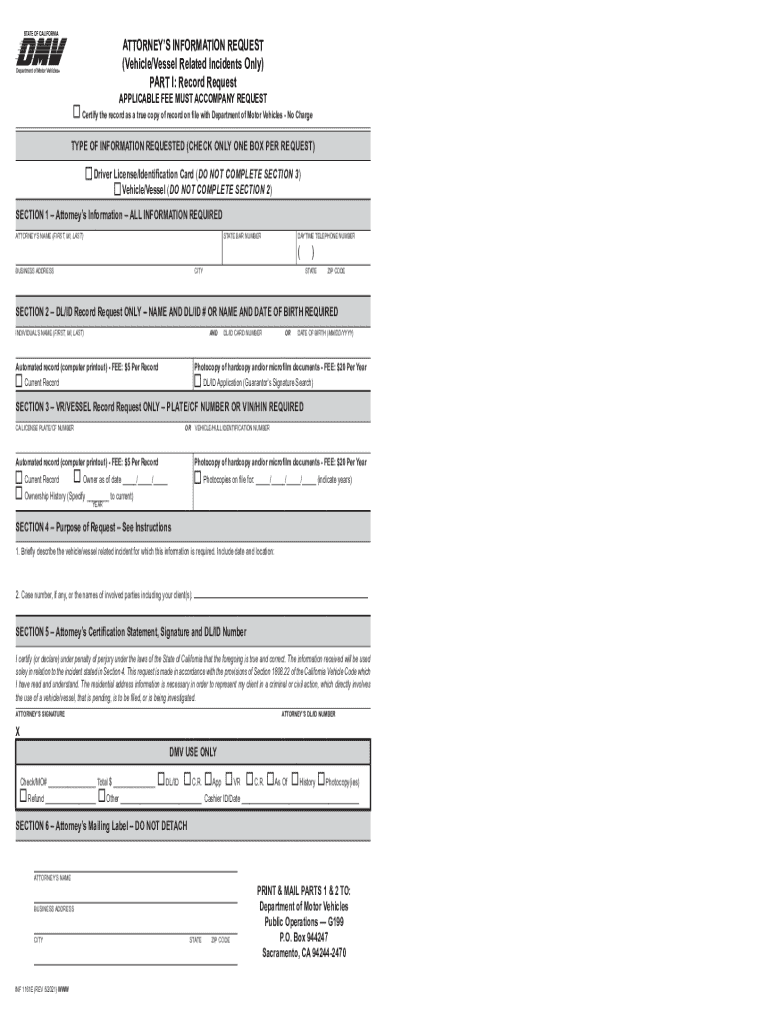
INF 1161E, Attorney's Information Request Index Ready This Form is Required in Order for a State Bar Licensed Attorney to R 2021-2026


Understanding the INF 1161E Form
The INF 1161E form is an essential document used by state bar licensed attorneys in the United States. This form allows attorneys to request vehicle or vessel registration records and driver license or identification card records on behalf of their clients. The information obtained through this form is crucial for legal representation in matters involving motor vehicles and vessels.
How to Complete the INF 1161E Form
Completing the INF 1161E form requires attention to detail. Attorneys must fill out their contact information, including their state bar number, and provide specific details about the client and the records being requested. It is important to ensure that all sections are accurately completed to avoid delays in processing. Any missing information could result in the rejection of the request.
Obtaining the INF 1161E Form
Attorneys can obtain the INF 1161E form through the official state DMV website or by visiting their local DMV office. It may also be available at various legal resource centers. Ensuring that you have the most current version of the form is important, as outdated forms may not be accepted.
Key Elements of the INF 1161E Form
The INF 1161E form includes several key elements that must be filled out correctly. These elements typically include the attorney's name, contact information, state bar number, and the specific details of the records requested. Additionally, there may be sections that require the attorney to certify their representation of the client. Understanding these components is vital for successful submission.
Legal Use of the INF 1161E Form
The INF 1161E form is legally sanctioned for use by attorneys to obtain necessary information for their clients. It is important for attorneys to understand the legal implications of using this form, including the privacy concerns of the individuals whose records are being requested. Compliance with state laws and regulations is essential to ensure that the information is used appropriately.
Submission Methods for the INF 1161E Form
Attorneys can submit the INF 1161E form through various methods, including online submissions, mailing the completed form, or delivering it in person at a DMV office. Each submission method may have different processing times, and attorneys should choose the method that best suits their needs. Ensuring that the form is submitted correctly and promptly is crucial for timely access to the requested records.
Quick guide on how to complete inf 1161e attorneys information request index ready this form is required in order for a state bar licensed attorney to request
Complete INF 1161E, Attorney's Information Request Index Ready This Form Is Required In Order For A State Bar Licensed Attorney To R effortlessly on any device
Web-based document management has gained traction among businesses and individuals. It offers an ideal eco-friendly substitute for traditional printed and signed documents, enabling you to obtain the necessary form and securely store it online. airSlate SignNow provides all the resources you require to create, modify, and eSign your documents swiftly without any hold-ups. Manage INF 1161E, Attorney's Information Request Index Ready This Form Is Required In Order For A State Bar Licensed Attorney To R on any device using airSlate SignNow's Android or iOS applications and enhance any document-focused workflow today.
How to modify and eSign INF 1161E, Attorney's Information Request Index Ready This Form Is Required In Order For A State Bar Licensed Attorney To R seamlessly
- Locate INF 1161E, Attorney's Information Request Index Ready This Form Is Required In Order For A State Bar Licensed Attorney To R and click on Get Form to begin.
- Utilize the features we provide to fill out your form.
- Highlight important sections of the documents or hide confidential information with tools that airSlate SignNow offers specifically for this purpose.
- Create your eSignature using the Sign tool, which takes moments and carries the same legal validity as a traditional handwritten signature.
- Review all the information and click on the Done button to save your changes.
- Select how you would like to send your form—via email, text message (SMS), or invitation link, or download it to your computer.
Eliminate concerns about lost or misplaced documents, tedious form searches, or errors that necessitate printing new copies. airSlate SignNow addresses all your document management needs in just a few clicks from any device you prefer. Modify and eSign INF 1161E, Attorney's Information Request Index Ready This Form Is Required In Order For A State Bar Licensed Attorney To R to ensure effective communication at every stage of the document preparation process with airSlate SignNow.
Create this form in 5 minutes or less
Find and fill out the correct inf 1161e attorneys information request index ready this form is required in order for a state bar licensed attorney to request
Create this form in 5 minutes!
How to create an eSignature for the inf 1161e attorneys information request index ready this form is required in order for a state bar licensed attorney to request
How to create an electronic signature for a PDF online
How to create an electronic signature for a PDF in Google Chrome
How to create an e-signature for signing PDFs in Gmail
How to create an e-signature right from your smartphone
How to create an e-signature for a PDF on iOS
How to create an e-signature for a PDF on Android
People also ask
-
What is the inf 1161e form and how can airSlate SignNow help?
The inf 1161e form is a document used for specific administrative purposes. airSlate SignNow simplifies the process of completing and signing the inf 1161e by providing an intuitive platform that allows users to fill out, send, and eSign documents securely and efficiently.
-
How much does it cost to use airSlate SignNow for inf 1161e?
airSlate SignNow offers competitive pricing plans that cater to various business needs. Depending on the features you require for managing documents like the inf 1161e, you can choose from different subscription tiers that provide excellent value for your investment.
-
What features does airSlate SignNow offer for managing inf 1161e documents?
airSlate SignNow includes features such as customizable templates, real-time tracking, and secure cloud storage, all of which enhance the management of inf 1161e documents. These tools streamline the signing process and ensure that your documents are handled efficiently.
-
Can I integrate airSlate SignNow with other applications for inf 1161e?
Yes, airSlate SignNow offers seamless integrations with various applications, making it easy to manage your inf 1161e documents alongside other tools you use. This flexibility allows for a more cohesive workflow and enhances productivity.
-
What are the benefits of using airSlate SignNow for inf 1161e?
Using airSlate SignNow for your inf 1161e documents provides numerous benefits, including faster turnaround times, reduced paper usage, and enhanced security. The platform's user-friendly interface ensures that both senders and signers can navigate the process with ease.
-
Is airSlate SignNow secure for handling inf 1161e documents?
Absolutely! airSlate SignNow employs advanced security measures, including encryption and secure access controls, to protect your inf 1161e documents. You can trust that your sensitive information is safe while using our platform.
-
How can I get started with airSlate SignNow for inf 1161e?
Getting started with airSlate SignNow for your inf 1161e documents is simple. You can sign up for a free trial on our website, explore the features, and begin creating and signing documents right away, all without any commitment.
Get more for INF 1161E, Attorney's Information Request Index Ready This Form Is Required In Order For A State Bar Licensed Attorney To R
Find out other INF 1161E, Attorney's Information Request Index Ready This Form Is Required In Order For A State Bar Licensed Attorney To R
- Electronic signature North Carolina Car Dealer Purchase Order Template Safe
- Electronic signature Kentucky Business Operations Quitclaim Deed Mobile
- Electronic signature Pennsylvania Car Dealer POA Later
- Electronic signature Louisiana Business Operations Last Will And Testament Myself
- Electronic signature South Dakota Car Dealer Quitclaim Deed Myself
- Help Me With Electronic signature South Dakota Car Dealer Quitclaim Deed
- Electronic signature South Dakota Car Dealer Affidavit Of Heirship Free
- Electronic signature Texas Car Dealer Purchase Order Template Online
- Electronic signature Texas Car Dealer Purchase Order Template Fast
- Electronic signature Maryland Business Operations NDA Myself
- Electronic signature Washington Car Dealer Letter Of Intent Computer
- Electronic signature Virginia Car Dealer IOU Fast
- How To Electronic signature Virginia Car Dealer Medical History
- Electronic signature Virginia Car Dealer Separation Agreement Simple
- Electronic signature Wisconsin Car Dealer Contract Simple
- Electronic signature Wyoming Car Dealer Lease Agreement Template Computer
- How Do I Electronic signature Mississippi Business Operations Rental Application
- Electronic signature Missouri Business Operations Business Plan Template Easy
- Electronic signature Missouri Business Operations Stock Certificate Now
- Electronic signature Alabama Charity Promissory Note Template Computer