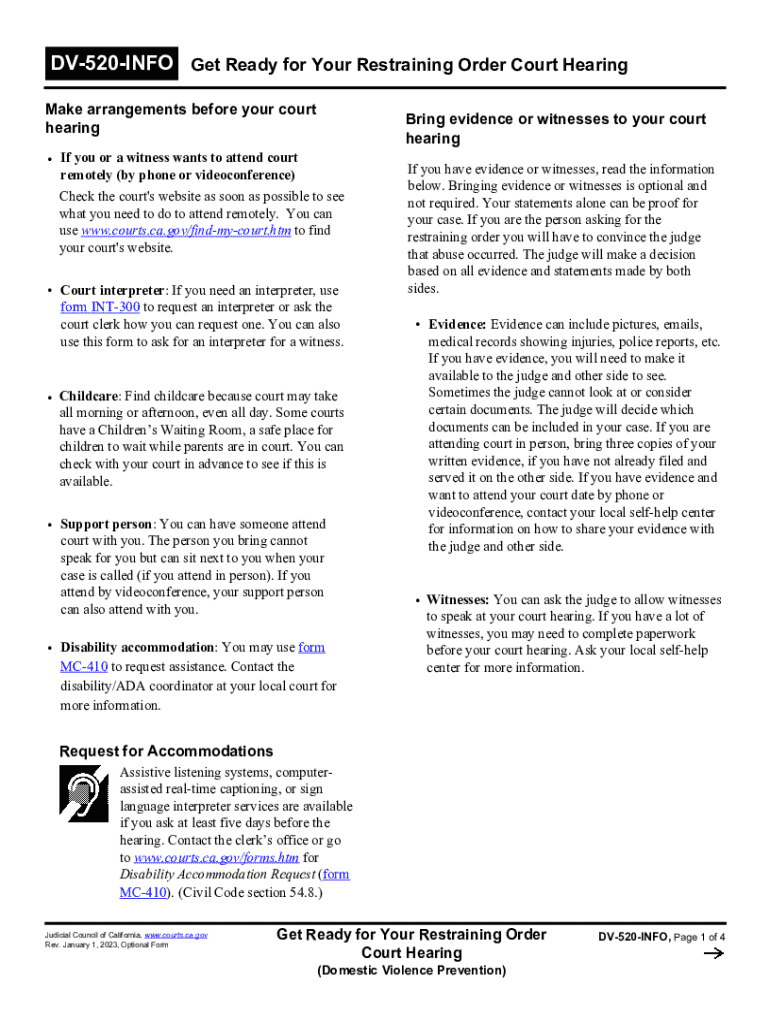
California Dv 120 2023-2026 Form


Understanding the DV 520 INFO Form for Restraining Orders
The DV 520 INFO form, part of the Judicial Council's Domestic Violence Prevention program, serves as a critical resource for individuals preparing for a restraining order court hearing. This document outlines the necessary steps and considerations for those seeking legal protection against domestic violence. It provides essential information about the court process, what to expect during the hearing, and how to effectively present your case. Understanding this form is crucial for ensuring that individuals are adequately prepared and informed about their rights and options.
Steps to Complete the DV 520 INFO Form
Completing the DV 520 INFO form involves several key steps that help ensure accuracy and completeness. First, gather all relevant information, including personal details and specifics regarding the incidents of domestic violence. Next, follow the instructions provided on the form carefully, filling out each section as required. It is important to be thorough and honest in your responses, as this information will be reviewed by the court. After completing the form, review it for any errors or omissions before submission to ensure that your application is processed smoothly.
Obtaining the DV 520 INFO Form
The DV 520 INFO form can be obtained through various channels to facilitate accessibility for all users. Individuals can access the form online via the Judicial Council's website or through local courthouse resources. Additionally, many community organizations that support victims of domestic violence may have physical copies available. It is advisable to ensure that you are using the most current version of the form to avoid any complications during the court process.
Legal Use of the DV 520 INFO Form
The DV 520 INFO form is specifically designed for legal use in the context of domestic violence restraining orders. It provides vital information that helps the court understand the circumstances surrounding the request for protection. Properly utilizing this form can significantly impact the outcome of the hearing, as it ensures that all relevant details are presented to the judge. Understanding the legal implications of the information provided in this form is essential for individuals seeking justice and safety.
Key Elements of the DV 520 INFO Form
Several key elements are essential to the DV 520 INFO form, including personal identification details, descriptions of the incidents of violence, and the type of protection being sought. Each section of the form is designed to elicit specific information that will assist the court in making informed decisions. It is important to pay attention to each element and provide detailed accounts, as this will strengthen your case for a restraining order.
Examples of Using the DV 520 INFO Form
Examples of how to effectively use the DV 520 INFO form can provide valuable insights for individuals preparing for court. For instance, detailing specific incidents, such as dates, locations, and the nature of the violence, can help illustrate the urgency of the request for a restraining order. Additionally, including witness statements or evidence, if available, can further support the claims made in the form. These examples highlight the importance of thorough documentation and clear communication when filling out the DV 520 INFO form.
Quick guide on how to complete dv 520 info form
Complete dv 520 info form effortlessly on any gadget
Managing documents online has gained popularity among businesses and individuals alike. It offers an excellent eco-friendly substitute for traditional printed and signed paperwork, as you can locate the right form and securely store it online. airSlate SignNow provides you with all the tools necessary to create, alter, and eSign your documents quickly without delays. Handle california form dv 120 on any device with airSlate SignNow's Android or iOS applications and enhance any document-driven process today.
The easiest way to edit and eSign dv 520 info without hassle
- Locate dv 520info blank and click Get Form to begin.
- Use the tools we offer to complete your form.
- Highlight important sections of the documents or obscure sensitive information with tools that airSlate SignNow provides specifically for that purpose.
- Create your eSignature with the Sign tool, which takes mere seconds and holds the same legal validity as a traditional wet ink signature.
- Review the details and click the Done button to save your changes.
- Select how you wish to send your form, via email, SMS, or invitation link, or download it to your computer.
Forget about misplaced or lost files, frustrating form searches, or errors that necessitate printing new document copies. airSlate SignNow meets your document management needs in just a few clicks from any device of your choosing. Modify and eSign dv520info form and guarantee exceptional communication at every stage of your document preparation with airSlate SignNow.
Create this form in 5 minutes or less
Find and fill out the correct dv520info
Create this form in 5 minutes!
How to create an eSignature for the dv 520 council
How to create an electronic signature for a PDF online
How to create an electronic signature for a PDF in Google Chrome
How to create an e-signature for signing PDFs in Gmail
How to create an e-signature right from your smartphone
How to create an e-signature for a PDF on iOS
How to create an e-signature for a PDF on Android
People also ask california form dv 120
-
What is the california form dv 120?
The california form dv 120 is a legal document used in California for requesting a domestic violence restraining order. It helps individuals outline their situation and request protection from abuse. Understanding this form is crucial for anyone seeking legal recourse in domestic violence cases.
-
How can airSlate SignNow help with the california form dv 120?
airSlate SignNow provides an efficient platform to fill out and eSign the california form dv 120. With our user-friendly interface, you can complete the form quickly and securely. This ensures that your application is submitted accurately and on time.
-
Is there a cost associated with using airSlate SignNow for the california form dv 120?
Yes, airSlate SignNow offers various pricing plans that cater to different needs. Our plans are designed to be cost-effective, ensuring that you can manage your documents, including the california form dv 120, without breaking the bank. You can choose a plan that fits your budget and requirements.
-
What features does airSlate SignNow offer for the california form dv 120?
airSlate SignNow offers features such as eSigning, document templates, and secure cloud storage for the california form dv 120. These features streamline the process of completing and submitting your form, making it easier to manage your legal documents. Additionally, you can track the status of your documents in real-time.
-
Can I integrate airSlate SignNow with other applications for the california form dv 120?
Absolutely! airSlate SignNow integrates seamlessly with various applications, allowing you to manage the california form dv 120 alongside your other business tools. This integration enhances your workflow and ensures that all your documents are easily accessible in one place.
-
What are the benefits of using airSlate SignNow for legal documents like the california form dv 120?
Using airSlate SignNow for legal documents like the california form dv 120 offers numerous benefits, including enhanced security, ease of use, and time savings. Our platform ensures that your sensitive information is protected while allowing you to complete and sign documents quickly. This efficiency is vital when dealing with legal matters.
-
How secure is airSlate SignNow when handling the california form dv 120?
airSlate SignNow prioritizes security, employing advanced encryption and compliance measures to protect your data, including the california form dv 120. We ensure that your documents are safe from unauthorized access, giving you peace of mind while managing your legal forms online.
Get more for dv 520 info
Find out other dv 520info blank
- How Can I Electronic signature California Car Dealer PDF
- How Can I Electronic signature California Car Dealer Document
- How Can I Electronic signature Colorado Car Dealer Form
- How To Electronic signature Florida Car Dealer Word
- How Do I Electronic signature Florida Car Dealer Document
- Help Me With Electronic signature Florida Car Dealer Presentation
- Can I Electronic signature Georgia Car Dealer PDF
- How Do I Electronic signature Georgia Car Dealer Document
- Can I Electronic signature Georgia Car Dealer Form
- Can I Electronic signature Idaho Car Dealer Document
- How Can I Electronic signature Illinois Car Dealer Document
- How Can I Electronic signature North Carolina Banking PPT
- Can I Electronic signature Kentucky Car Dealer Document
- Can I Electronic signature Louisiana Car Dealer Form
- How Do I Electronic signature Oklahoma Banking Document
- How To Electronic signature Oklahoma Banking Word
- How Can I Electronic signature Massachusetts Car Dealer PDF
- How Can I Electronic signature Michigan Car Dealer Document
- How Do I Electronic signature Minnesota Car Dealer Form
- Can I Electronic signature Missouri Car Dealer Document