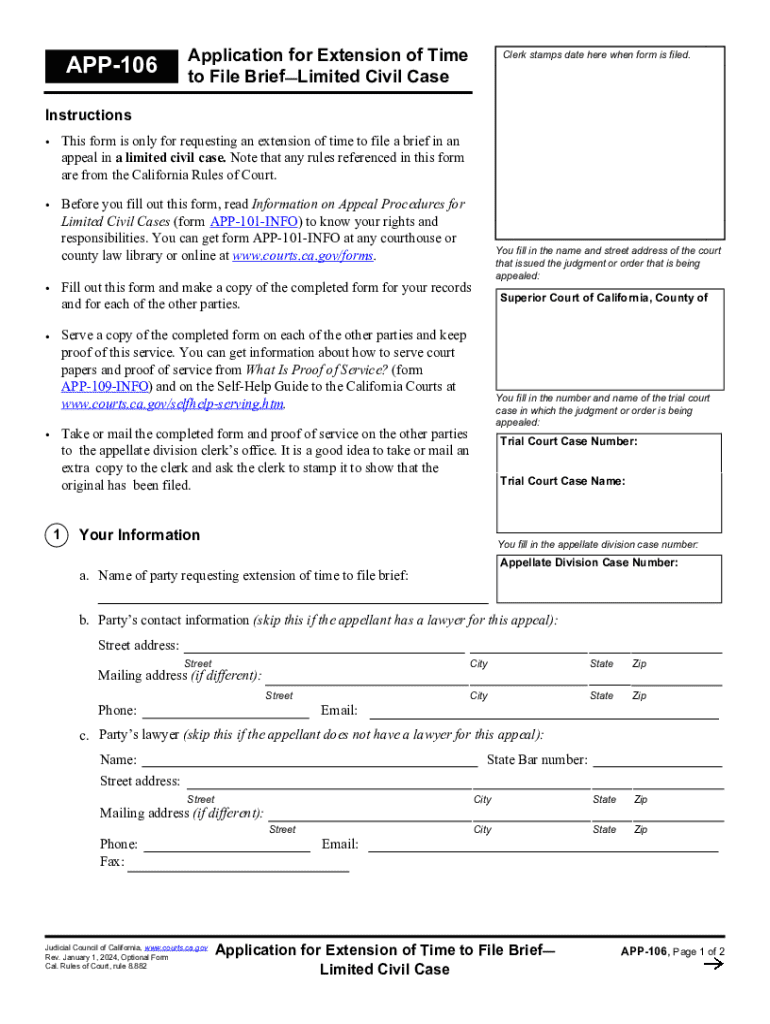
Form 13 Streamlined Request for Extension of Time to File 2024-2026


What is the extension civil case form?
The extension civil case form is a legal document that allows parties involved in a civil case to request additional time to respond to court filings. This form is essential for ensuring that all parties have adequate time to prepare their responses, especially in complex cases where gathering necessary information may take longer than anticipated. Typically, this form is used in limited civil cases, where the stakes may be lower than in full civil cases, but the need for proper legal procedures remains critical.
How to use the extension civil case form
To effectively use the extension civil case form, individuals must first ensure they meet the eligibility criteria for requesting an extension. Once confirmed, the form should be filled out accurately, including all required information such as case numbers and the reasons for the extension request. After completing the form, it must be submitted to the appropriate court, either online or via mail, depending on court rules. It is important to keep a copy of the submitted form for personal records.
Steps to complete the extension civil case form
Completing the extension civil case form involves several key steps:
- Gather necessary information, including case details and personal identification.
- Clearly state the reason for requesting an extension, providing any supporting documentation if available.
- Fill out the form accurately, ensuring all sections are completed.
- Review the form for any errors or omissions before submission.
- Submit the form to the court by the specified deadline.
Legal use of the extension civil case form
The extension civil case form is legally recognized and serves as a formal request to the court for additional time to respond to filings. It is important to understand that submitting this form does not guarantee an extension; the court will review the request and make a determination based on the information provided. Adhering to the legal guidelines surrounding this form is crucial to avoid potential penalties or dismissal of the case.
Filing deadlines and important dates
When using the extension civil case form, it is essential to be aware of filing deadlines. Typically, requests for extensions must be submitted before the original deadline for responses. Courts may have specific rules regarding how far in advance the request should be made, so checking local court rules is advisable. Missing a deadline can have serious implications for the case, including the possibility of a default judgment.
Required documents for the extension civil case form
Along with the extension civil case form, certain documents may be required to support the request. These can include:
- Proof of service to all parties involved in the case.
- Any relevant correspondence that supports the need for an extension.
- Documentation that verifies the reasons for the delay, if applicable.
Ensuring that all required documents are included with the form can facilitate a smoother review process by the court.
Quick guide on how to complete form 13 streamlined request for extension of time to file
Prepare Form 13 Streamlined Request For Extension Of Time To File effortlessly on any device
Online document management has become prevalent among organizations and individuals. It offers an ideal eco-friendly substitute to conventional printed and signed documents, as you can locate the appropriate form and securely store it online. airSlate SignNow provides you with all the tools necessary to create, modify, and eSign your documents swiftly without delays. Manage Form 13 Streamlined Request For Extension Of Time To File on any device with airSlate SignNow Android or iOS applications and simplify any document-related process today.
The easiest method to modify and eSign Form 13 Streamlined Request For Extension Of Time To File effortlessly
- Find Form 13 Streamlined Request For Extension Of Time To File and click on Get Form to begin.
- Utilize the tools we offer to fill out your document.
- Highlight pertinent sections of your documents or obscure sensitive details with tools that airSlate SignNow provides for that specific purpose.
- Create your eSignature using the Sign tool, which takes mere seconds and holds the same legal validity as a conventional wet ink signature.
- Review all the information and click on the Done button to save your modifications.
- Select how you wish to deliver your form, whether by email, text message (SMS), invitation link, or download it to your computer.
Forget about lost or misplaced documents, tedious form searching, or errors that necessitate printing new copies. airSlate SignNow manages all your document management needs in just a few clicks from any device of your choosing. Edit and eSign Form 13 Streamlined Request For Extension Of Time To File and ensure excellent communication at every stage of your form preparation process with airSlate SignNow.
Create this form in 5 minutes or less
Find and fill out the correct form 13 streamlined request for extension of time to file
Create this form in 5 minutes!
How to create an eSignature for the form 13 streamlined request for extension of time to file
How to create an electronic signature for a PDF online
How to create an electronic signature for a PDF in Google Chrome
How to create an e-signature for signing PDFs in Gmail
How to create an e-signature right from your smartphone
How to create an e-signature for a PDF on iOS
How to create an e-signature for a PDF on Android
People also ask
-
What is an extension civil case?
An extension civil case refers to a legal proceeding where a party seeks additional time to respond to a civil lawsuit. This can be crucial for gathering evidence or preparing a defense. Understanding the implications of an extension civil case can help you navigate the legal process more effectively.
-
How can airSlate SignNow assist with extension civil cases?
airSlate SignNow provides a streamlined platform for sending and eSigning documents related to extension civil cases. Our solution simplifies the process of managing legal documents, ensuring that you can focus on your case without the hassle of paperwork. With our user-friendly interface, you can easily track and manage all necessary documents.
-
What are the pricing options for airSlate SignNow?
airSlate SignNow offers flexible pricing plans to accommodate various business needs, including those dealing with extension civil cases. Our plans are designed to be cost-effective, ensuring that you get the best value for your investment. You can choose from monthly or annual subscriptions based on your usage requirements.
-
Are there any features specifically beneficial for extension civil cases?
Yes, airSlate SignNow includes features that are particularly beneficial for managing extension civil cases. These features include document templates, automated reminders, and secure storage, which help ensure that all necessary documents are completed and submitted on time. This can signNowly reduce the stress associated with legal deadlines.
-
Can I integrate airSlate SignNow with other tools for my extension civil case?
Absolutely! airSlate SignNow offers integrations with various tools and platforms that can enhance your workflow for extension civil cases. Whether you need to connect with CRM systems, cloud storage, or other legal software, our integrations make it easy to streamline your processes and improve efficiency.
-
What are the benefits of using airSlate SignNow for legal documents?
Using airSlate SignNow for legal documents, including those related to extension civil cases, offers numerous benefits. Our platform ensures compliance with legal standards, enhances document security, and provides a clear audit trail. This not only saves time but also helps you maintain professionalism in your legal dealings.
-
Is airSlate SignNow user-friendly for those unfamiliar with technology?
Yes, airSlate SignNow is designed to be user-friendly, even for those who may not be tech-savvy. The intuitive interface allows users to easily navigate the platform and manage their extension civil case documents without extensive training. Our customer support team is also available to assist with any questions.
Get more for Form 13 Streamlined Request For Extension Of Time To File
Find out other Form 13 Streamlined Request For Extension Of Time To File
- Help Me With Electronic signature West Virginia Non-Profit Business Plan Template
- Electronic signature Nebraska Legal Living Will Simple
- Electronic signature Nevada Legal Contract Safe
- How Can I Electronic signature Nevada Legal Operating Agreement
- How Do I Electronic signature New Hampshire Legal LLC Operating Agreement
- How Can I Electronic signature New Mexico Legal Forbearance Agreement
- Electronic signature New Jersey Legal Residential Lease Agreement Fast
- How To Electronic signature New York Legal Lease Agreement
- How Can I Electronic signature New York Legal Stock Certificate
- Electronic signature North Carolina Legal Quitclaim Deed Secure
- How Can I Electronic signature North Carolina Legal Permission Slip
- Electronic signature Legal PDF North Dakota Online
- Electronic signature North Carolina Life Sciences Stock Certificate Fast
- Help Me With Electronic signature North Dakota Legal Warranty Deed
- Electronic signature North Dakota Legal Cease And Desist Letter Online
- Electronic signature North Dakota Legal Cease And Desist Letter Free
- Electronic signature Delaware Orthodontists Permission Slip Free
- How Do I Electronic signature Hawaii Orthodontists Lease Agreement Form
- Electronic signature North Dakota Life Sciences Business Plan Template Now
- Electronic signature Oklahoma Legal Bill Of Lading Fast