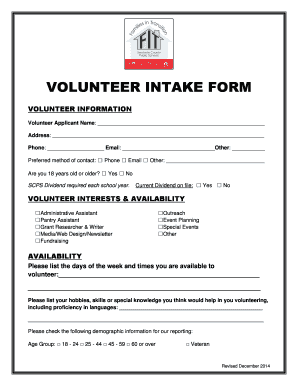
Volunteer Intake Form


What is the Volunteer Intake Form
The volunteer intake form is a crucial document used by organizations to gather essential information from individuals interested in volunteering. This form typically includes personal details such as name, contact information, and availability, as well as any relevant skills or experiences that may benefit the organization. By collecting this information, organizations can effectively match volunteers with suitable roles, ensuring a positive experience for both the volunteers and the organization.
Key elements of the Volunteer Intake Form
A well-structured volunteer intake form should contain several key elements to ensure it captures all necessary information. These elements often include:
- Personal Information: Name, address, phone number, and email address.
- Availability: Days and times the volunteer is available to help.
- Skills and Interests: Areas of expertise or interest that align with the organization’s needs.
- Emergency Contact: Name and contact information of a person to reach in case of an emergency.
- Background Check Consent: A section for volunteers to consent to background checks if required by the organization.
Steps to complete the Volunteer Intake Form
Completing the volunteer intake form is a straightforward process. Here are the steps to follow:
- Obtain the Form: Access the form through the organization’s website or request a physical copy.
- Fill Out Personal Information: Provide accurate and complete personal details.
- Indicate Availability: Clearly state when you can volunteer.
- List Skills and Interests: Highlight any relevant skills or experiences that may be beneficial.
- Review and Submit: Double-check the information for accuracy and submit the form as instructed.
How to use the Volunteer Intake Form
The volunteer intake form serves as a tool for both the volunteer and the organization. For volunteers, it is an opportunity to express their interest and qualifications. For organizations, it is a means to collect and organize volunteer information efficiently. Once submitted, the organization can review the forms to determine the best fit for each volunteer, facilitating a smoother onboarding process.
Legal use of the Volunteer Intake Form
When utilizing a volunteer intake form, organizations must ensure compliance with applicable laws and regulations. This includes adhering to privacy laws regarding the handling of personal information. Organizations should inform volunteers how their data will be used and stored, obtaining consent where necessary. Additionally, if background checks are conducted, organizations must comply with the Fair Credit Reporting Act (FCRA) to ensure fair treatment of volunteers.
Form Submission Methods
Organizations may offer various methods for submitting the volunteer intake form, catering to different preferences. Common submission methods include:
- Online Submission: Completing and submitting the form through the organization’s website.
- Email Submission: Filling out the form and sending it as an email attachment.
- In-Person Submission: Bringing a completed form to the organization’s office.
- Mail Submission: Sending the form via postal service to the organization’s address.
Quick guide on how to complete volunteer intake form
Effortlessly Prepare Volunteer Intake Form on Any Device
Digital document management has gained traction among organizations and individuals alike. It offers a superb environmentally friendly replacement for traditional printed and signed papers, enabling you to locate the necessary template and securely store it online. airSlate SignNow provides all the tools required to create, alter, and electronically sign your documents swiftly without obstacles. Manage Volunteer Intake Form on any device using the airSlate SignNow Android or iOS applications and streamline any document-related process today.
How to Modify and eSign Volunteer Intake Form with Ease
- Obtain Volunteer Intake Form and click on Get Form to initiate the process.
- Utilize the tools provided to complete your document.
- Emphasize important sections of your documents or redact sensitive information using tools specifically designed by airSlate SignNow for that purpose.
- Create your signature using the Sign tool, which takes mere seconds and carries the same legal validity as a conventional wet ink signature.
- Review all the details and click on the Done button to save your modifications.
- Choose your preferred method of sending your form, whether by email, text message (SMS), invitation link, or download it to your computer.
Say goodbye to lost or misplaced papers, tedious form searching, or errors that necessitate printing new copies of documents. airSlate SignNow fulfills all your document management needs within a few clicks from any device you select. Modify and eSign Volunteer Intake Form to ensure seamless communication at every stage of your form preparation process with airSlate SignNow.
Create this form in 5 minutes or less
Create this form in 5 minutes!
How to create an eSignature for the volunteer intake form
How to create an electronic signature for a PDF online
How to create an electronic signature for a PDF in Google Chrome
How to create an e-signature for signing PDFs in Gmail
How to create an e-signature right from your smartphone
How to create an e-signature for a PDF on iOS
How to create an e-signature for a PDF on Android
People also ask
-
What is a volunteer intake form and why is it important?
A volunteer intake form is a document used to collect essential information from potential volunteers. It helps organizations understand the skills, interests, and availability of volunteers, ensuring a better match for roles. This form is crucial for streamlining the onboarding process and enhancing volunteer engagement.
-
How can airSlate SignNow help with creating a volunteer intake form?
airSlate SignNow provides an intuitive platform to create and customize your volunteer intake form easily. With drag-and-drop features, you can add fields, logos, and branding to match your organization's identity. This simplifies the process of gathering volunteer information efficiently.
-
Is there a cost associated with using airSlate SignNow for volunteer intake forms?
Yes, airSlate SignNow offers various pricing plans to suit different organizational needs. You can choose a plan that fits your budget while gaining access to features that enhance your volunteer intake form process. Additionally, there is often a free trial available to explore the platform before committing.
-
What features does airSlate SignNow offer for volunteer intake forms?
airSlate SignNow includes features such as electronic signatures, customizable templates, and automated workflows for your volunteer intake form. These tools help streamline the collection and processing of volunteer information, making it easier to manage your volunteer program effectively.
-
Can I integrate airSlate SignNow with other tools for managing volunteers?
Absolutely! airSlate SignNow offers integrations with various CRM and project management tools, allowing you to connect your volunteer intake form with your existing systems. This ensures a seamless flow of information and enhances your overall volunteer management process.
-
How does using a digital volunteer intake form benefit my organization?
Using a digital volunteer intake form through airSlate SignNow saves time and reduces paperwork. It allows for quick data collection and easy access to volunteer information, which can improve communication and engagement with your volunteers. This efficiency can lead to a more organized and effective volunteer program.
-
Is it easy to share the volunteer intake form with potential volunteers?
Yes, sharing your volunteer intake form created with airSlate SignNow is straightforward. You can send it via email, share a link, or embed it on your website, making it accessible to potential volunteers. This flexibility helps increase the number of applicants for your volunteer opportunities.
Get more for Volunteer Intake Form
- Annual irs unemployment tax forms confirm futa
- Puerto rico incentives code department of economic form
- Individual unique form feb 20 19 pmd
- Fillable form 1120 h for homeowners associations us
- Hardware store cafeteria etc form
- Form 109 california exempt organization business income tax return form 109 california exempt organization business income tax
- Schedule 1 form 1040 additional income and adjustments to income
- Cigarette tax stamp cts email request cdtfa ca gov form
Find out other Volunteer Intake Form
- Electronic signature Iowa Business Operations Resignation Letter Online
- Electronic signature North Carolina Car Dealer Purchase Order Template Safe
- Electronic signature Kentucky Business Operations Quitclaim Deed Mobile
- Electronic signature Pennsylvania Car Dealer POA Later
- Electronic signature Louisiana Business Operations Last Will And Testament Myself
- Electronic signature South Dakota Car Dealer Quitclaim Deed Myself
- Help Me With Electronic signature South Dakota Car Dealer Quitclaim Deed
- Electronic signature South Dakota Car Dealer Affidavit Of Heirship Free
- Electronic signature Texas Car Dealer Purchase Order Template Online
- Electronic signature Texas Car Dealer Purchase Order Template Fast
- Electronic signature Maryland Business Operations NDA Myself
- Electronic signature Washington Car Dealer Letter Of Intent Computer
- Electronic signature Virginia Car Dealer IOU Fast
- How To Electronic signature Virginia Car Dealer Medical History
- Electronic signature Virginia Car Dealer Separation Agreement Simple
- Electronic signature Wisconsin Car Dealer Contract Simple
- Electronic signature Wyoming Car Dealer Lease Agreement Template Computer
- How Do I Electronic signature Mississippi Business Operations Rental Application
- Electronic signature Missouri Business Operations Business Plan Template Easy
- Electronic signature Missouri Business Operations Stock Certificate Now