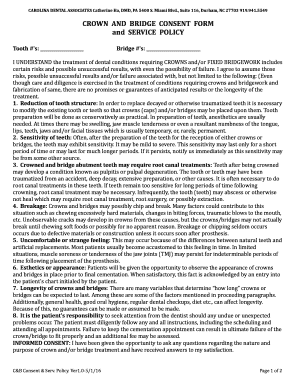
CAROLINA DENTAL ASSOCIATES Catherine Ha, DMD, PA 5400 S 2016-2026


Understanding the Dental Crown Consent Form
The dental crown consent form is a crucial document that outlines the patient's agreement to undergo a dental crown procedure. This form ensures that patients are informed about the treatment, including potential risks and benefits. It serves to protect both the patient and the dental professional by documenting the patient's understanding and acceptance of the procedure. The form typically includes details about the type of crown, the materials used, and the expected outcomes.
Key Elements of the Dental Crown Consent Form
Essential components of the dental crown consent form include:
- Patient Information: Name, contact details, and medical history.
- Procedure Description: A clear explanation of the dental crown process, including preparation and placement.
- Risks and Benefits: Information about possible complications, such as sensitivity or crown failure, alongside the benefits of improved dental function and aesthetics.
- Alternatives: Discussion of alternative treatments, such as fillings or bridges.
- Signature and Date: Patient's signature confirming understanding and consent.
Steps to Complete the Dental Crown Consent Form
Completing the dental crown consent form involves several straightforward steps:
- Review the Form: Patients should read through the entire document carefully.
- Ask Questions: Patients are encouraged to ask their dentist any questions for clarification.
- Provide Information: Fill in personal details and medical history accurately.
- Understand the Procedure: Ensure comprehension of the treatment process and associated risks.
- Sign the Form: Once satisfied, patients sign and date the form to indicate consent.
Legal Use of the Dental Crown Consent Form
The dental crown consent form serves a legal purpose by documenting patient consent for the procedure. In the event of disputes or complications, this form can provide evidence that the patient was informed of the risks and benefits. It is essential for dental practices to maintain these records for compliance with legal and ethical standards. Proper documentation can protect both the patient and the dental provider in cases of malpractice claims.
Digital vs. Paper Version of the Consent Form
With advancements in technology, dental practices increasingly offer digital versions of the dental crown consent form. Digital forms provide several advantages:
- Convenience: Patients can fill out and sign the form from their devices, reducing wait times.
- Storage: Digital forms are easily stored and retrieved, ensuring better record-keeping.
- Accessibility: Forms can be accessed remotely, allowing for quicker updates and changes.
However, some patients may prefer paper forms for their tangible nature. Dental practices should offer both options to accommodate patient preferences.
Examples of Using the Dental Crown Consent Form
The dental crown consent form is used in various scenarios, including:
- Initial Consultations: During the first visit, dentists may provide the form to discuss treatment options.
- Before Procedures: Patients are required to sign the form before undergoing crown placement to confirm their consent.
- Follow-Up Visits: If changes in treatment are necessary, a new consent form may be required.
These examples highlight the importance of the consent form in ensuring informed patient participation throughout the dental treatment process.
Quick guide on how to complete carolina dental associates catherine ha dmd pa 5400 s
Prepare CAROLINA DENTAL ASSOCIATES Catherine Ha, DMD, PA 5400 S effortlessly on any device
Online document management has become increasingly popular among businesses and individuals. It offers an ideal eco-friendly alternative to traditional printed and signed documents, as you can find the necessary form and securely store it online. airSlate SignNow provides all the tools required to create, modify, and eSign your documents swiftly without delays. Manage CAROLINA DENTAL ASSOCIATES Catherine Ha, DMD, PA 5400 S on any platform with airSlate SignNow Android or iOS applications and enhance any document-centric operation today.
Effortlessly change and eSign CAROLINA DENTAL ASSOCIATES Catherine Ha, DMD, PA 5400 S
- Locate CAROLINA DENTAL ASSOCIATES Catherine Ha, DMD, PA 5400 S and click on Get Form to initiate.
- Use the tools we provide to fill out your form.
- Highlight important sections of the documents or redact sensitive information with tools specifically offered by airSlate SignNow for that purpose.
- Generate your signature using the Sign tool, which takes seconds and holds the same legal validity as a conventional wet ink signature.
- Verify the information and click on the Done button to save your changes.
- Select your preferred method to send your form, whether by email, SMS, invitation link, or download it to your PC.
Eliminate the hassle of lost or misplaced files, tedious form navigation, or errors that necessitate printing new document copies. airSlate SignNow meets your document management needs in just a few clicks from any device you choose. Modify and eSign CAROLINA DENTAL ASSOCIATES Catherine Ha, DMD, PA 5400 S and ensure exceptional communication throughout the document preparation process with airSlate SignNow.
Create this form in 5 minutes or less
Find and fill out the correct carolina dental associates catherine ha dmd pa 5400 s
Create this form in 5 minutes!
How to create an eSignature for the carolina dental associates catherine ha dmd pa 5400 s
How to create an electronic signature for a PDF online
How to create an electronic signature for a PDF in Google Chrome
How to create an e-signature for signing PDFs in Gmail
How to create an e-signature right from your smartphone
How to create an e-signature for a PDF on iOS
How to create an e-signature for a PDF on Android
People also ask
-
What is a dental crown consent form PDF?
A dental crown consent form PDF is a document that patients sign to give their consent for dental crown procedures. This form typically outlines the procedure, potential risks, and benefits, ensuring that patients are fully informed before treatment.
-
How can I create a dental crown consent form PDF using airSlate SignNow?
You can easily create a dental crown consent form PDF using airSlate SignNow's intuitive document editor. Simply upload your existing template or create a new one, customize it to include all necessary information, and save it as a PDF for easy sharing and signing.
-
Is there a cost associated with using airSlate SignNow for dental crown consent form PDFs?
Yes, airSlate SignNow offers various pricing plans to suit different business needs. You can choose a plan that fits your budget and allows you to create, send, and eSign dental crown consent form PDFs efficiently.
-
What features does airSlate SignNow offer for managing dental crown consent form PDFs?
airSlate SignNow provides features such as customizable templates, secure eSigning, document tracking, and integration with other applications. These features streamline the process of managing dental crown consent form PDFs, making it easier for dental practices to handle patient consent.
-
Can I integrate airSlate SignNow with other software for dental crown consent form PDFs?
Yes, airSlate SignNow offers integrations with various software applications, including CRM systems and practice management tools. This allows you to seamlessly manage your dental crown consent form PDFs alongside your other business processes.
-
What are the benefits of using airSlate SignNow for dental crown consent form PDFs?
Using airSlate SignNow for dental crown consent form PDFs enhances efficiency and improves patient experience. It allows for quick document turnaround, reduces paperwork, and ensures that all consent forms are securely stored and easily accessible.
-
How secure is the dental crown consent form PDF process with airSlate SignNow?
airSlate SignNow prioritizes security by employing advanced encryption and compliance with industry standards. This ensures that your dental crown consent form PDFs are protected, and patient information remains confidential throughout the signing process.
Get more for CAROLINA DENTAL ASSOCIATES Catherine Ha, DMD, PA 5400 S
Find out other CAROLINA DENTAL ASSOCIATES Catherine Ha, DMD, PA 5400 S
- How To Integrate Sign in Banking
- How To Use Sign in Banking
- Help Me With Use Sign in Banking
- Can I Use Sign in Banking
- How Do I Install Sign in Banking
- How To Add Sign in Banking
- How Do I Add Sign in Banking
- How Can I Add Sign in Banking
- Can I Add Sign in Banking
- Help Me With Set Up Sign in Government
- How To Integrate eSign in Banking
- How To Use eSign in Banking
- How To Install eSign in Banking
- How To Add eSign in Banking
- How To Set Up eSign in Banking
- How To Save eSign in Banking
- How To Implement eSign in Banking
- How To Set Up eSign in Construction
- How To Integrate eSign in Doctors
- How To Use eSign in Doctors