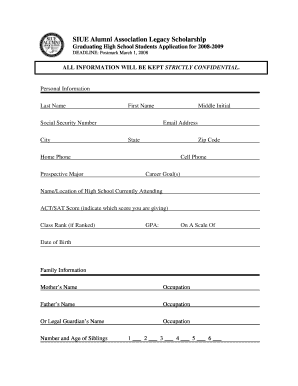
Graduating High School Students Application for Siue Form


What is the Graduating High School Students Application For Siue
The Graduating High School Students Application for SIUE is a formal document designed for students completing their high school education who wish to apply for admission to Southern Illinois University Edwardsville (SIUE). This application serves as a gateway for prospective students to provide essential information about their academic background, extracurricular activities, and personal achievements. It is a crucial step in the college admission process, allowing the university to assess the qualifications and readiness of applicants for higher education.
How to use the Graduating High School Students Application For Siue
Using the Graduating High School Students Application for SIUE involves several key steps. First, students need to gather all necessary information, including high school transcripts, standardized test scores, and personal statements. Next, applicants should complete the application form accurately, ensuring that all sections are filled out completely. After submitting the application, students may need to follow up with the admissions office to confirm that all documents have been received and to inquire about the status of their application.
Steps to complete the Graduating High School Students Application For Siue
Completing the Graduating High School Students Application for SIUE involves a series of organized steps:
- Gather required documents, including transcripts and test scores.
- Fill out personal information accurately on the application form.
- Detail academic achievements and extracurricular activities.
- Write a personal statement or essay if required.
- Review the application for errors or missing information.
- Submit the application before the deadline, either online or by mail.
Required Documents
To successfully complete the Graduating High School Students Application for SIUE, applicants must provide several required documents. These typically include:
- Official high school transcripts.
- Standardized test scores, such as the SAT or ACT.
- Letters of recommendation, if requested.
- A personal statement or essay, detailing the applicant's goals and motivations.
Eligibility Criteria
Eligibility for the Graduating High School Students Application for SIUE generally requires that applicants have completed or are on track to complete their high school education. Students should also meet any specific academic requirements set by the university, which may include minimum GPA thresholds or standardized test score benchmarks. It is essential for applicants to review these criteria to ensure they qualify before applying.
Application Process & Approval Time
The application process for the Graduating High School Students Application for SIUE involves several stages. After submitting the application, the admissions committee will review the submitted materials. The approval time can vary, but students typically receive a decision within a few weeks to a couple of months, depending on the volume of applications and the specific admission cycle. It is advisable for students to regularly check their application status through the university's admissions portal.
Quick guide on how to complete graduating high school students application for siue
Effortlessly Prepare [SKS] on Any Device
The management of online documents has become increasingly popular with both businesses and individuals. It offers an ideal eco-friendly alternative to conventional printed and signed documents, allowing you to access the necessary form and securely store it online. airSlate SignNow equips you with all the necessary tools to quickly create, modify, and eSign your documents without any delays. Manage [SKS] on any device using airSlate SignNow's Android or iOS applications and streamline any document-related process today.
How to Modify and eSign [SKS] with Ease
- Find [SKS] and click on Get Form to begin.
- Utilize the tools available to complete your form.
- Emphasize pertinent sections of your documents or obscure sensitive information with tools specifically designed for that purpose by airSlate SignNow.
- Generate your eSignature using the Sign tool, which takes mere seconds and holds the same legal validity as a traditional ink signature.
- Review all the details and click on the Done button to save your modifications.
- Choose how you wish to share your form, whether by email, text (SMS), invitation link, or by downloading it to your computer.
Eliminate concerns about lost or misplaced documents, tedious form searches, or errors that necessitate printing new document versions. airSlate SignNow meets all your document management needs in just a few clicks from your preferred device. Modify and eSign [SKS] and ensure excellent communication at every stage of the form preparation process with airSlate SignNow.
Create this form in 5 minutes or less
Related searches to Graduating High School Students Application For Siue
Create this form in 5 minutes!
How to create an eSignature for the graduating high school students application for siue
How to create an electronic signature for a PDF online
How to create an electronic signature for a PDF in Google Chrome
How to create an e-signature for signing PDFs in Gmail
How to create an e-signature right from your smartphone
How to create an e-signature for a PDF on iOS
How to create an e-signature for a PDF on Android
People also ask
-
What is the Graduating High School Students Application For Siue?
The Graduating High School Students Application For Siue is a streamlined process designed for students completing high school who wish to apply to Southern Illinois University Edwardsville. This application allows students to submit their information electronically, making it easier to manage their application materials and track their progress.
-
How can airSlate SignNow assist with the Graduating High School Students Application For Siue?
airSlate SignNow provides an efficient platform for students to eSign and send their Graduating High School Students Application For Siue documents securely. With its user-friendly interface, students can complete their applications quickly, ensuring they meet all deadlines without the hassle of printing or mailing.
-
What are the costs associated with using airSlate SignNow for the application process?
airSlate SignNow offers a cost-effective solution for managing the Graduating High School Students Application For Siue. Pricing plans are flexible, allowing users to choose a plan that fits their needs, whether they are submitting a single application or multiple documents throughout their academic journey.
-
What features does airSlate SignNow offer for the application process?
airSlate SignNow includes features such as document templates, eSignature capabilities, and real-time tracking for the Graduating High School Students Application For Siue. These features simplify the application process, ensuring that students can focus on their education rather than paperwork.
-
Are there any integrations available with airSlate SignNow for the application process?
Yes, airSlate SignNow integrates seamlessly with various platforms that can assist with the Graduating High School Students Application For Siue. This includes integration with cloud storage services and educational management systems, making it easier for students to access and manage their documents.
-
What benefits does using airSlate SignNow provide for students?
Using airSlate SignNow for the Graduating High School Students Application For Siue offers numerous benefits, including increased efficiency and reduced stress. Students can complete their applications from anywhere, ensuring they have more time to focus on their studies and other important activities.
-
Is airSlate SignNow secure for submitting sensitive application documents?
Absolutely! airSlate SignNow prioritizes security, ensuring that all documents related to the Graduating High School Students Application For Siue are encrypted and protected. Students can confidently submit their personal information knowing that it is safe from unauthorized access.
Get more for Graduating High School Students Application For Siue
- Florida notice contractor form
- Conditional waiver lien form
- Conditional waiver 497302799 form
- Florida bond construction form
- Florida bond construction 497302801 form
- Florida demand form
- Demand for reclamation form construction mechanic liens corporation or llc florida
- Notice of commencement 497302804 form
Find out other Graduating High School Students Application For Siue
- eSignature New York Fundraising Registration Form Simple
- How To Integrate Sign in Banking
- How To Use Sign in Banking
- Help Me With Use Sign in Banking
- Can I Use Sign in Banking
- How Do I Install Sign in Banking
- How To Add Sign in Banking
- How Do I Add Sign in Banking
- How Can I Add Sign in Banking
- Can I Add Sign in Banking
- Help Me With Set Up Sign in Government
- How To Integrate eSign in Banking
- How To Use eSign in Banking
- How To Install eSign in Banking
- How To Add eSign in Banking
- How To Set Up eSign in Banking
- How To Save eSign in Banking
- How To Implement eSign in Banking
- How To Set Up eSign in Construction
- How To Integrate eSign in Doctors