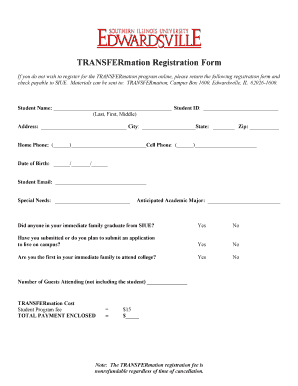
TRANSFERmation Registration Form Siue


What is the TRANSFERmation Registration Form Siue
The TRANSFERmation Registration Form Siue is a specialized document used by students and prospective students at Southern Illinois University Edwardsville (SIUE) to facilitate the transfer process from one institution to another. This form collects essential information about the student’s academic history, personal details, and intended program of study at SIUE. It is designed to streamline the transfer process, ensuring that all necessary data is gathered efficiently for review by the admissions office.
How to use the TRANSFERmation Registration Form Siue
To effectively use the TRANSFERmation Registration Form Siue, individuals must first access the form through the official SIUE website or the admissions office. After obtaining the form, students should carefully fill out all required fields, including personal information and academic history. It is crucial to provide accurate and complete information to avoid delays in processing. Once completed, the form should be submitted according to the instructions provided, which may include online submission or mailing it to the designated office.
Steps to complete the TRANSFERmation Registration Form Siue
Completing the TRANSFERmation Registration Form Siue involves several key steps:
- Access the form from the official SIUE admissions page.
- Fill in personal details, including name, contact information, and date of birth.
- Provide information about previous institutions attended, including dates of attendance and degrees earned.
- Indicate the intended major or program at SIUE.
- Review the form for accuracy and completeness.
- Submit the form as per the provided guidelines, either online or via mail.
Required Documents
When submitting the TRANSFERmation Registration Form Siue, students must include several supporting documents to ensure a complete application. These typically include:
- Official transcripts from all previously attended institutions.
- A personal statement or essay outlining the reasons for the transfer.
- Letters of recommendation, if required by the specific program.
- Proof of residency or identification, such as a driver’s license or state ID.
Form Submission Methods
The TRANSFERmation Registration Form Siue can be submitted through various methods to accommodate different preferences. Students may choose to:
- Submit the form electronically through the SIUE online portal.
- Mail the completed form and supporting documents to the admissions office.
- Deliver the form in person to the admissions office during business hours.
Eligibility Criteria
To be eligible to use the TRANSFERmation Registration Form Siue, applicants must meet specific criteria. Generally, students should:
- Have completed a minimum number of college credits at their previous institution.
- Be in good academic standing at their current institution.
- Meet any additional program-specific requirements set by SIUE.
Quick guide on how to complete transfermation registration form siue
Complete [SKS] effortlessly on any device
Digital document management has gained traction among businesses and individuals. It offers an ideal eco-conscious alternative to traditional printed and signed documents, allowing you to obtain the necessary form and securely keep it online. airSlate SignNow equips you with all the tools required to generate, modify, and eSign your documents rapidly without delays. Manage [SKS] on any device using airSlate SignNow Android or iOS applications and simplify any document-related task today.
The most efficient way to alter and eSign [SKS] without hassle
- Find [SKS] and click on Get Form to initiate.
- Utilize the tools we offer to complete your form.
- Emphasize key portions of your documents or obscure sensitive information with tools that airSlate SignNow provides specifically for that purpose.
- Generate your eSignature using the Sign tool, which takes moments and holds the same legal validity as a conventional wet ink signature.
- Review all the details and click on the Done button to save your changes.
- Choose how you wish to send your form, via email, SMS, or invitation link, or download it to your computer.
Eliminate concerns about lost or mislaid documents, tedious form searching, or errors that require printing new document copies. airSlate SignNow fulfills all your document management needs in just a few clicks from any device you prefer. Modify and eSign [SKS] and ensure excellent communication at every stage of the form preparation process with airSlate SignNow.
Create this form in 5 minutes or less
Related searches to TRANSFERmation Registration Form Siue
Create this form in 5 minutes!
How to create an eSignature for the transfermation registration form siue
How to create an electronic signature for a PDF online
How to create an electronic signature for a PDF in Google Chrome
How to create an e-signature for signing PDFs in Gmail
How to create an e-signature right from your smartphone
How to create an e-signature for a PDF on iOS
How to create an e-signature for a PDF on Android
People also ask
-
What is the TRANSFERmation Registration Form Siue?
The TRANSFERmation Registration Form Siue is a streamlined digital form designed to facilitate the registration process for students transferring to Southern Illinois University Edwardsville. This form simplifies data collection and enhances the overall user experience, making it easier for prospective students to complete their registration.
-
How much does the TRANSFERmation Registration Form Siue cost?
The TRANSFERmation Registration Form Siue is part of the airSlate SignNow platform, which offers various pricing plans to suit different business needs. You can choose from flexible subscription options that provide access to all features, including the registration form, at a competitive price.
-
What features does the TRANSFERmation Registration Form Siue offer?
The TRANSFERmation Registration Form Siue includes features such as customizable templates, electronic signatures, and real-time tracking of submissions. These features ensure that the registration process is efficient and user-friendly for both students and administrative staff.
-
How can the TRANSFERmation Registration Form Siue benefit my organization?
Using the TRANSFERmation Registration Form Siue can signNowly reduce paperwork and streamline the registration process. This not only saves time but also enhances accuracy and compliance, allowing your organization to focus on providing a better experience for students.
-
Is the TRANSFERmation Registration Form Siue easy to integrate with other systems?
Yes, the TRANSFERmation Registration Form Siue can be easily integrated with various CRM and student management systems. This seamless integration ensures that all data collected through the form is automatically synced, improving efficiency and reducing manual data entry.
-
Can I customize the TRANSFERmation Registration Form Siue to fit my needs?
Absolutely! The TRANSFERmation Registration Form Siue is highly customizable, allowing you to tailor the form fields, branding, and layout to match your organization's requirements. This flexibility ensures that the form aligns with your specific registration process.
-
What security measures are in place for the TRANSFERmation Registration Form Siue?
The TRANSFERmation Registration Form Siue is built with robust security features, including data encryption and secure access controls. These measures protect sensitive information and ensure that all submissions are handled securely, giving you peace of mind.
Get more for TRANSFERmation Registration Form Siue
- Non foreign affidavit under irc 1445 florida form
- Florida affidavit pdf form
- Affidavit occupancy form
- Complex will with credit shelter marital trust for large estates florida form
- Marital legal separation and property settlement agreement for persons with no children no joint property or debts where 497303257 form
- Marital legal separation and property settlement agreement minor children no joint property or debts where divorce action filed 497303258 form
- Settlement minor child 497303259 form
- Marital legal separation and property settlement agreement minor children parties may have joint property or debts where 497303260 form
Find out other TRANSFERmation Registration Form Siue
- How To Integrate Sign in Banking
- How To Use Sign in Banking
- Help Me With Use Sign in Banking
- Can I Use Sign in Banking
- How Do I Install Sign in Banking
- How To Add Sign in Banking
- How Do I Add Sign in Banking
- How Can I Add Sign in Banking
- Can I Add Sign in Banking
- Help Me With Set Up Sign in Government
- How To Integrate eSign in Banking
- How To Use eSign in Banking
- How To Install eSign in Banking
- How To Add eSign in Banking
- How To Set Up eSign in Banking
- How To Save eSign in Banking
- How To Implement eSign in Banking
- How To Set Up eSign in Construction
- How To Integrate eSign in Doctors
- How To Use eSign in Doctors