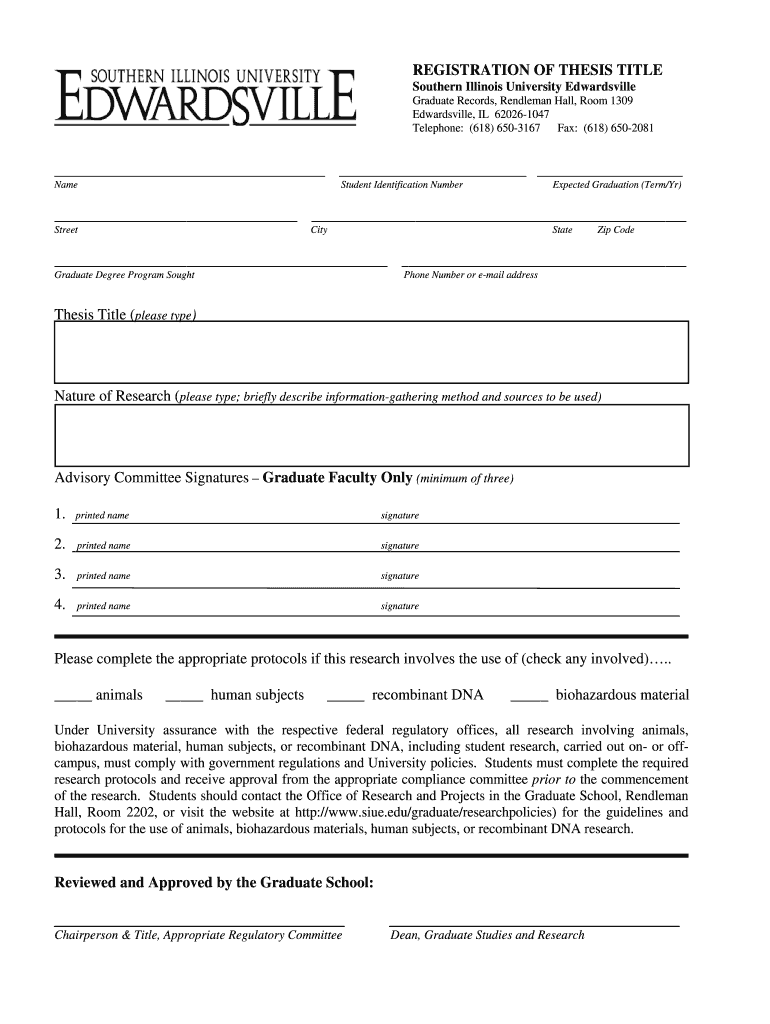
REGISTRATION of THESIS TITLE Thesis Title Southern Illinois Siue Form


Understanding the registration of thesis title at Southern Illinois University Edwardsville
The registration of thesis title at Southern Illinois University Edwardsville (SIUE) is a formal process that allows graduate students to officially declare their thesis topic. This step is crucial as it helps ensure that the proposed research aligns with academic standards and departmental guidelines. The registration process typically involves submitting a form that includes the thesis title, a brief description of the research, and the names of the thesis committee members. This formal registration is essential for maintaining the integrity of academic work and for providing a clear framework for the student’s research journey.
Steps to complete the registration of thesis title
Completing the registration of thesis title involves several key steps:
- Consult with your thesis advisor to refine your topic and ensure it meets academic requirements.
- Prepare a concise thesis title and a brief description outlining your research objectives and methodology.
- Gather the names and signatures of your thesis committee members, as their approval is often required.
- Fill out the official registration form accurately, ensuring all information is complete.
- Submit the completed form to the appropriate department or graduate school office by the designated deadline.
Required documents for registration
When registering your thesis title, several documents may be required. These typically include:
- The completed registration form with your thesis title and description.
- Signatures from your thesis committee members, confirming their approval of your proposed topic.
- Any additional departmental forms that may be specific to your program or area of study.
Eligibility criteria for registration
To be eligible for the registration of thesis title at SIUE, students generally need to meet certain criteria, including:
- Being enrolled in a graduate program that requires a thesis.
- Having completed any necessary prerequisite courses related to your research area.
- Obtaining the approval of your thesis advisor and committee members.
Legal considerations for thesis title registration
While registering a thesis title is primarily an academic procedure, there are legal considerations to keep in mind. Students should ensure that their research does not infringe on copyright or intellectual property rights. Additionally, if the research involves human subjects or sensitive data, appropriate ethical approvals may be required. It is advisable to consult with the university’s legal or compliance office if there are any concerns regarding the legal implications of your research.
Examples of thesis title registrations
Examples of thesis titles that have been registered at SIUE can provide valuable insights into the process. Common themes include:
- “The Impact of Social Media on Student Engagement in Higher Education”
- “Exploring Renewable Energy Solutions for Sustainable Development”
- “The Role of Mental Health in Academic Performance Among Graduate Students”
These examples illustrate the diversity of research topics that can be pursued and the importance of a well-defined thesis title.
Quick guide on how to complete registration of thesis title thesis title southern illinois siue
Complete [SKS] seamlessly on any device
Digital document administration has become favored by businesses and individuals alike. It offers an ideal environmentally friendly substitute to conventional printed and signed paperwork, as you can obtain the correct format and securely keep it online. airSlate SignNow equips you with all the resources necessary to create, modify, and electronically sign your documents quickly without delays. Manage [SKS] on any device using airSlate SignNow applications for Android or iOS and enhance any document-oriented process today.
How to adjust and eSign [SKS] effortlessly
- Obtain [SKS] and then click Get Form to begin.
- Utilize the tools we provide to fill out your document.
- Emphasize important parts of your files or obscure sensitive information with tools that airSlate SignNow offers specifically for that purpose.
- Generate your signature using the Sign feature, which takes mere seconds and holds the same legal significance as a conventional wet ink signature.
- Verify all the details and then click on the Done button to preserve your changes.
- Select how you wish to send your document, either via email, SMS, or invitation link, or download it to your computer.
Put an end to lost or misplaced documents, tiring form searching, or errors that necessitate printing new document copies. airSlate SignNow meets your document management needs in just a few clicks from your preferred device. Adjust and eSign [SKS] and guarantee outstanding communication at every stage of your form preparation process with airSlate SignNow.
Create this form in 5 minutes or less
Related searches to REGISTRATION OF THESIS TITLE Thesis Title Southern Illinois Siue
Create this form in 5 minutes!
How to create an eSignature for the registration of thesis title thesis title southern illinois siue
How to create an electronic signature for a PDF online
How to create an electronic signature for a PDF in Google Chrome
How to create an e-signature for signing PDFs in Gmail
How to create an e-signature right from your smartphone
How to create an e-signature for a PDF on iOS
How to create an e-signature for a PDF on Android
People also ask
-
What is the process for REGISTRATION OF THESIS TITLE Thesis Title Southern Illinois Siue?
The process for REGISTRATION OF THESIS TITLE Thesis Title Southern Illinois Siue involves submitting your thesis title to the appropriate department at SIUE. Ensure that your title meets the guidelines provided by the university. Once submitted, you will receive confirmation of your registration.
-
Are there any fees associated with the REGISTRATION OF THESIS TITLE Thesis Title Southern Illinois Siue?
Yes, there may be fees associated with the REGISTRATION OF THESIS TITLE Thesis Title Southern Illinois Siue. These fees can vary based on the department and specific requirements. It is advisable to check with the university's graduate school for the most accurate and up-to-date information.
-
What features does airSlate SignNow offer for the REGISTRATION OF THESIS TITLE Thesis Title Southern Illinois Siue?
airSlate SignNow offers features such as eSigning, document templates, and secure storage, which can streamline the REGISTRATION OF THESIS TITLE Thesis Title Southern Illinois Siue process. These features allow you to easily manage and sign your documents online, ensuring a hassle-free experience.
-
How can airSlate SignNow benefit students during the REGISTRATION OF THESIS TITLE Thesis Title Southern Illinois Siue?
Using airSlate SignNow can signNowly benefit students by simplifying the REGISTRATION OF THESIS TITLE Thesis Title Southern Illinois Siue process. The platform allows for quick document signing and sharing, reducing the time spent on paperwork and enabling students to focus more on their research.
-
Is airSlate SignNow easy to integrate with other tools for the REGISTRATION OF THESIS TITLE Thesis Title Southern Illinois Siue?
Yes, airSlate SignNow is designed to integrate seamlessly with various tools and platforms. This makes it easier for students and faculty involved in the REGISTRATION OF THESIS TITLE Thesis Title Southern Illinois Siue to manage their documents alongside other academic resources.
-
What are the security measures in place for the REGISTRATION OF THESIS TITLE Thesis Title Southern Illinois Siue documents?
airSlate SignNow prioritizes security with features like encryption and secure access controls. This ensures that all documents related to the REGISTRATION OF THESIS TITLE Thesis Title Southern Illinois Siue are protected against unauthorized access, giving users peace of mind.
-
Can I track the status of my REGISTRATION OF THESIS TITLE Thesis Title Southern Illinois Siue documents with airSlate SignNow?
Absolutely! airSlate SignNow provides tracking features that allow you to monitor the status of your REGISTRATION OF THESIS TITLE Thesis Title Southern Illinois Siue documents. You can see when documents are viewed, signed, and completed, ensuring you stay informed throughout the process.
Get more for REGISTRATION OF THESIS TITLE Thesis Title Southern Illinois Siue
Find out other REGISTRATION OF THESIS TITLE Thesis Title Southern Illinois Siue
- Sign Tennessee Investment Contract Safe
- Sign Maryland Consulting Agreement Template Fast
- Sign California Distributor Agreement Template Myself
- How Do I Sign Louisiana Startup Business Plan Template
- Can I Sign Nevada Startup Business Plan Template
- Sign Rhode Island Startup Business Plan Template Now
- How Can I Sign Connecticut Business Letter Template
- Sign Georgia Business Letter Template Easy
- Sign Massachusetts Business Letter Template Fast
- Can I Sign Virginia Business Letter Template
- Can I Sign Ohio Startup Costs Budget Worksheet
- How Do I Sign Maryland 12 Month Sales Forecast
- How Do I Sign Maine Profit and Loss Statement
- How To Sign Wisconsin Operational Budget Template
- Sign North Carolina Profit and Loss Statement Computer
- Sign Florida Non-Compete Agreement Fast
- How Can I Sign Hawaii Non-Compete Agreement
- Sign Oklahoma General Partnership Agreement Online
- Sign Tennessee Non-Compete Agreement Computer
- Sign Tennessee Non-Compete Agreement Mobile