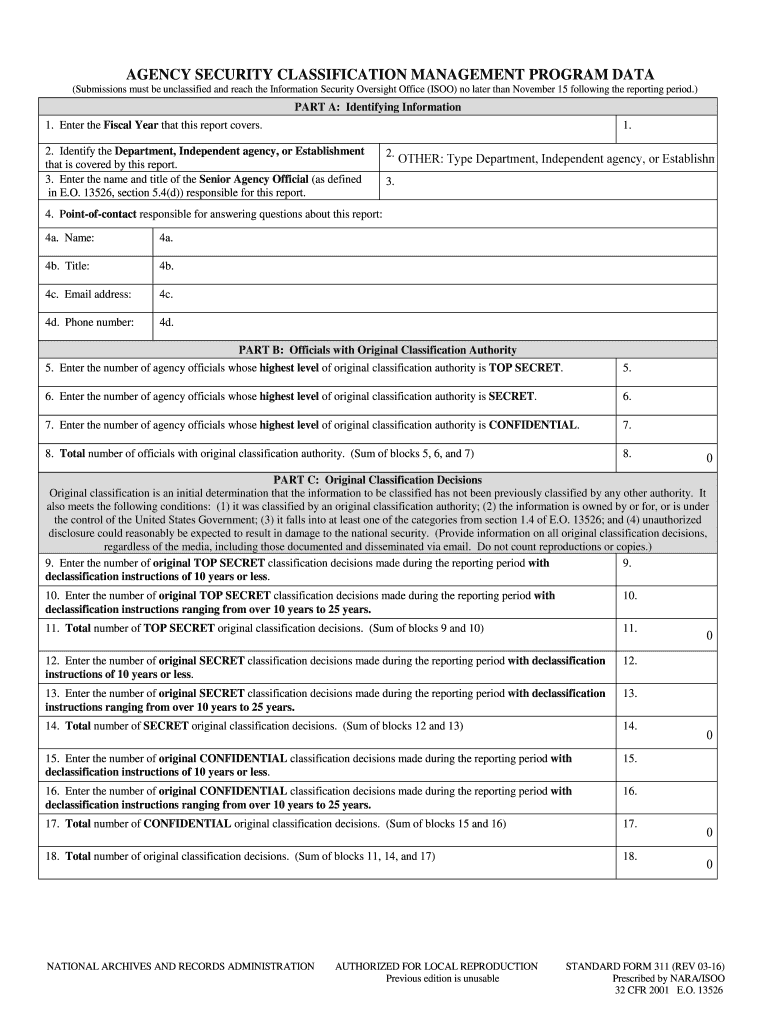
USNRC FY2017 SF311 Agency Classification Management Form


What is the USNRC FY2017 SF311 Agency Classification Management
The USNRC FY2017 SF311 Agency Classification Management form is a critical document used by the United States Nuclear Regulatory Commission (NRC) to classify information based on its sensitivity and the potential impact on national security. This form plays a significant role in ensuring that sensitive information is handled appropriately, adhering to federal regulations regarding information security and classification. The classification process helps safeguard national interests while allowing for the necessary sharing of information within the bounds of legal and regulatory frameworks.
How to use the USNRC FY2017 SF311 Agency Classification Management
Using the USNRC FY2017 SF311 Agency Classification Management form involves several steps to ensure proper classification of information. First, gather all relevant information that needs classification, including the context and purpose of the information. Next, complete the form by accurately filling in the required fields, which may include details about the information, its classification level, and justification for that classification. Once completed, the form should be submitted to the appropriate authority within the NRC for review and approval. It is essential to follow any specific guidelines provided by the NRC to ensure compliance with classification standards.
Steps to complete the USNRC FY2017 SF311 Agency Classification Management
Completing the USNRC FY2017 SF311 Agency Classification Management form requires careful attention to detail. Here are the steps to follow:
- Identify the information that requires classification.
- Review the NRC's classification guidelines to determine the appropriate classification level.
- Fill out the form with accurate and complete information, including the title of the document, the classification level, and a justification for the classification.
- Ensure that all necessary signatures are obtained from authorized personnel.
- Submit the completed form to the designated NRC office for processing.
Legal use of the USNRC FY2017 SF311 Agency Classification Management
The legal use of the USNRC FY2017 SF311 Agency Classification Management form is governed by federal laws and regulations regarding information classification and security. Compliance with these regulations is crucial to maintaining the integrity of sensitive information and protecting national security. The form must be used in accordance with the guidelines set forth by the NRC, ensuring that all classifications are justified and documented properly. Failure to adhere to these legal requirements can result in penalties and compromise the security of classified information.
Key elements of the USNRC FY2017 SF311 Agency Classification Management
Several key elements are essential for the effective use of the USNRC FY2017 SF311 Agency Classification Management form. These include:
- Classification Levels: Understanding the different classification levels, such as confidential, secret, and top secret, is vital for accurate completion.
- Justification: Providing a clear rationale for the classification level is necessary for compliance and review purposes.
- Signatures: Obtaining the required signatures from authorized personnel is a critical step in the process.
- Submission Process: Knowing the correct procedures for submitting the form to the NRC ensures timely processing and compliance.
Form Submission Methods (Online / Mail / In-Person)
The USNRC FY2017 SF311 Agency Classification Management form can typically be submitted through various methods, depending on the NRC's guidelines. Common submission methods include:
- Online Submission: Some forms may be submitted electronically through the NRC's secure online portal, if available.
- Mail: Completed forms can often be sent via postal service to the designated NRC office.
- In-Person Submission: For urgent matters, individuals may have the option to deliver the form in person to the appropriate NRC office.
Quick guide on how to complete usnrc fy2017 sf311 agency classification management
Complete USNRC FY2017 SF311 Agency Classification Management effortlessly on any device
Digital document management has gained traction among businesses and individuals. It offers an ideal eco-friendly alternative to conventional printed and signed documents, allowing you to obtain the necessary form and securely maintain it online. airSlate SignNow equips you with all the tools required to create, modify, and eSign your documents swiftly without delays. Handle USNRC FY2017 SF311 Agency Classification Management on any device using airSlate SignNow's Android or iOS applications and simplify any document-related task today.
How to edit and eSign USNRC FY2017 SF311 Agency Classification Management with ease
- Obtain USNRC FY2017 SF311 Agency Classification Management and click Get Form to initiate the process.
- Utilize the tools we provide to complete your document.
- Emphasize pertinent sections of your documents or redact sensitive information with instruments that airSlate SignNow offers particularly for that purpose.
- Create your eSignature using the Sign tool, which takes mere seconds and holds the same legal validity as a traditional wet signature.
- Review the details and click on the Done button to save your modifications.
- Select your preferred method to send your form, whether by email, text message (SMS), invitation link, or download it to your computer.
Eliminate concerns about lost or misplaced files, tedious document searches, or mistakes that necessitate printing new document copies. airSlate SignNow fulfills your requirements in document management with just a few clicks from any device you choose. Edit and eSign USNRC FY2017 SF311 Agency Classification Management and ensure seamless communication at every step of your document preparation process with airSlate SignNow.
Create this form in 5 minutes or less
Create this form in 5 minutes!
How to create an eSignature for the usnrc fy2017 sf311 agency classification management
How to make an eSignature for your Usnrc Fy2017 Sf311 Agency Classification Management in the online mode
How to make an electronic signature for your Usnrc Fy2017 Sf311 Agency Classification Management in Google Chrome
How to generate an electronic signature for signing the Usnrc Fy2017 Sf311 Agency Classification Management in Gmail
How to generate an electronic signature for the Usnrc Fy2017 Sf311 Agency Classification Management from your mobile device
How to create an eSignature for the Usnrc Fy2017 Sf311 Agency Classification Management on iOS devices
How to create an electronic signature for the Usnrc Fy2017 Sf311 Agency Classification Management on Android devices
People also ask
-
What is the USNRC FY2017 SF311 Agency Classification Management?
The USNRC FY2017 SF311 Agency Classification Management refers to the processes and guidelines set by the United States Nuclear Regulatory Commission for classifying agency documents. By utilizing airSlate SignNow, organizations can effectively manage these classifications with seamless electronic signatures and document workflows.
-
How can airSlate SignNow help with USNRC FY2017 SF311 Agency Classification Management?
AirSlate SignNow provides a streamlined platform that enhances efficiency in handling USNRC FY2017 SF311 Agency Classification Management. With features like customizable templates and automated workflows, businesses can ensure accurate document classification while reducing the risk of errors.
-
What are the pricing plans for airSlate SignNow related to USNRC FY2017 SF311 Agency Classification Management?
AirSlate SignNow offers competitive pricing plans suitable for all businesses, regardless of size, to facilitate USNRC FY2017 SF311 Agency Classification Management. Our plans are designed to be cost-effective, ensuring organizations can afford the tools they need to comply with federal standards.
-
Does airSlate SignNow integrate with other tools for USNRC FY2017 SF311 Agency Classification Management?
Yes, airSlate SignNow integrates seamlessly with various business tools and applications, making it easier to manage USNRC FY2017 SF311 Agency Classification Management. This integration enhances workflow efficiency by connecting data across platforms, ensuring a cohesive approach to document management.
-
What features does airSlate SignNow offer for managing the USNRC FY2017 SF311 Agency Classification Management?
AirSlate SignNow includes features such as secure eSigning, real-time tracking, customizable workflows, and document templates specifically designed for USNRC FY2017 SF311 Agency Classification Management. These tools not only simplify the process but also ensure compliance with necessary regulations.
-
How secure is airSlate SignNow for USNRC FY2017 SF311 Agency Classification Management?
Security is a top priority for airSlate SignNow, especially when handling sensitive information such as USNRC FY2017 SF311 Agency Classification Management. Our platform utilizes advanced encryption and compliance measures to protect your documents and data.
-
Can airSlate SignNow assist in training staff on USNRC FY2017 SF311 Agency Classification Management?
Absolutely, airSlate SignNow offers various resources and support options to help train your staff on USNRC FY2017 SF311 Agency Classification Management. Our user-friendly interface combined with comprehensive tutorials ensures your team can quickly adapt to the system.
Get more for USNRC FY2017 SF311 Agency Classification Management
- Pharmwatch drug monitoring form ministry of health jamaica
- Clm and clf cdph licenses form
- Connecticut form cn 4401
- Form t1162a
- St 389 may the south carolina department of revenue sctax form
- Authorisation of customs clearing agent form
- Wv 100 petition for workplace violence restraining orders form
- Questionnaire ifq form
Find out other USNRC FY2017 SF311 Agency Classification Management
- Electronic signature California Toll Manufacturing Agreement Now
- How Do I Electronic signature Kansas Toll Manufacturing Agreement
- Can I Electronic signature Arizona Warranty Deed
- How Can I Electronic signature Connecticut Warranty Deed
- How To Electronic signature Hawaii Warranty Deed
- Electronic signature Oklahoma Warranty Deed Myself
- Can I Electronic signature Texas Warranty Deed
- How To Electronic signature Arkansas Quitclaim Deed
- Electronic signature Washington Toll Manufacturing Agreement Simple
- Can I Electronic signature Delaware Quitclaim Deed
- Electronic signature Iowa Quitclaim Deed Easy
- Electronic signature Kentucky Quitclaim Deed Safe
- Electronic signature Maine Quitclaim Deed Easy
- How Can I Electronic signature Montana Quitclaim Deed
- How To Electronic signature Pennsylvania Quitclaim Deed
- Electronic signature Utah Quitclaim Deed Now
- How To Electronic signature West Virginia Quitclaim Deed
- Electronic signature Indiana Postnuptial Agreement Template Later
- Electronic signature New York Postnuptial Agreement Template Secure
- How Can I Electronic signature Colorado Prenuptial Agreement Template