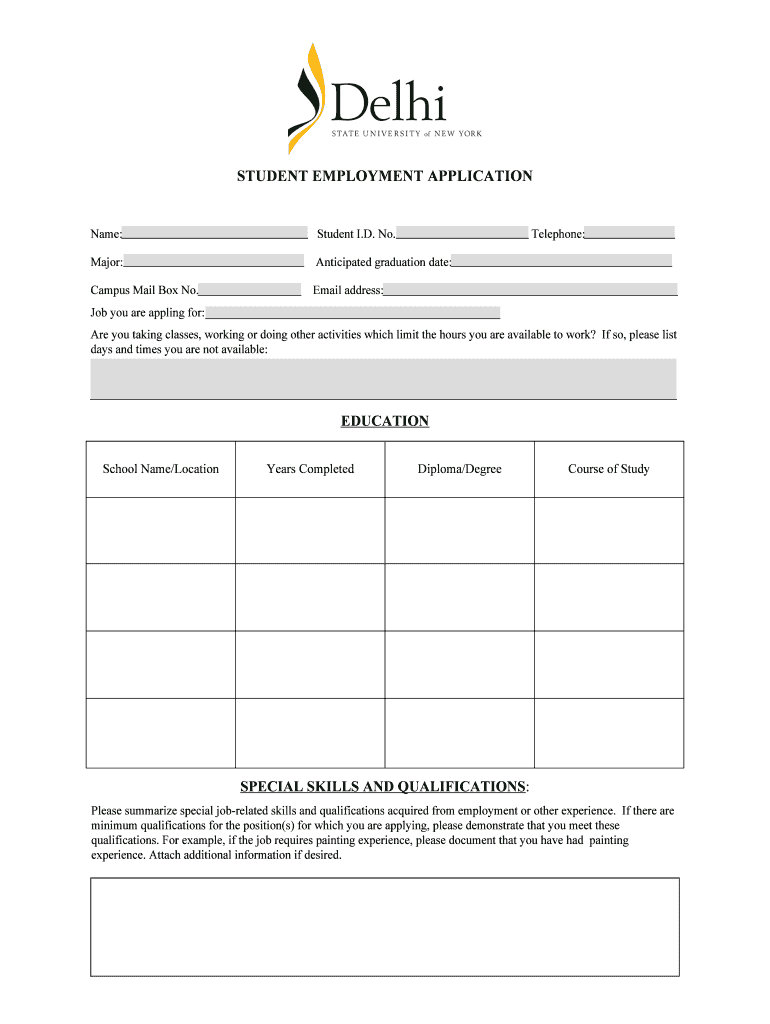
STUDENT SUMMER EMPLOYMENT APPLICATION Form


What is the STUDENT SUMMER EMPLOYMENT APPLICATION
The STUDENT SUMMER EMPLOYMENT APPLICATION is a formal document used by students seeking temporary employment during the summer months. This application typically collects essential information about the applicant, including personal details, educational background, and work experience. It serves as a tool for employers to assess candidates for summer job opportunities, ensuring that they meet the necessary qualifications and requirements.
Steps to complete the STUDENT SUMMER EMPLOYMENT APPLICATION
Completing the STUDENT SUMMER EMPLOYMENT APPLICATION involves several key steps to ensure accuracy and completeness:
- Gather necessary information: Collect personal details such as your name, address, phone number, and email. Include educational details like your school, grade level, and any relevant coursework.
- Detail work experience: List any previous jobs, internships, or volunteer experiences. Include the job title, employer's name, and dates of employment.
- Provide references: Include at least two references who can vouch for your character and work ethic. Be sure to obtain their permission before listing them.
- Review the application: Check for any errors or omissions. Ensure that all required fields are completed.
- Submit the application: Follow the submission guidelines provided by the employer, which may include online submission, email, or in-person delivery.
Eligibility Criteria
To qualify for positions listed on the STUDENT SUMMER EMPLOYMENT APPLICATION, applicants typically need to meet certain eligibility criteria:
- Age requirement: Most employers require applicants to be at least 16 years old, although some positions may be available for younger students.
- Enrollment status: Applicants should be currently enrolled in an educational institution, such as high school or college.
- Availability: Candidates must be available to work during the summer months, often requiring full-time commitment.
- Work permits: Depending on state laws, minors may need to obtain a work permit before starting employment.
Required Documents
When filling out the STUDENT SUMMER EMPLOYMENT APPLICATION, applicants may need to provide several supporting documents:
- Proof of identity: A government-issued ID or school identification may be required.
- Social Security number: Some employers may ask for your Social Security number for tax purposes.
- Work permit: If applicable, include a copy of your work permit, especially for minors.
- Resume: A resume detailing your education and work experience can enhance your application.
Form Submission Methods
Submitting the STUDENT SUMMER EMPLOYMENT APPLICATION can be done through various methods, depending on the employer's preferences:
- Online submission: Many employers offer an online portal for applicants to fill out and submit their applications directly.
- Email: Some employers may accept applications submitted via email, allowing candidates to attach their completed forms and supporting documents.
- In-person delivery: Applicants may also have the option to deliver their applications in person, providing an opportunity for direct interaction with potential employers.
How to obtain the STUDENT SUMMER EMPLOYMENT APPLICATION
The STUDENT SUMMER EMPLOYMENT APPLICATION can be obtained through various channels:
- Employer websites: Many companies post their application forms on their official websites, often in the careers section.
- School career centers: Educational institutions frequently provide access to employment applications and resources for students seeking summer jobs.
- Job fairs: Attending local job fairs can provide opportunities to collect applications directly from employers.
Quick guide on how to complete student summer employment application
Effortlessly prepare [SKS] on any device
Digital document management has become increasingly popular among businesses and individuals. It offers an excellent eco-friendly substitute for traditional printed and signed papers, as you can easily locate the correct form and securely store it online. airSlate SignNow provides all the tools necessary to create, modify, and eSign your documents promptly without any delays. Manage [SKS] on any platform using the airSlate SignNow Android or iOS applications and streamline any document-related task today.
The easiest way to alter and eSign [SKS] without hassle
- Obtain [SKS] and click on Get Form to begin.
- Utilize the tools we offer to complete your form.
- Highlight pertinent sections of your documents or obscure confidential information with tools specifically designed by airSlate SignNow.
- Create your signature using the Sign tool, which takes mere seconds and holds the same legal validity as a conventional wet ink signature.
- Review all the information and click on the Done button to save your changes.
- Choose how you'd like to send your form—via email, text message (SMS), invitation link, or download it to your computer.
Eliminate concerns about lost or misfiled documents, time-consuming form navigation, or mistakes that require printing new document copies. airSlate SignNow addresses your document management needs in just a few clicks from your selected device. Modify and eSign [SKS] and ensure excellent communication throughout the form preparation process with airSlate SignNow.
Create this form in 5 minutes or less
Related searches to STUDENT SUMMER EMPLOYMENT APPLICATION
Create this form in 5 minutes!
How to create an eSignature for the student summer employment application
How to create an electronic signature for a PDF online
How to create an electronic signature for a PDF in Google Chrome
How to create an e-signature for signing PDFs in Gmail
How to create an e-signature right from your smartphone
How to create an e-signature for a PDF on iOS
How to create an e-signature for a PDF on Android
People also ask
-
What is the STUDENT SUMMER EMPLOYMENT APPLICATION?
The STUDENT SUMMER EMPLOYMENT APPLICATION is a streamlined digital form designed to help students apply for summer job opportunities efficiently. It allows students to submit their applications electronically, ensuring a quick and organized process for both applicants and employers.
-
How can airSlate SignNow help with the STUDENT SUMMER EMPLOYMENT APPLICATION?
airSlate SignNow simplifies the STUDENT SUMMER EMPLOYMENT APPLICATION process by providing an easy-to-use platform for creating, sending, and signing documents. This ensures that students can complete their applications quickly and securely, enhancing their chances of securing summer employment.
-
What features does airSlate SignNow offer for the STUDENT SUMMER EMPLOYMENT APPLICATION?
airSlate SignNow offers features such as customizable templates, electronic signatures, and real-time tracking for the STUDENT SUMMER EMPLOYMENT APPLICATION. These features help streamline the application process, making it easier for students to manage their submissions and for employers to review applications.
-
Is there a cost associated with using airSlate SignNow for the STUDENT SUMMER EMPLOYMENT APPLICATION?
Yes, airSlate SignNow offers various pricing plans to accommodate different needs, including options for educational institutions. The cost-effective solution ensures that both students and employers can benefit from the STUDENT SUMMER EMPLOYMENT APPLICATION without breaking the bank.
-
Can I integrate airSlate SignNow with other tools for the STUDENT SUMMER EMPLOYMENT APPLICATION?
Absolutely! airSlate SignNow integrates seamlessly with various applications and platforms, enhancing the functionality of the STUDENT SUMMER EMPLOYMENT APPLICATION. This allows users to connect their existing systems and streamline their workflow.
-
What are the benefits of using airSlate SignNow for the STUDENT SUMMER EMPLOYMENT APPLICATION?
Using airSlate SignNow for the STUDENT SUMMER EMPLOYMENT APPLICATION offers numerous benefits, including increased efficiency, reduced paperwork, and enhanced security. Students can submit their applications quickly, while employers can manage and review submissions with ease.
-
How secure is the airSlate SignNow platform for the STUDENT SUMMER EMPLOYMENT APPLICATION?
The airSlate SignNow platform prioritizes security, ensuring that all data related to the STUDENT SUMMER EMPLOYMENT APPLICATION is protected. With features like encryption and secure storage, users can trust that their information is safe throughout the application process.
Get more for STUDENT SUMMER EMPLOYMENT APPLICATION
- Cpcmha 457717803 form
- Mcallen isd transcript request form
- Fall ladies retreat registration form
- Indiana legal last will and testament form for widow or widower with minor children
- Hc5 form
- What is the outline of academic research proposal form
- 1199seiu aetnamedicare com form
- Your life in christ chapter 3 directed reading worksheet form
Find out other STUDENT SUMMER EMPLOYMENT APPLICATION
- Help Me With Sign Virginia Police PPT
- How To Sign Colorado Courts Document
- Can I eSign Alabama Banking PPT
- How Can I eSign California Banking PDF
- How To eSign Hawaii Banking PDF
- How Can I eSign Hawaii Banking Document
- How Do I eSign Hawaii Banking Document
- How Do I eSign Hawaii Banking Document
- Help Me With eSign Hawaii Banking Document
- How To eSign Hawaii Banking Document
- Can I eSign Hawaii Banking Presentation
- Can I Sign Iowa Courts Form
- Help Me With eSign Montana Banking Form
- Can I Sign Kentucky Courts Document
- How To eSign New York Banking Word
- Can I eSign South Dakota Banking PPT
- How Can I eSign South Dakota Banking PPT
- How Do I eSign Alaska Car Dealer Form
- How To eSign California Car Dealer Form
- Can I eSign Colorado Car Dealer Document