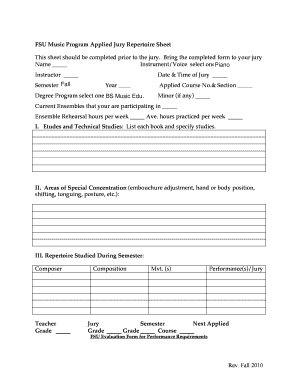
Repertoire List Template 2010


What is the repertoire list template?
The repertoire list template is a structured document used by musicians, educators, and performers to catalog a selection of musical pieces they can perform or teach. This template serves as a comprehensive reference, detailing each piece's title, composer, genre, and performance notes. It is particularly useful for organizing and managing a diverse collection of works, ensuring that musicians can easily access and present their repertoire when needed.
Key elements of the repertoire list template
A well-constructed repertoire list template typically includes several key elements that enhance its functionality:
- Title of the piece: The name of the musical work.
- Composer: The individual or group who created the piece.
- Genre: The category of music, such as classical, jazz, or pop.
- Duration: The length of the piece, which helps in planning performances.
- Performance notes: Any specific instructions or insights regarding the piece, including technical challenges or stylistic considerations.
- Recording links: Optional links to audio or video performances for reference.
How to use the repertoire list template
Using the repertoire list template effectively involves several steps:
- Gather your music: Collect all the pieces you intend to include in your repertoire.
- Fill in the details: For each piece, provide the necessary information as outlined in the key elements section.
- Organize by category: Consider sorting your list by genre, difficulty level, or performance context to enhance usability.
- Review and update: Regularly revisit your repertoire list to add new pieces or remove those that are no longer relevant.
Steps to complete the repertoire list template
Completing the repertoire list template involves the following steps:
- Download or create: Obtain a digital or physical copy of the repertoire list template.
- Input information: Enter the title, composer, genre, duration, and performance notes for each piece.
- Format for clarity: Ensure the list is easy to read, using clear headings and consistent formatting.
- Save securely: Store the completed template in a safe location, whether digitally or in a physical folder.
Legal use of the repertoire list template
When using a repertoire list template, it is essential to understand the legal aspects surrounding the performance of musical works. Ensure that you have the appropriate permissions or licenses to perform copyrighted pieces. This may involve securing performance rights through licensing organizations or directly from copyright holders. Keeping your repertoire list updated with valid permissions will help you avoid legal issues during performances.
Examples of using the repertoire list template
There are various scenarios in which the repertoire list template can be effectively utilized:
- For music teachers: To track pieces taught to students and their progress.
- For performers: To prepare for auditions or concerts by selecting pieces that showcase their skills.
- For composers: To organize their own works and provide a reference for potential performances.
Quick guide on how to complete repertoire list template
Effortlessly prepare Repertoire List Template on any device
Digital document management has gained popularity among businesses and individuals alike. It serves as an ideal eco-friendly alternative to traditional printed and signed documents, enabling you to locate the required form and securely archive it online. airSlate SignNow equips you with all the necessary tools to generate, edit, and electronically sign your documents swiftly and without delays. Manage Repertoire List Template on any platform using airSlate SignNow's Android or iOS applications, and enhance your document-related processes today.
How to modify and electronically sign Repertoire List Template effortlessly
- Locate Repertoire List Template and click on Get Form to begin.
- Utilize the tools we provide to complete your document.
- Select important sections of your documents or obscure sensitive information with the tools specifically offered by airSlate SignNow for that purpose.
- Create your signature using the Sign feature, which takes mere seconds and holds the same legal authority as a conventional wet ink signature.
- Review all the details and click the Done button to save your changes.
- Choose your preferred method for sharing your form, whether by email, SMS, link invitation, or download it to your computer.
Eliminate concerns about lost or misfiled documents, tedious form searches, or mistakes that necessitate printing new document copies. airSlate SignNow meets your document management needs in just a few clicks from any device you prefer. Edit and electronically sign Repertoire List Template to guarantee effective communication throughout every step of your form preparation process with airSlate SignNow.
Create this form in 5 minutes or less
Find and fill out the correct repertoire list template
Create this form in 5 minutes!
How to create an eSignature for the repertoire list template
How to create an electronic signature for a PDF online
How to create an electronic signature for a PDF in Google Chrome
How to create an e-signature for signing PDFs in Gmail
How to create an e-signature right from your smartphone
How to create an e-signature for a PDF on iOS
How to create an e-signature for a PDF on Android
People also ask
-
What is a repertoire list example in the context of document signing?
A repertoire list example refers to a curated collection of documents that can be easily accessed and signed using airSlate SignNow. This list helps businesses organize their frequently used documents, ensuring a smooth workflow and efficient signing process.
-
How does airSlate SignNow help in managing my repertoire list example?
AirSlate SignNow allows users to create and manage their repertoire list example effortlessly. You can upload, categorize, and customize documents that you often use, making it easier to access and send them for signatures.
-
What are the pricing options for using airSlate SignNow?
AirSlate SignNow offers various pricing plans to fit different business needs. Whether you're a small business or a larger enterprise, you can choose a plan that suits your budget while benefiting from an efficient repertoire list example feature.
-
Can I integrate airSlate SignNow with other applications?
Yes, airSlate SignNow provides integrations with several applications, enhancing your ability to manage your repertoire list example. You can connect with popular tools like Google Drive, Salesforce, and more, ensuring all your documents are easily accessible.
-
What features does airSlate SignNow offer to improve document workflow?
AirSlate SignNow enhances your document workflow through features like templates, automated reminders, and a robust repertoire list example functionality. These tools streamline the signing process, ensuring timely responses and efficient management of your documents.
-
Is airSlate SignNow secure for signing and storing documents?
Absolutely! AirSlate SignNow employs top-notch security measures to protect your documents, including encrypted storage and secure signatures. This ensures that your repertoire list example and other sensitive information remain safe and compliant.
-
What are the benefits of using a repertoire list example with airSlate SignNow?
Using a repertoire list example with airSlate SignNow offers numerous benefits, such as improved organization and faster access to essential documents. It allows for seamless collaboration among team members, ultimately resulting in a more efficient signing process.
Get more for Repertoire List Template
Find out other Repertoire List Template
- Can I eSignature Oregon Non-Profit Last Will And Testament
- Can I eSignature Oregon Orthodontists LLC Operating Agreement
- How To eSignature Rhode Island Orthodontists LLC Operating Agreement
- Can I eSignature West Virginia Lawers Cease And Desist Letter
- eSignature Alabama Plumbing Confidentiality Agreement Later
- How Can I eSignature Wyoming Lawers Quitclaim Deed
- eSignature California Plumbing Profit And Loss Statement Easy
- How To eSignature California Plumbing Business Letter Template
- eSignature Kansas Plumbing Lease Agreement Template Myself
- eSignature Louisiana Plumbing Rental Application Secure
- eSignature Maine Plumbing Business Plan Template Simple
- Can I eSignature Massachusetts Plumbing Business Plan Template
- eSignature Mississippi Plumbing Emergency Contact Form Later
- eSignature Plumbing Form Nebraska Free
- How Do I eSignature Alaska Real Estate Last Will And Testament
- Can I eSignature Alaska Real Estate Rental Lease Agreement
- eSignature New Jersey Plumbing Business Plan Template Fast
- Can I eSignature California Real Estate Contract
- eSignature Oklahoma Plumbing Rental Application Secure
- How Can I eSignature Connecticut Real Estate Quitclaim Deed