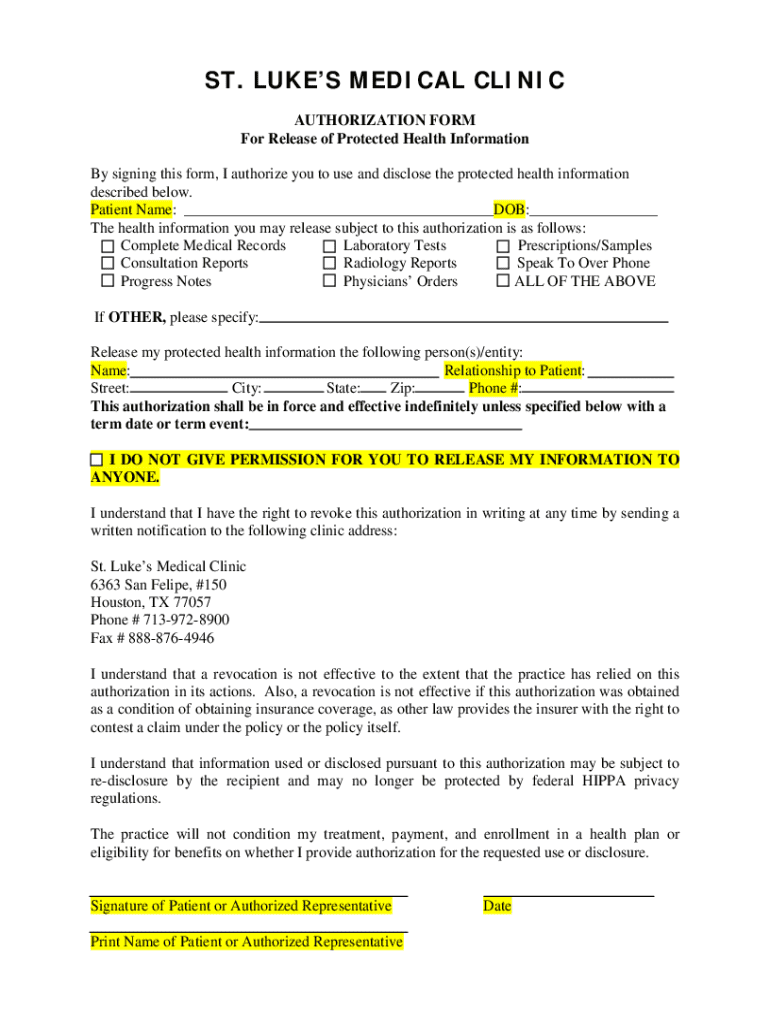
Health Information Authorization St Louis 2012-2026


Understanding the Authorization to Release Protected Health Information
The authorization to release protected health information (PHI) is a legal document that allows healthcare providers to share a patient's medical records with designated individuals or entities. This authorization is crucial for ensuring that patient information is disclosed in compliance with the Health Insurance Portability and Accountability Act (HIPAA). It safeguards patient privacy while enabling access to necessary health information for treatment, payment, or healthcare operations.
Key Elements of the Authorization Form
An effective authorization release for protected health information must include several key elements to be valid:
- Patient Information: Full name, date of birth, and contact details.
- Recipient Information: Name and contact details of the individual or organization receiving the information.
- Specific Information to be Released: Clearly outline what health information is being shared.
- Purpose of Disclosure: State the reason for releasing the information, such as treatment or legal purposes.
- Expiration Date: Specify when the authorization will expire, if applicable.
- Patient Signature: The patient or their legal representative must sign and date the form.
Steps to Complete the Authorization Release
Completing the authorization release for protected health information involves several straightforward steps:
- Obtain the appropriate form from your healthcare provider or download it from a trusted source.
- Fill in your personal information accurately, including your full name and date of birth.
- Identify the recipient of the information by providing their name and contact details.
- Clearly specify the health information you wish to be released.
- State the purpose of the disclosure to ensure compliance with HIPAA regulations.
- Sign and date the form to validate your authorization.
Legal Use of the Authorization Release
The authorization to release protected health information is legally binding when completed correctly. It must comply with HIPAA regulations to ensure that patient privacy is maintained. Healthcare providers are required to keep a record of the authorization and can only disclose the specified information for the stated purpose. Unauthorized disclosure of PHI without a valid authorization can lead to legal consequences for both the provider and the individual involved.
State-Specific Rules for Authorization Releases
While HIPAA sets the federal standard for the release of protected health information, individual states may have additional regulations. It is essential to be aware of your state's specific rules regarding the authorization release. This may include variations in the required information, additional consent for certain types of health information, or specific forms mandated by state law. Always consult with a legal expert or your healthcare provider to ensure compliance with local regulations.
Examples of Situations Requiring Authorization
There are various scenarios where an authorization release for protected health information is necessary:
- Transferring medical records to a new healthcare provider.
- Sharing information with insurance companies for claims processing.
- Providing records for legal cases or disability claims.
- Allowing family members to access a patient’s medical history for caregiving purposes.
Quick guide on how to complete health information authorization st louis
Prepare Health Information Authorization St Louis easily on any device
Digital document management has become prevalent among businesses and individuals. It offers an ideal eco-friendly substitute for conventional printed and signed documents, allowing you to access the correct form and securely save it online. airSlate SignNow equips you with all the resources necessary to create, modify, and eSign your documents promptly without delays. Manage Health Information Authorization St Louis on any platform with airSlate SignNow Android or iOS applications and enhance any document-centric process today.
How to modify and eSign Health Information Authorization St Louis effortlessly
- Obtain Health Information Authorization St Louis and click on Get Form to begin.
- Utilize the features we offer to fill out your document.
- Highlight pertinent sections of your documents or redact sensitive information using tools that airSlate SignNow provides specifically for that purpose.
- Create your signature with the Sign tool, which takes moments and carries the same legal validity as a conventional wet ink signature.
- Review the details and click on the Done button to save your changes.
- Select how you would like to send your form, by email, SMS, or invitation link, or download it to your computer.
Eliminate concerns about lost or misplaced files, tedious form searching, or mistakes that necessitate printing new document copies. airSlate SignNow addresses your needs in document management in just a few clicks from a device of your preference. Modify and eSign Health Information Authorization St Louis and ensure effective communication at any stage of your form preparation process with airSlate SignNow.
Create this form in 5 minutes or less
Find and fill out the correct health information authorization st louis
Create this form in 5 minutes!
How to create an eSignature for the health information authorization st louis
How to create an electronic signature for a PDF online
How to create an electronic signature for a PDF in Google Chrome
How to create an e-signature for signing PDFs in Gmail
How to create an e-signature right from your smartphone
How to create an e-signature for a PDF on iOS
How to create an e-signature for a PDF on Android
People also ask
-
What is an authorization release for protected health information?
An authorization release for protected health information is a legal document that allows healthcare providers to share a patient's medical records with designated individuals or entities. This process ensures compliance with HIPAA regulations while facilitating the secure exchange of sensitive information.
-
How does airSlate SignNow help with authorization release protected health information?
airSlate SignNow streamlines the process of obtaining authorization releases for protected health information by providing an intuitive eSignature platform. Users can easily create, send, and track authorization documents, ensuring that all necessary compliance measures are met efficiently.
-
What are the pricing options for airSlate SignNow?
airSlate SignNow offers flexible pricing plans tailored to meet the needs of various businesses. Each plan includes features that support the management of authorization release protected health information, ensuring that organizations can choose the best option for their budget and requirements.
-
Can I integrate airSlate SignNow with other software?
Yes, airSlate SignNow offers seamless integrations with popular software applications, enhancing your workflow. This capability allows users to manage authorization release protected health information alongside other business processes, improving efficiency and productivity.
-
What features does airSlate SignNow provide for managing health information?
airSlate SignNow includes features such as customizable templates, secure storage, and audit trails specifically designed for managing authorization release protected health information. These tools help ensure that your documents are compliant and easily accessible when needed.
-
Is airSlate SignNow compliant with HIPAA regulations?
Yes, airSlate SignNow is fully compliant with HIPAA regulations, making it a secure choice for handling authorization release protected health information. The platform employs advanced security measures to protect sensitive data and maintain patient confidentiality.
-
How can airSlate SignNow improve my document workflow?
By using airSlate SignNow, you can signNowly enhance your document workflow through automation and eSigning capabilities. This improvement is particularly beneficial for managing authorization release protected health information, as it reduces processing time and minimizes errors.
Get more for Health Information Authorization St Louis
Find out other Health Information Authorization St Louis
- Sign Washington Sports Last Will And Testament Free
- How Can I Sign Ohio Real Estate LLC Operating Agreement
- Sign Ohio Real Estate Quitclaim Deed Later
- How Do I Sign Wisconsin Sports Forbearance Agreement
- How To Sign Oregon Real Estate Resignation Letter
- Can I Sign Oregon Real Estate Forbearance Agreement
- Sign Pennsylvania Real Estate Quitclaim Deed Computer
- How Do I Sign Pennsylvania Real Estate Quitclaim Deed
- How Can I Sign South Dakota Orthodontists Agreement
- Sign Police PPT Alaska Online
- How To Sign Rhode Island Real Estate LLC Operating Agreement
- How Do I Sign Arizona Police Resignation Letter
- Sign Texas Orthodontists Business Plan Template Later
- How Do I Sign Tennessee Real Estate Warranty Deed
- Sign Tennessee Real Estate Last Will And Testament Free
- Sign Colorado Police Memorandum Of Understanding Online
- How To Sign Connecticut Police Arbitration Agreement
- Sign Utah Real Estate Quitclaim Deed Safe
- Sign Utah Real Estate Notice To Quit Now
- Sign Hawaii Police LLC Operating Agreement Online