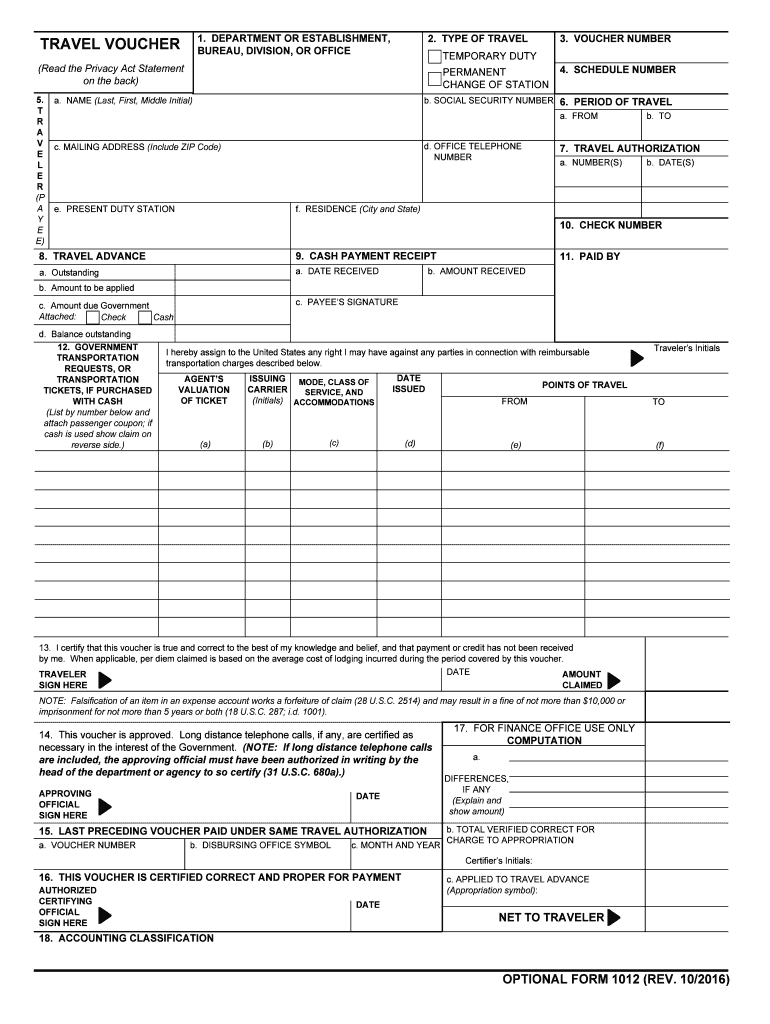
Optional Form 1012 Travel Voucher


What is the Optional Form 1012 Travel Voucher
The Optional Form 1012 is a travel voucher used by federal employees to request reimbursement for travel expenses incurred while conducting official government business. This form is designed to streamline the process of claiming travel expenses, ensuring that all necessary information is collected in a standardized format. The form includes sections for detailing travel dates, destinations, and the nature of the expenses, making it easier for agencies to process reimbursements efficiently.
How to use the Optional Form 1012 Travel Voucher
Using the Optional Form 1012 involves completing the form with accurate and detailed information regarding your travel. Start by filling out your personal information, including your name, agency, and contact details. Next, provide specifics about your travel, such as dates, locations, and the purpose of your trip. Be sure to itemize your expenses, including transportation, lodging, and meals. Once completed, submit the form according to your agency's guidelines, which may include electronic submission or mailing a hard copy.
Steps to complete the Optional Form 1012 Travel Voucher
Completing the Optional Form 1012 requires careful attention to detail. Follow these steps for accurate submission:
- Gather all relevant travel documentation, including receipts and itineraries.
- Fill in your personal and agency information at the top of the form.
- Detail your travel itinerary, including departure and return dates, as well as destinations.
- Itemize your expenses in the designated sections, ensuring to include all necessary receipts.
- Review the completed form for accuracy and completeness before submission.
Key elements of the Optional Form 1012 Travel Voucher
The Optional Form 1012 includes several key elements essential for processing travel reimbursements. These elements consist of:
- Traveler Information: Personal details of the employee submitting the voucher.
- Travel Itinerary: Comprehensive details regarding the travel dates and locations.
- Expense Breakdown: A detailed account of all expenses incurred, categorized by type.
- Signatures: Required signatures from the traveler and approving officials to validate the claim.
Legal use of the Optional Form 1012 Travel Voucher
The Optional Form 1012 is legally recognized for the purpose of claiming reimbursements for travel expenses incurred during official duties. To ensure its legal validity, it is important to adhere to federal travel regulations and guidelines set forth by the General Services Administration (GSA). Proper completion of the form, along with supporting documentation, is crucial for compliance and to avoid potential issues during the reimbursement process.
Examples of using the Optional Form 1012 Travel Voucher
Examples of using the Optional Form 1012 include situations where federal employees travel for training sessions, conferences, or official meetings. For instance, if an employee attends a national conference in another state, they would complete the form to request reimbursement for airfare, hotel accommodations, and meals. Each expense would be documented and itemized on the form, ensuring transparency and accountability in the reimbursement process.
Quick guide on how to complete optional form 1012 travel voucher
Effortlessly prepare Optional Form 1012 Travel Voucher on any device
Managing documents online has gained traction among businesses and individuals alike. It serves as an ideal eco-friendly alternative to traditional printed and signed paperwork, allowing you to locate the correct form and securely save it online. airSlate SignNow equips you with all the necessary tools to create, edit, and eSign your documents swiftly without any delays. Manage Optional Form 1012 Travel Voucher on any platform using the airSlate SignNow Android or iOS apps and simplify any document-oriented process today.
How to edit and eSign Optional Form 1012 Travel Voucher with ease
- Obtain Optional Form 1012 Travel Voucher and click on Get Form to begin.
- Utilize the tools we provide to fill out your document.
- Emphasize pertinent sections of your documents or redact sensitive information with tools specifically offered by airSlate SignNow for this purpose.
- Generate your signature using the Sign tool, which takes mere seconds and carries the same legal validity as a conventional wet ink signature.
- Confirm the details and click on the Done button to save your changes.
- Choose your preferred method of delivering your form, whether by email, text message (SMS), invitation link, or download it to your computer.
Eliminate concerns about lost or misplaced documents, tedious form searches, or errors that necessitate creating new document copies. airSlate SignNow caters to your document management needs with just a few clicks from your chosen device. Modify and eSign Optional Form 1012 Travel Voucher to ensure effective communication at every stage of your form preparation process using airSlate SignNow.
Create this form in 5 minutes or less
Create this form in 5 minutes!
How to create an eSignature for the optional form 1012 travel voucher
How to make an eSignature for your Optional Form 1012 Travel Voucher online
How to generate an electronic signature for your Optional Form 1012 Travel Voucher in Chrome
How to make an electronic signature for signing the Optional Form 1012 Travel Voucher in Gmail
How to make an eSignature for the Optional Form 1012 Travel Voucher right from your mobile device
How to generate an eSignature for the Optional Form 1012 Travel Voucher on iOS
How to make an electronic signature for the Optional Form 1012 Travel Voucher on Android
People also ask
-
What are the key features of airSlate SignNow for the year of 1012?
The key features of airSlate SignNow for the year of 1012 include seamless eSigning, document sharing, and real-time collaboration capabilities. These features enable businesses to streamline their document workflows efficiently while maintaining a user-friendly interface. With airSlate SignNow, organizations can enhance productivity by minimizing delays associated with traditional signing methods.
-
How does pricing work for airSlate SignNow in the year of 1012?
In the year of 1012, airSlate SignNow offers flexible pricing plans designed to fit various business needs. You can choose from monthly or annual subscriptions that scale according to the number of users and features required. This cost-effective solution ensures that businesses of all sizes can access top-tier document management capabilities without breaking the bank.
-
What are the benefits of using airSlate SignNow in the year of 1012?
Using airSlate SignNow in the year of 1012 provides numerous benefits, including faster turnaround times for document approvals and enhanced security for sensitive information. It allows users to manage documents from anywhere, improving accessibility and collaboration. Additionally, the integration capabilities with other tools streamline business processes, making it a valuable asset for any organization.
-
Can airSlate SignNow integrate with other business tools in the year of 1012?
Yes, airSlate SignNow in the year of 1012 can seamlessly integrate with various business tools such as CRM platforms, project management software, and cloud storage services. These integrations facilitate smoother workflows and enhance productivity by allowing users to manage documents within their preferred applications. This level of versatility makes airSlate SignNow a powerful addition to your tech stack.
-
Is airSlate SignNow secure for sensitive documents in the year of 1012?
Absolutely, airSlate SignNow prioritizes security for all documents processed in the year of 1012. It utilizes industry-standard encryption protocols to protect your sensitive information and complies with legal and regulatory standards. This commitment to security gives users peace of mind when eSigning important documents.
-
How user-friendly is airSlate SignNow for new customers in the year of 1012?
AirSlate SignNow is designed with user-friendliness in mind, making it easy for new customers to navigate the platform in the year of 1012. The intuitive interface allows users to quickly learn how to send, sign, and manage documents without extensive training. This accessibility ensures that all team members can utilize the tool effectively right from the start.
-
What types of documents can be signed using airSlate SignNow in the year of 1012?
In the year of 1012, airSlate SignNow supports a wide variety of document types for eSigning, including contracts, agreements, and forms. Users can upload any document format and send it for signature in just a few clicks. This versatility helps businesses manage their diverse document needs efficiently.
Get more for Optional Form 1012 Travel Voucher
- Ised isde 3419e articles of incorporation form 1 articles of incorporation
- Branch office addendum to agreement between the illinois secretary of state and a commercial drivers license third party form
- Gender affirming surgery precert form
- Printable msp questionnaire 421691600 form
- Shelter aid for elderly renters application form
- 8693 form
- Daily record tips report form
- Agenda item staff report ci mendota ca us form
Find out other Optional Form 1012 Travel Voucher
- How To eSign Florida Quitclaim Deed
- Can I eSign Kentucky Quitclaim Deed
- eSign Maine Quitclaim Deed Free
- How Do I eSign New York Quitclaim Deed
- eSign New Hampshire Warranty Deed Fast
- eSign Hawaii Postnuptial Agreement Template Later
- eSign Kentucky Postnuptial Agreement Template Online
- eSign Maryland Postnuptial Agreement Template Mobile
- How Can I eSign Pennsylvania Postnuptial Agreement Template
- eSign Hawaii Prenuptial Agreement Template Secure
- eSign Michigan Prenuptial Agreement Template Simple
- eSign North Dakota Prenuptial Agreement Template Safe
- eSign Ohio Prenuptial Agreement Template Fast
- eSign Utah Prenuptial Agreement Template Easy
- eSign Utah Divorce Settlement Agreement Template Online
- eSign Vermont Child Custody Agreement Template Secure
- eSign North Dakota Affidavit of Heirship Free
- How Do I eSign Pennsylvania Affidavit of Heirship
- eSign New Jersey Affidavit of Residence Free
- eSign Hawaii Child Support Modification Fast