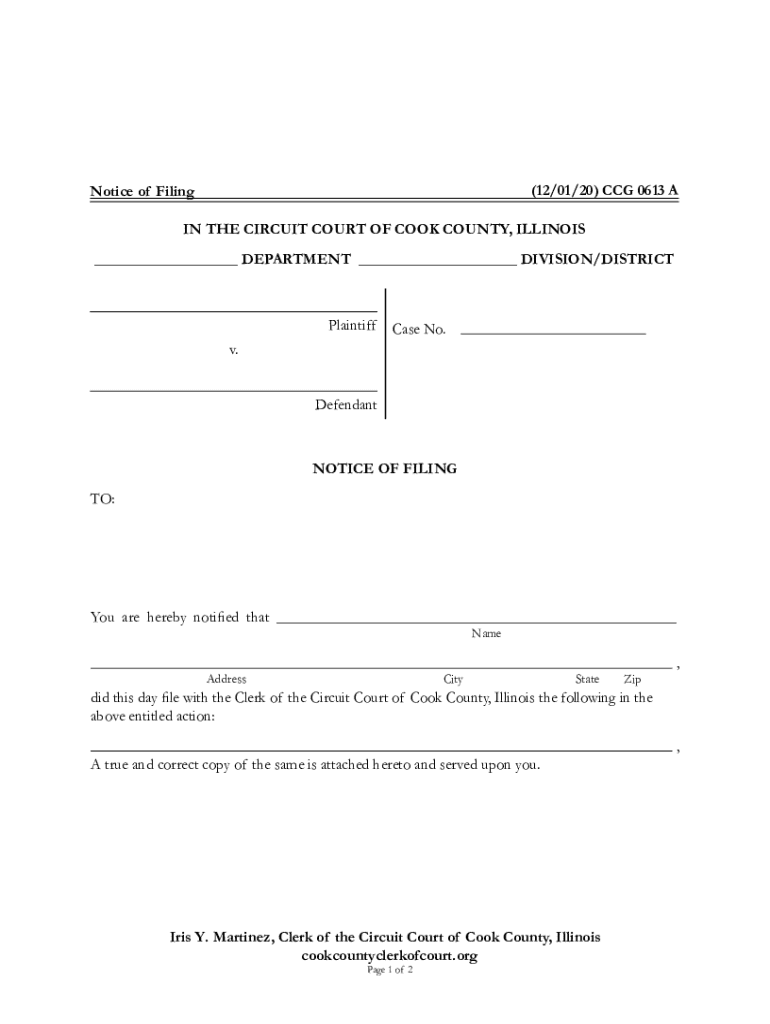
120120 CCG 0613 ANotice of FilingIN the CIRCUI 2020-2026


What is the 120120 CCG 0613 ANotice Of FilingIN THE CIRCUI
The 120120 CCG 0613 ANotice Of FilingIN THE CIRCUI is a legal document used primarily in the context of court proceedings. This form serves as a notification to relevant parties about the filing of specific documents or actions within a case. It is essential for ensuring that all stakeholders are informed and can respond appropriately. Understanding this form is crucial for anyone involved in legal disputes or processes, as it outlines the necessary steps and requirements for compliance.
Key elements of the 120120 CCG 0613 ANotice Of FilingIN THE CIRCUI
This notice includes several key components that are vital for its validity and effectiveness. Typically, it contains:
- Case Information: Details about the case number, court, and parties involved.
- Filing Date: The date on which the notice is filed, which is crucial for tracking deadlines.
- Document Description: A brief description of the documents being filed, ensuring clarity on what is being submitted.
- Signature Line: A section for the filing party to sign, affirming the accuracy and truthfulness of the information provided.
These elements contribute to the legal integrity of the notice and help maintain transparency in the judicial process.
How to use the 120120 CCG 0613 ANotice Of FilingIN THE CIRCUI
Using the 120120 CCG 0613 ANotice Of FilingIN THE CIRCUI involves several straightforward steps. First, ensure that you have the correct form, which can often be obtained from the court's website or legal resources. Next, fill out the required fields accurately, paying close attention to the case details and document descriptions. Once completed, the notice must be filed with the appropriate court, either electronically or in person, depending on local regulations. Finally, ensure that copies are distributed to all relevant parties to comply with notification requirements.
Steps to complete the 120120 CCG 0613 ANotice Of FilingIN THE CIRCUI
Completing the 120120 CCG 0613 ANotice Of FilingIN THE CIRCUI requires careful attention to detail. Follow these steps:
- Obtain the latest version of the form from a reliable source.
- Fill in the case information, including the case number and names of the parties involved.
- Provide a clear description of the documents being filed.
- Sign and date the notice to affirm its accuracy.
- File the notice with the court by the required deadline.
- Distribute copies to all involved parties to ensure compliance with notification rules.
By following these steps, individuals can ensure that they meet legal requirements and maintain proper communication throughout the legal process.
Legal use of the 120120 CCG 0613 ANotice Of FilingIN THE CIRCUI
The legal use of the 120120 CCG 0613 ANotice Of FilingIN THE CIRCUI is critical in maintaining the integrity of court proceedings. This form is often required by law to notify parties about filings that may affect their rights or obligations. Failure to properly use this notice can result in delays, legal penalties, or even dismissal of a case. It is essential for individuals and legal representatives to understand the proper context and requirements for using this notice to ensure compliance with judicial expectations.
Filing Deadlines / Important Dates
Filing deadlines associated with the 120120 CCG 0613 ANotice Of FilingIN THE CIRCUI are crucial for all parties involved. These deadlines can vary based on the jurisdiction and specific case circumstances. Typically, the notice must be filed within a certain timeframe after the relevant documents are prepared. It is advisable to check local court rules for exact dates and ensure that all filings are completed timely to avoid complications in the legal process.
Quick guide on how to complete 120120 ccg 0613 anotice of filingin the circui
Easily Prepare 120120 CCG 0613 ANotice Of FilingIN THE CIRCUI on Any Device
Digital document management has become increasingly popular among organizations and individuals alike. It offers an excellent environmentally friendly substitute for traditional printed and signed documents, allowing you to access the required form and securely store it online. airSlate SignNow equips you with all the tools necessary to create, modify, and electronically sign your documents quickly without delays. Manage 120120 CCG 0613 ANotice Of FilingIN THE CIRCUI across any platform with airSlate SignNow's Android or iOS applications and streamline any document-related process today.
Edit and Electronically Sign 120120 CCG 0613 ANotice Of FilingIN THE CIRCUI with Ease
- Locate 120120 CCG 0613 ANotice Of FilingIN THE CIRCUI and click on Get Form to begin.
- Utilize the tools we provide to fill out your form.
- Highlight pertinent sections of your documents or redact sensitive information using the tools specifically designed for that purpose by airSlate SignNow.
- Create your signature using the Sign tool, which takes only seconds and holds the same legal validity as a conventional wet ink signature.
- Review the details and click the Done button to save your changes.
- Select your preferred method of sharing your form, whether by email, SMS, invite link, or download it to your computer.
Forget about lost or misplaced documents, tedious form searching, or mistakes that necessitate printing out new document copies. airSlate SignNow meets your document management requirements in just a few clicks from any device of your choosing. Edit and electronically sign 120120 CCG 0613 ANotice Of FilingIN THE CIRCUI to ensure exceptional communication throughout the form preparation process with airSlate SignNow.
Create this form in 5 minutes or less
Find and fill out the correct 120120 ccg 0613 anotice of filingin the circui
Create this form in 5 minutes!
How to create an eSignature for the 120120 ccg 0613 anotice of filingin the circui
How to create an electronic signature for a PDF online
How to create an electronic signature for a PDF in Google Chrome
How to create an e-signature for signing PDFs in Gmail
How to create an e-signature right from your smartphone
How to create an e-signature for a PDF on iOS
How to create an e-signature for a PDF on Android
People also ask
-
What is the 120120 CCG 0613 ANotice Of FilingIN THE CIRCUI?
The 120120 CCG 0613 ANotice Of FilingIN THE CIRCUI is a legal document that notifies parties of a filing in the circuit court. Understanding this document is crucial for compliance and legal processes. With airSlate SignNow, you can easily manage and eSign such documents efficiently.
-
How can airSlate SignNow help with the 120120 CCG 0613 ANotice Of FilingIN THE CIRCUI?
airSlate SignNow streamlines the process of preparing and signing the 120120 CCG 0613 ANotice Of FilingIN THE CIRCUI. Our platform allows users to create, send, and track documents securely, ensuring that all parties can sign with ease. This enhances efficiency and reduces the time spent on paperwork.
-
What are the pricing options for using airSlate SignNow for the 120120 CCG 0613 ANotice Of FilingIN THE CIRCUI?
airSlate SignNow offers flexible pricing plans that cater to different business needs, including those requiring the 120120 CCG 0613 ANotice Of FilingIN THE CIRCUI. Our plans are designed to be cost-effective, ensuring that you get the best value for your document management needs. You can choose from monthly or annual subscriptions based on your usage.
-
What features does airSlate SignNow offer for managing the 120120 CCG 0613 ANotice Of FilingIN THE CIRCUI?
Our platform includes features such as customizable templates, secure eSigning, and real-time tracking for the 120120 CCG 0613 ANotice Of FilingIN THE CIRCUI. These features simplify the document workflow, making it easier to manage legal filings. Additionally, you can integrate with other tools to enhance your document management process.
-
Is airSlate SignNow secure for handling the 120120 CCG 0613 ANotice Of FilingIN THE CIRCUI?
Yes, airSlate SignNow prioritizes security, ensuring that all documents, including the 120120 CCG 0613 ANotice Of FilingIN THE CIRCUI, are protected. We use advanced encryption and comply with industry standards to safeguard your sensitive information. You can trust us to keep your documents secure throughout the signing process.
-
Can I integrate airSlate SignNow with other applications for the 120120 CCG 0613 ANotice Of FilingIN THE CIRCUI?
Absolutely! airSlate SignNow offers integrations with various applications to enhance your workflow for the 120120 CCG 0613 ANotice Of FilingIN THE CIRCUI. Whether you use CRM systems, cloud storage, or other business tools, our platform can seamlessly connect to improve efficiency and document management.
-
What are the benefits of using airSlate SignNow for the 120120 CCG 0613 ANotice Of FilingIN THE CIRCUI?
Using airSlate SignNow for the 120120 CCG 0613 ANotice Of FilingIN THE CIRCUI provides numerous benefits, including increased efficiency, reduced turnaround time, and improved compliance. Our user-friendly interface allows for quick document preparation and signing, making it ideal for busy professionals. Experience the convenience of digital document management with us.
Get more for 120120 CCG 0613 ANotice Of FilingIN THE CIRCUI
- Personal property inventory worksheet 74395800 form
- Icf release of confidential information form carly anderson mcc
- Flsd onsite test form
- Fmla application form
- Chase tenant lease security form
- Eagle scout candidatereference lettering numbers form
- Summer camper health history form crossways camping ministries
- Charitable ampamp professional organizations general information
Find out other 120120 CCG 0613 ANotice Of FilingIN THE CIRCUI
- Sign Oklahoma General Partnership Agreement Online
- Sign Tennessee Non-Compete Agreement Computer
- Sign Tennessee Non-Compete Agreement Mobile
- Sign Utah Non-Compete Agreement Secure
- Sign Texas General Partnership Agreement Easy
- Sign Alabama LLC Operating Agreement Online
- Sign Colorado LLC Operating Agreement Myself
- Sign Colorado LLC Operating Agreement Easy
- Can I Sign Colorado LLC Operating Agreement
- Sign Kentucky LLC Operating Agreement Later
- Sign Louisiana LLC Operating Agreement Computer
- How Do I Sign Massachusetts LLC Operating Agreement
- Sign Michigan LLC Operating Agreement Later
- Sign Oklahoma LLC Operating Agreement Safe
- Sign Rhode Island LLC Operating Agreement Mobile
- Sign Wisconsin LLC Operating Agreement Mobile
- Can I Sign Wyoming LLC Operating Agreement
- Sign Hawaii Rental Invoice Template Simple
- Sign California Commercial Lease Agreement Template Free
- Sign New Jersey Rental Invoice Template Online