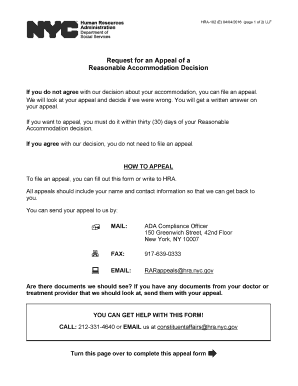
Request for an Appeal of a 2016-2026


Understanding the HRA 102 Form
The HRA 102 form, also known as the NYC HRA 102 social form, is a crucial document used in New York City for requesting an appeal regarding social services decisions. This form is primarily utilized by individuals who wish to contest decisions made by the Human Resources Administration (HRA) related to benefits such as public assistance, food stamps, or Medicaid. Understanding the purpose and importance of this form is essential for those navigating the social services system.
Steps to Complete the HRA 102 Form
Completing the HRA 102 form involves several key steps to ensure accuracy and compliance. Begin by gathering all necessary personal information, including your name, address, and case number. Next, clearly state the reason for your appeal in the designated section, providing any relevant details that support your case. Be sure to include any supporting documents that may strengthen your appeal. Finally, review the form for any errors before submitting it to ensure that all information is accurate and complete.
How to Submit the HRA 102 Form
Once you have completed the HRA 102 form, it can be submitted through various methods. You may choose to submit the form online via the NYC government website, which offers a streamlined process for electronic submissions. Alternatively, you can mail the completed form to the designated HRA office or submit it in person at your local HRA office. Ensure that you keep a copy of the submitted form for your records, as this will be important for tracking the status of your appeal.
Key Elements of the HRA 102 Form
The HRA 102 form consists of several critical sections that must be completed accurately. Key elements include personal identification information, a clear statement of the appeal, and a detailed explanation of the circumstances surrounding the decision being contested. Additionally, there is a section for attaching supporting documents, which can include letters, notices, or any other relevant paperwork that substantiates your claim. Each section must be filled out with care to facilitate a smooth review process.
Eligibility Criteria for Filing an Appeal
To file an appeal using the HRA 102 form, individuals must meet specific eligibility criteria. Generally, you must be a recipient of HRA services or benefits and have received a notice of action that you wish to contest. It is important to file your appeal within the designated timeframe specified in the notice you received. Understanding these criteria is essential to ensure that your appeal is valid and can be processed effectively.
Legal Use of the HRA 102 Form
The HRA 102 form serves a legal purpose in the context of social services appeals. It provides a formal mechanism for individuals to challenge decisions made by the HRA, ensuring that their rights are protected under the law. Filing this form initiates the appeal process, which is governed by specific regulations and timelines. Understanding the legal implications of submitting this form is crucial for individuals seeking to navigate the complexities of social services in New York City.
Quick guide on how to complete request for an appeal of a
Complete Request For An Appeal Of A effortlessly on any device
Digital document management has gained popularity among businesses and individuals alike. It serves as an ideal eco-friendly alternative to conventional printed and signed documents, allowing you to access the necessary form and securely store it online. airSlate SignNow equips you with all the tools you need to create, edit, and eSign your documents swiftly without delays. Manage Request For An Appeal Of A on any platform with airSlate SignNow's Android or iOS applications and simplify any document-related task today.
How to edit and eSign Request For An Appeal Of A with ease
- Locate Request For An Appeal Of A and then click Get Form to begin.
- Use the tools we offer to complete your document.
- Highlight pertinent sections of the documents or redact sensitive details with tools that airSlate SignNow provides specifically for that purpose.
- Create your eSignature with the Sign tool, which only takes seconds and carries the same legal validity as a conventional wet ink signature.
- Review the information and then click on the Done button to save your modifications.
- Choose how you would like to share your form, via email, SMS, or invite link, or download it to your computer.
Eliminate concerns about lost or misplaced files, cumbersome form navigation, or mistakes that necessitate printing new copies. airSlate SignNow addresses all your document management needs in just a few clicks from any device of your choosing. Edit and eSign Request For An Appeal Of A and ensure outstanding communication at every stage of your form preparation process with airSlate SignNow.
Create this form in 5 minutes or less
Find and fill out the correct request for an appeal of a
Create this form in 5 minutes!
How to create an eSignature for the request for an appeal of a
How to create an electronic signature for a PDF online
How to create an electronic signature for a PDF in Google Chrome
How to create an e-signature for signing PDFs in Gmail
How to create an e-signature right from your smartphone
How to create an e-signature for a PDF on iOS
How to create an e-signature for a PDF on Android
People also ask
-
What is the hra 102 form?
The hra 102 form is a document used for health reimbursement arrangements, allowing employers to reimburse employees for qualified medical expenses. Understanding the hra 102 form is essential for both employers and employees to ensure compliance and maximize benefits.
-
How can airSlate SignNow help with the hra 102 form?
airSlate SignNow simplifies the process of sending and eSigning the hra 102 form, making it easy for businesses to manage their health reimbursement arrangements. With our platform, you can quickly prepare, send, and securely sign the hra 102 form, streamlining your HR processes.
-
Is there a cost associated with using airSlate SignNow for the hra 102 form?
Yes, airSlate SignNow offers various pricing plans that cater to different business needs. Our cost-effective solution ensures that you can manage the hra 102 form and other documents without breaking the bank, providing excellent value for your investment.
-
What features does airSlate SignNow offer for the hra 102 form?
airSlate SignNow provides features such as customizable templates, secure eSigning, and real-time tracking for the hra 102 form. These features enhance efficiency and ensure that your documents are handled securely and professionally.
-
Can I integrate airSlate SignNow with other software for the hra 102 form?
Absolutely! airSlate SignNow offers seamless integrations with various software applications, allowing you to manage the hra 102 form alongside your existing tools. This integration capability enhances your workflow and ensures a smooth document management process.
-
What are the benefits of using airSlate SignNow for the hra 102 form?
Using airSlate SignNow for the hra 102 form provides numerous benefits, including increased efficiency, reduced paperwork, and enhanced security. Our platform allows you to focus on your core business activities while we handle the complexities of document management.
-
How secure is the airSlate SignNow platform for the hra 102 form?
Security is a top priority at airSlate SignNow. Our platform employs advanced encryption and security protocols to protect your data, ensuring that the hra 102 form and other sensitive documents are safe from unauthorized access.
Get more for Request For An Appeal Of A
- Application for civilian base access patrick air force base 45th form
- School pittsburgh public schools form
- Riversource 37856forms com
- Print forrest form amended return select if filing
- 1 gross proceeds from lottery this quarter from li form
- Iowa state tax information
- Owners last name form
- Get in te vullen door de kandidaat huurder verhuurder form
Find out other Request For An Appeal Of A
- eSign Tennessee Car Dealer Lease Agreement Form Now
- Sign Pennsylvania Courts Quitclaim Deed Mobile
- eSign Washington Car Dealer Bill Of Lading Mobile
- eSign Wisconsin Car Dealer Resignation Letter Myself
- eSign Wisconsin Car Dealer Warranty Deed Safe
- eSign Business Operations PPT New Hampshire Safe
- Sign Rhode Island Courts Warranty Deed Online
- Sign Tennessee Courts Residential Lease Agreement Online
- How Do I eSign Arkansas Charity LLC Operating Agreement
- eSign Colorado Charity LLC Operating Agreement Fast
- eSign Connecticut Charity Living Will Later
- How Can I Sign West Virginia Courts Quitclaim Deed
- Sign Courts Form Wisconsin Easy
- Sign Wyoming Courts LLC Operating Agreement Online
- How To Sign Wyoming Courts Quitclaim Deed
- eSign Vermont Business Operations Executive Summary Template Mobile
- eSign Vermont Business Operations Executive Summary Template Now
- eSign Virginia Business Operations Affidavit Of Heirship Mobile
- eSign Nebraska Charity LLC Operating Agreement Secure
- How Do I eSign Nevada Charity Lease Termination Letter