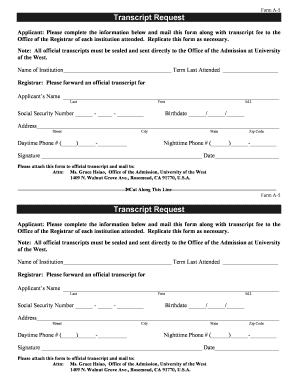
Transcript Request University of the West Uwest Form


Understanding the Transcript Request at University Of The West (Uwest)
The Transcript Request form at the University Of The West (Uwest) is a formal document that allows students and alumni to request their academic transcripts. These transcripts serve as official records of a student's academic performance and are often required for further education, employment, or professional licensing. Understanding the purpose and importance of this form is essential for anyone needing to obtain their academic records.
Steps to Complete the Transcript Request
Filling out the Transcript Request form involves several straightforward steps:
- Obtain the form from the university's official website or registrar's office.
- Provide personal information, including your full name, student ID, and contact details.
- Specify the type of transcript you need, such as official or unofficial.
- Indicate where the transcript should be sent, whether to an institution or your home address.
- Sign and date the form to authorize the release of your records.
Once completed, submit the form according to the university's guidelines, either online, by mail, or in person.
Required Documents for Transcript Request
To successfully process your Transcript Request at Uwest, certain documents may be necessary:
- A valid form of identification, such as a driver's license or student ID.
- Payment for any associated fees, if applicable.
- Any additional documentation requested by the university, such as proof of enrollment or graduation.
Ensuring you have all required documents will help expedite the processing of your request.
Form Submission Methods
The Transcript Request form can typically be submitted through various methods, depending on Uwest's policies:
- Online: Many universities offer an online submission option through their student portal.
- Mail: You can send the completed form to the registrar's office via postal service.
- In-Person: Visit the registrar's office to submit your request directly.
Each method has its own processing times, so consider your urgency when choosing how to submit.
Eligibility Criteria for Transcript Request
Eligibility to request transcripts at Uwest generally includes:
- Current students who are in good standing.
- Alumni who have completed their degree or coursework.
- Individuals who have settled any outstanding financial obligations to the university.
Meeting these criteria is essential for a successful request.
Legal Use of the Transcript Request
The Transcript Request form is a legally binding document that authorizes the university to release your academic records. It is important to understand that:
- Providing false information on the form can lead to penalties, including denial of your request.
- Transcripts are often required for legal purposes, such as employment verification or further education applications.
Understanding the legal implications of your request ensures compliance with university policies and state regulations.
Quick guide on how to complete transcript request university of the west uwest
Complete [SKS] easily on any device
Digital document management has become increasingly popular among companies and individuals. It offers an ideal eco-friendly substitute for conventional printed and signed documents, as you can access the appropriate form and securely store it online. airSlate SignNow provides you with all the tools necessary to create, edit, and eSign your documents promptly without delays. Handle [SKS] on any device with airSlate SignNow's Android or iOS applications and simplify any document-related task today.
How to modify and eSign [SKS] effortlessly
- Obtain [SKS] and click Get Form to begin.
- Use the tools we offer to fill out your document.
- Highlight important sections of the documents or redact sensitive information with tools that airSlate SignNow provides specifically for that purpose.
- Create your eSignature with the Sign tool, which takes seconds and holds the same legal validity as a traditional wet ink signature.
- Review all the details and click on the Done button to save your changes.
- Select how you wish to send your form, whether by email, text message (SMS), or invitation link, or download it to your computer.
Forget about lost or misplaced documents, tedious form navigation, or errors that necessitate printing new document copies. airSlate SignNow fulfills all your document management needs in just a few clicks from any device you prefer. Edit and eSign [SKS] and ensure excellent communication throughout your form preparation process with airSlate SignNow.
Create this form in 5 minutes or less
Related searches to Transcript Request University Of The West Uwest
Create this form in 5 minutes!
How to create an eSignature for the transcript request university of the west uwest
How to create an electronic signature for a PDF online
How to create an electronic signature for a PDF in Google Chrome
How to create an e-signature for signing PDFs in Gmail
How to create an e-signature right from your smartphone
How to create an e-signature for a PDF on iOS
How to create an e-signature for a PDF on Android
People also ask
-
What is the process for submitting a Transcript Request University Of The West Uwest?
To submit a Transcript Request University Of The West Uwest, you need to fill out the online request form available on the university's website. Ensure that you provide all necessary details, including your student ID and the address where the transcript should be sent. Once submitted, you will receive a confirmation email with further instructions.
-
How much does it cost to request a transcript from University Of The West Uwest?
The fee for a Transcript Request University Of The West Uwest varies depending on the type of transcript you need. Standard requests typically have a nominal fee, while expedited services may incur additional charges. It's best to check the university's official website for the most current pricing information.
-
What features does airSlate SignNow offer for managing transcript requests?
airSlate SignNow provides a user-friendly platform that allows you to easily manage your Transcript Request University Of The West Uwest. Features include electronic signatures, document tracking, and secure storage, ensuring that your requests are processed efficiently and securely.
-
How long does it take to process a Transcript Request University Of The West Uwest?
Processing times for a Transcript Request University Of The West Uwest can vary based on the volume of requests received. Typically, standard requests are processed within 5-10 business days, while expedited requests may be completed sooner. Always check with the university for the most accurate timelines.
-
Can I track the status of my Transcript Request University Of The West Uwest?
Yes, you can track the status of your Transcript Request University Of The West Uwest through the university's online portal. After submitting your request, you will receive a tracking link that allows you to monitor its progress until it is delivered.
-
Are there any integrations available for managing transcript requests?
airSlate SignNow integrates seamlessly with various platforms to enhance the management of your Transcript Request University Of The West Uwest. These integrations allow you to connect with CRM systems, cloud storage, and other applications, streamlining your workflow and improving efficiency.
-
What are the benefits of using airSlate SignNow for transcript requests?
Using airSlate SignNow for your Transcript Request University Of The West Uwest offers numerous benefits, including ease of use, cost-effectiveness, and enhanced security. The platform simplifies the entire process, allowing you to send and eSign documents quickly, ensuring that your requests are handled promptly.
Get more for Transcript Request University Of The West Uwest
- Response to plaintiffs motion to quash mississippi form
- Substituting counsel order form
- Motion in limine mississippi form
- Amended motion in limine mississippi form
- Response to plaintiffs motion in limine mississippi form
- Declaration of covenant sammamish sammamish form
- Functional assessment checklist pdf form
- Rtb1 pdf residential tenancy agreement important notes form
Find out other Transcript Request University Of The West Uwest
- eSign Michigan Sports Cease And Desist Letter Free
- How To eSign Wisconsin Real Estate Contract
- How To eSign West Virginia Real Estate Quitclaim Deed
- eSign Hawaii Police Permission Slip Online
- eSign New Hampshire Sports IOU Safe
- eSign Delaware Courts Operating Agreement Easy
- eSign Georgia Courts Bill Of Lading Online
- eSign Hawaii Courts Contract Mobile
- eSign Hawaii Courts RFP Online
- How To eSign Hawaii Courts RFP
- eSign Hawaii Courts Letter Of Intent Later
- eSign Hawaii Courts IOU Myself
- eSign Hawaii Courts IOU Safe
- Help Me With eSign Hawaii Courts Cease And Desist Letter
- How To eSign Massachusetts Police Letter Of Intent
- eSign Police Document Michigan Secure
- eSign Iowa Courts Emergency Contact Form Online
- eSign Kentucky Courts Quitclaim Deed Easy
- How To eSign Maryland Courts Medical History
- eSign Michigan Courts Lease Agreement Template Online