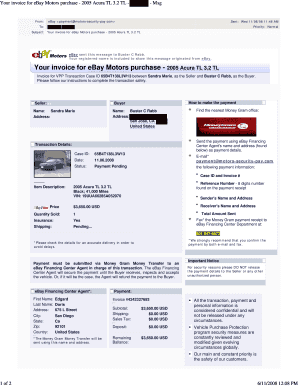
Ebay Invoice PDF Form


What is the eBay Invoice PDF
The eBay Invoice PDF is a digital document that provides a detailed record of transactions made on the eBay platform. It serves as an official receipt for purchases, outlining essential information such as the buyer's and seller's details, item descriptions, quantities, prices, and the total amount paid. This document is crucial for both buyers and sellers as it facilitates tracking purchases, managing expenses, and maintaining accurate financial records.
How to Obtain the eBay Invoice PDF
To obtain an eBay Invoice PDF, users can follow a straightforward process. First, log into your eBay account and navigate to the "Purchase History" section. Locate the specific transaction for which you need the invoice. Click on the "View Order Details" link associated with that transaction. From there, you will find an option to print or download the invoice as a PDF. This allows you to save a copy for your records or share it with others as needed.
Steps to Complete the eBay Invoice PDF
Completing the eBay Invoice PDF involves several key steps. After downloading the invoice, review the document to ensure all details are accurate, including the item description, price, and shipping information. If you need to add any additional notes or information, you can do so before printing or saving the document. Once everything is confirmed, you can either print the invoice for physical records or save it as a PDF for digital storage.
Key Elements of the eBay Invoice PDF
The eBay Invoice PDF includes several important elements that provide clarity and transparency in transactions. Key components are:
- Buyer Information: Name, address, and contact details of the buyer.
- Seller Information: Name, address, and contact details of the seller.
- Transaction Details: Item description, quantity, price per item, and total cost.
- Payment Information: Payment method used and transaction ID.
- Shipping Information: Shipping address and tracking number, if applicable.
Legal Use of the eBay Invoice PDF
The eBay Invoice PDF serves as a legally recognized document for both buyers and sellers. It can be used for various purposes, including tax reporting, warranty claims, and dispute resolution. For businesses, maintaining accurate invoices is essential for compliance with tax regulations and accounting practices. It is advisable to retain copies of these invoices for a minimum of three years, in line with IRS guidelines for record-keeping.
Examples of Using the eBay Invoice PDF
There are several scenarios where the eBay Invoice PDF proves beneficial. For instance, a buyer may need the invoice to request a return or exchange for an item. Sellers may use the invoice to track sales for their accounting records or to provide proof of sale for tax purposes. Additionally, if a buyer needs to file a warranty claim, the invoice serves as essential documentation to validate the purchase.
Quick guide on how to complete ebay invoice pdf
Complete Ebay Invoice Pdf effortlessly on any device
Online document organization has gained traction among businesses and individuals. It offers an ideal eco-friendly substitute for traditional printed and signed documents, as you can obtain the necessary form and securely store it online. airSlate SignNow equips you with all the resources needed to create, alter, and eSign your documents promptly without delays. Manage Ebay Invoice Pdf on any platform with airSlate SignNow Android or iOS applications and streamline any document-related process today.
The easiest way to modify and eSign Ebay Invoice Pdf with ease
- Obtain Ebay Invoice Pdf and then click Get Form to begin.
- Make use of the tools we offer to finalize your form.
- Emphasize important sections of the documents or redact sensitive details with tools that airSlate SignNow provides specifically for that purpose.
- Generate your eSignature with the Sign tool, which takes seconds and carries the same legal validity as a conventional wet ink signature.
- Review all the information and then click on the Done button to save your changes.
- Choose how you would like to send your form, by email, text message (SMS), or invitation link, or download it to your computer.
Eliminate concerns about lost or misplaced documents, tedious form navigation, or errors that necessitate printing new copies. airSlate SignNow meets all your document management needs in just a few clicks from any device you choose. Alter and eSign Ebay Invoice Pdf and ensure excellent communication at every stage of your form preparation process with airSlate SignNow.
Create this form in 5 minutes or less
Create this form in 5 minutes!
How to create an eSignature for the ebay invoice pdf
How to create an electronic signature for a PDF online
How to create an electronic signature for a PDF in Google Chrome
How to create an e-signature for signing PDFs in Gmail
How to create an e-signature right from your smartphone
How to create an e-signature for a PDF on iOS
How to create an e-signature for a PDF on Android
People also ask
-
What is an eBay invoice PDF and how can I create one?
An eBay invoice PDF is a digital document that summarizes a transaction made on eBay, including item details and payment information. You can create an eBay invoice PDF using airSlate SignNow by uploading your transaction details and customizing the invoice template to suit your needs.
-
How does airSlate SignNow help with eBay invoice PDFs?
airSlate SignNow simplifies the process of generating eBay invoice PDFs by providing easy-to-use templates and eSigning capabilities. This allows you to quickly create, send, and sign invoices, ensuring a smooth transaction process for both sellers and buyers.
-
Are there any costs associated with creating eBay invoice PDFs using airSlate SignNow?
While airSlate SignNow offers various pricing plans, creating eBay invoice PDFs can be done at a low cost, especially with our subscription options. You can choose a plan that fits your business needs and budget, ensuring you get the best value for your invoicing requirements.
-
Can I integrate airSlate SignNow with my eBay account for invoice management?
Yes, airSlate SignNow can be integrated with your eBay account, allowing for seamless management of eBay invoice PDFs. This integration streamlines the invoicing process, making it easier to track transactions and maintain accurate records.
-
What features does airSlate SignNow offer for managing eBay invoice PDFs?
airSlate SignNow offers a variety of features for managing eBay invoice PDFs, including customizable templates, eSignature capabilities, and secure document storage. These features enhance your invoicing process, making it efficient and user-friendly.
-
Is it easy to send eBay invoice PDFs to customers using airSlate SignNow?
Absolutely! Sending eBay invoice PDFs to customers is straightforward with airSlate SignNow. You can easily share invoices via email or direct links, ensuring your customers receive their documents promptly and securely.
-
What are the benefits of using airSlate SignNow for eBay invoice PDFs?
Using airSlate SignNow for eBay invoice PDFs offers numerous benefits, including time savings, improved accuracy, and enhanced professionalism. By automating your invoicing process, you can focus more on your business and less on paperwork.
Get more for Ebay Invoice Pdf
Find out other Ebay Invoice Pdf
- eSignature New Mexico Doctors Lease Termination Letter Fast
- eSignature New Mexico Doctors Business Associate Agreement Later
- eSignature North Carolina Doctors Executive Summary Template Free
- eSignature North Dakota Doctors Bill Of Lading Online
- eSignature Delaware Finance & Tax Accounting Job Description Template Fast
- How To eSignature Kentucky Government Warranty Deed
- eSignature Mississippi Government Limited Power Of Attorney Myself
- Can I eSignature South Dakota Doctors Lease Agreement Form
- eSignature New Hampshire Government Bill Of Lading Fast
- eSignature Illinois Finance & Tax Accounting Purchase Order Template Myself
- eSignature North Dakota Government Quitclaim Deed Free
- eSignature Kansas Finance & Tax Accounting Business Letter Template Free
- eSignature Washington Government Arbitration Agreement Simple
- Can I eSignature Massachusetts Finance & Tax Accounting Business Plan Template
- Help Me With eSignature Massachusetts Finance & Tax Accounting Work Order
- eSignature Delaware Healthcare / Medical NDA Secure
- eSignature Florida Healthcare / Medical Rental Lease Agreement Safe
- eSignature Nebraska Finance & Tax Accounting Business Letter Template Online
- Help Me With eSignature Indiana Healthcare / Medical Notice To Quit
- eSignature New Jersey Healthcare / Medical Credit Memo Myself