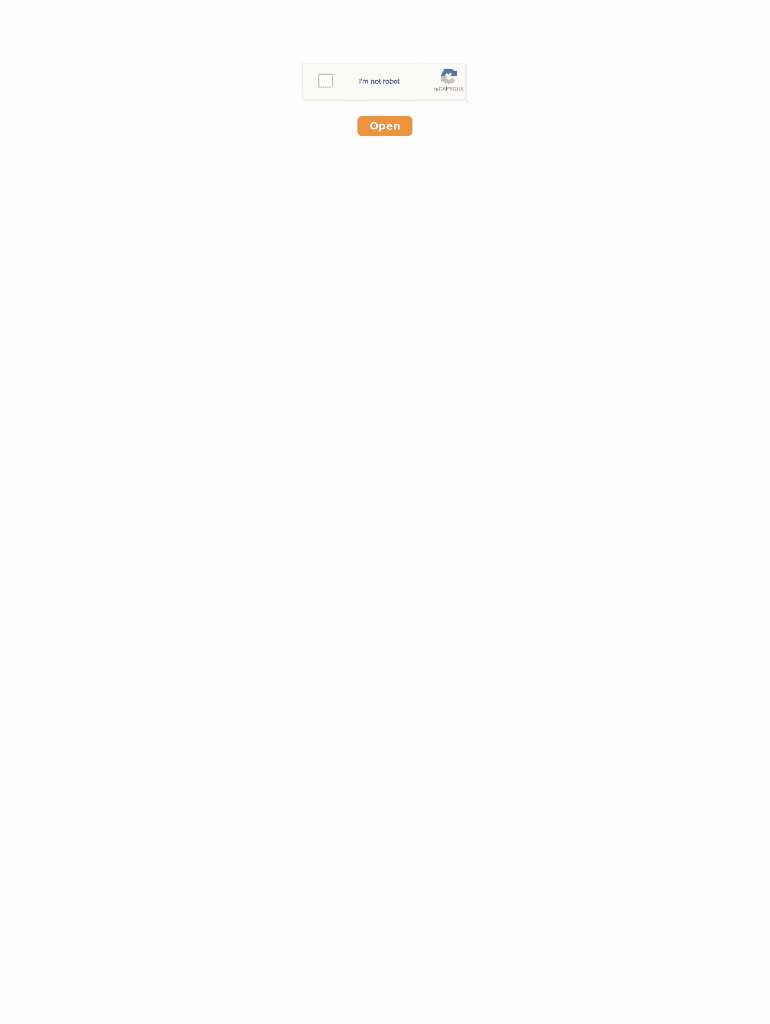
Recertification Form for Snap Benefits Recertification Form for Snap Benefits What is Food Stamp Recertification How to Fill Out


What is the Recertification Form for SNAP Benefits?
The Recertification Form for SNAP benefits is a crucial document that individuals must complete to continue receiving assistance through the Supplemental Nutrition Assistance Program (SNAP). This form is designed to verify the ongoing eligibility of participants based on their current financial situation, household composition, and other relevant factors. Recertification typically occurs every six months to a year, depending on state regulations, ensuring that assistance is provided to those who still qualify.
Steps to Complete the Recertification Form for SNAP Benefits
Filling out the Recertification Form for SNAP benefits involves a series of steps to ensure accuracy and completeness. Here are the key steps:
- Gather Documentation: Collect necessary documents such as proof of income, identification, and household information.
- Complete the Form: Fill out the form with accurate information regarding your household, income, and expenses.
- Review for Accuracy: Double-check all entries to avoid errors that could delay processing.
- Submit the Form: Send the completed form through the preferred submission method, whether online, by mail, or in person.
How to Obtain the Recertification Form for SNAP Benefits
Individuals can obtain the Recertification Form for SNAP benefits through various channels. The most common methods include:
- Online: Visit your state's SNAP website to download the form directly.
- Local Office: Request a physical copy at your local SNAP office.
- Community Organizations: Some non-profit organizations may provide assistance in obtaining and completing the form.
Key Elements of the Recertification Form for SNAP Benefits
The Recertification Form includes several key elements that applicants must complete. These typically consist of:
- Personal Information: Name, address, and contact details of the applicant.
- Household Composition: Details about all household members, including their ages and relationships.
- Income Information: Monthly income from all sources, including wages, benefits, and other financial support.
- Expenses: Information about monthly expenses such as housing, utilities, and childcare.
Legal Use of the Recertification Form for SNAP Benefits
The Recertification Form for SNAP benefits serves a legal purpose in determining eligibility for assistance. Providing false information on this form can lead to penalties, including disqualification from the program and potential legal action. It is essential to ensure that all information provided is truthful and accurate to maintain compliance with federal and state regulations.
Form Submission Methods for SNAP Benefits
There are several methods available for submitting the Recertification Form for SNAP benefits. Applicants can choose the method that best suits their needs:
- Online Submission: Many states offer an online portal for submitting the recertification form electronically.
- Mail: Completed forms can be mailed to the designated SNAP office address.
- In-Person: Applicants may also submit their forms in person at their local SNAP office for immediate processing.
Quick guide on how to complete recertification form for snap benefits recertification form for snap benefits what is food stamp recertification how to fill
Effortlessly prepare Recertification Form For Snap Benefits Recertification Form For Snap Benefits What Is Food Stamp Recertification How To Fill Out on any device
Digital document management has become increasingly favored by businesses and individuals. It offers an ideal environmentally friendly alternative to conventional printed and signed documents, as you can access the correct template and securely store it online. airSlate SignNow equips you with all the resources you need to create, modify, and electronically sign your documents quickly and without holdups. Handle Recertification Form For Snap Benefits Recertification Form For Snap Benefits What Is Food Stamp Recertification How To Fill Out on any device with airSlate SignNow's Android or iOS applications and streamline any document-related workflow today.
Steps to edit and eSign Recertification Form For Snap Benefits Recertification Form For Snap Benefits What Is Food Stamp Recertification How To Fill Out with ease
- Obtain Recertification Form For Snap Benefits Recertification Form For Snap Benefits What Is Food Stamp Recertification How To Fill Out and click on Get Form to begin.
- Utilize the tools we offer to complete your document.
- Emphasize pertinent sections of the documents or redact sensitive information with tools specifically designed for that purpose by airSlate SignNow.
- Create your signature using the Sign feature, which takes mere seconds and possesses the same legal validity as a conventional ink signature.
- Review the details and click on the Done button to save your modifications.
- Select how you wish to share your form, via email, text message (SMS), or an invitation link, or download it to your computer.
Say goodbye to lost or misplaced documents, tedious form searching, or errors that necessitate printing new copies. airSlate SignNow fulfills all your document management needs in just a few clicks from your preferred device. Modify and eSign Recertification Form For Snap Benefits Recertification Form For Snap Benefits What Is Food Stamp Recertification How To Fill Out and ensure excellent communication at every stage of the form preparation process with airSlate SignNow.
Create this form in 5 minutes or less
Create this form in 5 minutes!
How to create an eSignature for the recertification form for snap benefits recertification form for snap benefits what is food stamp recertification how to fill
How to create an electronic signature for a PDF online
How to create an electronic signature for a PDF in Google Chrome
How to create an e-signature for signing PDFs in Gmail
How to create an e-signature right from your smartphone
How to create an e-signature for a PDF on iOS
How to create an e-signature for a PDF on Android
People also ask
-
What is the Recertification Form For Snap Benefits?
The Recertification Form For Snap Benefits is a document that individuals must complete to continue receiving food assistance. This form helps verify ongoing eligibility for the Supplemental Nutrition Assistance Program (SNAP). Understanding what is food stamp recertification is crucial for maintaining benefits without interruption.
-
How do I fill out the Snap Recertification Form?
To fill out the Snap Recertification Form, gather all necessary information about your household, income, and expenses. Follow the instructions provided on the form carefully to ensure accuracy. If you need assistance, consider using resources that explain how to fill out Snap recertification effectively.
-
What are the benefits of using airSlate SignNow for Snap recertification?
Using airSlate SignNow for Snap recertification streamlines the process of submitting your Recertification Form For Snap Benefits. Our platform allows you to eSign documents easily, ensuring that your forms are submitted quickly and securely. This can help you avoid delays in receiving your benefits.
-
Is there a cost associated with using airSlate SignNow for Snap recertification?
airSlate SignNow offers a cost-effective solution for managing your Recertification Form For Snap Benefits. Pricing varies based on the features you choose, but we provide flexible plans to accommodate different needs. Check our website for detailed pricing information.
-
Can I integrate airSlate SignNow with other applications for Snap recertification?
Yes, airSlate SignNow can be integrated with various applications to enhance your Snap recertification process. This allows for seamless data transfer and improved workflow efficiency. Explore our integration options to find the best fit for your needs.
-
What features does airSlate SignNow offer for Snap recertification?
airSlate SignNow provides features such as eSigning, document templates, and secure storage for your Recertification Form For Snap Benefits. These tools simplify the recertification process, making it easier to manage your documents and stay organized.
-
How can I ensure my Recertification Form For Snap Benefits is submitted on time?
To ensure your Recertification Form For Snap Benefits is submitted on time, set reminders for key deadlines and use airSlate SignNow's eSigning feature to expedite the process. Our platform allows you to track the status of your submissions, helping you stay on top of your recertification.
Get more for Recertification Form For Snap Benefits Recertification Form For Snap Benefits What Is Food Stamp Recertification How To Fill Out
- Pain disability questionnaire name date muir ortho form
- Student at large sal registration form saic
- Escrs trainee verification form official escrs
- Tenant surrender of property and key return form
- Business digital literacy form
- Employmentapplication05032011 doc form
- Employee performance evaluation form fairbanks north star co fairbanks ak
- Canyon del oro high school transcript requestoro valley form
Find out other Recertification Form For Snap Benefits Recertification Form For Snap Benefits What Is Food Stamp Recertification How To Fill Out
- How To Integrate Sign in Banking
- How To Use Sign in Banking
- Help Me With Use Sign in Banking
- Can I Use Sign in Banking
- How Do I Install Sign in Banking
- How To Add Sign in Banking
- How Do I Add Sign in Banking
- How Can I Add Sign in Banking
- Can I Add Sign in Banking
- Help Me With Set Up Sign in Government
- How To Integrate eSign in Banking
- How To Use eSign in Banking
- How To Install eSign in Banking
- How To Add eSign in Banking
- How To Set Up eSign in Banking
- How To Save eSign in Banking
- How To Implement eSign in Banking
- How To Set Up eSign in Construction
- How To Integrate eSign in Doctors
- How To Use eSign in Doctors