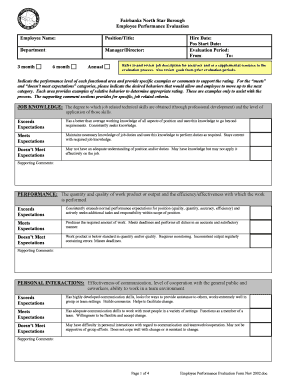
Employee Performance Evaluation Form Fairbanks North Star Co Fairbanks Ak


What is the Employee Performance Evaluation Form Fairbanks North Star Co Fairbanks AK
The Employee Performance Evaluation Form Fairbanks North Star Co Fairbanks AK is a structured document designed to assess employee performance within the organization. It serves as a tool for managers and supervisors to evaluate various aspects of an employee's work, including productivity, teamwork, and adherence to company policies. This form is essential for fostering employee development and ensuring that performance standards are met consistently.
How to use the Employee Performance Evaluation Form Fairbanks North Star Co Fairbanks AK
To effectively use the Employee Performance Evaluation Form, managers should begin by familiarizing themselves with the specific criteria outlined in the form. Each section typically requires the evaluator to provide feedback on the employee's strengths and areas for improvement. It is important to gather input from multiple sources, including self-assessments and peer reviews, to create a comprehensive evaluation. After completing the form, it should be discussed with the employee to promote transparency and encourage professional growth.
Steps to complete the Employee Performance Evaluation Form Fairbanks North Star Co Fairbanks AK
Completing the Employee Performance Evaluation Form involves several key steps:
- Preparation: Review the employee’s job description and previous evaluations.
- Gather Feedback: Collect input from peers and the employee themselves to ensure a well-rounded assessment.
- Fill Out the Form: Provide detailed feedback in each section, focusing on specific examples of performance.
- Review: Double-check the completed form for accuracy and completeness.
- Discuss: Schedule a meeting with the employee to go over the evaluation and set goals for future performance.
Key elements of the Employee Performance Evaluation Form Fairbanks North Star Co Fairbanks AK
The key elements of the Employee Performance Evaluation Form typically include:
- Employee Information: Basic details such as name, position, and evaluation period.
- Performance Criteria: Specific areas of evaluation, such as job knowledge, quality of work, and communication skills.
- Rating Scale: A standardized scale to quantify performance levels, often ranging from unsatisfactory to outstanding.
- Comments Section: Space for qualitative feedback to provide context to the ratings.
- Goal Setting: An area to outline objectives for the employee’s development moving forward.
Legal use of the Employee Performance Evaluation Form Fairbanks North Star Co Fairbanks AK
The legal use of the Employee Performance Evaluation Form is crucial for maintaining compliance with employment laws. Employers should ensure that the evaluation process is fair, consistent, and free from discrimination. Documentation should be retained to support any employment decisions made based on the evaluations, such as promotions or terminations. This practice not only protects the organization legally but also fosters a culture of accountability and fairness.
Examples of using the Employee Performance Evaluation Form Fairbanks North Star Co Fairbanks AK
Examples of utilizing the Employee Performance Evaluation Form include:
- Annual Reviews: Conducting yearly assessments to evaluate overall employee performance and set future goals.
- Probationary Period Evaluations: Assessing new employees after a specified period to determine their fit within the organization.
- Performance Improvement Plans: Using the form to document progress and set benchmarks for employees who may be struggling.
Quick guide on how to complete employee performance evaluation form fairbanks north star co fairbanks ak
Manage Employee Performance Evaluation Form Fairbanks North Star Co Fairbanks Ak effortlessly on any device
Online document management has gained popularity among organizations and individuals. It offers an ideal environmentally friendly alternative to conventional printed and signed documents, allowing you to locate the right template and securely keep it online. airSlate SignNow provides all the tools you require to create, edit, and electronically sign your documents quickly without delays. Handle Employee Performance Evaluation Form Fairbanks North Star Co Fairbanks Ak on any platform using airSlate SignNow applications for Android or iOS, and simplify any document-related task today.
How to edit and electronically sign Employee Performance Evaluation Form Fairbanks North Star Co Fairbanks Ak effortlessly
- Locate Employee Performance Evaluation Form Fairbanks North Star Co Fairbanks Ak and click on Get Form to begin.
- Utilize the tools we provide to complete your document.
- Mark signNow sections of your documents or redact sensitive information using tools that airSlate SignNow offers specifically for that purpose.
- Create your electronic signature with the Sign tool, which takes mere seconds and carries the same legal validity as a conventional handwritten signature.
- Review the information and then click the Done button to save your modifications.
- Choose how you would like to send your form, via email, text message (SMS), invitation link, or download it to your computer.
Eliminate the hassle of lost or misplaced documents, monotonous form searching, or mistakes that require printing new document copies. airSlate SignNow fulfills your document management needs in just a few clicks from your preferred device. Edit and electronically sign Employee Performance Evaluation Form Fairbanks North Star Co Fairbanks Ak to ensure excellent communication at every stage of the form preparation process with airSlate SignNow.
Create this form in 5 minutes or less
Create this form in 5 minutes!
How to create an eSignature for the employee performance evaluation form fairbanks north star co fairbanks ak
How to create an electronic signature for a PDF online
How to create an electronic signature for a PDF in Google Chrome
How to create an e-signature for signing PDFs in Gmail
How to create an e-signature right from your smartphone
How to create an e-signature for a PDF on iOS
How to create an e-signature for a PDF on Android
People also ask
-
What is the Employee Performance Evaluation Form Fairbanks North Star Co Fairbanks Ak?
The Employee Performance Evaluation Form Fairbanks North Star Co Fairbanks Ak is a structured document designed to assess employee performance effectively. It helps managers provide feedback, set goals, and identify areas for improvement, ensuring a comprehensive evaluation process.
-
How can I access the Employee Performance Evaluation Form Fairbanks North Star Co Fairbanks Ak?
You can easily access the Employee Performance Evaluation Form Fairbanks North Star Co Fairbanks Ak through the airSlate SignNow platform. Simply sign up for an account, and you can create, customize, and send the evaluation form to your employees for completion.
-
What features does the Employee Performance Evaluation Form Fairbanks North Star Co Fairbanks Ak offer?
The Employee Performance Evaluation Form Fairbanks North Star Co Fairbanks Ak includes features such as customizable templates, electronic signatures, and real-time tracking. These features streamline the evaluation process, making it efficient and user-friendly for both managers and employees.
-
Is the Employee Performance Evaluation Form Fairbanks North Star Co Fairbanks Ak cost-effective?
Yes, the Employee Performance Evaluation Form Fairbanks North Star Co Fairbanks Ak is part of airSlate SignNow's cost-effective solutions. Our pricing plans are designed to fit various business sizes, ensuring you get the best value for your investment in employee performance management.
-
Can I integrate the Employee Performance Evaluation Form Fairbanks North Star Co Fairbanks Ak with other tools?
Absolutely! The Employee Performance Evaluation Form Fairbanks North Star Co Fairbanks Ak can be integrated with various HR and productivity tools. This integration allows for seamless data transfer and enhances your overall workflow efficiency.
-
What are the benefits of using the Employee Performance Evaluation Form Fairbanks North Star Co Fairbanks Ak?
Using the Employee Performance Evaluation Form Fairbanks North Star Co Fairbanks Ak helps improve communication between managers and employees. It fosters a culture of feedback and accountability, ultimately leading to enhanced employee performance and satisfaction.
-
How secure is the Employee Performance Evaluation Form Fairbanks North Star Co Fairbanks Ak?
The Employee Performance Evaluation Form Fairbanks North Star Co Fairbanks Ak is secured with advanced encryption and compliance measures. airSlate SignNow prioritizes data security, ensuring that all sensitive information remains protected throughout the evaluation process.
Get more for Employee Performance Evaluation Form Fairbanks North Star Co Fairbanks Ak
- Fusd declaration form
- Application for direct transfer of an austrian pension to abroad form
- The sun understanding main ideas form
- Flower parts amp pollination worksheet form
- Young persons risk assessment form
- Esic form 7
- Endocrine system worksheet pdf form
- Untitled midwest operating engineers fringe benefit funds form
Find out other Employee Performance Evaluation Form Fairbanks North Star Co Fairbanks Ak
- Sign Arkansas Car Insurance Quotation Form Online
- Can I Sign California Car Insurance Quotation Form
- Sign Illinois Car Insurance Quotation Form Fast
- Can I Sign Maryland Car Insurance Quotation Form
- Sign Missouri Business Insurance Quotation Form Mobile
- Sign Tennessee Car Insurance Quotation Form Online
- How Can I Sign Tennessee Car Insurance Quotation Form
- Sign North Dakota Business Insurance Quotation Form Online
- Sign West Virginia Car Insurance Quotation Form Online
- Sign Wisconsin Car Insurance Quotation Form Online
- Sign Alabama Life-Insurance Quote Form Free
- Sign California Apply for Lead Pastor Easy
- Sign Rhode Island Certeficate of Insurance Request Free
- Sign Hawaii Life-Insurance Quote Form Fast
- Sign Indiana Life-Insurance Quote Form Free
- Sign Maryland Church Donation Giving Form Later
- Can I Sign New Jersey Life-Insurance Quote Form
- Can I Sign Pennsylvania Church Donation Giving Form
- Sign Oklahoma Life-Insurance Quote Form Later
- Can I Sign Texas Life-Insurance Quote Form