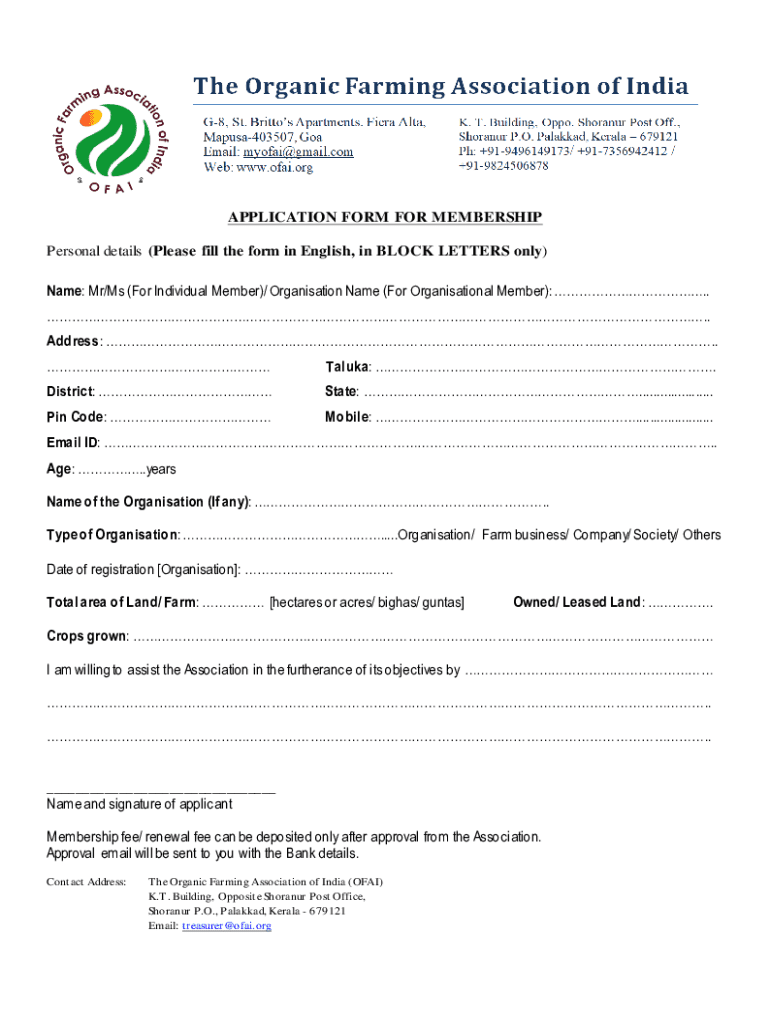
Application Form for Payment of Retirement Benefits for 2022-2026


What is the Application Form For Payment Of Retirement Benefits For
The Application Form For Payment Of Retirement Benefits For is a crucial document used by individuals seeking to receive their retirement benefits. This form is typically required by pension plans, retirement accounts, or government programs such as Social Security. It serves as an official request for the disbursement of funds accumulated during an individual's working years. Understanding the purpose of this form is essential for ensuring a smooth transition into retirement and accessing the financial resources that support a comfortable lifestyle.
How to use the Application Form For Payment Of Retirement Benefits For
Using the Application Form For Payment Of Retirement Benefits For involves several straightforward steps. First, gather all necessary personal information, including your Social Security number, employment history, and retirement account details. Next, carefully fill out the form, ensuring all sections are completed accurately to avoid delays. After completing the form, review it for any errors or omissions. Finally, submit the application according to the instructions provided, which may include online submission, mailing it to a designated address, or delivering it in person to the relevant office.
Steps to complete the Application Form For Payment Of Retirement Benefits For
Completing the Application Form For Payment Of Retirement Benefits For requires attention to detail. Begin by reading the instructions thoroughly to understand the requirements. Fill in your personal information, including your full name, address, and contact details. Provide information about your employment history and the retirement plan you are applying for. If applicable, include any necessary documentation, such as proof of identity or previous employment records. Once the form is filled out, double-check all entries for accuracy before submitting it to ensure a timely processing of your benefits.
Required Documents
When submitting the Application Form For Payment Of Retirement Benefits For, certain documents may be required to support your application. Commonly required documents include proof of identity, such as a government-issued photo ID, and documentation of your employment history, which may consist of pay stubs or W-2 forms. Additionally, if you are applying for benefits from a specific retirement plan, you may need to provide plan statements or other relevant paperwork. Ensuring that all required documents are included with your application can help expedite the review process.
Form Submission Methods
The Application Form For Payment Of Retirement Benefits For can typically be submitted through various methods, depending on the issuing agency or retirement plan. Common submission methods include online submission through a secure portal, mailing the completed form to a designated address, or delivering it in person at a local office. It is important to follow the specific submission guidelines provided with the form to ensure that your application is processed correctly and promptly.
Eligibility Criteria
Eligibility for benefits associated with the Application Form For Payment Of Retirement Benefits For varies based on the retirement plan or program. Generally, individuals must have reached a certain age, often between 55 and 67, and have accrued sufficient years of service or contributions to qualify for benefits. Some plans may have specific requirements regarding the length of employment or minimum contributions. Reviewing the eligibility criteria outlined by your retirement plan is essential to ensure that you meet all necessary conditions before submitting your application.
Application Process & Approval Time
The application process for the Application Form For Payment Of Retirement Benefits For typically involves several stages. After submission, the relevant agency or retirement plan will review your application and supporting documents. The approval time can vary widely, ranging from a few weeks to several months, depending on the complexity of your case and the workload of the processing office. Staying informed about the status of your application can help you prepare for the next steps in receiving your retirement benefits.
Quick guide on how to complete application form for payment of retirement benefits for
Complete Application Form For Payment Of Retirement Benefits For effortlessly on any device
Web-based document management has become increasingly popular among businesses and individuals. It offers an ideal environmentally friendly substitute to conventional printed and signed documents, allowing you to locate the right form and securely store it online. airSlate SignNow provides you with all the tools you need to create, modify, and eSign your documents swiftly without delays. Handle Application Form For Payment Of Retirement Benefits For on any device with airSlate SignNow Android or iOS applications and streamline any document-related process today.
How to amend and eSign Application Form For Payment Of Retirement Benefits For with ease
- Locate Application Form For Payment Of Retirement Benefits For and then click Get Form to begin.
- Utilize the tools we offer to finalize your document.
- Emphasize relevant sections of the documents or conceal sensitive information with tools that airSlate SignNow provides specifically for that purpose.
- Generate your eSignature using the Sign tool, which takes mere seconds and holds the same legal validity as a conventional wet ink signature.
- Review the information and then click on the Done button to save your changes.
- Select how you wish to send your form, via email, SMS, or invite link, or download it to your computer.
Eliminate the worry of lost or misplaced documents, tedious form searching, or mistakes that necessitate printing new document copies. airSlate SignNow meets your document management needs with just a few clicks from your chosen device. Modify and eSign Application Form For Payment Of Retirement Benefits For and ensure exceptional communication at any point in the form preparation process with airSlate SignNow.
Create this form in 5 minutes or less
Find and fill out the correct application form for payment of retirement benefits for
Create this form in 5 minutes!
How to create an eSignature for the application form for payment of retirement benefits for
How to create an electronic signature for a PDF online
How to create an electronic signature for a PDF in Google Chrome
How to create an e-signature for signing PDFs in Gmail
How to create an e-signature right from your smartphone
How to create an e-signature for a PDF on iOS
How to create an e-signature for a PDF on Android
People also ask
-
What is the Application Form For Payment Of Retirement Benefits For?
The Application Form For Payment Of Retirement Benefits For is a crucial document that allows retirees to request their benefits efficiently. By using airSlate SignNow, you can complete and eSign this form digitally, ensuring a smooth and quick submission process.
-
How does airSlate SignNow simplify the Application Form For Payment Of Retirement Benefits For?
airSlate SignNow streamlines the Application Form For Payment Of Retirement Benefits For by providing an intuitive interface for filling out and signing documents. This eliminates the need for printing, scanning, or mailing, making the process faster and more convenient.
-
Is there a cost associated with using airSlate SignNow for the Application Form For Payment Of Retirement Benefits For?
Yes, airSlate SignNow offers various pricing plans to suit different needs. You can choose a plan that fits your budget while gaining access to features that enhance the completion of the Application Form For Payment Of Retirement Benefits For.
-
What features does airSlate SignNow offer for the Application Form For Payment Of Retirement Benefits For?
airSlate SignNow provides features such as customizable templates, secure eSigning, and document tracking for the Application Form For Payment Of Retirement Benefits For. These features ensure that your documents are handled efficiently and securely.
-
Can I integrate airSlate SignNow with other applications for the Application Form For Payment Of Retirement Benefits For?
Absolutely! airSlate SignNow offers integrations with various applications, allowing you to streamline your workflow when handling the Application Form For Payment Of Retirement Benefits For. This ensures that you can manage your documents seamlessly across different platforms.
-
What are the benefits of using airSlate SignNow for the Application Form For Payment Of Retirement Benefits For?
Using airSlate SignNow for the Application Form For Payment Of Retirement Benefits For offers numerous benefits, including time savings, enhanced security, and improved accuracy. This digital solution helps you avoid common pitfalls associated with paper forms.
-
Is airSlate SignNow secure for submitting the Application Form For Payment Of Retirement Benefits For?
Yes, airSlate SignNow prioritizes security and compliance, ensuring that your Application Form For Payment Of Retirement Benefits For is protected. With encryption and secure storage, you can trust that your sensitive information remains confidential.
Get more for Application Form For Payment Of Retirement Benefits For
Find out other Application Form For Payment Of Retirement Benefits For
- How Can I Sign Montana Finance & Tax Accounting Residential Lease Agreement
- Sign Montana Finance & Tax Accounting Residential Lease Agreement Safe
- How To Sign Nebraska Finance & Tax Accounting Letter Of Intent
- Help Me With Sign Nebraska Finance & Tax Accounting Letter Of Intent
- Sign Nebraska Finance & Tax Accounting Business Letter Template Online
- Sign Rhode Island Finance & Tax Accounting Cease And Desist Letter Computer
- Sign Vermont Finance & Tax Accounting RFP Later
- Can I Sign Wyoming Finance & Tax Accounting Cease And Desist Letter
- Sign California Government Job Offer Now
- How Do I Sign Colorado Government Cease And Desist Letter
- How To Sign Connecticut Government LLC Operating Agreement
- How Can I Sign Delaware Government Residential Lease Agreement
- Sign Florida Government Cease And Desist Letter Online
- Sign Georgia Government Separation Agreement Simple
- Sign Kansas Government LLC Operating Agreement Secure
- How Can I Sign Indiana Government POA
- Sign Maryland Government Quitclaim Deed Safe
- Sign Louisiana Government Warranty Deed Easy
- Sign Government Presentation Massachusetts Secure
- How Can I Sign Louisiana Government Quitclaim Deed