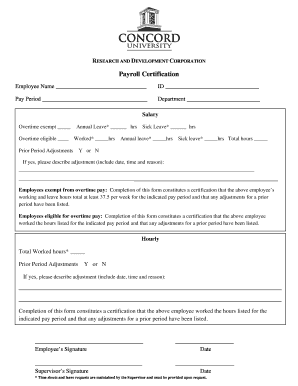
Payroll Certification Calendar Xlsx Form


What is the Payroll Certification Calendar xlsx
The Payroll Certification Calendar xlsx is a crucial tool designed to help businesses manage their payroll certification processes efficiently. This spreadsheet format provides an organized layout for tracking important payroll deadlines and certification requirements throughout the year. It typically includes key dates for submitting payroll documents, tax filings, and compliance certifications, ensuring that businesses remain compliant with federal and state regulations. By using this calendar, organizations can streamline their payroll operations and avoid potential penalties associated with late filings or errors.
How to use the Payroll Certification Calendar xlsx
To effectively use the Payroll Certification Calendar xlsx, begin by downloading the file and opening it in a compatible spreadsheet application, such as Microsoft Excel or Google Sheets. Familiarize yourself with the layout, which generally includes columns for dates, tasks, and responsible parties. Input your organization’s specific payroll dates and certification deadlines into the calendar. Regularly update the calendar as deadlines approach, and assign tasks to relevant team members to ensure accountability. This proactive approach helps maintain compliance and supports smooth payroll operations.
Steps to complete the Payroll Certification Calendar xlsx
Completing the Payroll Certification Calendar xlsx involves several straightforward steps:
- Download the calendar template and open it in a spreadsheet application.
- Identify key payroll dates relevant to your business, such as pay periods and tax filing deadlines.
- Fill in the calendar with these dates, ensuring to include any specific state or federal requirements.
- Assign responsibilities for each task to appropriate team members to ensure completion.
- Regularly review and update the calendar to reflect any changes in deadlines or requirements.
Filing Deadlines / Important Dates
Understanding filing deadlines and important dates is vital for maintaining compliance with payroll regulations. The Payroll Certification Calendar xlsx should clearly outline these dates, which may include:
- Quarterly payroll tax filing deadlines.
- Annual payroll certification submission dates.
- State-specific deadlines for payroll-related documents.
By keeping track of these dates, businesses can avoid penalties and ensure timely submissions.
Legal use of the Payroll Certification Calendar xlsx
The Payroll Certification Calendar xlsx is designed for legal use within the framework of U.S. payroll regulations. It serves as a guide for businesses to comply with federal and state payroll laws, including tax obligations and employee certification requirements. Utilizing this calendar helps organizations maintain accurate records and adhere to legal standards, thereby reducing the risk of audits and penalties. It is essential for businesses to ensure that all entries in the calendar reflect current laws and regulations to remain compliant.
Examples of using the Payroll Certification Calendar xlsx
Examples of using the Payroll Certification Calendar xlsx can illustrate its practical application in real-world scenarios:
- A small business owner uses the calendar to track quarterly payroll tax deadlines, ensuring timely submissions to avoid fines.
- An HR manager incorporates state-specific certification deadlines into the calendar, helping the team stay informed about local compliance requirements.
- A finance department utilizes the calendar to coordinate payroll processing tasks among team members, enhancing accountability and efficiency.
These examples demonstrate how the calendar can be an integral part of effective payroll management.
Quick guide on how to complete payroll certification calendar xlsx
Manage [SKS] effortlessly on any gadget
Digital document organization has become increasingly popular among businesses and individuals. It offers an ideal eco-friendly alternative to traditional printed and signed papers, as you can easily find the right template and securely store it online. airSlate SignNow equips you with all the tools necessary to create, edit, and eSign your documents quickly without delays. Handle [SKS] on any device using the airSlate SignNow Android or iOS applications and enhance every document-based process today.
The easiest way to modify and eSign [SKS] seamlessly
- Obtain [SKS] and click Get Form to commence.
- Utilize the tools we offer to finalize your document.
- Mark important sections of the documents or hide sensitive information with tools that airSlate SignNow provides specifically for that purpose.
- Create your signature with the Sign tool, which takes seconds and bears the same legal validity as a conventional wet ink signature.
- Review all the details and press the Done button to save your changes.
- Select how you wish to send your form, via email, text message (SMS), or invitation link, or download it to your computer.
Eliminate concerns about lost or misplaced documents, cumbersome form searching, or errors that necessitate printing new copies. airSlate SignNow caters to your document management needs in just a few clicks from any device of your preference. Modify and eSign [SKS] and ensure outstanding communication at every phase of your form preparation process with airSlate SignNow.
Create this form in 5 minutes or less
Related searches to Payroll Certification Calendar xlsx
Create this form in 5 minutes!
How to create an eSignature for the payroll certification calendar xlsx
How to create an electronic signature for a PDF online
How to create an electronic signature for a PDF in Google Chrome
How to create an e-signature for signing PDFs in Gmail
How to create an e-signature right from your smartphone
How to create an e-signature for a PDF on iOS
How to create an e-signature for a PDF on Android
People also ask
-
What is the Payroll Certification Calendar xlsx?
The Payroll Certification Calendar xlsx is a comprehensive tool designed to help businesses manage their payroll certification deadlines efficiently. This spreadsheet format allows users to track important dates and ensure compliance with payroll regulations. By utilizing the Payroll Certification Calendar xlsx, companies can streamline their payroll processes and avoid costly penalties.
-
How can the Payroll Certification Calendar xlsx benefit my business?
Using the Payroll Certification Calendar xlsx can signNowly enhance your payroll management by providing a clear overview of certification deadlines. This tool helps prevent missed deadlines, ensuring timely submissions and compliance. Additionally, it can save your team time and reduce stress associated with payroll management.
-
Is the Payroll Certification Calendar xlsx easy to integrate with other tools?
Yes, the Payroll Certification Calendar xlsx is designed for easy integration with various payroll and accounting software. This compatibility allows for seamless data transfer and enhances your overall payroll workflow. By integrating the Payroll Certification Calendar xlsx with your existing tools, you can improve efficiency and accuracy in payroll processing.
-
What features are included in the Payroll Certification Calendar xlsx?
The Payroll Certification Calendar xlsx includes features such as customizable templates, automated reminders for certification deadlines, and easy tracking of submissions. These features are designed to simplify the payroll certification process and ensure that all necessary actions are taken on time. With the Payroll Certification Calendar xlsx, you can manage your payroll responsibilities more effectively.
-
How much does the Payroll Certification Calendar xlsx cost?
The Payroll Certification Calendar xlsx is available at a competitive price, making it an affordable solution for businesses of all sizes. Pricing may vary based on additional features or support options you choose. Investing in the Payroll Certification Calendar xlsx can lead to signNow savings by avoiding penalties and improving payroll efficiency.
-
Can I customize the Payroll Certification Calendar xlsx for my specific needs?
Absolutely! The Payroll Certification Calendar xlsx is fully customizable, allowing you to tailor it to your business's unique payroll requirements. You can add specific deadlines, notes, and other relevant information to ensure it meets your needs. This flexibility makes the Payroll Certification Calendar xlsx a valuable tool for any organization.
-
Is there customer support available for the Payroll Certification Calendar xlsx?
Yes, customer support is available for users of the Payroll Certification Calendar xlsx. Our team is dedicated to helping you with any questions or issues you may encounter while using the tool. Whether you need assistance with setup or have inquiries about features, our support team is here to ensure you get the most out of your Payroll Certification Calendar xlsx.
Get more for Payroll Certification Calendar xlsx
Find out other Payroll Certification Calendar xlsx
- How To Integrate Sign in Banking
- How To Use Sign in Banking
- Help Me With Use Sign in Banking
- Can I Use Sign in Banking
- How Do I Install Sign in Banking
- How To Add Sign in Banking
- How Do I Add Sign in Banking
- How Can I Add Sign in Banking
- Can I Add Sign in Banking
- Help Me With Set Up Sign in Government
- How To Integrate eSign in Banking
- How To Use eSign in Banking
- How To Install eSign in Banking
- How To Add eSign in Banking
- How To Set Up eSign in Banking
- How To Save eSign in Banking
- How To Implement eSign in Banking
- How To Set Up eSign in Construction
- How To Integrate eSign in Doctors
- How To Use eSign in Doctors