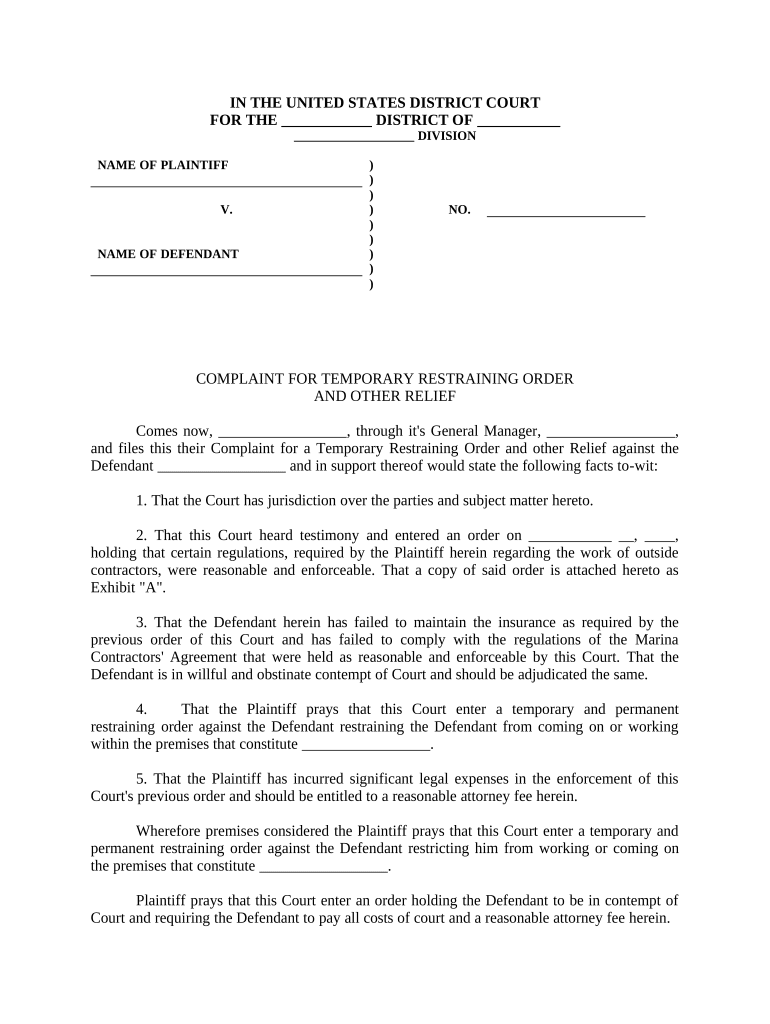
Sample Restraining Order Form


What is the Sample Restraining Order
A sample restraining order is a legal document designed to protect individuals from harassment, threats, or violence. It serves as a formal request to the court to prevent a specific person from contacting or approaching the individual seeking protection. This order can be temporary or permanent, depending on the circumstances and the court's decision. Understanding the structure and language of a sample restraining order can help individuals navigate the filing process more effectively.
How to Obtain the Sample Restraining Order
To obtain a sample restraining order, individuals can typically find templates through state court websites or legal aid organizations. These resources often provide guidance on how to fill out the form correctly. It is important to ensure that the sample used aligns with the specific requirements of the state, as laws and procedures can vary. Additionally, consulting with a legal professional may provide further clarity and support.
Steps to Complete the Sample Restraining Order
Completing a sample restraining order involves several key steps:
- Identify the appropriate form based on your state’s requirements.
- Fill in personal information, including your name, address, and details about the respondent.
- Clearly outline the incidents that prompted the need for protection.
- Specify the type of relief sought, such as no contact or distance requirements.
- Sign and date the form, ensuring all information is accurate.
After completing the form, it is essential to review it for completeness before submitting it to the appropriate court.
Legal Use of the Sample Restraining Order
The legal use of a sample restraining order requires adherence to specific guidelines set forth by state law. Once filed, the court will review the application and may schedule a hearing to determine whether to grant the order. It is crucial to understand that misuse of a restraining order can result in legal penalties. Therefore, individuals should only file for a restraining order when there is a legitimate need for protection.
Eligibility Criteria
Eligibility for filing a restraining order typically includes the following criteria:
- The applicant must demonstrate a credible fear of harm or harassment.
- The incidents must have occurred within a specific timeframe, often within the last few years.
- The relationship between the applicant and the respondent may also impact eligibility, as some states have specific rules regarding family or intimate relationships.
Understanding these criteria can help individuals determine whether they qualify for a restraining order.
Form Submission Methods (Online / Mail / In-Person)
Submitting a restraining order can be done through various methods, depending on the court's regulations:
- Online: Many jurisdictions offer online filing options, allowing individuals to submit their forms electronically.
- Mail: Forms can often be completed and sent via postal service to the appropriate court.
- In-Person: Individuals may also choose to file their restraining order in person at the courthouse, where staff can assist with the process.
Each method has its own requirements and processing times, so it is advisable to check with local court rules.
Quick guide on how to complete sample restraining order
Complete Sample Restraining Order effortlessly on any device
Online document management has gained popularity among businesses and individuals. It offers an ideal environmentally friendly substitute for traditional printed and signed documents, allowing you to locate the necessary form and securely store it online. airSlate SignNow provides you with all the resources needed to create, modify, and eSign your documents quickly without delays. Manage Sample Restraining Order on any platform using airSlate SignNow's Android or iOS applications and streamline any document-related process today.
How to modify and eSign Sample Restraining Order effortlessly
- Obtain Sample Restraining Order and then click Get Form to begin.
- Utilize the tools we offer to complete your document.
- Emphasize important sections of your documents or obscure sensitive information with tools that airSlate SignNow provides specifically for that purpose.
- Create your signature using the Sign feature, which takes seconds and carries the same legal validity as a conventional wet ink signature.
- Review the information and then click on the Done button to save your changes.
- Select how you wish to send your form, via email, SMS, or invitation link, or download it to your computer.
Say goodbye to lost or misplaced files, tedious form searches, or mistakes that require printing new document copies. airSlate SignNow addresses your document management needs in just a few clicks from any device you prefer. Modify and eSign Sample Restraining Order and ensure outstanding communication at every stage of the form preparation process with airSlate SignNow.
Create this form in 5 minutes or less
Create this form in 5 minutes!
People also ask
-
What is the process of how to file a restraining order online using airSlate SignNow?
To file a restraining order online with airSlate SignNow, you need to create an account, select the appropriate template, and fill in the required fields. After completing the document, you can eSign and send the file directly to the relevant court. This streamlined process ensures your paperwork is handled efficiently and securely.
-
Are there any costs associated with using airSlate SignNow to file a restraining order online?
Yes, there are pricing plans available for using airSlate SignNow. The cost varies depending on the features you need, such as additional storage or team collaboration. However, filing a restraining order online is generally more cost-effective than traditional methods.
-
What features does airSlate SignNow offer for filing restraining orders online?
airSlate SignNow offers features like customizable templates, eSignature capabilities, and automated workflows. These tools simplify the filing process, ensuring your restraining order is completed accurately and sent swiftly without the hassle of paper forms.
-
How does airSlate SignNow enhance the security of my restraining order documents?
When learning how to file a restraining order online, security is crucial. airSlate SignNow employs advanced encryption and compliance with legal standards to protect your documents. This ensures that your sensitive information remains confidential and secure throughout the signing process.
-
Can I use airSlate SignNow to file restraining orders in different jurisdictions?
Yes, airSlate SignNow allows users to select templates that comply with various jurisdiction requirements. This flexibility is important when figuring out how to file a restraining order online, as different courts may have specific forms and regulations.
-
What are the benefits of filing a restraining order online with airSlate SignNow?
Filing a restraining order online with airSlate SignNow offers convenience, speed, and accuracy. You can complete the process from your home, reduce the time spent on paperwork, and minimize the risk of errors, making it an ideal solution.
-
Does airSlate SignNow integrate with other applications for filing legal documents?
Yes, airSlate SignNow integrates seamlessly with various applications such as Google Drive and Dropbox. This integration makes it easier to manage your documents and provide a more efficient workflow for those learning how to file a restraining order online.
Get more for Sample Restraining Order
- For mental health treatment form
- Last will and testament of 1 be it known this day that i 2 of 3 county new jersey being of legal age and of sound and disposing form
- Oh wil 1590pdf form
- The moral and legal obligations of bystanders to a vulnerable form
- Ut 02501pdf form
- I of county rhode form
- Ea 800 info how do i turn in sell or store my firearmsand firearm parts judicial council forms
- Centrelink medical certificate form
Find out other Sample Restraining Order
- Help Me With eSign Iowa Insurance Living Will
- eSign North Dakota Lawers Quitclaim Deed Easy
- eSign Ohio Lawers Agreement Computer
- eSign North Dakota Lawers Separation Agreement Online
- How To eSign North Dakota Lawers Separation Agreement
- eSign Kansas Insurance Moving Checklist Free
- eSign Louisiana Insurance Promissory Note Template Simple
- eSign Texas Lawers Contract Fast
- eSign Texas Lawers Lease Agreement Free
- eSign Maine Insurance Rental Application Free
- How Can I eSign Maryland Insurance IOU
- eSign Washington Lawers Limited Power Of Attorney Computer
- eSign Wisconsin Lawers LLC Operating Agreement Free
- eSign Alabama Legal Quitclaim Deed Online
- eSign Alaska Legal Contract Safe
- How To eSign Alaska Legal Warranty Deed
- eSign Alaska Legal Cease And Desist Letter Simple
- eSign Arkansas Legal LLC Operating Agreement Simple
- eSign Alabama Life Sciences Residential Lease Agreement Fast
- How To eSign Arkansas Legal Residential Lease Agreement