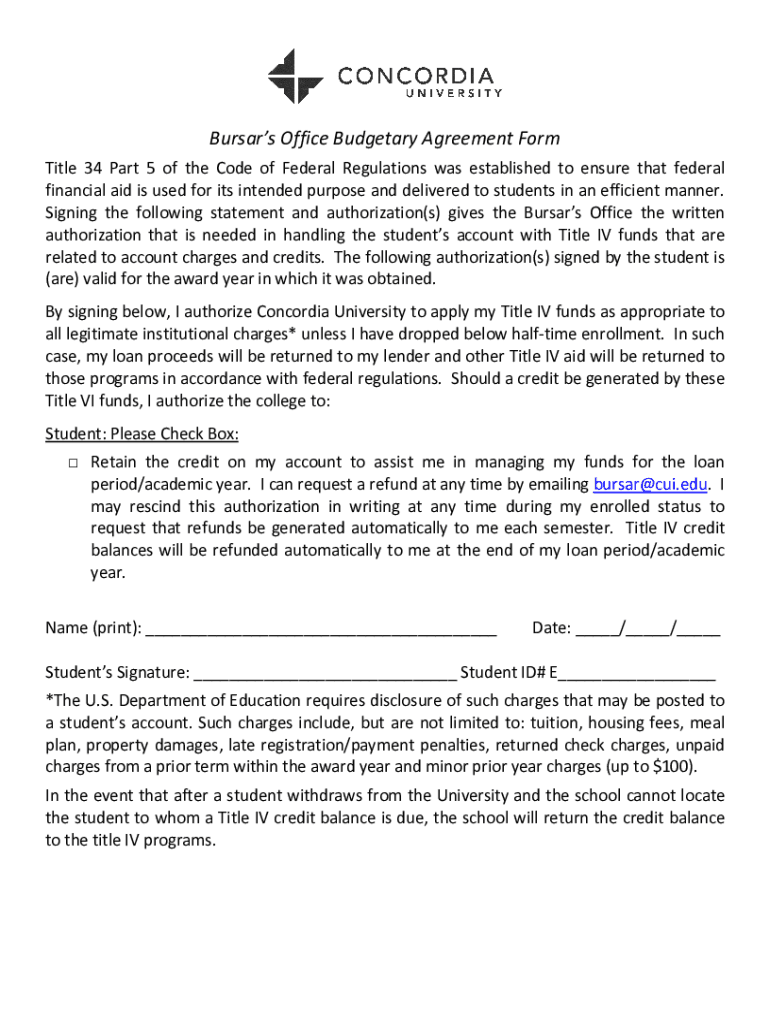
Bursars Office Budgetary Agreement Form and Refund Request Form


What is the Bursars Office Budgetary Agreement Form And Refund Request Form
The Bursars Office Budgetary Agreement Form and Refund Request Form is an essential document used by students and educational institutions in the United States. This form serves two primary purposes: it outlines the budgetary agreements between the student and the institution, and it facilitates the request for refunds related to tuition or fees. Understanding this form is crucial for students who wish to manage their financial commitments effectively and ensure they receive any eligible refunds in a timely manner.
How to use the Bursars Office Budgetary Agreement Form And Refund Request Form
Using the Bursars Office Budgetary Agreement Form and Refund Request Form involves a straightforward process. First, students must fill out the required personal information, including their name, student ID, and contact details. Next, they should specify the budgetary agreement details, such as payment plans or financial aid received. For refund requests, students need to indicate the amount they are requesting and provide a reason for the refund. Once completed, the form should be submitted to the Bursar's office, either digitally or in person, depending on the institution's policies.
Steps to complete the Bursars Office Budgetary Agreement Form And Refund Request Form
Completing the Bursars Office Budgetary Agreement Form and Refund Request Form involves several key steps:
- Gather necessary documents, such as proof of payment and financial aid information.
- Access the form through the institution's website or Bursar's office.
- Fill in personal details, including your name, student ID, and contact information.
- Detail the budgetary agreement, specifying any payment plans or financial aid.
- If requesting a refund, clearly state the amount and reason for the request.
- Review the completed form for accuracy and completeness.
- Submit the form as directed by your institution, either online or in person.
Key elements of the Bursars Office Budgetary Agreement Form And Refund Request Form
The Bursars Office Budgetary Agreement Form and Refund Request Form contains several key elements that are important for its proper use:
- Personal Information: This section requires the student's name, ID number, and contact details.
- Budgetary Agreement Details: Students must outline their payment plans and any financial aid received.
- Refund Request Section: This part allows students to specify the amount they wish to be refunded and the reason for the request.
- Signature Line: A signature is typically required to validate the request and confirm the information provided.
Form Submission Methods
The submission methods for the Bursars Office Budgetary Agreement Form and Refund Request Form can vary by institution. Common submission methods include:
- Online Submission: Many institutions offer a digital platform where students can fill out and submit the form electronically.
- Mail: Students may also choose to print the completed form and send it via postal mail to the Bursar's office.
- In-Person Submission: Some students prefer to deliver the form directly to the Bursar's office for immediate processing.
Eligibility Criteria
Eligibility for using the Bursars Office Budgetary Agreement Form and Refund Request Form typically includes:
- Current enrollment status at the institution.
- Compliance with the institution's financial policies.
- Completion of any prerequisite forms or documentation required by the Bursar's office.
Quick guide on how to complete bursars office budgetary agreement form and refund request form
Complete [SKS] seamlessly on any device
Online document management has become increasingly popular among businesses and individuals. It offers an ideal eco-friendly substitute for traditional printed and signed papers, as you can easily find the right format and securely store it online. airSlate SignNow equips you with all the tools necessary to create, modify, and electronically sign your documents promptly without delays. Manage [SKS] on any device using airSlate SignNow's Android or iOS applications and simplify any document-related process today.
The easiest way to alter and electronically sign [SKS] effortlessly
- Find [SKS] and click on Get Form to begin.
- Utilize the tools we provide to complete your form.
- Emphasize pertinent sections of your documents or obscure sensitive information with tools that airSlate SignNow provides specifically for this purpose.
- Generate your electronic signature using the Sign tool, which takes seconds and holds the same legal significance as a conventional wet ink signature.
- Verify the information and click on the Done button to save your changes.
- Choose how you wish to send your form, either by email, SMS, or invitation link, or download it to your computer.
Set aside concerns about lost or misfiled documents, cumbersome form searching, or mistakes that require printing new copies. airSlate SignNow fulfills your document management needs in just a few clicks from your preferred device. Modify and electronically sign [SKS] and ensure excellent communication at every stage of the form preparation process with airSlate SignNow.
Create this form in 5 minutes or less
Create this form in 5 minutes!
How to create an eSignature for the bursars office budgetary agreement form and refund request form
How to create an electronic signature for a PDF online
How to create an electronic signature for a PDF in Google Chrome
How to create an e-signature for signing PDFs in Gmail
How to create an e-signature right from your smartphone
How to create an e-signature for a PDF on iOS
How to create an e-signature for a PDF on Android
People also ask
-
What is the Bursars Office Budgetary Agreement Form And Refund Request Form?
The Bursars Office Budgetary Agreement Form And Refund Request Form is a document used by students to request budgetary agreements and refunds from the bursar's office. This form streamlines the process, ensuring that all necessary information is captured efficiently. By utilizing this form, students can expedite their requests and receive timely responses.
-
How can airSlate SignNow help with the Bursars Office Budgetary Agreement Form And Refund Request Form?
airSlate SignNow provides an easy-to-use platform for sending and eSigning the Bursars Office Budgetary Agreement Form And Refund Request Form. Our solution simplifies the document management process, allowing users to complete forms quickly and securely. With airSlate SignNow, you can track the status of your requests in real-time.
-
Is there a cost associated with using airSlate SignNow for the Bursars Office Budgetary Agreement Form And Refund Request Form?
Yes, airSlate SignNow offers various pricing plans to accommodate different needs. Our cost-effective solution ensures that you can manage the Bursars Office Budgetary Agreement Form And Refund Request Form without breaking the bank. We also provide a free trial, allowing you to explore our features before committing.
-
What features does airSlate SignNow offer for the Bursars Office Budgetary Agreement Form And Refund Request Form?
airSlate SignNow includes features such as customizable templates, secure eSigning, and document tracking for the Bursars Office Budgetary Agreement Form And Refund Request Form. These features enhance the user experience, making it easier to manage and submit forms. Additionally, our platform is designed for seamless collaboration among users.
-
Can I integrate airSlate SignNow with other applications for the Bursars Office Budgetary Agreement Form And Refund Request Form?
Absolutely! airSlate SignNow offers integrations with various applications, allowing you to streamline your workflow for the Bursars Office Budgetary Agreement Form And Refund Request Form. Whether you use CRM systems, cloud storage, or other document management tools, our platform can connect with them to enhance efficiency.
-
What are the benefits of using airSlate SignNow for the Bursars Office Budgetary Agreement Form And Refund Request Form?
Using airSlate SignNow for the Bursars Office Budgetary Agreement Form And Refund Request Form provides numerous benefits, including increased efficiency, reduced paperwork, and enhanced security. Our platform ensures that your documents are handled securely and that you can access them anytime, anywhere. This leads to a smoother experience for both students and administrative staff.
-
How secure is the airSlate SignNow platform for handling the Bursars Office Budgetary Agreement Form And Refund Request Form?
Security is a top priority at airSlate SignNow. Our platform employs advanced encryption and security protocols to protect your data while handling the Bursars Office Budgetary Agreement Form And Refund Request Form. You can trust that your sensitive information is safe and secure throughout the entire process.
Get more for Bursars Office Budgetary Agreement Form And Refund Request Form
- Claims against estate form
- Liability parent form
- Release from personal injury liability by adult regarding participation in a dance and fitness program or school personal form
- Indemnity agreement for form
- Photography release form
- Injury release form
- Benefit corporation 497328584 form
- Truck trailer form
Find out other Bursars Office Budgetary Agreement Form And Refund Request Form
- Sign Michigan Non disclosure agreement sample Later
- Sign Michigan Non-disclosure agreement PDF Safe
- Can I Sign Ohio Non-disclosure agreement PDF
- Help Me With Sign Oklahoma Non-disclosure agreement PDF
- How Do I Sign Oregon Non-disclosure agreement PDF
- Sign Oregon Non disclosure agreement sample Mobile
- How Do I Sign Montana Rental agreement contract
- Sign Alaska Rental lease agreement Mobile
- Sign Connecticut Rental lease agreement Easy
- Sign Hawaii Rental lease agreement Mobile
- Sign Hawaii Rental lease agreement Simple
- Sign Kansas Rental lease agreement Later
- How Can I Sign California Rental house lease agreement
- How To Sign Nebraska Rental house lease agreement
- How To Sign North Dakota Rental house lease agreement
- Sign Vermont Rental house lease agreement Now
- How Can I Sign Colorado Rental lease agreement forms
- Can I Sign Connecticut Rental lease agreement forms
- Sign Florida Rental lease agreement template Free
- Help Me With Sign Idaho Rental lease agreement template