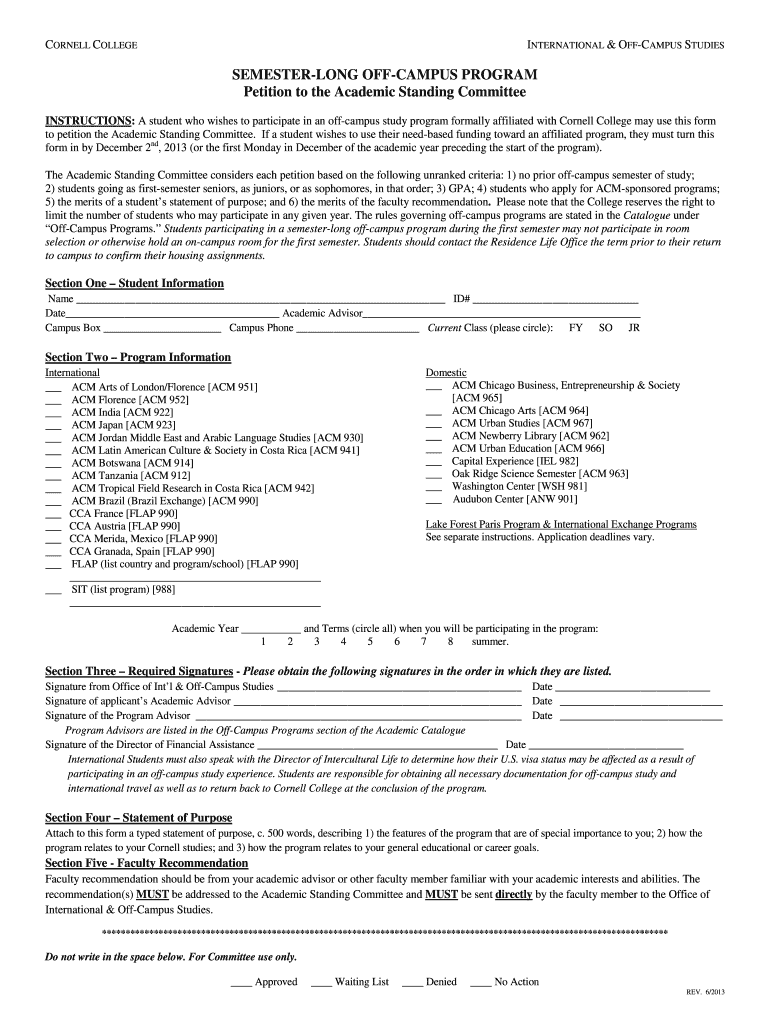
Submit a Petition Cornell College Form


What is the Submit A Petition Cornell College
The Submit A Petition form at Cornell College is a formal request mechanism that allows students to seek exceptions to academic policies, procedures, or requirements. This form is essential for students who wish to appeal decisions or request adjustments related to their academic standing, course enrollment, or other administrative matters. By submitting this petition, students can present their circumstances and seek a resolution that aligns with their educational objectives.
How to use the Submit A Petition Cornell College
Using the Submit A Petition form involves several key steps. First, students must gather all necessary information and documentation that supports their request. This may include academic records, letters of recommendation, or personal statements. Next, students should complete the form accurately, ensuring that all sections are filled out comprehensively. Finally, the completed form should be submitted according to the guidelines provided by the college, which may include online submission or delivery to a specific office.
Steps to complete the Submit A Petition Cornell College
Completing the Submit A Petition form requires careful attention to detail. Follow these steps to ensure a successful submission:
- Review the specific policies related to your petition to understand eligibility and requirements.
- Gather all supporting documents that substantiate your request.
- Fill out the petition form, providing clear and concise information in each section.
- Double-check your form for accuracy and completeness before submission.
- Submit the form through the designated method, whether online, by mail, or in person.
Required Documents
When submitting a petition at Cornell College, certain documents may be required to support your request. These documents typically include:
- Official transcripts or academic records.
- Letters of recommendation from faculty or advisors.
- Personal statements explaining your circumstances and the reason for your petition.
- Any additional documentation that may strengthen your case, such as medical records or financial statements.
Eligibility Criteria
Eligibility to submit a petition at Cornell College generally depends on the nature of the request. Students must be currently enrolled and in good academic standing. Specific criteria may vary based on the type of petition being filed, such as academic adjustments or appeals of disciplinary actions. It is important for students to review the relevant guidelines to ensure they meet all necessary requirements before proceeding with their petition.
Form Submission Methods
Students at Cornell College have several options for submitting the Submit A Petition form. These methods may include:
- Online submission through the college's designated portal or website.
- Mailing the completed form to the appropriate administrative office.
- Delivering the form in person to the relevant department or office on campus.
Key elements of the Submit A Petition Cornell College
The key elements of the Submit A Petition form include:
- Student identification information, such as name, student ID, and contact details.
- A clear description of the request being made and the rationale behind it.
- Details of any supporting documentation being submitted alongside the petition.
- Signature and date to affirm the authenticity of the submission.
Quick guide on how to complete submit a petition cornell college
Prepare [SKS] seamlessly on any device
Digital document management has gained traction among businesses and individuals. It offers a perfect eco-friendly substitute for conventional printed and signed papers, allowing you to access the right form and securely store it online. airSlate SignNow equips you with all the tools necessary to create, modify, and eSign your documents swiftly without delays. Manage [SKS] on any platform using airSlate SignNow’s Android or iOS applications and simplify any document-related procedure today.
The easiest way to modify and eSign [SKS] effortlessly
- Locate [SKS] and then click Get Form to begin.
- Utilize the tools at your disposal to fill out your document.
- Emphasize signNow sections of the documents or redact sensitive information using tools that airSlate SignNow provides specifically for that purpose.
- Create your signature with the Sign tool, which takes mere seconds and carries the same legal validity as a traditional wet ink signature.
- Review the details and then click on the Done button to save your changes.
- Select how you would like to send your form, whether by email, text message (SMS), or invitation link, or download it to your computer.
Forget about missing or mislaid documents, tedious form searches, or errors that necessitate printing new copies. airSlate SignNow fulfills your document management needs in just a few clicks from any device of your choice. Alter and eSign [SKS] and ensure outstanding communication at every step of your form preparation process with airSlate SignNow.
Create this form in 5 minutes or less
Related searches to Submit A Petition Cornell College
Create this form in 5 minutes!
How to create an eSignature for the submit a petition cornell college
How to create an electronic signature for a PDF online
How to create an electronic signature for a PDF in Google Chrome
How to create an e-signature for signing PDFs in Gmail
How to create an e-signature right from your smartphone
How to create an e-signature for a PDF on iOS
How to create an e-signature for a PDF on Android
People also ask
-
How can I Submit A Petition at Cornell College using airSlate SignNow?
To Submit A Petition at Cornell College using airSlate SignNow, simply create your petition document within our platform. You can easily add fields for signatures and other necessary information. Once your document is ready, send it out for eSignature to the relevant parties, ensuring a smooth submission process.
-
What are the pricing options for using airSlate SignNow to Submit A Petition at Cornell College?
airSlate SignNow offers various pricing plans to accommodate different needs. Whether you are an individual or part of an organization, you can choose a plan that fits your budget while allowing you to Submit A Petition at Cornell College efficiently. Check our website for detailed pricing information and features included in each plan.
-
What features does airSlate SignNow offer for submitting petitions?
airSlate SignNow provides a range of features that enhance the petition submission process. You can create customizable templates, track document status, and receive notifications when signatures are completed. These features make it easier to Submit A Petition at Cornell College and ensure that all necessary steps are followed.
-
Is airSlate SignNow secure for submitting sensitive petitions?
Yes, airSlate SignNow prioritizes security and compliance. When you Submit A Petition at Cornell College, your documents are encrypted and stored securely. We adhere to industry standards to protect your data, ensuring that your sensitive information remains confidential throughout the submission process.
-
Can I integrate airSlate SignNow with other tools for submitting petitions?
Absolutely! airSlate SignNow offers integrations with various applications, making it easier to streamline your workflow. You can connect with tools like Google Drive, Dropbox, and more to enhance your experience when you Submit A Petition at Cornell College, allowing for seamless document management.
-
What benefits does airSlate SignNow provide for submitting petitions?
Using airSlate SignNow to Submit A Petition at Cornell College offers numerous benefits, including time savings and increased efficiency. The platform simplifies the eSignature process, allowing you to focus on what matters most. Additionally, you can track the progress of your petitions in real-time, ensuring timely submissions.
-
How do I get started with airSlate SignNow to Submit A Petition at Cornell College?
Getting started with airSlate SignNow is easy! Simply sign up for an account on our website, and you can begin creating your petition documents right away. Our user-friendly interface guides you through the process, making it simple to Submit A Petition at Cornell College without any hassle.
Get more for Submit A Petition Cornell College
Find out other Submit A Petition Cornell College
- Can I Electronic signature Virginia Education Word
- How To Electronic signature Louisiana Insurance Document
- Can I Electronic signature Florida High Tech Document
- Can I Electronic signature Minnesota Insurance PDF
- How Do I Electronic signature Minnesota Insurance Document
- How To Electronic signature Missouri Insurance Form
- How Can I Electronic signature New Jersey Insurance Document
- How To Electronic signature Indiana High Tech Document
- How Do I Electronic signature Indiana High Tech Document
- How Can I Electronic signature Ohio Insurance Document
- Can I Electronic signature South Dakota Insurance PPT
- How Can I Electronic signature Maine Lawers PPT
- How To Electronic signature Maine Lawers PPT
- Help Me With Electronic signature Minnesota Lawers PDF
- How To Electronic signature Ohio High Tech Presentation
- How Can I Electronic signature Alabama Legal PDF
- How To Electronic signature Alaska Legal Document
- Help Me With Electronic signature Arkansas Legal PDF
- How Can I Electronic signature Arkansas Legal Document
- How Can I Electronic signature California Legal PDF