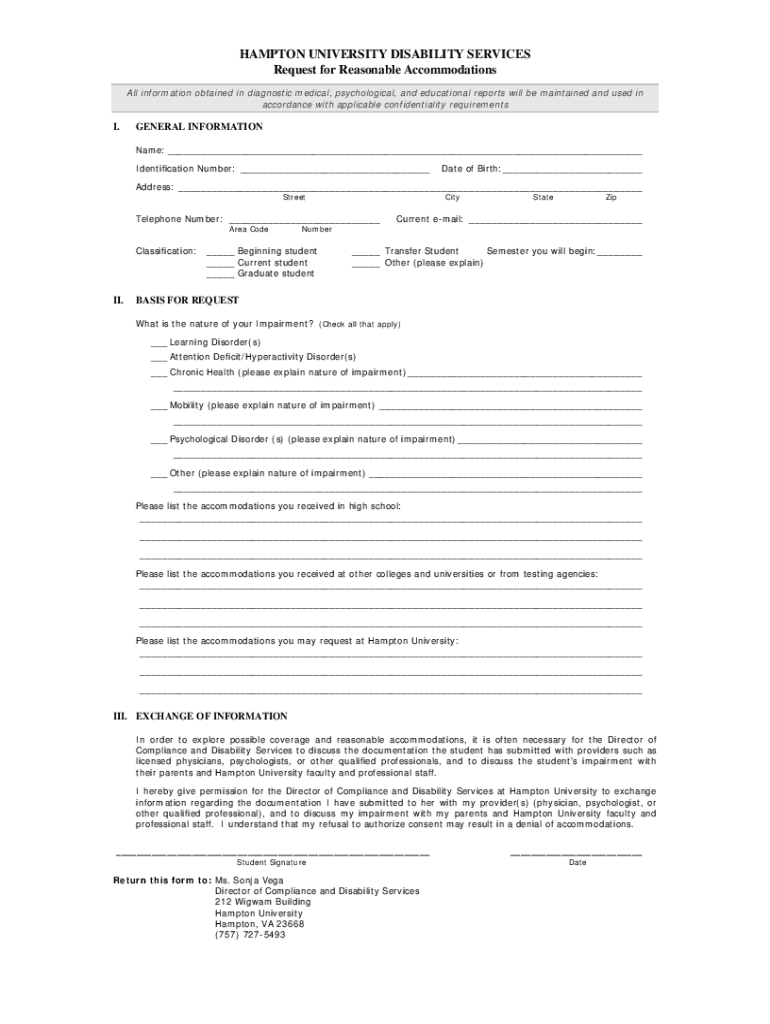
Reasonable Request for Accommodations Form Hampton University


What is the Reasonable Request For Accommodations Form Hampton University
The Reasonable Request For Accommodations Form at Hampton University is a formal document designed for students who require accommodations due to disabilities or other specific needs. This form allows students to communicate their requirements to the university's administration, ensuring that they receive the necessary support to participate fully in their academic programs. The process is in alignment with the Americans with Disabilities Act (ADA) and Section 504 of the Rehabilitation Act, which mandate equal access to education for individuals with disabilities.
How to obtain the Reasonable Request For Accommodations Form Hampton University
Students can obtain the Reasonable Request For Accommodations Form through several avenues. The form is typically available on the Hampton University website, specifically within the Office of Disability Services section. Additionally, students may request a physical copy directly from the Office of Disability Services or through academic advisors. Ensuring access to this form is crucial for students seeking accommodations, as it initiates the process of evaluation and support.
Steps to complete the Reasonable Request For Accommodations Form Hampton University
Completing the Reasonable Request For Accommodations Form involves several key steps:
- Gather relevant documentation that supports the request for accommodations, such as medical records or psychological evaluations.
- Fill out personal information accurately, including name, student ID, and contact details.
- Clearly specify the nature of the disability and the specific accommodations needed to support academic success.
- Submit the completed form along with any supporting documentation to the Office of Disability Services.
- Follow up with the office to confirm receipt of the request and discuss any further steps.
Key elements of the Reasonable Request For Accommodations Form Hampton University
The form contains several critical elements that are essential for processing accommodation requests. These include:
- Personal Information: This section requires the student's name, contact information, and student ID.
- Disability Information: Students must provide details about their disability and how it affects their academic performance.
- Requested Accommodations: A clear outline of the specific accommodations being requested, such as extended test time or note-taking assistance.
- Documentation: A section for submitting supporting documents that validate the request.
Eligibility Criteria
To be eligible for accommodations through the Reasonable Request For Accommodations Form, students must meet specific criteria. These generally include:
- Having a documented disability that substantially limits one or more major life activities.
- Providing appropriate documentation from a qualified professional that outlines the nature of the disability.
- Submitting the request within the designated time frame set by Hampton University.
Form Submission Methods
Students can submit the Reasonable Request For Accommodations Form through various methods to ensure accessibility. Options typically include:
- Online Submission: Many universities, including Hampton, may offer an online portal for submitting forms electronically.
- Mail: Students can send the completed form and documentation via postal mail to the Office of Disability Services.
- In-Person Submission: Students may also choose to deliver the form directly to the office, allowing for immediate confirmation of receipt.
Quick guide on how to complete reasonable request for accommodations form hampton university
Complete [SKS] effortlessly on any device
Online document management has become increasingly popular among businesses and individuals. It offers a perfect eco-friendly substitute for conventional printed and signed documents, as you can find the correct form and securely archive it online. airSlate SignNow provides you with all the resources you need to create, edit, and eSign your documents swiftly without delays. Manage [SKS] on any platform with airSlate SignNow’s Android or iOS applications and streamline any document-based task today.
The simplest way to modify and eSign [SKS] with ease
- Obtain [SKS] and then click Get Form to begin.
- Utilize the tools we offer to fill out your document.
- Highlight pertinent sections of your documents or redact sensitive information with tools that airSlate SignNow provides for that purpose.
- Create your eSignature using the Sign tool, which takes moments and carries the same legal validity as a traditional ink signature.
- Review the details and then click on the Done button to save your modifications.
- Choose how you wish to send your form, via email, SMS, or invitation link, or download it to your computer.
Forget about lost or misplaced documents, tedious form searching, or mistakes that necessitate printing new document copies. airSlate SignNow takes care of all your document management needs in just a few clicks from a device of your choice. Edit and eSign [SKS] and ensure excellent communication at any stage of your form preparation process with airSlate SignNow.
Create this form in 5 minutes or less
Related searches to Reasonable Request For Accommodations Form Hampton University
Create this form in 5 minutes!
How to create an eSignature for the reasonable request for accommodations form hampton university
How to create an electronic signature for a PDF online
How to create an electronic signature for a PDF in Google Chrome
How to create an e-signature for signing PDFs in Gmail
How to create an e-signature right from your smartphone
How to create an e-signature for a PDF on iOS
How to create an e-signature for a PDF on Android
People also ask
-
What is the Reasonable Request For Accommodations Form Hampton University?
The Reasonable Request For Accommodations Form Hampton University is a document designed to help students request necessary accommodations for their educational needs. This form ensures that students receive the support they require to succeed academically while adhering to university policies.
-
How can I access the Reasonable Request For Accommodations Form Hampton University?
You can easily access the Reasonable Request For Accommodations Form Hampton University through the university's official website or by contacting the Office of Disability Services. The form is typically available in both digital and printable formats for your convenience.
-
What features does airSlate SignNow offer for the Reasonable Request For Accommodations Form Hampton University?
airSlate SignNow provides a user-friendly platform that allows you to fill out and eSign the Reasonable Request For Accommodations Form Hampton University seamlessly. Features include customizable templates, secure storage, and real-time tracking of document status, ensuring a smooth submission process.
-
Is there a cost associated with using airSlate SignNow for the Reasonable Request For Accommodations Form Hampton University?
Yes, airSlate SignNow offers various pricing plans to accommodate different needs. While there may be a nominal fee for premium features, the platform is designed to be cost-effective, making it accessible for students needing to submit the Reasonable Request For Accommodations Form Hampton University.
-
What are the benefits of using airSlate SignNow for my accommodations request?
Using airSlate SignNow for your Reasonable Request For Accommodations Form Hampton University streamlines the process, allowing for quick and efficient submissions. The platform enhances accessibility, reduces paperwork, and provides a secure way to manage sensitive information.
-
Can I integrate airSlate SignNow with other tools for my accommodations request?
Absolutely! airSlate SignNow offers integrations with various applications, making it easy to connect with tools you already use. This means you can manage your Reasonable Request For Accommodations Form Hampton University alongside other essential software for a more cohesive workflow.
-
How secure is the information submitted through the Reasonable Request For Accommodations Form Hampton University?
Security is a top priority for airSlate SignNow. All information submitted through the Reasonable Request For Accommodations Form Hampton University is encrypted and stored securely, ensuring that your personal data remains confidential and protected from unauthorized access.
Get more for Reasonable Request For Accommodations Form Hampton University
Find out other Reasonable Request For Accommodations Form Hampton University
- Sign Montana Lawers LLC Operating Agreement Free
- Sign Montana Lawers LLC Operating Agreement Fast
- Can I Sign Nevada Lawers Letter Of Intent
- Sign Minnesota Insurance Residential Lease Agreement Fast
- How Do I Sign Ohio Lawers LLC Operating Agreement
- Sign Oregon Lawers Limited Power Of Attorney Simple
- Sign Oregon Lawers POA Online
- Sign Mississippi Insurance POA Fast
- How Do I Sign South Carolina Lawers Limited Power Of Attorney
- Sign South Dakota Lawers Quitclaim Deed Fast
- Sign South Dakota Lawers Memorandum Of Understanding Free
- Sign South Dakota Lawers Limited Power Of Attorney Now
- Sign Texas Lawers Limited Power Of Attorney Safe
- Sign Tennessee Lawers Affidavit Of Heirship Free
- Sign Vermont Lawers Quitclaim Deed Simple
- Sign Vermont Lawers Cease And Desist Letter Free
- Sign Nevada Insurance Lease Agreement Mobile
- Can I Sign Washington Lawers Quitclaim Deed
- Sign West Virginia Lawers Arbitration Agreement Secure
- Sign Wyoming Lawers Lease Agreement Now