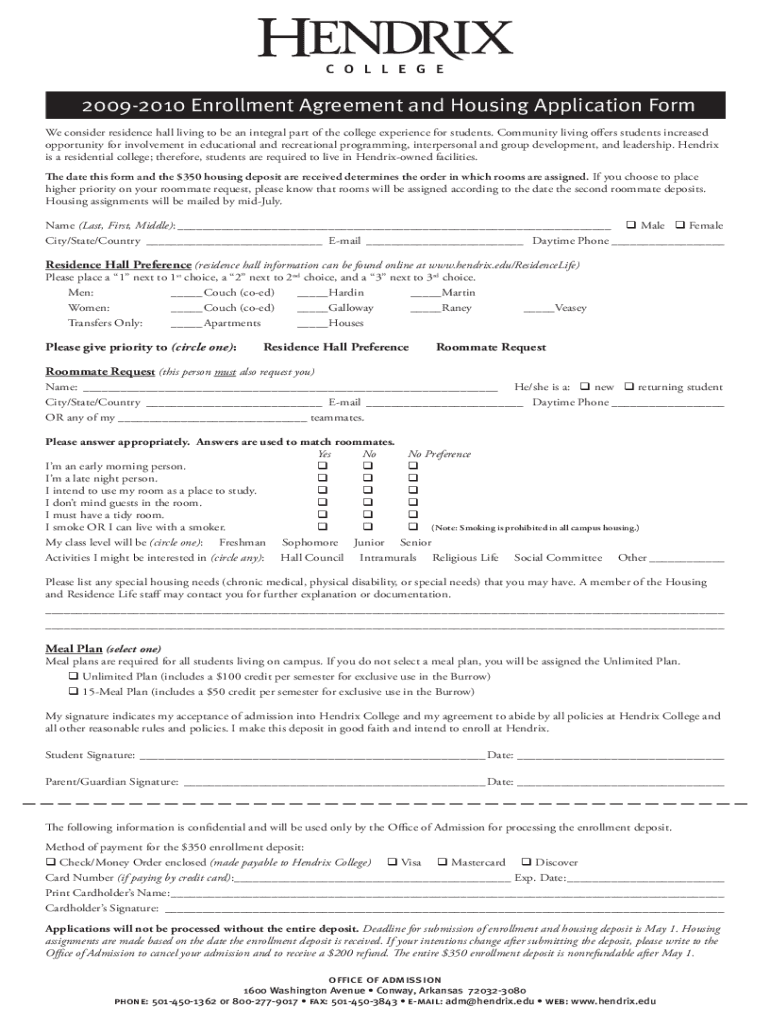
Enrollment Agreement and Housing Application Form


What is the Enrollment Agreement And Housing Application Form
The Enrollment Agreement And Housing Application Form is a crucial document used primarily by educational institutions and housing providers to formalize the relationship between students and the institution. This form typically includes essential information such as the student's personal details, housing preferences, and terms of enrollment. It serves as a binding agreement that outlines the responsibilities of both parties, ensuring clarity and mutual understanding.
Key elements of the Enrollment Agreement And Housing Application Form
This form generally comprises several key elements that are vital for both the student and the institution. These elements often include:
- Personal Information: Name, address, contact details, and date of birth.
- Program Details: Information about the course or program the student is enrolling in.
- Housing Preferences: Options regarding room type, roommate preferences, and any special requests.
- Financial Information: Tuition fees, payment plans, and housing costs.
- Terms and Conditions: Rules and regulations governing enrollment and housing.
Steps to complete the Enrollment Agreement And Housing Application Form
Completing the Enrollment Agreement And Housing Application Form involves several straightforward steps. It is essential to follow these steps to ensure accuracy and compliance:
- Gather Required Information: Collect all necessary personal and financial information before starting the form.
- Fill Out the Form: Carefully enter all details in the designated sections, ensuring accuracy.
- Review the Agreement: Read through the terms and conditions thoroughly to understand your commitments.
- Sign the Form: Provide your signature, either digitally or manually, to validate the agreement.
- Submit the Form: Follow the specified submission method, whether online, by mail, or in person.
How to obtain the Enrollment Agreement And Housing Application Form
The Enrollment Agreement And Housing Application Form can typically be obtained through the educational institution's website or admissions office. Many institutions provide a downloadable PDF version of the form, which can be filled out digitally or printed for manual completion. It is advisable to check the specific institution's guidelines for any additional requirements or instructions related to the form.
Legal use of the Enrollment Agreement And Housing Application Form
This form is legally binding and serves as a contract between the student and the institution. It is important to understand that by signing the Enrollment Agreement And Housing Application Form, both parties agree to adhere to the terms outlined within it. Failure to comply with these terms may result in penalties or other actions as specified in the agreement. Therefore, it is crucial to ensure that all information provided is accurate and that the terms are fully understood before signing.
Form Submission Methods
The Enrollment Agreement And Housing Application Form can usually be submitted through various methods, depending on the institution's policies. Common submission methods include:
- Online Submission: Many institutions offer an online portal where students can fill out and submit the form electronically.
- Mail: Students may also have the option to print the form, complete it, and send it via postal mail to the designated office.
- In-Person Submission: Some institutions allow students to submit the form in person at the admissions or housing office.
Quick guide on how to complete enrollment agreement and housing application form
Complete [SKS] effortlessly on any device
Digital document management has gained traction among businesses and individuals. It serves as a perfect eco-conscious alternative to conventional printed and signed documents, allowing you to acquire the necessary form and securely store it online. airSlate SignNow equips you with all the tools required to create, modify, and eSign your documents swiftly without delays. Handle [SKS] on any device using airSlate SignNow's Android or iOS applications and streamline any document-related task today.
How to modify and eSign [SKS] seamlessly
- Obtain [SKS] and click on Get Form to begin.
- Utilize the tools provided to complete your form.
- Emphasize pertinent sections of your documents or conceal sensitive information using tools that airSlate SignNow offers specifically for that purpose.
- Create your eSignature with the Sign feature, which takes seconds and carries the same legal validity as a conventional wet ink signature.
- Review all the details and click on the Done button to save your modifications.
- Choose how you wish to send your form, via email, SMS, or invitation link, or download it to your computer.
Forget about lost or misplaced documents, tedious form searches, or mistakes that necessitate printing new document copies. airSlate SignNow addresses your document management needs in just a few clicks from any device you prefer. Modify and eSign [SKS] while ensuring exceptional communication throughout your form preparation journey with airSlate SignNow.
Create this form in 5 minutes or less
Related searches to Enrollment Agreement And Housing Application Form
Create this form in 5 minutes!
How to create an eSignature for the enrollment agreement and housing application form
How to create an electronic signature for a PDF online
How to create an electronic signature for a PDF in Google Chrome
How to create an e-signature for signing PDFs in Gmail
How to create an e-signature right from your smartphone
How to create an e-signature for a PDF on iOS
How to create an e-signature for a PDF on Android
People also ask
-
What is the Enrollment Agreement And Housing Application Form?
The Enrollment Agreement And Housing Application Form is a comprehensive document designed to streamline the application process for housing. It allows prospective tenants to provide necessary information and agree to terms efficiently. Utilizing this form can help ensure that all required details are captured accurately.
-
How can I access the Enrollment Agreement And Housing Application Form?
You can easily access the Enrollment Agreement And Housing Application Form through the airSlate SignNow platform. Simply sign up for an account, and you will have the ability to create, customize, and send this form to prospective tenants. The user-friendly interface makes it simple to manage your documents.
-
Is there a cost associated with the Enrollment Agreement And Housing Application Form?
Yes, there is a cost associated with using the Enrollment Agreement And Housing Application Form on airSlate SignNow. However, our pricing plans are designed to be cost-effective, providing excellent value for businesses looking to streamline their document management processes. You can choose a plan that best fits your needs.
-
What features does the Enrollment Agreement And Housing Application Form offer?
The Enrollment Agreement And Housing Application Form includes features such as customizable templates, electronic signatures, and secure document storage. These features enhance the efficiency of the application process and ensure that all information is collected securely and accurately. Additionally, you can track the status of your forms in real-time.
-
How does the Enrollment Agreement And Housing Application Form benefit my business?
Using the Enrollment Agreement And Housing Application Form can signNowly reduce the time spent on paperwork and improve the overall tenant experience. It allows for quick processing of applications, minimizes errors, and enhances communication with prospective tenants. This efficiency can lead to higher tenant satisfaction and retention rates.
-
Can I integrate the Enrollment Agreement And Housing Application Form with other tools?
Yes, the Enrollment Agreement And Housing Application Form can be integrated with various tools and platforms. airSlate SignNow supports integrations with popular applications such as CRM systems and project management tools, allowing you to streamline your workflow and enhance productivity. This flexibility makes it easier to manage your documents alongside other business processes.
-
Is the Enrollment Agreement And Housing Application Form secure?
Absolutely! The Enrollment Agreement And Housing Application Form is designed with security in mind. airSlate SignNow employs advanced encryption and security protocols to protect your documents and sensitive information. You can trust that your data is safe while using our platform.
Get more for Enrollment Agreement And Housing Application Form
Find out other Enrollment Agreement And Housing Application Form
- eSign Tennessee Finance & Tax Accounting Cease And Desist Letter Myself
- eSign Finance & Tax Accounting Form Texas Now
- eSign Vermont Finance & Tax Accounting Emergency Contact Form Simple
- eSign Delaware Government Stock Certificate Secure
- Can I eSign Vermont Finance & Tax Accounting Emergency Contact Form
- eSign Washington Finance & Tax Accounting Emergency Contact Form Safe
- How To eSign Georgia Government Claim
- How Do I eSign Hawaii Government Contract
- eSign Hawaii Government Contract Now
- Help Me With eSign Hawaii Government Contract
- eSign Hawaii Government Contract Later
- Help Me With eSign California Healthcare / Medical Lease Agreement
- Can I eSign California Healthcare / Medical Lease Agreement
- How To eSign Hawaii Government Bill Of Lading
- How Can I eSign Hawaii Government Bill Of Lading
- eSign Hawaii Government Promissory Note Template Now
- eSign Hawaii Government Work Order Online
- eSign Delaware Healthcare / Medical Living Will Now
- eSign Healthcare / Medical Form Florida Secure
- eSign Florida Healthcare / Medical Contract Safe