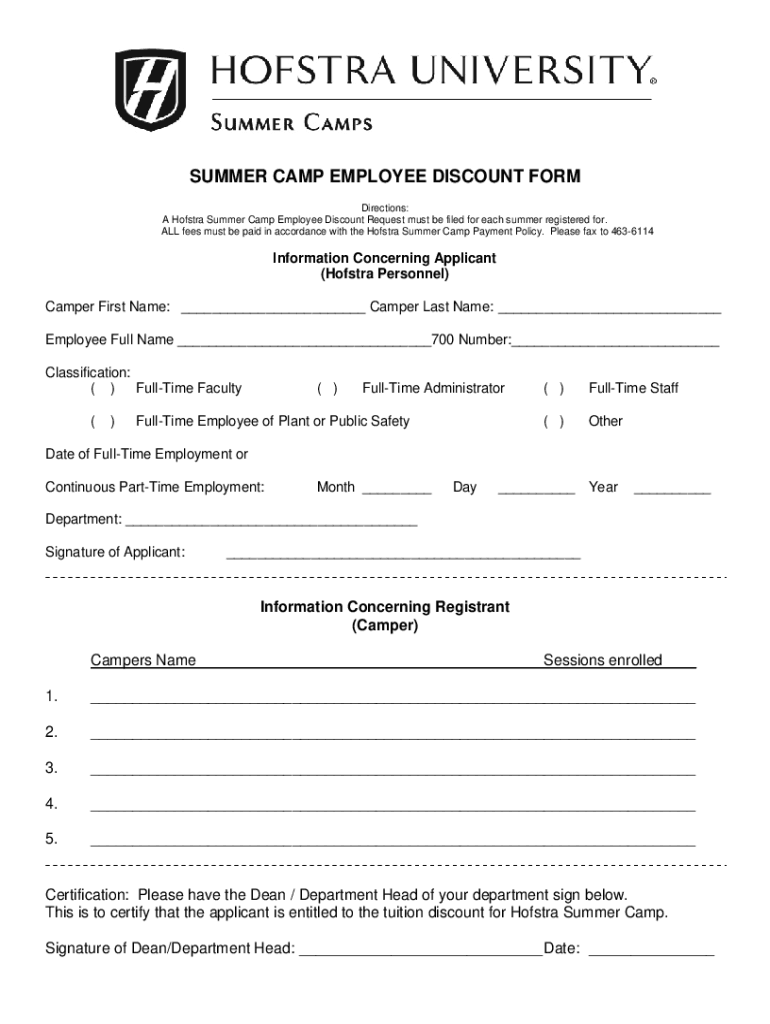
SUMMER CAMP EMPLOYEE DISCOUNT FORM


What is the SUMMER CAMP EMPLOYEE DISCOUNT FORM
The SUMMER CAMP EMPLOYEE DISCOUNT FORM is a specific document designed for employees of summer camps to apply for discounts on camp fees for their children. This form serves as an official request, allowing employees to access reduced rates, which can significantly alleviate the financial burden of summer camp expenses. The form typically requires basic information about the employee, the child attending the camp, and the specific camp details.
How to use the SUMMER CAMP EMPLOYEE DISCOUNT FORM
Using the SUMMER CAMP EMPLOYEE DISCOUNT FORM involves several straightforward steps. First, employees must obtain the form from their employer or the camp's administration office. Once acquired, employees should fill out the necessary fields, ensuring all information is accurate and complete. After completing the form, it may need to be submitted to the camp administration for approval. Employees should keep a copy for their records and follow up if they do not receive confirmation of their discount.
Steps to complete the SUMMER CAMP EMPLOYEE DISCOUNT FORM
Completing the SUMMER CAMP EMPLOYEE DISCOUNT FORM typically involves the following steps:
- Obtain the form from your employer or the camp.
- Fill in personal details, including your name, position, and contact information.
- Provide information about your child, such as their name and age.
- Include details about the specific camp, including dates and location.
- Sign and date the form to verify the information provided.
- Submit the completed form to the designated camp official or administrator.
Eligibility Criteria
Eligibility for the SUMMER CAMP EMPLOYEE DISCOUNT FORM generally requires that the applicant be a current employee of the camp or an affiliated organization. Additionally, the discount may only apply to the children of eligible employees, and there may be specific age limits or program requirements set by the camp. It is essential to review the camp's policies to ensure compliance with eligibility criteria before submitting the form.
Form Submission Methods
The SUMMER CAMP EMPLOYEE DISCOUNT FORM can typically be submitted through various methods, depending on the camp's policies. Common submission methods include:
- Online submission through the camp's website or employee portal.
- Mailing the completed form to the camp's administrative office.
- Delivering the form in person to the camp's designated office.
Employees should verify the preferred submission method with their camp to ensure timely processing of their discount request.
Key elements of the SUMMER CAMP EMPLOYEE DISCOUNT FORM
Key elements of the SUMMER CAMP EMPLOYEE DISCOUNT FORM include:
- Employee information: Name, job title, and contact details.
- Child's information: Name, age, and relationship to the employee.
- Camp details: Name of the camp, session dates, and location.
- Signature: A declaration confirming the accuracy of the information provided.
These elements are crucial for processing the discount request efficiently and ensuring that all necessary information is available for review.
Quick guide on how to complete summer camp employee discount form
Effortlessly complete [SKS] on any device
Managing documents online has become increasingly favored by businesses and individuals alike. It serves as a superb eco-friendly alternative to traditional printed and signed documents, allowing you to find the correct form and securely keep it online. airSlate SignNow equips you with all the necessary tools to create, modify, and electronically sign your documents swiftly and without interruptions. Manage [SKS] on any device with airSlate SignNow's Android or iOS applications and enhance any document-centric process today.
Steps to edit and electronically sign [SKS] with ease
- Obtain [SKS] and click Get Form to begin.
- Utilize the tools we offer to fill out your form.
- Mark important sections of the documents or redact sensitive information using the tools that airSlate SignNow specifically provides for this purpose.
- Create your signature with the Sign tool, which only takes a few seconds and holds the same legal validity as a conventional wet ink signature.
- Review the information thoroughly and click on the Done button to save your modifications.
- Select your preferred method of delivering your form, whether by email, text message (SMS), invitation link, or download it to your computer.
Eliminate concerns about lost or misplaced documents, tedious form searching, or mistakes that necessitate printing new document copies. airSlate SignNow fulfills your document management needs in just a few clicks from any device you prefer. Edit and electronically sign [SKS] to ensure excellent communication throughout the entire form preparation process with airSlate SignNow.
Create this form in 5 minutes or less
Create this form in 5 minutes!
How to create an eSignature for the summer camp employee discount form
How to create an electronic signature for a PDF online
How to create an electronic signature for a PDF in Google Chrome
How to create an e-signature for signing PDFs in Gmail
How to create an e-signature right from your smartphone
How to create an e-signature for a PDF on iOS
How to create an e-signature for a PDF on Android
People also ask
-
What is the SUMMER CAMP EMPLOYEE DISCOUNT FORM?
The SUMMER CAMP EMPLOYEE DISCOUNT FORM is a specialized document designed for summer camp employees to apply for discounts on camp fees. This form simplifies the process of verifying eligibility and ensures that employees can easily access their benefits.
-
How can I access the SUMMER CAMP EMPLOYEE DISCOUNT FORM?
You can access the SUMMER CAMP EMPLOYEE DISCOUNT FORM through our airSlate SignNow platform. Simply log in to your account, navigate to the forms section, and you will find the discount form readily available for download and completion.
-
Is there a fee associated with the SUMMER CAMP EMPLOYEE DISCOUNT FORM?
There is no fee to access or submit the SUMMER CAMP EMPLOYEE DISCOUNT FORM through airSlate SignNow. Our platform is designed to provide cost-effective solutions for all your document needs, including employee discount forms.
-
What features does the SUMMER CAMP EMPLOYEE DISCOUNT FORM offer?
The SUMMER CAMP EMPLOYEE DISCOUNT FORM includes features such as electronic signatures, customizable fields, and secure storage. These features ensure that the form is easy to fill out, sign, and manage, streamlining the discount application process.
-
How does the SUMMER CAMP EMPLOYEE DISCOUNT FORM benefit employees?
The SUMMER CAMP EMPLOYEE DISCOUNT FORM benefits employees by providing a straightforward way to apply for discounts, saving them time and effort. It also ensures that they receive the financial support they deserve while working at the summer camp.
-
Can the SUMMER CAMP EMPLOYEE DISCOUNT FORM be integrated with other tools?
Yes, the SUMMER CAMP EMPLOYEE DISCOUNT FORM can be integrated with various tools and applications through airSlate SignNow's API. This allows for seamless data transfer and enhances the overall efficiency of managing employee discounts.
-
What should I do if I encounter issues with the SUMMER CAMP EMPLOYEE DISCOUNT FORM?
If you encounter any issues with the SUMMER CAMP EMPLOYEE DISCOUNT FORM, our customer support team is here to help. You can signNow out via email or chat, and we will assist you in resolving any problems quickly and efficiently.
Get more for SUMMER CAMP EMPLOYEE DISCOUNT FORM
Find out other SUMMER CAMP EMPLOYEE DISCOUNT FORM
- Sign Minnesota Engineering Proposal Template Computer
- Sign Washington Engineering Proposal Template Secure
- Sign Delaware Proforma Invoice Template Online
- Can I Sign Massachusetts Proforma Invoice Template
- How Do I Sign Oklahoma Equipment Purchase Proposal
- Sign Idaho Basic rental agreement or residential lease Online
- How To Sign Oregon Business agreements
- Sign Colorado Generic lease agreement Safe
- How Can I Sign Vermont Credit agreement
- Sign New York Generic lease agreement Myself
- How Can I Sign Utah House rent agreement format
- Sign Alabama House rental lease agreement Online
- Sign Arkansas House rental lease agreement Free
- Sign Alaska Land lease agreement Computer
- How Do I Sign Texas Land lease agreement
- Sign Vermont Land lease agreement Free
- Sign Texas House rental lease Now
- How Can I Sign Arizona Lease agreement contract
- Help Me With Sign New Hampshire lease agreement
- How To Sign Kentucky Lease agreement form