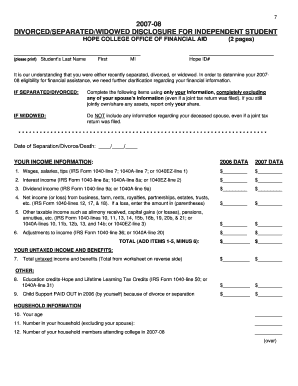
7 200708 DIVORCEDSEPARATEDWIDOWED DISCLOSURE for INDEPENDENT STUDENT HOPE COLLEGE OFFICE of FINANCIAL AID 2 Pages Please Print S Form


Understanding the 7 200708 Divorced/Separated/Widowed Disclosure
The 7 200708 Divorced/Separated/Widowed Disclosure is a specific form required by the Hope College Office of Financial Aid. It is designed for independent students who have recently experienced a change in their marital status, specifically those who are divorced, separated, or widowed. This form collects essential information about the student’s financial situation, which is crucial for determining eligibility for financial aid. Providing accurate and complete information is vital to ensure that the financial aid process runs smoothly.
Steps to Complete the Disclosure Form
Completing the 7 200708 Disclosure form involves several key steps:
- Gather necessary documents, including your financial records and any relevant legal documents related to your marital status.
- Fill out the form accurately, ensuring that all required fields are completed. Pay attention to details such as your last name, Hope ID, and first initials.
- Review the completed form for accuracy and completeness before submission.
- Submit the form to the Hope College Office of Financial Aid by the specified deadline.
Obtaining the Disclosure Form
The 7 200708 Disclosure form can typically be obtained directly from the Hope College Office of Financial Aid. Students may also find the form available on the official Hope College website, where it can be downloaded and printed. It is important to ensure that you have the most current version of the form to avoid any issues with your financial aid application.
Key Elements of the Disclosure Form
This disclosure form includes several important elements that students must address:
- Personal Information: This section requires your name, Hope ID, and other identifying details.
- Marital Status: You must indicate your current marital status and provide documentation if necessary.
- Financial Information: Detailed financial information is required to assess your eligibility for financial aid.
- Signature: The form must be signed to certify that the information provided is accurate and complete.
Legal Use of the Disclosure Form
The 7 200708 Disclosure form serves a legal purpose in the context of financial aid applications. By submitting this form, students are legally affirming their marital status and providing truthful financial information. Misrepresentation or failure to disclose accurate information can result in penalties, including the loss of financial aid eligibility.
Quick guide on how to complete 7 200708 divorcedseparatedwidowed disclosure for independent student hope college office of financial aid 2 pages please print
Accomplish [SKS] effortlessly on every device
Digital document management has gained traction among businesses and individuals. It offers an ideal eco-friendly substitute for conventional printed and signed documents, as you can obtain the appropriate form and securely keep it online. airSlate SignNow provides all the tools you need to generate, modify, and eSign your documents swiftly without holdups. Manage [SKS] on any device using airSlate SignNow's Android or iOS applications and enhance any document-focused operation today.
How to modify and eSign [SKS] easily
- Locate [SKS] and click on Get Form to begin.
- Use the tools we provide to finish your form.
- Emphasize signNow sections of the documents or obscure sensitive information with tools specifically designed by airSlate SignNow for that purpose.
- Create your signature with the Sign tool, which takes mere seconds and holds the same legal significance as a conventional wet ink signature.
- Review all the details and click on the Done button to save your edits.
- Select your preferred method to send your form, be it via email, SMS, or an invitation link, or download it to your computer.
Eliminate concerns about lost or misplaced documents, tedious form searches, or mistakes that necessitate printing new copies. airSlate SignNow meets your document management needs in just a few clicks from any device you choose. Modify and eSign [SKS] and ensure excellent communication at every stage of the form preparation process with airSlate SignNow.
Create this form in 5 minutes or less
Related searches to 7 200708 DIVORCEDSEPARATEDWIDOWED DISCLOSURE FOR INDEPENDENT STUDENT HOPE COLLEGE OFFICE OF FINANCIAL AID 2 Pages please Print S
Create this form in 5 minutes!
How to create an eSignature for the 7 200708 divorcedseparatedwidowed disclosure for independent student hope college office of financial aid 2 pages please print
How to create an electronic signature for a PDF online
How to create an electronic signature for a PDF in Google Chrome
How to create an e-signature for signing PDFs in Gmail
How to create an e-signature right from your smartphone
How to create an e-signature for a PDF on iOS
How to create an e-signature for a PDF on Android
People also ask
-
What is the 7 200708 DIVORCEDSEPARATEDWIDOWED DISCLOSURE FOR INDEPENDENT STUDENT HOPE COLLEGE OFFICE OF FINANCIAL AID?
The 7 200708 DIVORCEDSEPARATEDWIDOWED DISCLOSURE FOR INDEPENDENT STUDENT HOPE COLLEGE OFFICE OF FINANCIAL AID is a form required for students who have recently experienced a change in marital status. This document helps the financial aid office assess your eligibility for aid based on your current situation. It is essential to complete this form accurately to ensure proper processing of your financial aid.
-
How do I fill out the 7 200708 DIVORCEDSEPARATEDWIDOWED DISCLOSURE form?
To fill out the 7 200708 DIVORCEDSEPARATEDWIDOWED DISCLOSURE form, you will need to provide your last name, Hope ID#, and first initial. Make sure to include all relevant details regarding your separation or divorce. If you have any questions while completing the form, the Hope College Office of Financial Aid is available to assist you.
-
Is there a fee associated with submitting the 7 200708 DIVORCEDSEPARATEDWIDOWED DISCLOSURE form?
There is no fee for submitting the 7 200708 DIVORCEDSEPARATEDWIDOWED DISCLOSURE for independent students at Hope College. This form is part of the financial aid application process and is provided at no cost to ensure that students can access the financial support they need. Be sure to submit it on time to avoid any delays in your aid.
-
What are the benefits of using airSlate SignNow for submitting the 7 200708 DIVORCEDSEPARATEDWIDOWED DISCLOSURE?
Using airSlate SignNow to submit the 7 200708 DIVORCEDSEPARATEDWIDOWED DISCLOSURE offers several benefits, including a streamlined eSigning process and secure document management. This platform allows you to complete and send your forms quickly, ensuring that your financial aid application is processed without unnecessary delays. Additionally, it provides a user-friendly interface that simplifies the entire process.
-
Can I integrate airSlate SignNow with other applications for managing my financial aid documents?
Yes, airSlate SignNow offers integrations with various applications that can help you manage your financial aid documents more efficiently. This includes popular tools for document storage and management, allowing you to keep all your important files in one place. By integrating these tools, you can enhance your workflow and ensure that your 7 200708 DIVORCEDSEPARATEDWIDOWED DISCLOSURE is easily accessible.
-
What features does airSlate SignNow provide for document signing?
airSlate SignNow provides a range of features for document signing, including customizable templates, real-time tracking, and secure cloud storage. These features make it easy to manage the signing process for the 7 200708 DIVORCEDSEPARATEDWIDOWED DISCLOSURE and other important documents. You can also set reminders for signers to ensure timely completion.
-
How can I ensure my 7 200708 DIVORCEDSEPARATEDWIDOWED DISCLOSURE is submitted securely?
To ensure your 7 200708 DIVORCEDSEPARATEDWIDOWED DISCLOSURE is submitted securely, use airSlate SignNow's encrypted signing process. This platform prioritizes the security of your documents, providing peace of mind that your sensitive information is protected. Always verify that you are using a secure internet connection when submitting your forms.
Get more for 7 200708 DIVORCEDSEPARATEDWIDOWED DISCLOSURE FOR INDEPENDENT STUDENT HOPE COLLEGE OFFICE OF FINANCIAL AID 2 Pages please Print S
Find out other 7 200708 DIVORCEDSEPARATEDWIDOWED DISCLOSURE FOR INDEPENDENT STUDENT HOPE COLLEGE OFFICE OF FINANCIAL AID 2 Pages please Print S
- Sign Non-Profit Document New Mexico Mobile
- Sign Alaska Orthodontists Business Plan Template Free
- Sign North Carolina Life Sciences Purchase Order Template Computer
- Sign Ohio Non-Profit LLC Operating Agreement Secure
- Can I Sign Ohio Non-Profit LLC Operating Agreement
- Sign South Dakota Non-Profit Business Plan Template Myself
- Sign Rhode Island Non-Profit Residential Lease Agreement Computer
- Sign South Carolina Non-Profit Promissory Note Template Mobile
- Sign South Carolina Non-Profit Lease Agreement Template Online
- Sign Oregon Life Sciences LLC Operating Agreement Online
- Sign Texas Non-Profit LLC Operating Agreement Online
- Can I Sign Colorado Orthodontists Month To Month Lease
- How Do I Sign Utah Non-Profit Warranty Deed
- Help Me With Sign Colorado Orthodontists Purchase Order Template
- Sign Virginia Non-Profit Living Will Fast
- How To Sign Virginia Non-Profit Lease Agreement Template
- How To Sign Wyoming Non-Profit Business Plan Template
- How To Sign Wyoming Non-Profit Credit Memo
- Sign Wisconsin Non-Profit Rental Lease Agreement Simple
- Sign Wisconsin Non-Profit Lease Agreement Template Safe