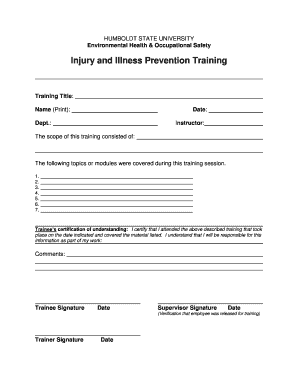
Departmental Training Record Form Humboldt State University


What is the Departmental Training Record Form at Humboldt State University
The Departmental Training Record Form at Humboldt State University is a crucial document designed to track and document training activities undertaken by university staff and faculty. This form serves as an official record of training sessions, workshops, and professional development initiatives. It helps ensure compliance with university policies and promotes accountability in employee training. The form captures essential details such as the name of the participant, the training date, the type of training, and the trainer's information, providing a comprehensive overview of training efforts within departments.
How to use the Departmental Training Record Form at Humboldt State University
Using the Departmental Training Record Form involves several straightforward steps. First, ensure that you have the latest version of the form, which can typically be obtained from the university’s human resources or training department. Next, fill out the form with accurate and complete information regarding the training session. This includes participant names, training dates, and descriptions of the training provided. Once completed, the form should be submitted to the designated department head or human resources for record-keeping. It is important to keep a copy for your records as well.
Steps to complete the Departmental Training Record Form at Humboldt State University
Completing the Departmental Training Record Form requires careful attention to detail. Follow these steps for accurate completion:
- Download the form from the official university website or obtain it from your department.
- Enter the date of the training session in the specified field.
- List all participants, ensuring that names are spelled correctly.
- Provide a brief description of the training, including objectives and outcomes.
- Include the trainer’s name and credentials to validate the training session.
- Review the form for accuracy and completeness before submission.
Key elements of the Departmental Training Record Form at Humboldt State University
The Departmental Training Record Form includes several key elements that are essential for effective documentation. These elements typically consist of:
- Participant Information: Names and roles of individuals who attended the training.
- Training Details: Date, duration, and type of training provided.
- Trainer Information: Name and qualifications of the trainer or facilitator.
- Training Objectives: Goals and expected outcomes of the training session.
- Signatures: Required signatures from participants and the trainer to validate the record.
Legal use of the Departmental Training Record Form at Humboldt State University
The Departmental Training Record Form is not only a tool for internal tracking but also serves legal purposes. It provides documentation that can be referenced in compliance audits and reviews. Maintaining accurate records helps the university demonstrate adherence to training requirements mandated by various regulations and accreditation bodies. Additionally, it protects the institution by providing a clear record of employee training history, which may be necessary in case of disputes or inquiries regarding staff qualifications.
Obtaining the Departmental Training Record Form at Humboldt State University
To obtain the Departmental Training Record Form, individuals should visit the university's official website or contact the human resources department directly. The form is typically available in a downloadable format, ensuring easy access for all staff members. If assistance is needed, university personnel can provide guidance on how to fill out the form correctly and where to submit it after completion.
Quick guide on how to complete departmental training record form humboldt state university
Effortlessly Prepare [SKS] on Any Device
Digital document management has gained traction among businesses and individuals alike. It offers an ideal environmentally friendly alternative to conventional printed and signed documents, allowing you to obtain the correct form and securely store it online. airSlate SignNow equips you with all the tools necessary to create, modify, and eSign your files swiftly and without hindrances. Manage [SKS] on any device using airSlate SignNow's Android or iOS applications and enhance any document-centered process today.
How to Alter and eSign [SKS] with Ease
- Locate [SKS], then click on Get Form to begin.
- Utilize the tools we provide to complete your document.
- Select pertinent sections of your files or obscure sensitive information using tools specifically designed for that purpose by airSlate SignNow.
- Create your eSignature with the Sign tool, which takes just seconds and has the same legal validity as a conventional wet ink signature.
- Review the details and click the Done button to save your changes.
- Select how you wish to send your form, via email, SMS, invitation link, or download it to your computer.
Say goodbye to lost or misplaced documents, tedious form searches, or errors that necessitate reprinting new document copies. airSlate SignNow addresses your document management needs in just a few clicks from any device you prefer. Modify and eSign [SKS] and ensure effective communication at every stage of your form preparation process with airSlate SignNow.
Create this form in 5 minutes or less
Related searches to Departmental Training Record Form Humboldt State University
Create this form in 5 minutes!
How to create an eSignature for the departmental training record form humboldt state university
How to create an electronic signature for a PDF online
How to create an electronic signature for a PDF in Google Chrome
How to create an e-signature for signing PDFs in Gmail
How to create an e-signature right from your smartphone
How to create an e-signature for a PDF on iOS
How to create an e-signature for a PDF on Android
People also ask
-
What is the Departmental Training Record Form Humboldt State University?
The Departmental Training Record Form Humboldt State University is a document designed to track and record training activities within departments. It ensures compliance with training requirements and helps maintain accurate records for audits and evaluations.
-
How can airSlate SignNow help with the Departmental Training Record Form Humboldt State University?
airSlate SignNow streamlines the process of sending and eSigning the Departmental Training Record Form Humboldt State University. With its user-friendly interface, you can easily manage and track the completion of training records, ensuring that all necessary documentation is in order.
-
Is there a cost associated with using airSlate SignNow for the Departmental Training Record Form Humboldt State University?
Yes, airSlate SignNow offers various pricing plans to accommodate different needs. The cost-effective solutions ensure that you can efficiently manage the Departmental Training Record Form Humboldt State University without breaking your budget.
-
What features does airSlate SignNow offer for managing the Departmental Training Record Form Humboldt State University?
airSlate SignNow provides features such as customizable templates, automated workflows, and real-time tracking for the Departmental Training Record Form Humboldt State University. These tools enhance efficiency and ensure that all training records are properly documented and easily accessible.
-
Can I integrate airSlate SignNow with other tools for the Departmental Training Record Form Humboldt State University?
Absolutely! airSlate SignNow offers integrations with various applications, allowing you to connect your existing systems with the Departmental Training Record Form Humboldt State University. This ensures a seamless workflow and enhances productivity across your organization.
-
What are the benefits of using airSlate SignNow for the Departmental Training Record Form Humboldt State University?
Using airSlate SignNow for the Departmental Training Record Form Humboldt State University provides numerous benefits, including improved accuracy, reduced processing time, and enhanced compliance. It simplifies the documentation process, making it easier for departments to manage their training records.
-
How secure is airSlate SignNow when handling the Departmental Training Record Form Humboldt State University?
airSlate SignNow prioritizes security and employs advanced encryption methods to protect your documents, including the Departmental Training Record Form Humboldt State University. You can trust that your sensitive information is safe and secure throughout the signing process.
Get more for Departmental Training Record Form Humboldt State University
Find out other Departmental Training Record Form Humboldt State University
- eSignature Construction PPT New Jersey Later
- How Do I eSignature North Carolina Construction LLC Operating Agreement
- eSignature Arkansas Doctors LLC Operating Agreement Later
- eSignature Tennessee Construction Contract Safe
- eSignature West Virginia Construction Lease Agreement Myself
- How To eSignature Alabama Education POA
- How To eSignature California Education Separation Agreement
- eSignature Arizona Education POA Simple
- eSignature Idaho Education Lease Termination Letter Secure
- eSignature Colorado Doctors Business Letter Template Now
- eSignature Iowa Education Last Will And Testament Computer
- How To eSignature Iowa Doctors Business Letter Template
- Help Me With eSignature Indiana Doctors Notice To Quit
- eSignature Ohio Education Purchase Order Template Easy
- eSignature South Dakota Education Confidentiality Agreement Later
- eSignature South Carolina Education Executive Summary Template Easy
- eSignature Michigan Doctors Living Will Simple
- How Do I eSignature Michigan Doctors LLC Operating Agreement
- How To eSignature Vermont Education Residential Lease Agreement
- eSignature Alabama Finance & Tax Accounting Quitclaim Deed Easy