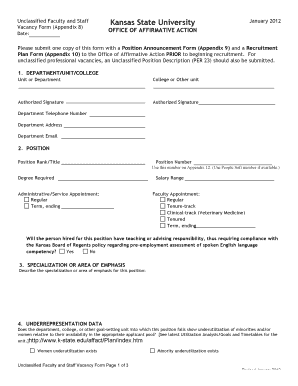
Unclassified Faculty and Staff Form


What is the Unclassified Faculty and Staff
The Unclassified Faculty and Staff form is a document used by educational institutions in the United States to categorize employees who do not fall under traditional faculty or classified staff roles. This classification often includes positions such as administrative professionals, research associates, and other specialized roles that support the institution's mission. Understanding this classification helps in managing payroll, benefits, and compliance with institutional policies.
How to Obtain the Unclassified Faculty and Staff Form
To obtain the Unclassified Faculty and Staff form, individuals typically need to contact their institution's human resources department or the office responsible for employee records. Many universities and colleges provide this form online through their official websites, allowing for easy access. It is important to ensure that you are using the most current version of the form, as updates may occur periodically.
Steps to Complete the Unclassified Faculty and Staff Form
Completing the Unclassified Faculty and Staff form involves several key steps:
- Gather necessary personal information, including your full name, contact details, and social security number.
- Provide details regarding your position, including job title, department, and employment start date.
- Include any required documentation, such as proof of qualifications or certifications relevant to your role.
- Review the form for accuracy before submission to avoid delays in processing.
Legal Use of the Unclassified Faculty and Staff Form
The Unclassified Faculty and Staff form must be used in accordance with institutional policies and federal regulations. It is essential for institutions to maintain accurate records of their employees for compliance with labor laws, tax reporting, and benefits administration. Misuse or inaccurate completion of this form can lead to legal implications for both the employee and the institution.
Key Elements of the Unclassified Faculty and Staff Form
Key elements of the Unclassified Faculty and Staff form typically include:
- Personal identification information, such as name and social security number.
- Employment details, including job title and department.
- Signature and date to affirm the accuracy of the provided information.
- Sections for additional documentation, if required by the institution.
Eligibility Criteria for Unclassified Faculty and Staff
Eligibility for positions classified under the Unclassified Faculty and Staff category usually depends on specific qualifications and institutional requirements. Generally, candidates must possess the necessary educational background, relevant experience, and any certifications required for their designated roles. Institutions may also have additional criteria based on their operational needs and policies.
Quick guide on how to complete unclassified faculty and staff
Accomplish [SKS] effortlessly on any device
Digital document management has gained immense popularity among businesses and individuals. It offers an ideal environmentally friendly alternative to traditional printed and signed documents, as you can locate the correct form and securely store it online. airSlate SignNow provides you with all the tools necessary to create, modify, and eSign your documents swiftly without delays. Handle [SKS] on any platform utilizing airSlate SignNow's Android or iOS applications and enhance any document-centric operation today.
The simplest way to edit and eSign [SKS] without breaking a sweat
- Obtain [SKS] and click on Get Form to begin.
- Utilize the tools we offer to finish your document.
- Highlight essential sections of your documents or obscure sensitive information with tools that airSlate SignNow provides specifically for that purpose.
- Generate your signature with the Sign tool, which takes seconds and carries the same legal validity as a traditional wet ink signature.
- Review the information and click on the Done button to save your changes.
- Select how you wish to share your form, via email, SMS, invite link, or download it to your computer.
Say goodbye to lost or misplaced files, tedious form searching, or mistakes that require printing new copies of documents. airSlate SignNow meets your document management needs in just a few clicks from any device you choose. Modify and eSign [SKS] and ensure exceptional communication at any stage of your form preparation process with airSlate SignNow.
Create this form in 5 minutes or less
Related searches to Unclassified Faculty And Staff
Create this form in 5 minutes!
How to create an eSignature for the unclassified faculty and staff
How to create an electronic signature for a PDF online
How to create an electronic signature for a PDF in Google Chrome
How to create an e-signature for signing PDFs in Gmail
How to create an e-signature right from your smartphone
How to create an e-signature for a PDF on iOS
How to create an e-signature for a PDF on Android
People also ask
-
What is airSlate SignNow and how does it benefit Unclassified Faculty And Staff?
airSlate SignNow is a powerful eSignature solution that allows Unclassified Faculty And Staff to easily send, sign, and manage documents online. It streamlines the document workflow, saving time and reducing paperwork. With its user-friendly interface, Unclassified Faculty And Staff can quickly adopt the platform without extensive training.
-
What features does airSlate SignNow offer for Unclassified Faculty And Staff?
airSlate SignNow provides a range of features tailored for Unclassified Faculty And Staff, including customizable templates, real-time tracking, and secure cloud storage. These features enhance collaboration and ensure that important documents are easily accessible. Additionally, the platform supports various file formats, making it versatile for different needs.
-
How does pricing work for Unclassified Faculty And Staff using airSlate SignNow?
airSlate SignNow offers flexible pricing plans designed to accommodate the needs of Unclassified Faculty And Staff. Whether you are a small department or a large organization, there are options that fit various budgets. You can choose from monthly or annual subscriptions, ensuring that you only pay for what you need.
-
Can airSlate SignNow integrate with other tools used by Unclassified Faculty And Staff?
Yes, airSlate SignNow seamlessly integrates with a variety of tools commonly used by Unclassified Faculty And Staff, such as Google Workspace, Microsoft Office, and CRM systems. This integration allows for a smoother workflow and enhances productivity. By connecting your existing tools, Unclassified Faculty And Staff can manage documents more efficiently.
-
Is airSlate SignNow secure for Unclassified Faculty And Staff?
Absolutely! airSlate SignNow prioritizes security for Unclassified Faculty And Staff by employing advanced encryption and compliance with industry standards. Your documents are protected throughout the signing process, ensuring confidentiality and integrity. This commitment to security allows Unclassified Faculty And Staff to use the platform with confidence.
-
What support options are available for Unclassified Faculty And Staff using airSlate SignNow?
airSlate SignNow offers comprehensive support for Unclassified Faculty And Staff, including a dedicated help center, live chat, and email support. Whether you have questions about features or need assistance with setup, the support team is ready to help. This ensures that Unclassified Faculty And Staff can maximize their use of the platform.
-
How can Unclassified Faculty And Staff get started with airSlate SignNow?
Getting started with airSlate SignNow is easy for Unclassified Faculty And Staff. Simply sign up for a free trial to explore the features and benefits. Once you're ready, you can choose a pricing plan that suits your needs and start sending and signing documents in no time.
Get more for Unclassified Faculty And Staff
Find out other Unclassified Faculty And Staff
- Electronic signature North Carolina Insurance Profit And Loss Statement Secure
- Help Me With Electronic signature Oklahoma Insurance Contract
- Electronic signature Pennsylvania Insurance Letter Of Intent Later
- Electronic signature Pennsylvania Insurance Quitclaim Deed Now
- Electronic signature Maine High Tech Living Will Later
- Electronic signature Maine High Tech Quitclaim Deed Online
- Can I Electronic signature Maryland High Tech RFP
- Electronic signature Vermont Insurance Arbitration Agreement Safe
- Electronic signature Massachusetts High Tech Quitclaim Deed Fast
- Electronic signature Vermont Insurance Limited Power Of Attorney Easy
- Electronic signature Washington Insurance Last Will And Testament Later
- Electronic signature Washington Insurance Last Will And Testament Secure
- Electronic signature Wyoming Insurance LLC Operating Agreement Computer
- How To Electronic signature Missouri High Tech Lease Termination Letter
- Electronic signature Montana High Tech Warranty Deed Mobile
- Electronic signature Florida Lawers Cease And Desist Letter Fast
- Electronic signature Lawers Form Idaho Fast
- Electronic signature Georgia Lawers Rental Lease Agreement Online
- How Do I Electronic signature Indiana Lawers Quitclaim Deed
- How To Electronic signature Maryland Lawers Month To Month Lease